If you are using Windows, it is common to find errors while working with software or a game. The most common error that you will encounter is the .dll file error. The DLL stands for dynamic link library which is an integral part of the Windows operating system. It is a common library that lets programs access common functions and features.
In this article, we will learn how to fix missing X3DAudio1_7.dll error which occurs while playing Skyrim.
Contents
Skyrim is a popular action role-playing game. Its full name is Elder Scrolls V: Skyrim. It was released in November 2011, and soon, it caught the attention of the games. However, the initial launch was plagued with many problems that hindered the experience of gamers. Bethesda developed the game and it is also known to be widely available on multiple platforms until now.
So, what made Skyrim so popular? The core reason behind its popularity is the fact that it gives a sandbox-based experience to the players in addition to providing an excellent RGP experience.

The game is not free and needs to be purchased through online portals.
Even when the game is almost 10 years old, players find themselves stuck with errors while playing the game. While some of the errors happened because of the game, but the majority of the issues or errors occurred due to Windows.
One of the most common errors that you would get is the X3DAudio1_7.dll error. This error occurs when you start the game. However, the error can also occur when you are playing the game. We will discuss how to solve the error in the next section.
Some of the other DLL errors that you can get include D3dx9_42.dll.
Other errors include the Microsoft Visual C++ runtime error, the Visual Runtime Error: R6025, and the most popular of them the error code 51 where Skyrim failed to start.
All of these errors hamper your potential to enjoy the game. You can find the solution to most of the problems online. However, most of the errors/problems are solved by restarting your computer or re-installing the game.
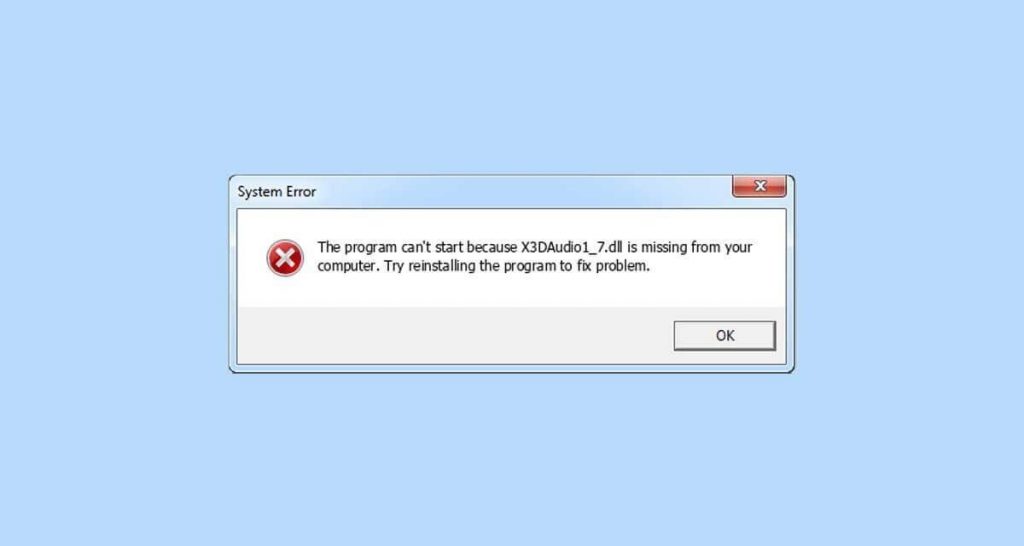
Solving X3DAudio1_7.dll error while playing Skyrim
As stated above, the X3DAudio1_7.dll file error can occur when you launch the game or during gameplay, and it’s easy to fix.
In any case, the first thing that you need to do is download DirectX End-User Runtime Installer. You can download it directly from Microsoft. Once done, update or install DirectX and this should solve the problem.
However, if you still get the error, then you should try restarting your computer. By restarting, you free the DDL from any association and hence it can be used by Skyrim to run it successfully.
If the problem still persists, then re-install the game, and see if it fixes the problem.
If the X3DAudio1_7.dll file error occurs, it is now time for you to check if your graphics card drivers are properly installed or not. Go to your graphics card manufacturer’s site and install the latest drivers for your graphics card.
If everything fails, then we recommend that you try re-installing the windows.
We hope you found the article useful? If you still have any questions, don’t forget to use the comment section below.



