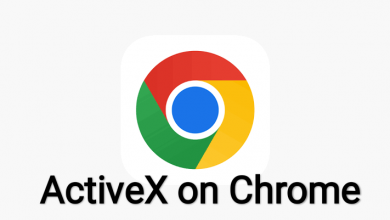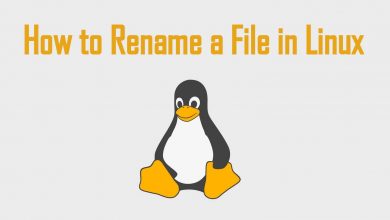Roku is a streaming device to stream media content like movies and TV shows via the internet. Like other streaming devices, Roku also shows certain streaming errors now and then. Among them, Error Code 016 is one such error code that appears when there is an issue between the internet connection and the Roku Streaming device.
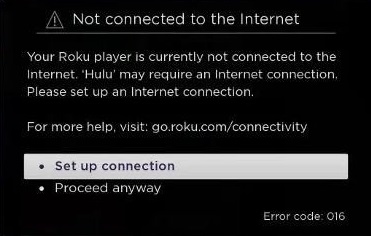
Contents
Reasons for Roku Error Code 016
The primary reasons behind this error could be
- Generally, Roku requires a stable internet connection to stream the media. When there is an issue with the internet connection, Roku will prompt an error stating that “Not Connected to the Internet.”
- You may also find this error when the channel is not compatible with the Roku device. For example, when you stream a channel that was shut down by the developer, you will find this error code.
- Another reason behind this error could be the DNS cache stored on your router. Even though the DNS cache stores important configurations related to your router, those files may provoke an error when they are corrupted.
How to Fix Roku Error Code 016
The issue can be fixed easily by following these six troubleshooting solutions on your router and Roku streaming device.
- Restart your Roku Device
- Enable Network Pings
- Power cycle your Router and Roku
- Check Internet Connection
- Contact Roku Tech Support
Restart Your Roku Device
By restarting your Roku, you can fix all the minor issues, including the issue with the internet connection.
1: Press the home button on your Roku remote.
2: On the home screen, select the Settings option.
3: Under Settings, select the System option.

4: In the system option, scroll down and click the System Restart → Restart option.
5: After restarting, check whether the error code is solved or not.
Enable Network Pings
By enabling network ping on Roku, it tells you whether a particular host is reachable across IP networks.
1: On the home screen of Roku, press the following buttons on your remote in the mentioned order.
Home → Home → Home → Home → Home → Fast Forward → Play → Rewind → Play → Fast Forward.
2: It will open a menu page. In there, scroll down and select the System operations menu.
4: Select the Disable network pings option and enable it.
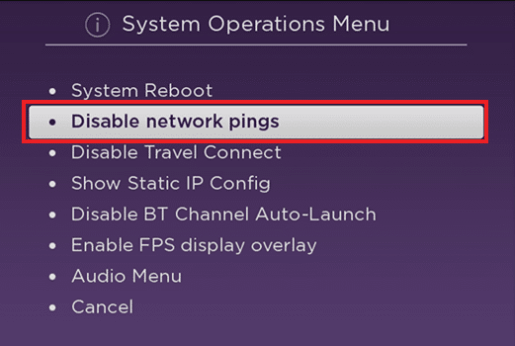
After enabling the ping, check for the error code on your Roku device.
Power Cycle the Router and Roku Device
If the above steps are not working, then you can Power cycle your router and the Roku device to clear the error code 016.
1: Turn off your Roku, Router, and TV by unplugging them from the power source.
2: Wait for 20 seconds and plug them back in one by one.
3: Connect your Roku device to your router via WiFi or LAN cable and start streaming.
4: Check whether the error code is coming or not.
Power cycling the router also clears the DNS Cache stored on the device.
Check Internet Connection
The main reason for the error code 016 is a poor internet connection. You need a stable internet sped to run your Roku device normally. If any interruption on the internet occurs, you may see these errors. To check your internet connection,
1: Go to Settings.
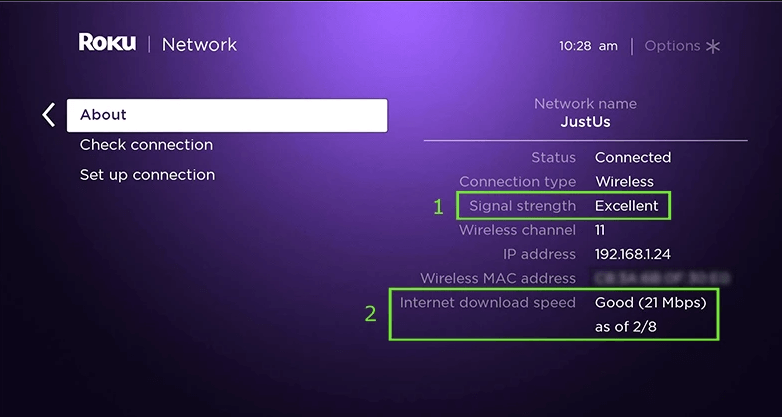
2: In Settings, select Network → About.
3: Here, you can check the quality and speed of your network.
Contact Roku Tech Support
If you have tried all the steps and none of the troubleshooting tricks works for you, you can contact the Roku Tech support team to get an expert analysis. They will help you to fix the issue immediately. You can also try the above-mentioned methods while facing Roku Error Code 011.
Frequently Asked Questions
When you have issues with connecting to WiFi, restart the router or use a LAN cable for a better connection. While using WiFi, disconnect other devices on the same network to improve the connection speed.