Roblox offers an extra advantage for the gamers to connect in real-time and converse during the gameplay. It has a large user base of 100 million users who have downloaded the game on mobile. It is available on all platforms, including Android, iOS, Windows, and Xbox. It is common for the users to face server issues at any point of gameplay due to high users traffic. The main cause of Error Code 279 on Roblox is internet connectivity issues.

There can be several issues causing the error. Some of them are browser extensions, the problem with the Windows firewall, invalid port address, and antivirus may be the root cause for the error code 279. There are three unique IDs under the error code 279: ID=17, ID=146, and ID=148. Out of which, the ID=17 has the risk of losing all the game-related data.
Contents
- Troubleshoot the Roblox Error Code 279
- Step 1: Setting Google Chrome as Default Browser
- Step 2: Manually Allow Roblox Via Window Firewall
- Step 3: Disabling Browser extension or Ad Blockers
- Step 4: Keeping the Browser Up to Date with Default Setting
- Step 5: Open the Required Internet Port
- Step 6: Deactivating Antivirus from the Device
Troubleshoot the Roblox Error Code 279
There are some simple tips and fixes to be followed to avoid or rectify the error code 279. Let us discuss how to troubleshoot the error easily and enjoy the gameplay uninterrupted. Here is how to do it.
Step 1: Setting Google Chrome as Default Browser
The Roblox game is more enjoyable when played in an appropriate web browser without interruption. In that case, Google Chrome would be the preferred one as it is the universal browser with high dependability across the world. Playing the game on an outdated or untrusted browser has a high chance of getting error code 279. So setting Google Chrome as a default browser would reduce the chance of getting the error.
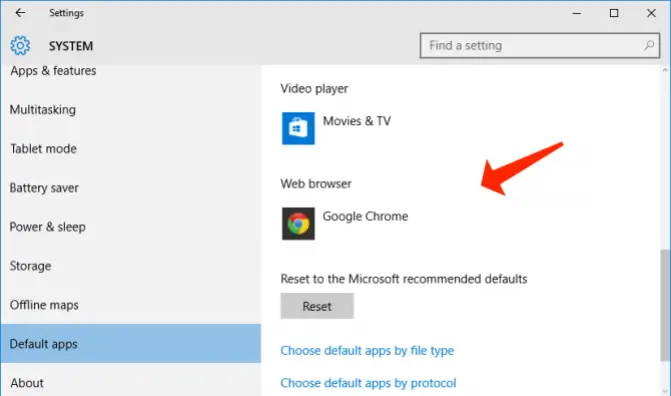
Step 2: Manually Allow Roblox Via Window Firewall
Launching Roblox may be interrupted at times due to the Windows Firewall. So it is better to disable the Firewall option available in the Windows settings before launching the game.
1. Click the “Search” button and type Windows Defender firewall.
2. Click on the “Turn Windows Defender Firewall” off that is available on the right side of the panel.
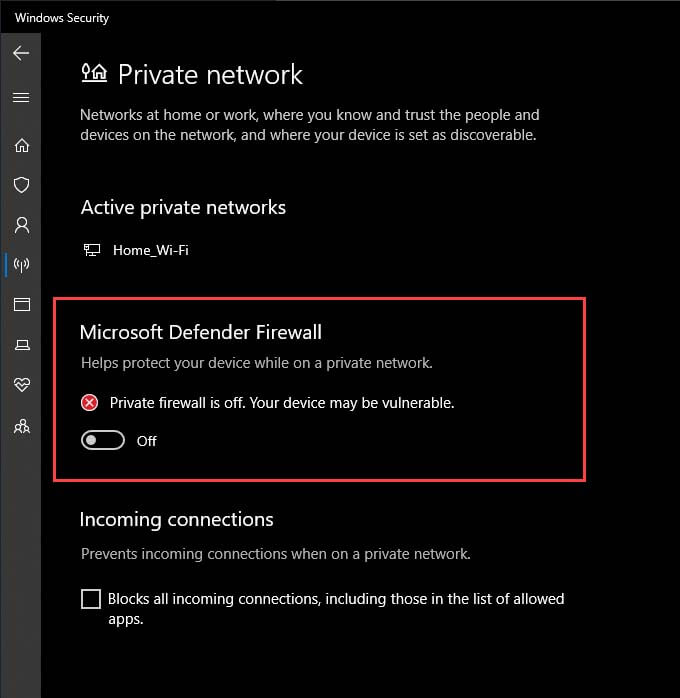
3. Select the option to turn off Windows Defender Firewall, for both public and private. Now, check if the error for the error code 279 after restarting the device.
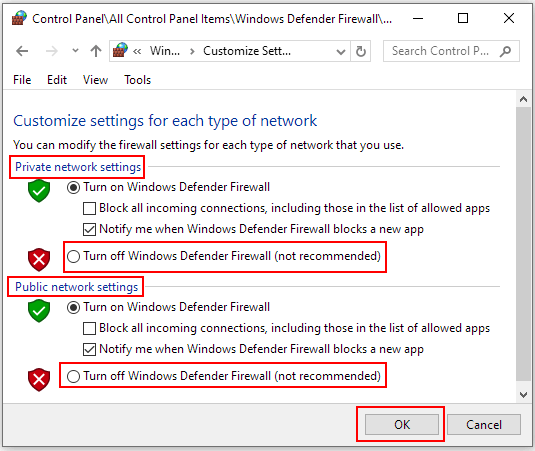
Step 3: Disabling Browser extension or Ad Blockers
As known, Roblox is a free multiplayer available for the users. The only source of income would be from the ads displayed in the middle of the game. None of the companies would accept users from blocking their revenue. It can be the reason for error code 279. The user generally installs ad blocker extensions to their browser to have uninterrupted gameplay. So it is always better to turn off the ad blockers or any other extension that stops the users from using it.
Step 4: Keeping the Browser Up to Date with Default Setting
For the error code 279, the user must check on the browser’s compatibility and updates. It is required to keep checking for updates frequently for a better users experience. It is better to have the browser with the default settings.
1. Open the “Google Chrome” and go to “Internet Option” by clicking on the gear icon.
2. Proceed to the “Advanced” option and click on the “Reset” button.
3. Shut down the browser completely and check if the solution works.
Step 5: Open the Required Internet Port
Lack of open port can also be a reason for the error code 279. Here is how to open the internet port.
1. Open the “Router Control Panel” on the computer.
2. Login into the panel as an Administrator user and navigate to port forwarding sections of the menu.
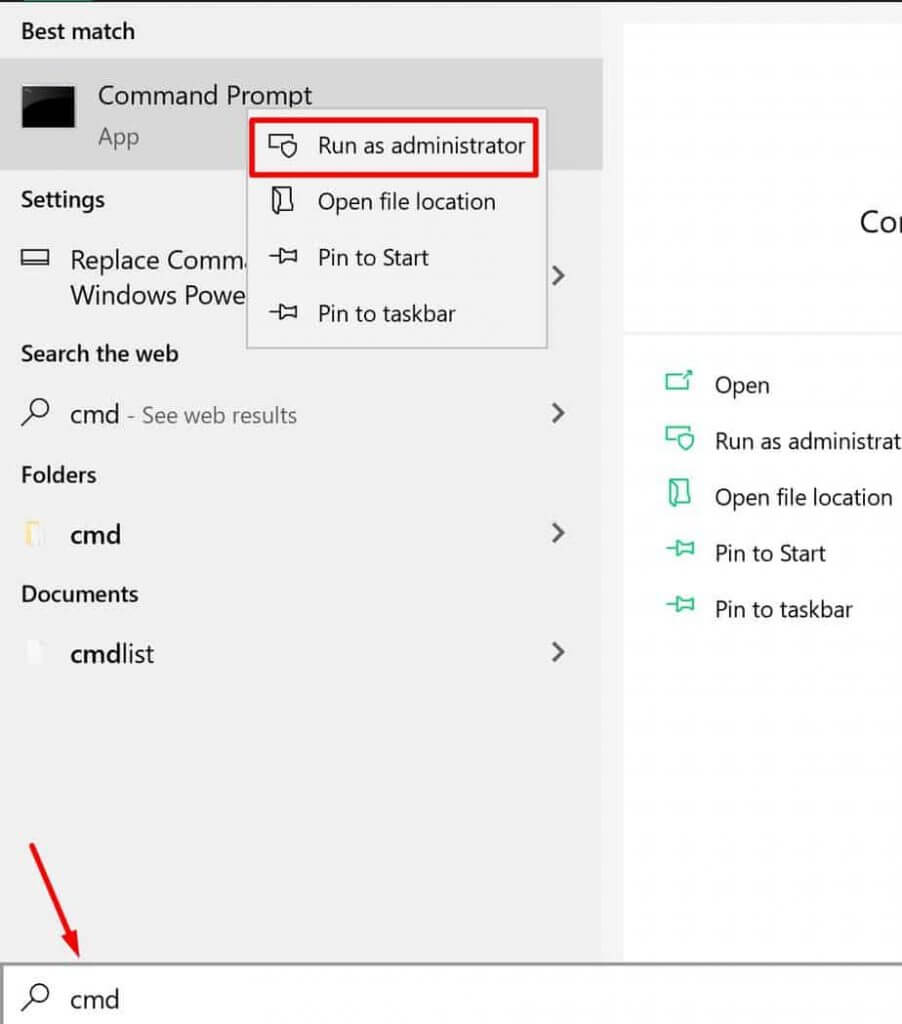
3. Copy the IP address and enter the port range as 49152 65536 by choosing UDP as a protocol.
4. After completing the steps, reload the router and check if the solution works for you.
Step 6: Deactivating Antivirus from the Device
At times the antivirus used can prevent the Roblox from launching the game. It is truly the user’s choice to decide if the antivirus needs to be uninstalled temporarily or permanently based on their requirement. It could be the most common reason for the error code 279. After uninstalling, inspect if the issue is solved or not. If the error prolongs, the last option would be to reinstall Roblox.
Users have encountered many similar errors faced during the gameplay and some of them include error code 257, error code 267, error code 264, and error code 524. All the errors mentioned will also have the basic troubleshooting methods. These solutions would help the users and give them pleasant and uninterrupted gameplay.



