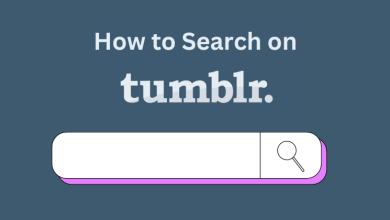Roblox is a gaming platform where users can both play as well as develop games. You can find and play games created by others. Roblox games are free to play and come with in-app purchases. However, while using the platform, you might come across the Roblox Error Code 268. If that is the case with you, find out troubleshooting tips to fix this error in the Roblox platform.
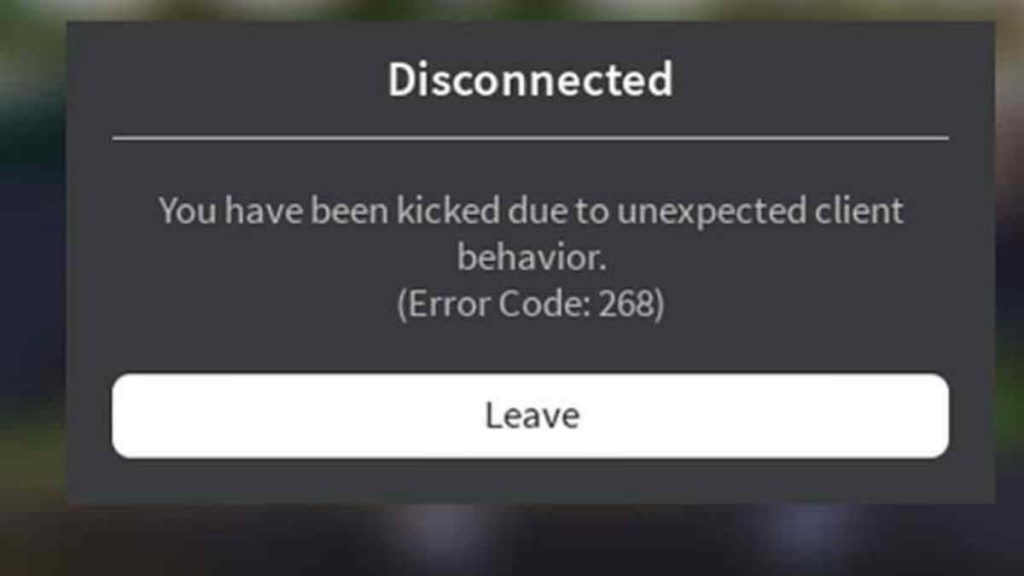
Contents
- Is Roblox Error Code 268 Permanent
- Roblox Error Code 268: Causes
- Roblox Error Code 268: Fixes
- Check for Server Issues
- Disable Antivirus
- Uninstall Roblox Mod Application
- Reinstall the Game
- Delete Personal Settings
- Flush and Change DNS
- Allow Roblox in Firewall
- Using the Roblox UWP App for Windows
- Similar Roblox Error Codes
- Frequently Asked Questions
Is Roblox Error Code 268 Permanent
The Roblox error code kicks the users out of the game while playing. You can see a message ‘You have been kicked due to unexpected client behavior’ on your screen. It might be quite annoying to get this error message on your screen while gaming. There is more than one cause for this Roku Error. Whatever be the reason for the error, you can always try to fix it.
Roblox Error Code 268: Causes
The causes for the error code 268 might be one of the following.
- Issues with the server that occurs during the app maintenance by developers
- Roblox Server failure
- Bad or poor internet connection
- Using a Mod Roblox software or a cheat engine
- A corrupted game file, especially while you are using the software on Xbox
- Issues with the browser that you are using
- Third-party interference caused by your antivirus
- Poorly cached data while you are using a browser like Internet Explorer.
Roblox Error Code 268: Fixes
If you find the Roblox error code 268 on your device, you can try the following fixes.
Check for Server Issues
One of the major causes for the Roblox error message is the server issues. That is why you need to start the troubleshooting by checking for issues with the Roblox server. You can use websites like IsTheServiceDown and DownDetector to check if the Roblox server is down or not.
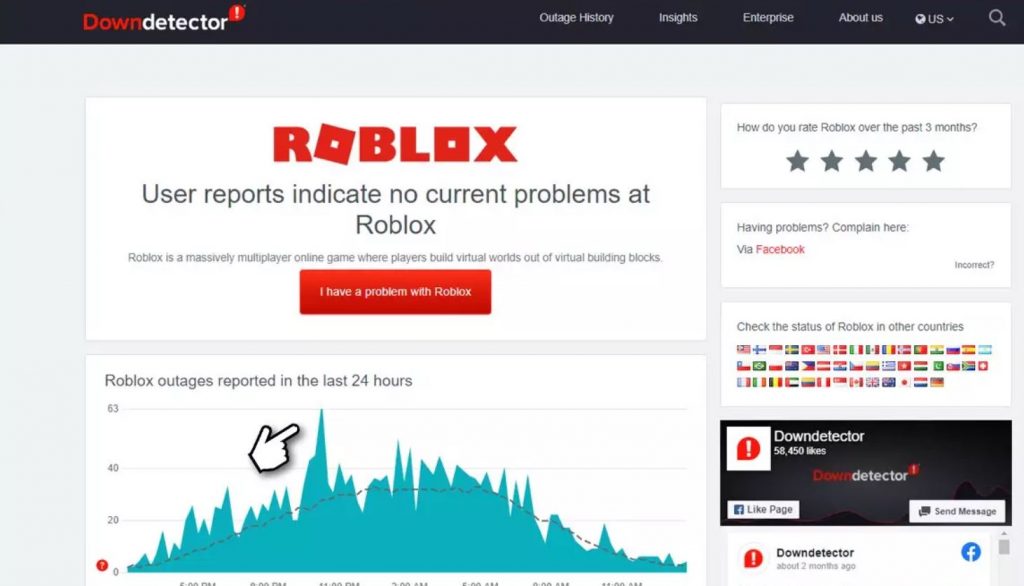
Disable Antivirus
The issue with Roblox might have been caused by antivirus intrusion. It will prevent your computer from accessing the Roblox server. It will kick you out of the server displaying the error message on your screen. If you are using a third-party antivirus, you need to turn off real-time security. Right-click on the antivirus icon and select the Disable Real-Time Security option.
Uninstall Roblox Mod Application
The developers of Roblox fix the vulnerabilities in the application frequently. Therefore, if you use a Mod application or an exploit or cheat engine, the error message might pop up. If you are on Windows, you can remove the cheat engine.
1. Press Windows key+R to get the run dialogue box.
2. In the text box, type in appwiz.cpl and then press Enter.
3. Now, you can see the Programs and Features menu on your screen.
4. On the menu, find the Roblox app in the installed apps list and right-click on it.
5. Next, select the Uninstall option from the menu.
6. Uninstall the app by following the mistakes on your screen.
7. Restart your computer after the process.
8. Finally, open Roblox on your device and check if the error still exists.
Reinstall the Game
If the error is a cause of poor installation, you need to reinstall the game, especially if you are using Xbox.
1. Initially, press the Xbox One button on your controller.
2. Find the My Games & Apps section in the guide menu.
3. Scroll through the list of games and apps till you find Roblox.
4. Select the option and press the Start button.
5. Now, you get the Manage game menu on your screen.
6. Next, select the Uninstall option.
7. Finally, restart your Xbox console after uninstalling the app.
Delete Personal Settings
The issue might have been caused by network inconsistency.
1. Press the Windows key+R and launch the Run dialogue box.
2. In the text box, enter inetcpl.cpl and press Enter.
3. Now, you get the Internet Options menu and select the Advanced tab.
4. Select the Reset button.
5. Check the box next to the Delete Personal Settings option.
6. Finally, open the Roblox app.
Flush and Change DNS
Improper DNS cache might cause an error which can be fixed as follows.
1. Get the Run box on your screen by pressing the Windows key+R.
2. Type in cmd in the box and then press Ctrl+Shift+Enter to open Command Prompt as administrator.
3. Type in ipconfig /flushdns and then press Enter.
4. Next, type in netsh winsock reset and then press Enter.
5. Press Windows key+1 and open the Settings menu.
6. Select the Network & Internet option.
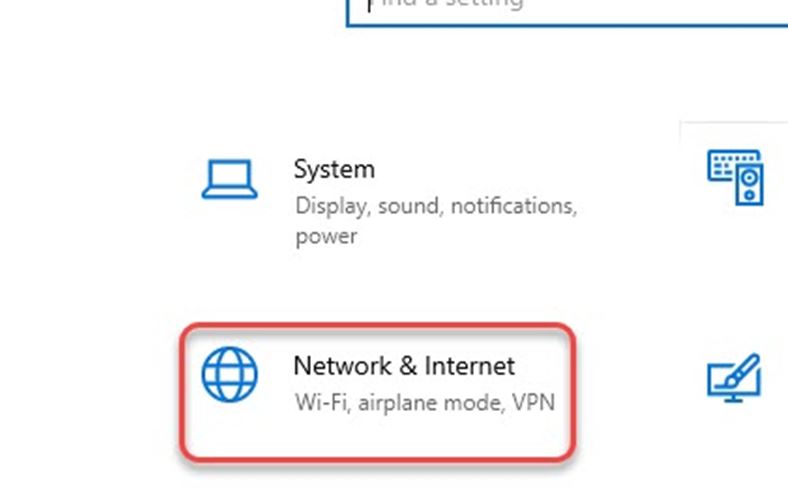
7. Select the Ethernet option and the Network and Sharing Center option.
8. Select the Change Adapter Settings option.
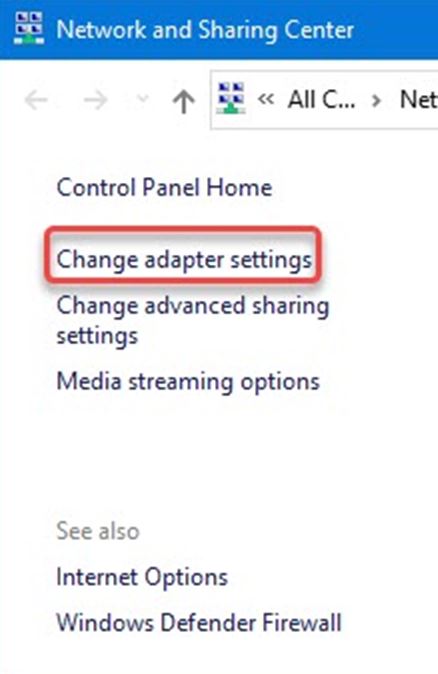
9. Right-click on the Network tab and select the Properties option.
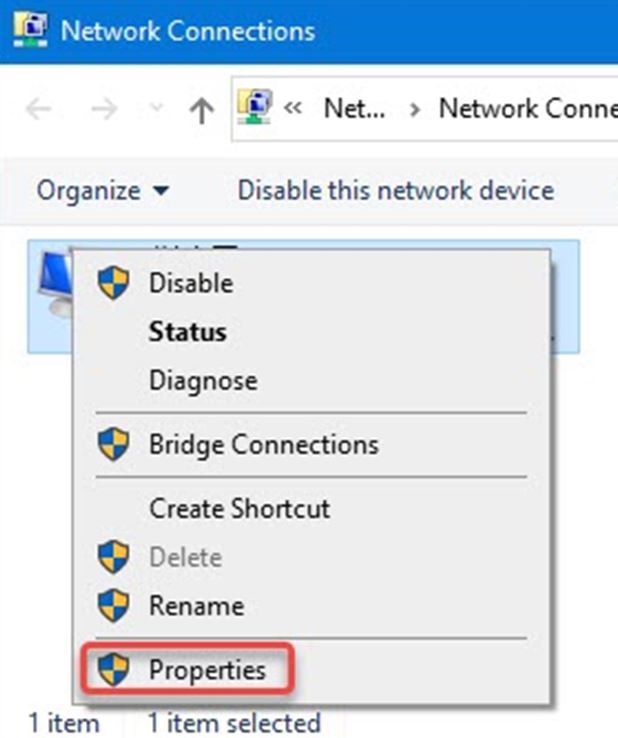
10. Next, double-click on the Internet Protocol Version 4 (TCP/IPv4) option and open the Properties window.
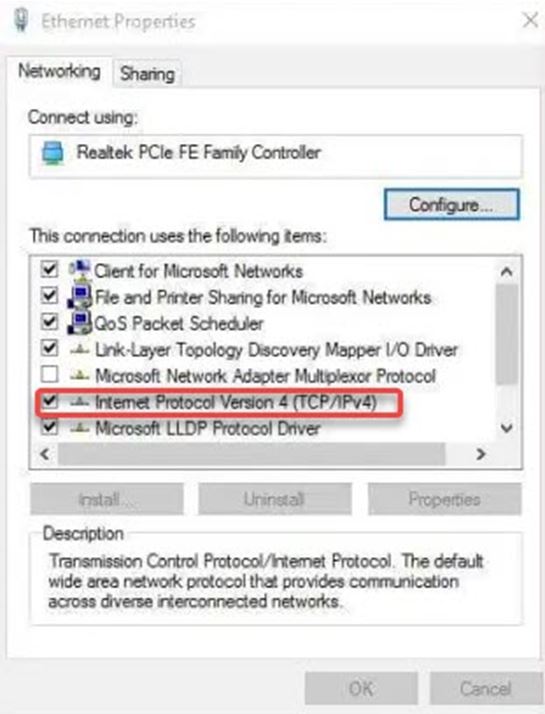
11. Click on Use the following DNS server addresses, and then set the DNS server values as Preferred DNS server: 1.1.1.1 and Alternative DNS server: 1.0.0.1.
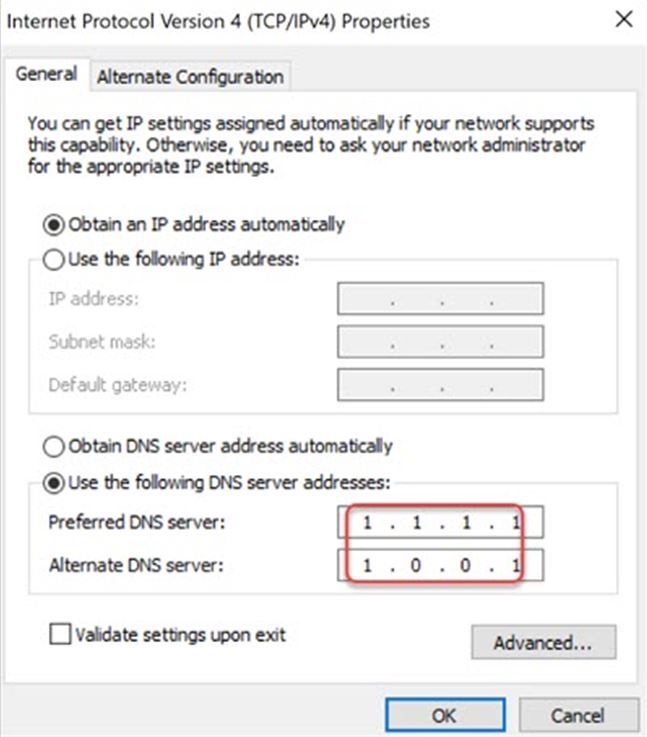
12. Save the changes by clicking on OK.
13. Finally, restart your computer and then access Roblox.
Allow Roblox in Firewall
A firewall can cause the Roblox error code 268. You can fix it as follows.
1. Open the run box by pressing the Windows key+R and typing in Control Panel.
2. Next, select the OK button to open Control Panel.
3. Select Large icons in the View by field and choose Windows Defender Firewall.
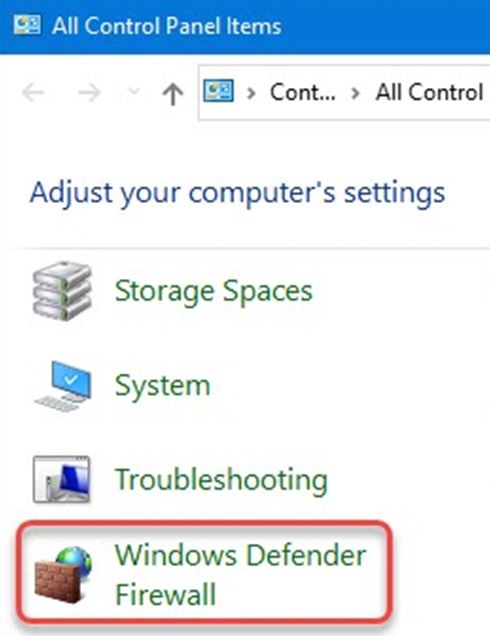
4. Select the Allow an app or feature through Windows Defender Firewall option on the left side.
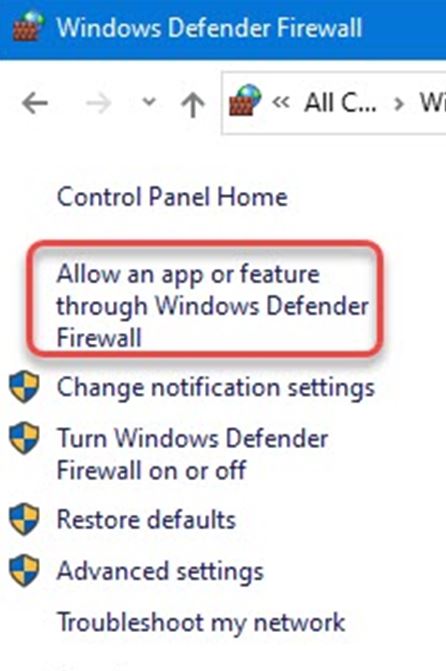
5. Next, click on Change settings.
6. Check the box next to Roblox and the boxes to allow Public and Private networks.
7. Save the changes by selecting OK.
8. Finally, restart your computer and check Roblox.
Using the Roblox UWP App for Windows
If you are accessing Roblox on Windows using a web browser, you can switch to accessing the Roblox UWP app. When you switch to the UWP app, the chance of getting the error code 268 can be reduced. This method has been found efficient by most users of Roblox.
Similar Roblox Error Codes
Frequently Asked Questions
You can fix the error code with the help of the troubleshooting fixes in the above section.
You don’t have to consider this error to be permanent, as you can fix the Roblox error.