The Paramount Plus is one of the leading and affordable on-demand streaming platforms with a vast user base of 32 million. It offers a variety of series, films and also streams live sports. But it is frustrating when an error pops up in between the streaming. The commonly reported error is the Paramount Plus error code 3205. This error can occur for various reasons, like ad-blockers used for an unstable internet connection.

Here are the few issues that can cause error code 3205.
- The cause for this error would be steaming with an unstable internet connection.
- An outdated version of the Paramount Plus application also causes an error.
- The web browser and the version used should be compatible with the application.
- Clear the cache or cookies of the previous data to improve the performance and reduce the loading time.
- Using third-party adblocker applications.
- Problematic or outdated streaming device.
Contents
Troubleshoot Paramount Plus Error Code 3205
There are methods to troubleshoot the error from the user’s end before looking up to the support team. Here is how to resolve the error with basic troubleshooting.
Step 1: Check Internet Connection Stability
The first point on the checklist is to have a stable internet connection to avoid errors. Ideally, the internet speed should be a minimum of 4-5 Mbps for uninterrupted video streaming. The users can check the internet speed using third-party applications like speedtest by Ookla. If the internet is unstable, troubleshoot the router or clear the browser’s cache. If the issue prolongs, check with the service provider on the network issue.
Step 2: Check the Browser’s Compatibility
Paramount Plus is compatible with the majority of the popular browsers such as Google Chrome, Mozilla Firefox, Safari, and Microsoft Edge. So it is preferred that the user choose a compatible browser. Also, ensure that the browser is up-to-date with the latest version.
Steps to update Google Chrome,
- Open Google Chrome and click on the “Menu” option available at the right corner of the page.
- Select the “Help” option and click on the “About” option.
- Here, you will be able to check if the browser is up-to-date.
Step 3: Clear Cache and Cookies from Browser
If the issue is not rectified, the user should clear the browser’s cache and cookies to reduce the loading time and improve the performance.
For Google Chrome,
- Open Google Chrome and click on the “Menu” option available at the right corner of the page.
- Choose the time range as “All time” to delete everything.
- Ensure to check the ” Cached images and files” and “Cookies and other site data” boxes.
- Now, click on the “Clear Data” option.
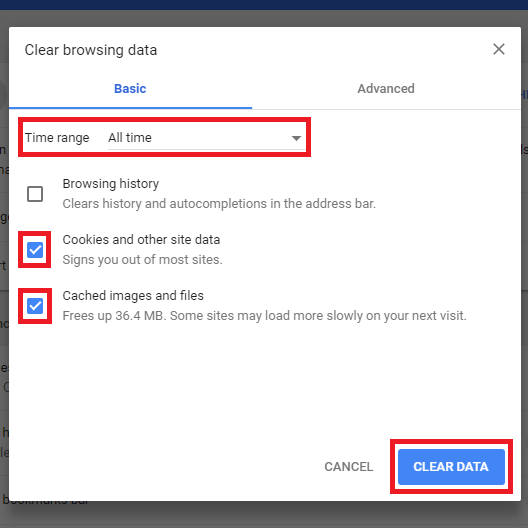
For Safari,
- Click on the “History” option available in the settings.
- Clear the history and select the pop-up menu.
- Select the range from when you need to clear the data.
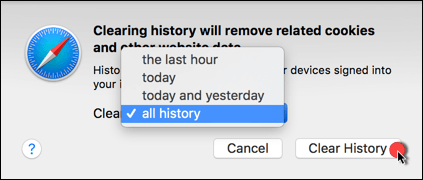
Step 4: Disable ad-blockers
Some users might use ad blockers or extensions on the browsers, which can be a reason for the Paramount Plus error code 3205. So it is better to disable the ad blocker on the device.
- Select the adblocker icon in the top right corner of the browser.
- A drop-down menu will appear, select the don’t run on pages on this domain.
- A pop-up will appear on the screen. Click on the “Exclude” option to refresh the page.
Step 5: Force Stop the Application
If the other troubleshooting methods fail to work, force-stopping the application would be the only possible option for the users.
In the Amazon Fire TV Stick,
- Open the application, and select the “Settings” menu.
- Click on the “Manage Installed Application” option.
- Go to the Paramount Plus app.
- Select the “Force Stop” option.

In Smart TV,
On the majority of the smart TVs, including Samsung, LG, Sony, and many more, the applications can be force stopped by
- Navigate to the “Settings” menu and select Applications.
- Choose the Paramount plus app and select the ” Force stop” option.
The solution to the Paramount Plus error code 3205 is very simple. The user can fix the error immediately by following the above solutions. Some of the other frequently reported errors in Paramount Plus include error code 3205, error code 3304, error code 6100, and error code 4201. The user can follow the basic troubleshooting methods to fix them also.



