MAC Address (Media Access Control Address) is a hardware identification number assigned by the manufacturer to each networking device. MAC address is a combination of numbers and characters which are arranged in six pairs where each pair is separated by a colon (00:52:14:c4:9a:1e). It will identify and filter nearby network interfaces like wireless networks and Ethernet. Generally, MAC addresses remain fixed and no user can change it. MAC address is a built-in element on all network operating systems including Android, iOS, Windows, and MAC devices. You can identify the MAC address of your Android device directly from device settings. Follow the below instructions to check how to find the MAC Address on your Android phone or tablet.
Contents
How to Find MAC Address on Android?
Finding the MAC address on your Android is a simple task that can be done directly from device settings. By default the MAC address is invisible and it becomes visible only when you turn on your device WiFi.
#1: To begin with, open the settings app.
#2: Scroll down and select WiFi settings.

#3: Next, tap the toggle corresponding to WiFi and enable it.
#4: Now tap Additional settings option.
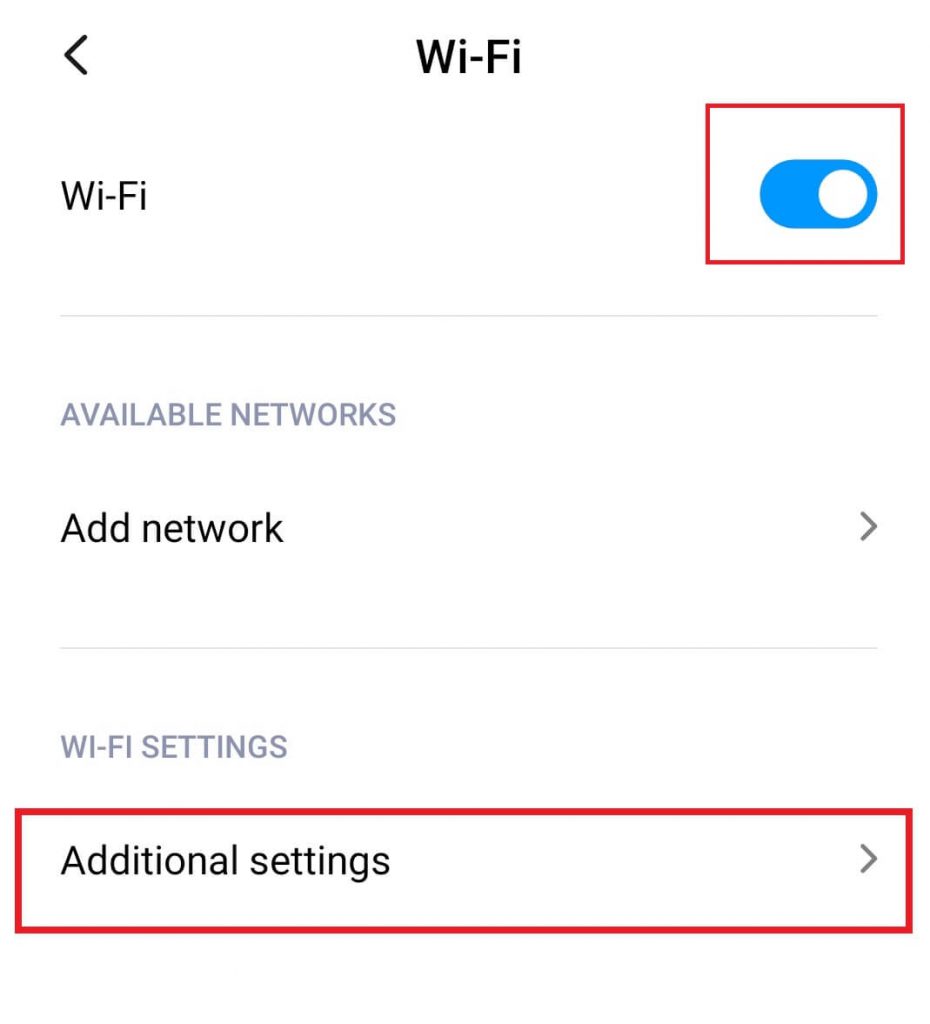
#5: Now scroll down the Additional settings option to find the MAC address under WiFi property section.
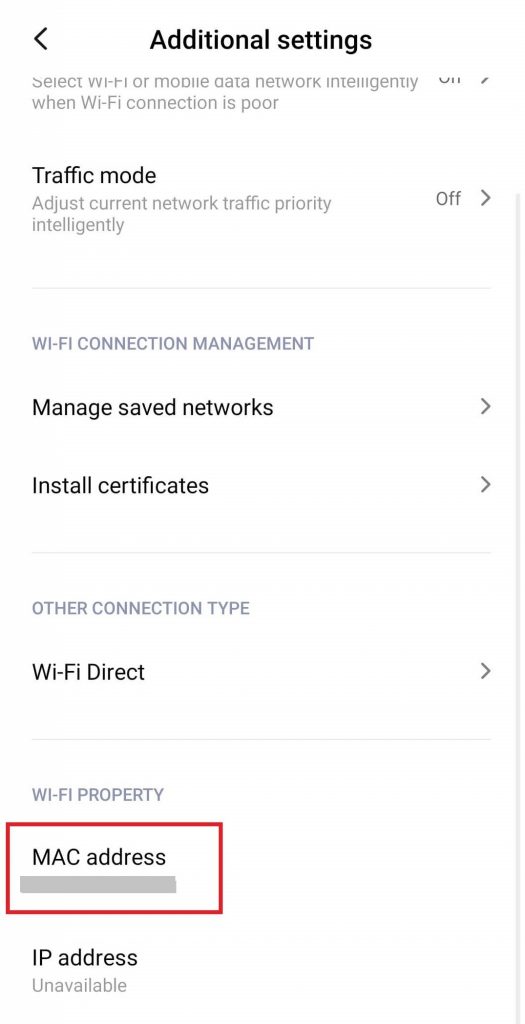
Alternative Way to Find the MAC Address on Android
Other than WiFi Settings, the MAC address is also available on About Phone settings on Android. Before you begin, make sure that the WiFi is turned on.
#1: Open the Settings app on your Android device.
#2: Select About Phone settings at the top of settings menu.
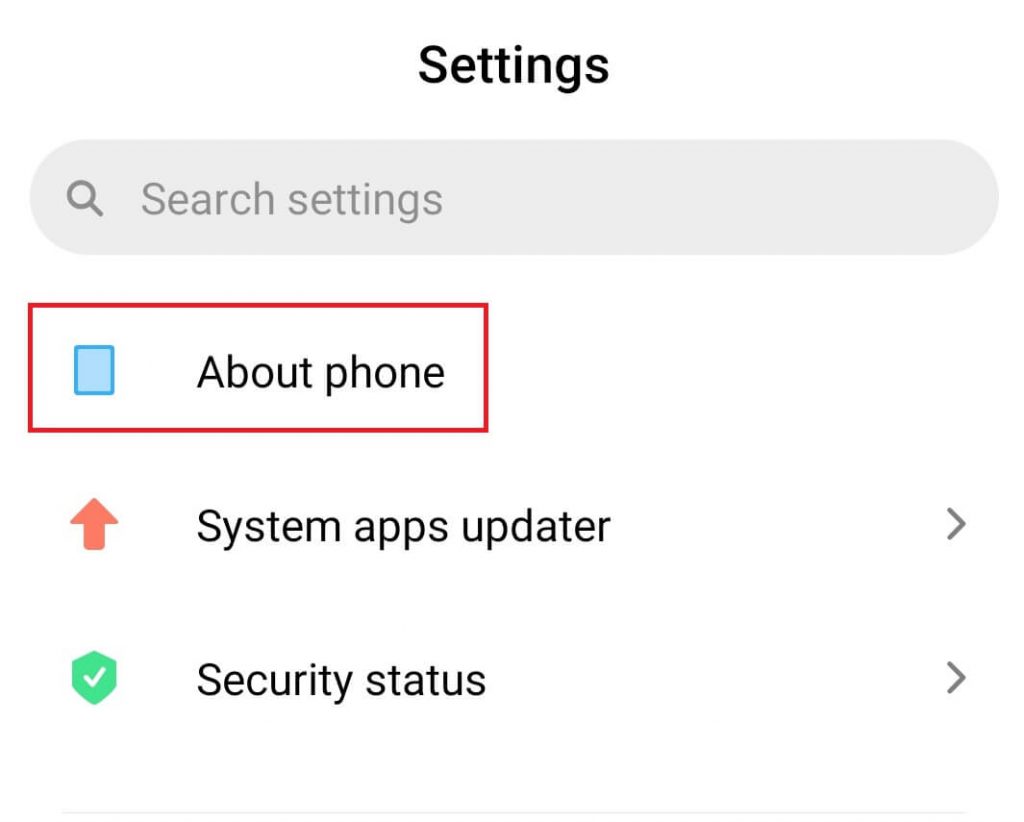
Note: In case of Android tablet, select About Tablet option.
#3: Hover to All Specs option and tap on it.
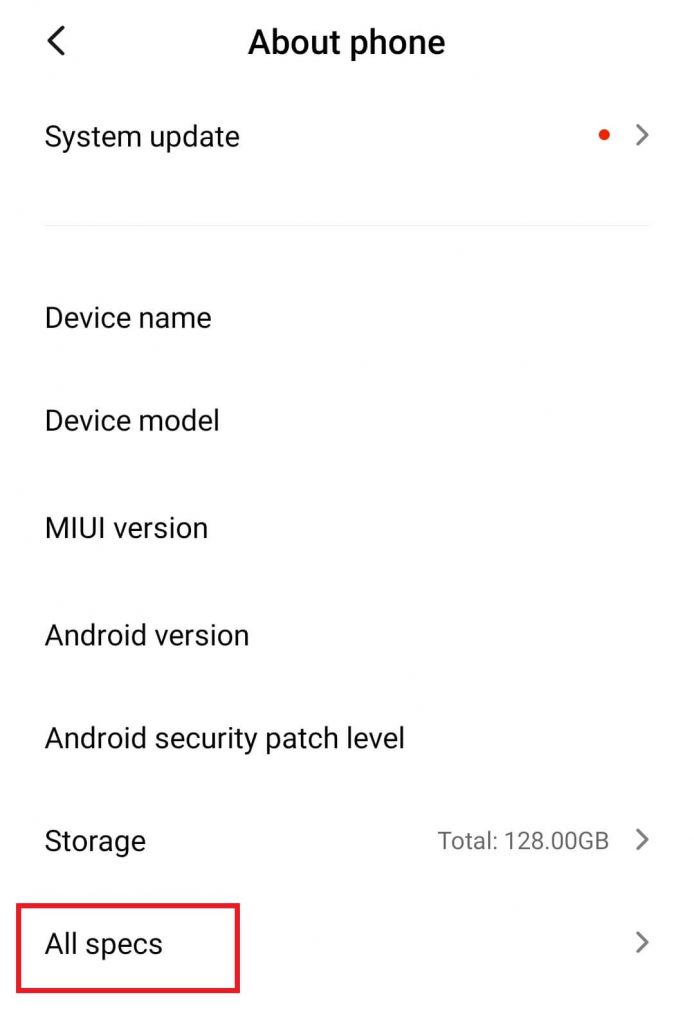
#4: Under All Specs, select Status option at the bottom.
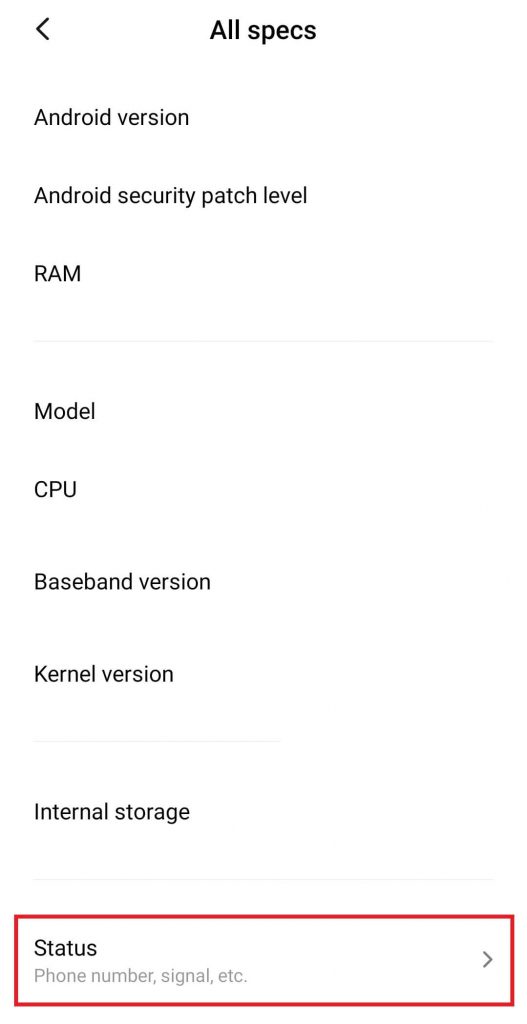
#5: Next scroll down the status options to find your device MAC address.
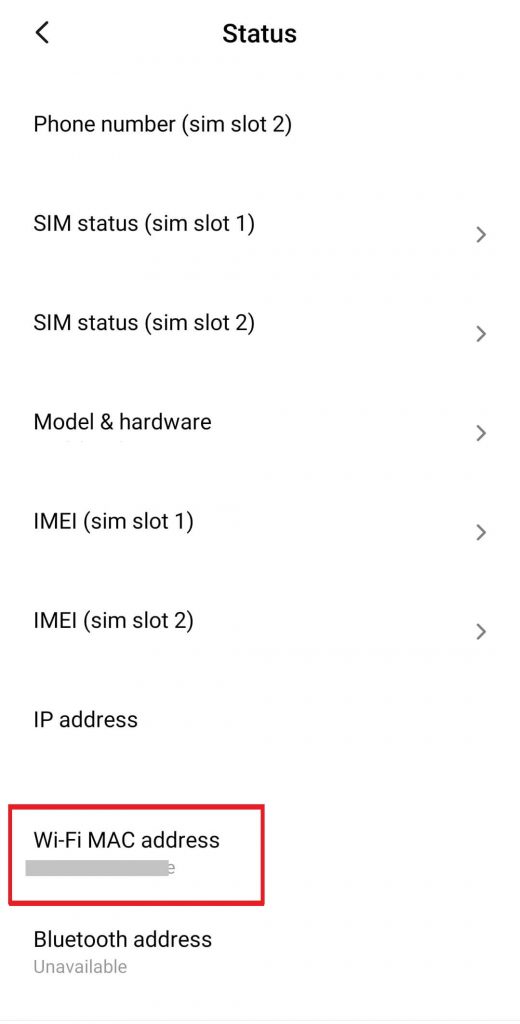
To Conclude
Though these are the simple and built-in ways to find the MAC Address on your Android smartphone or tablet. MAC address uniquely identifies the hardware and is also an essential element required for wireless network connectivity. Moreover, it may help enhance your privacy, your IP address, and geo-locations that are not revealed out.
Comment below your queries and feedback. Also, follow techowns on Facebook and Twitter to catch our latest articles instantly.



