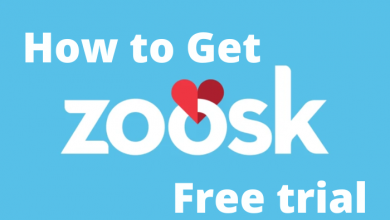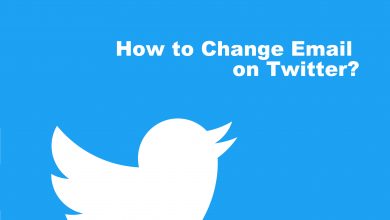On all social media platforms, the number of likes decides how popular you are on the platform. TikTok has been an excellent platform for bringing several talents and popular faces before the camera. Sometimes, we prefer spending some leisure time seeing funny or creative content. However, liking other people’s content would be a great option to save or categorize any favorite content. Let’s discuss further how to find your liked videos on TikTok.
Contents
How to Find the Videos You’ve Liked on TikTok
Liking any video acts as a token of validation for the content creators’ effort. However, those videos get added to the list as favorite content. So we will be able to rewatch the video again and again.
1. Open the TikTok application and log in to your account. If you wish to download the video, we require a user account. Also, getting a verified badge on TikTok would be an add-on to the user.
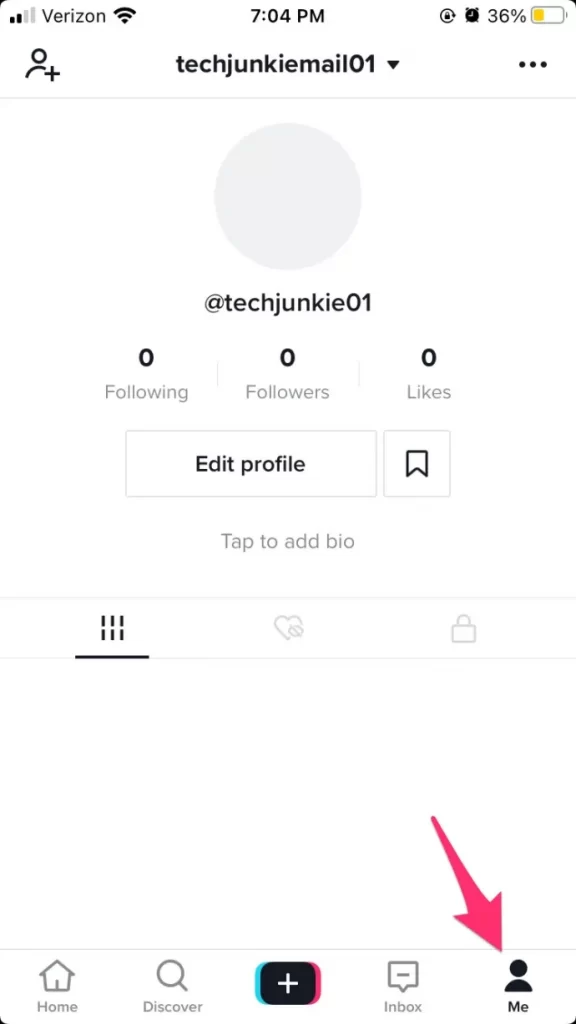
2. Navigate to the bottom right corner and click on the Me option on the screen.
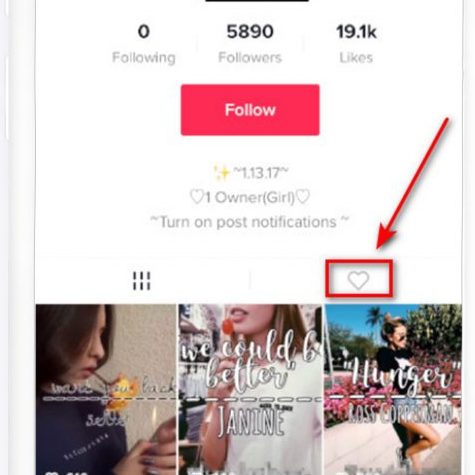
3. You will see the list of videos you have posted so far. Select the middle tab that is represented by the heart.
4. The videos available in the heart are the favorite videos that you liked.
Allowing Others to See Someone’s Liked Videos on TikTok
The TikTok user has an option to share the trending videos with fellow friends and family. At times, we might prefer to keep some videos private. By default, any videos that you’ve liked will be visible only to you. But, there is an option that lets others check on the videos you’ve liked.
1. On the TikTok application, click on the Me profile icon at the bottom right corner.
2. Select the burger menu at the top right corner and scroll down to the Settings menu.
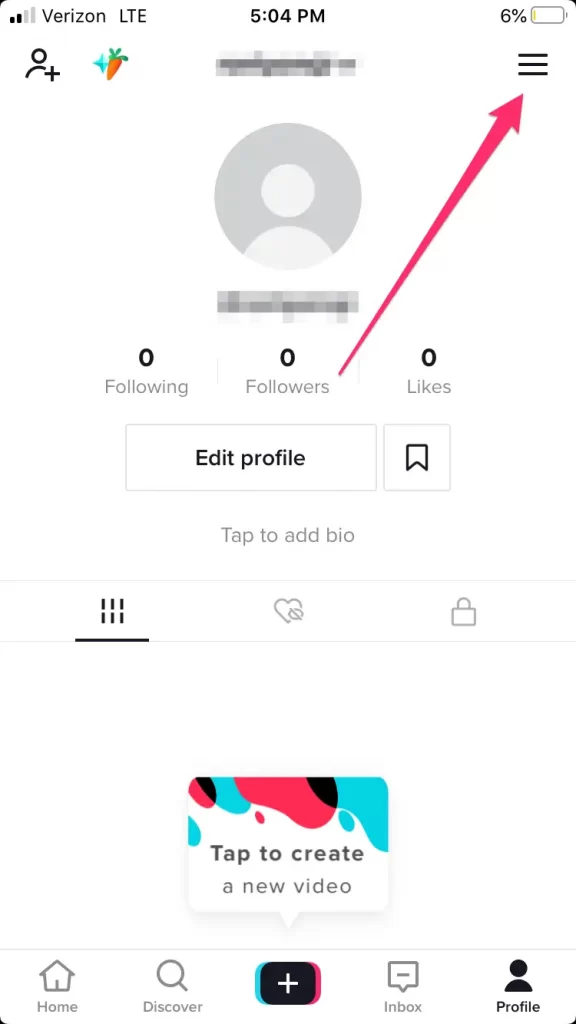
3. Under the Account tab, click on the Privacy option from the list.
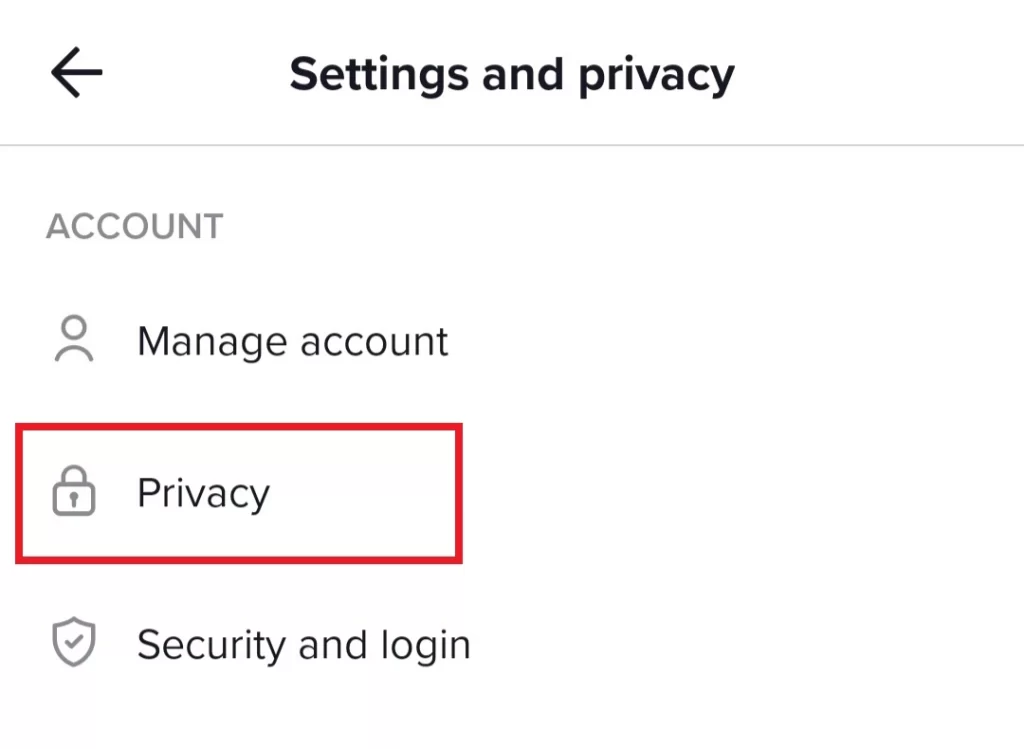
4. Navigate to the Safety section and select the Liked Videos option available at the bottom of the page.
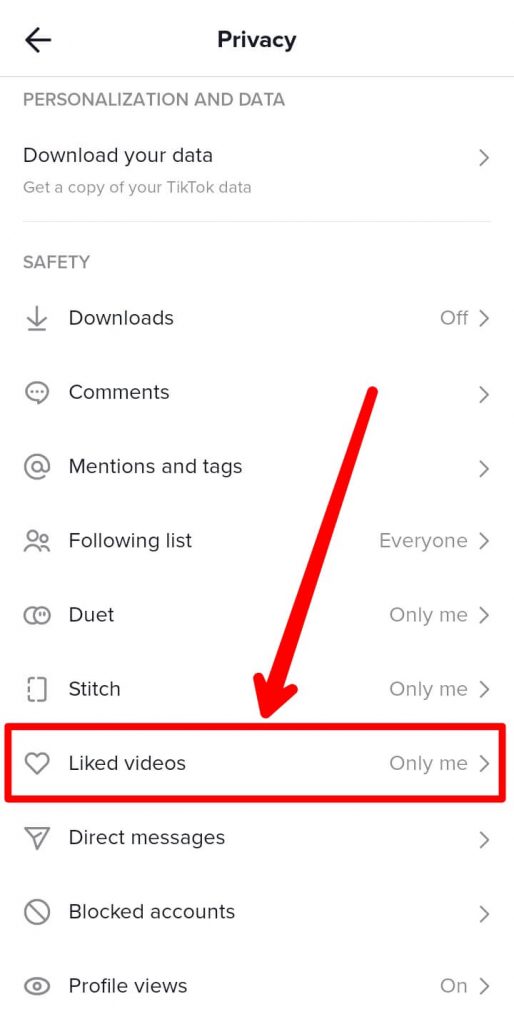
5. By default, the Liked Video settings would be set to Only me. Now, change it to followers.
How to See Someone’s Liked Videos on TikTok
We can’t check on the liked videos of all the users. You can watch it only when the account holder allows it by changing the privacy settings.
1. Select a user from the follower’s list to view their liked videos.
2. Under the profile tab, click on the Liked Videos tab, which is shown with the Heart icon under the profile.
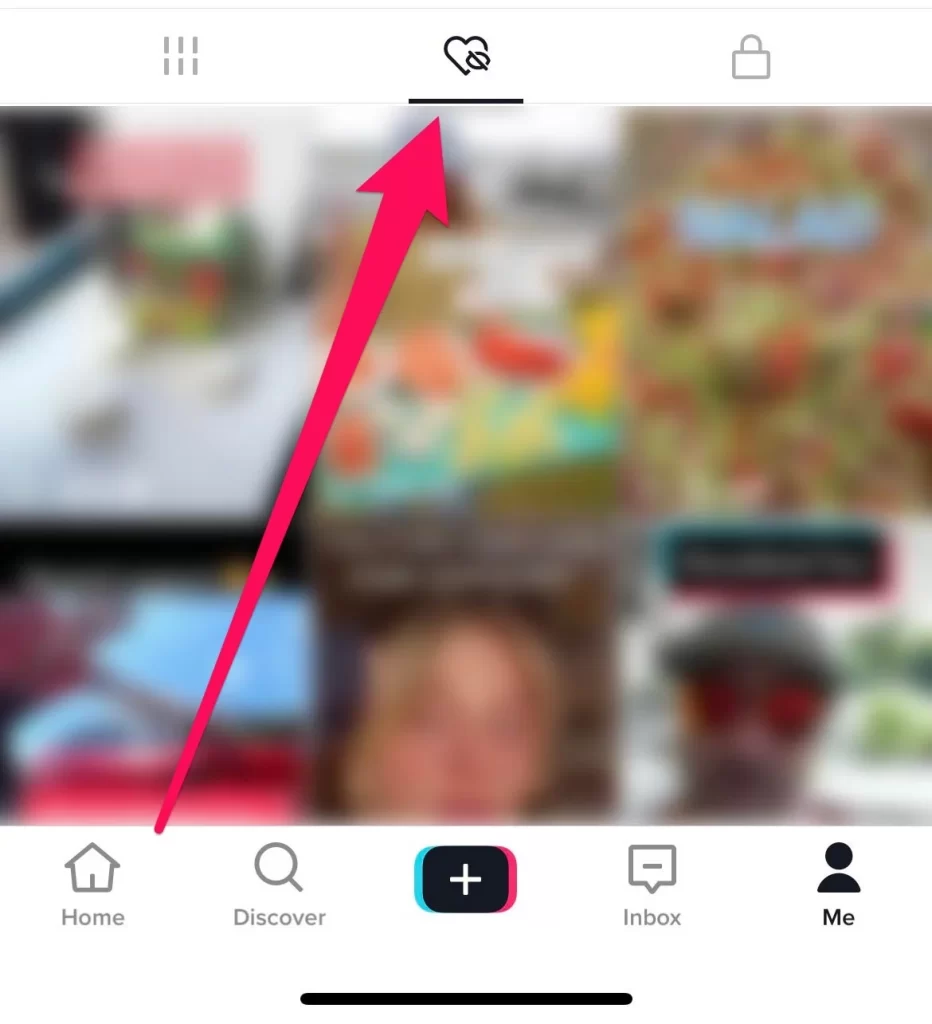
3. If it is replaced with a Heart icon with a lock, the user does not wish to share the liked videos with others.
4. Finally, you will be able to access the video list.
How to Get Rid of Liked Videos on TikTok
The TikTok application has allowed users to either delete or hide the videos they have liked so far.
1. Open the TikTok app and log in to your account.
2. Click the profile icon available at the bottom right corner.
3. Now, you will be able to see all the videos. Click on the Heart icon and access the previously liked videos.
4. Finally, we can choose any specific video and click on the heart again to remove or unlike the videos.
READ NEXT
- How to get TikTok on Apple Watch
- How to add clickable link to TikTok bio
- How to watch TikTok videos on Roku
- How to change the TikTok password
Frequently Asked Questions
Yes, we can scroll down to see who has liked our videos. However, we can see the overall likes, and no specific data can be retrieved by sorting it with specific videos.
The TikTok application has an option in the privacy setting to download your data. Doing this will give you details on the history of video, comments, chat, purchases, likes, and favorites.
Yes. TikTok allows us to search for a specific video from the favorite list.