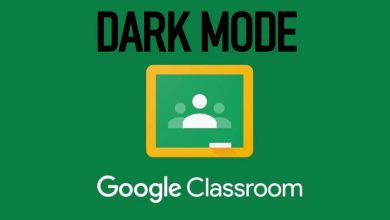Amazon is the world’s popular shopping app that is used by millions of people across the globe. Creating an account allows you to save certain information like shopping lists, wishlist products, reviews, etc. If you want to share this info with family, friends, or others, you can do it simply by sharing your Amazon profile link. You can find it easily from the account settings.
It is safe to share the profile link as it doesn’t reveal info like addresses or debit/credit card numbers. At the same time, there is no option to edit or personalize the profile link unless it is a seller account.
Contents
How to Find or Get Your Amazon Profile Link
[1] On your PC, log in to your Amazon account.
[2] Navigate to the Accounts & Lists section at the top of the page.
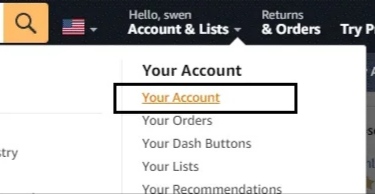
[3] Tap the drop-down button and select Your Account → Account.
[4] Under the Ordering and shopping preference section, select Your Amazon Profile.
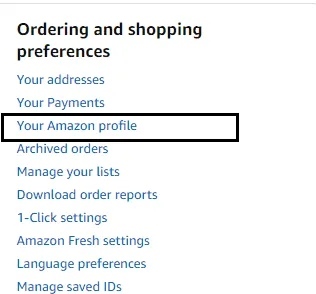
[5] Your profile page will appear on the screen.
[6] Copy the Amazon profile link from the URL bar and share it with anyone.
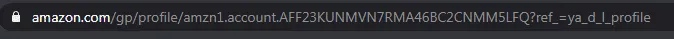
If you’re using the Amazon account on your Android or iPhone browser,
[1] Select your profile name and tap the See All button next to the Your Account section.
[2] Locate the Personalized content option and select Profile.
[3] Copy the profile URL link from the browser URL bar to share it with anyone.
How to View Your Amazon Profile as Public
[1] Open the Amazon app and log in to your account.
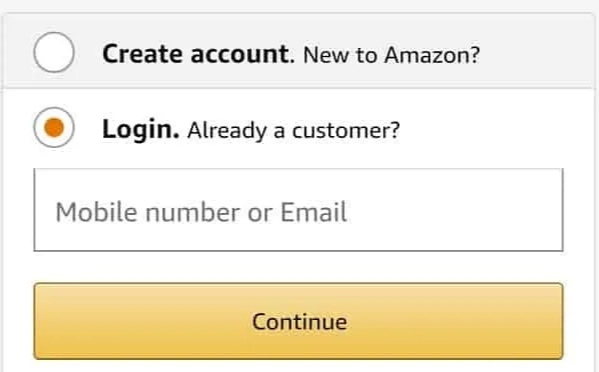
[2] Tap the three horizontal lines and select Your Account.
[3] Select Personalization and tap on Profile.
[4] You will see “See what others see,” click on it.
[5] Now, your account will be in public view. To go back to the private view, click on Go to Private view.
READ NEXT
- How to enable dark mode on the Amazon app
- How to hide orders on your Amazon account
- How to opt-out of Amazon sidewalk
- How to cancel Amazon Music unlimited subscription
Frequently Asked Questions
Unfortunately, you can’t find the profile link on the Android or iPhone mobile app. Instead, you can view only how your profile appears to the public. Use a browser on your smartphone and follow the above steps to find the URL.
Yes. Sharing your Amazon profile is safe as it does not share personal information except your username and shopping preference.