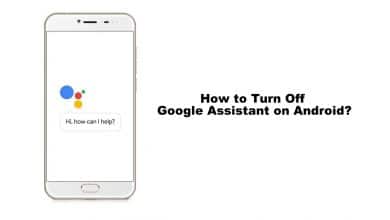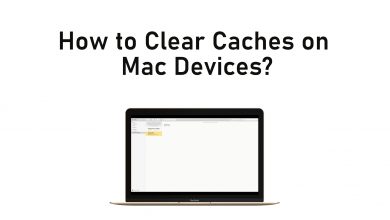Key Highlights
- Android: You can download the videos from Tumblr using a third-party app called Timbloader
- iPhone/iPad: You can save the Tumble videos using the screen recording feature.
- Windows/Mac: On PC, you can save the videos directly on your device.
Tumblr is a social media platform that comes with a blogging feature. You can easily create short blog post content within a few minutes. In addition, you can share videos, pictures, quotes, texts, links, and many more. However, you may not able to download Videos or GIFs directly on any device from Tumblr. Therefore, you need to use third-party apps to download Tumblr videos on your smartphone and PC.
Contents
How to Download Tumblr Videos on Android
By using the third-party app, you can download Tumblr videos on Android. You need to install the Timbloader app from the Google Play Store.
(1) Navigate to the Play Store and install Timbloader.
(2) Open the Tumblr app and find the video that you want to save.
(2) Launch the Tumblr app and go to the desired video you wish to download.
(3) Tap Share and select the Timbloader app from the list of options.
(4) Once the video gets loaded, you can tap Download to save it on your gallery.
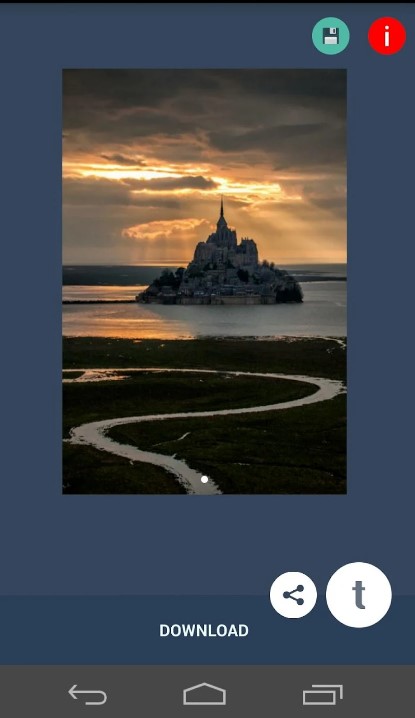
(5) Now, you can navigate to your Gallery or File Manager app on Android and locate the downloaded file.
Tips! If you have downloaded the videos, remember to log out from the Tumblr app on smartphone and PC.
How to Download Tumblr Videos on iPhone/iPad
On iPhone/iPad, you can easily download the videos from Tumblr using the screen recording feature. Therefore, you can avoid depending on third-party apps.
(1) Open the Tumblr app and head to the video you want to download.
(2) Before playing the video, pull down the Control Centre and tap Screen Recording.
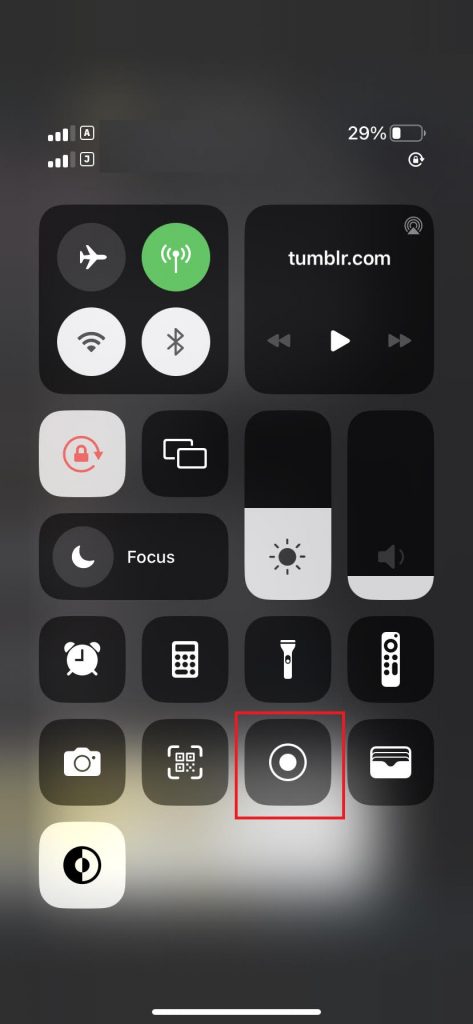
(3) Within a few seconds, it starts to record when it turns red.
(4) Now, play the video on full-screen.
(5) Once you recorded the video, again pull down the Control Centre and tap the Screen Recording icon to complete.
(6) Go to the Photos app and play the downloaded video.
How to Download Tumblr Videos on Windows/Mac
Unlike Android & iOS, you don’t need to depend on third-party software to download Tumblr videos on your PC. You can download the videos with the support of third-party websites.
(1) Open the default browser on your PC.
(2) Visit the official site of Tumblr and head to the video you want to download.
(3) Open the post in the new tab and click the three-dot icon on the bottom right corner.
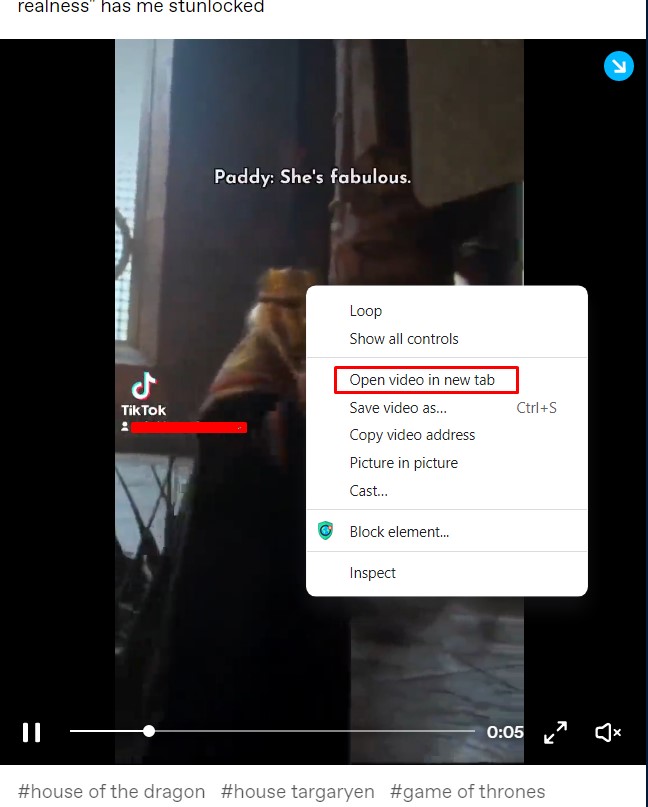
(4) Click Download.
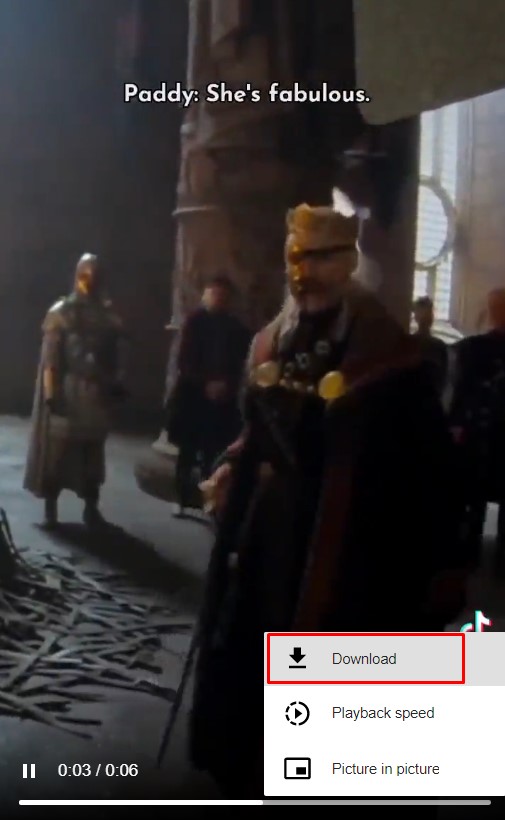
(5) The video will be saved on your device.
Alternative Method
You can also download the Tumblr videos on your PC using the third-party website if you aren’t able to download the videos directly from the platform.
(1) On your Tumblr account, go to the desired video you wish to download.
(2) Now, click Share (arrow icon) at the bottom.
(3) Click Copy Link, paste the link in the text box, and tap Enter on the keyboard.
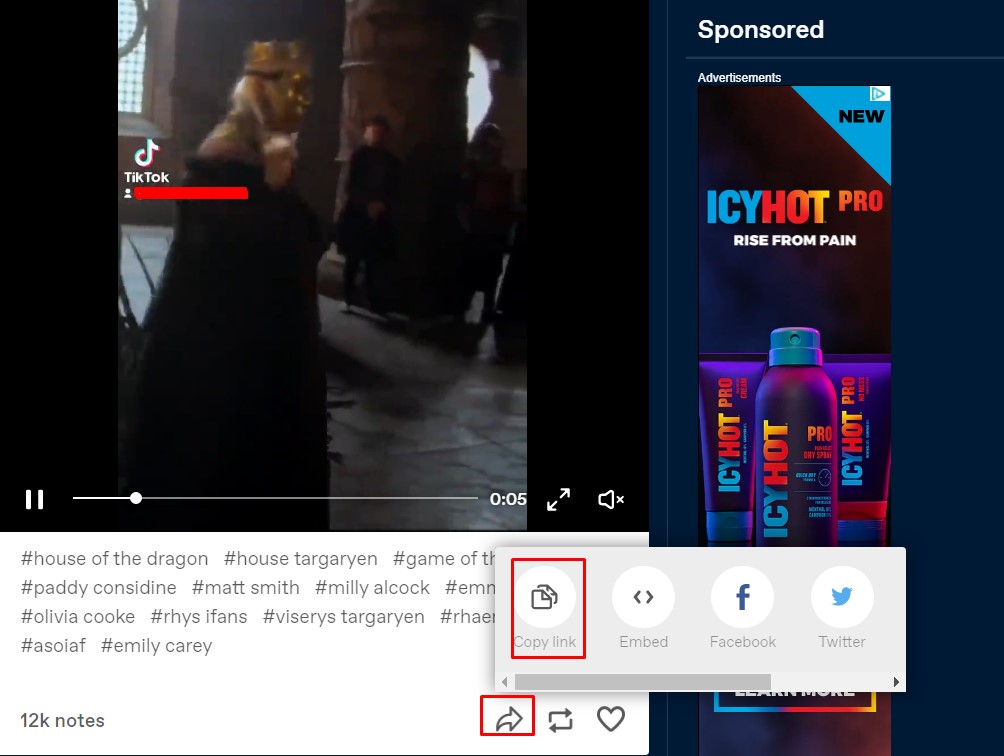
(4) Open a new tab on Chrome and visit https://www.downloadvideosfrom.com/Tumblr.php
(5) Choose the quality you like to download.
(6) Below, you can find the video to download. Right-click on it and click Save link as.

(6) Finally, enter the desired name and click Save. The video will be downloaded on your PC
Frequently Asked Questions
If you have poor internet speed, the videos may not be played on the app. In addition, clear the Tumblr app cache to play videos on the app without interruption.
Yes. You can save GIFs from Tumblr on your smartphone and browser. However, you can save it on your device without using third-party apps.