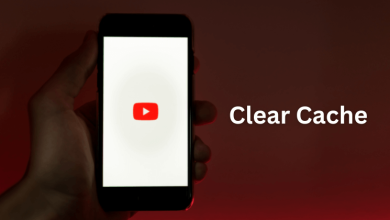TikTok is a popular social media platform for short videos. Recently it has achieved the feat of the most downloaded app in the world. The app has a wide range of videos such as dance, acting, comedy, gaming, sports, and more. It offers various editing tools to make the best videos. Every celebrity has a TikTok profile and shares their fun-filled videos online. You can download the TikTok videos using the external app and the 4K Tokkit app is the best choice for TikTok video downloads. Let’s see how to download the TikTok video using 4K Tokkit downloader app.

4K Tokkit is a simple video downloader app to save as many videos. It has a user-friendly interface for hassle-free video downloading. The 4K download also has other downloader apps and they are 4K Video Downloader, 4K Stogram, 4K Video to Mp3, 4K YouTube to Mp3, and 4K Slideshow Maker. It can be used as a backup option to save your TikTok videos and use it for another purpose.
Features
- The 4K Tokkit app can download the entire video clips of the user in a single click.
- It has a feature to save the videos from the hashtags and it also provides suggestions for the search.
- The video downloader saves the TikTok videos in high streaming quality.
- It also gets video captions for the TikTok videos while downloading the videos.
- 4K Tokkit app made provision to download the new TikTok videos automatically without any intervention.
- It has added a calendar for downloading the videos from a particular date or for a certain period.
4K Tokkit Subscription
4K Tokkit has premium subscriptions and they are of two types, Personal, Pro. These subscriptions can be used for a lifetime and you can use a single subscription on three devices at the same time. It does not have any commercials in the app. Though it has a Premium subscription, it also offers the users to download the videos for free with limited access.
| Subscription | Cost | Account or Hashtag Downloads | Video Downloads per day |
| Free | – | 2 | 50 |
| Personal | $15 | 10 | 500 |
| Pro | $45 | Unlimited | Unlimited |
It also has a Bundle purchase for $65 to get all the products of 4K Download. They are 4K Video Downloader Pro license, 4K Tokkit Pro license, 4K Stogram Pro license, 4K YouTube to MP3 license. It has a money-back option to refund the entire subscription amount within 14 days.
How to Download the TikTok Videos using 4K Tokkit
(1). Open the Google Chrome browser and search for TikTok Video downloader.
(2). Click the 4K Tokkit website and select Get 4K Tokkit to download the app setup file.
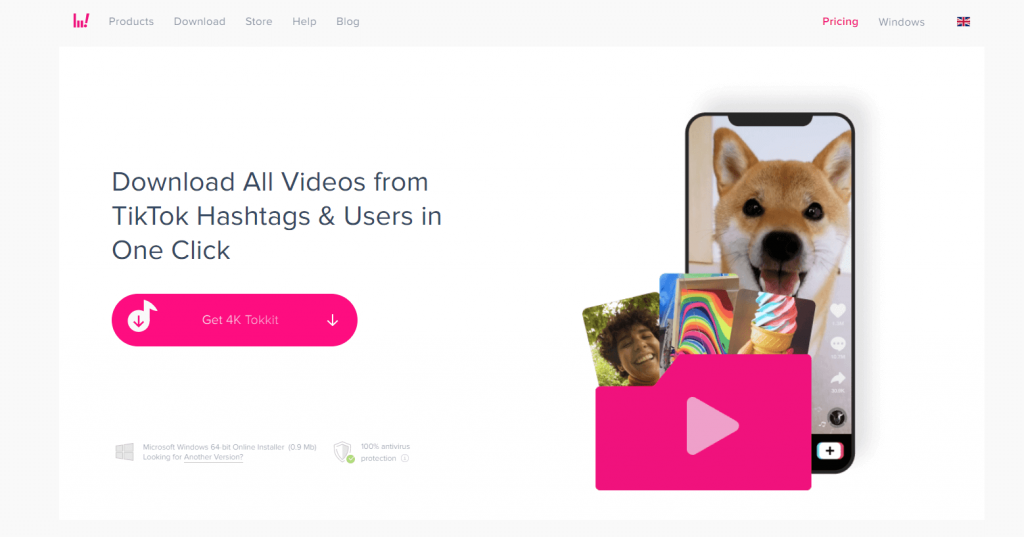
(3). Choose the 4K Tokkit file to open and tap Yes in the User Account Control.
(4). Click the I Agree checkbox to accept the license and select Install to install the 4K Tokkit app.
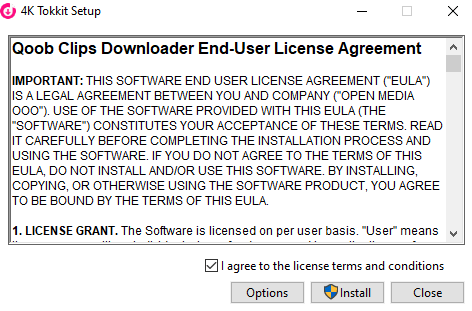
(5). Choose Launch to open the 4K Tokkit app.
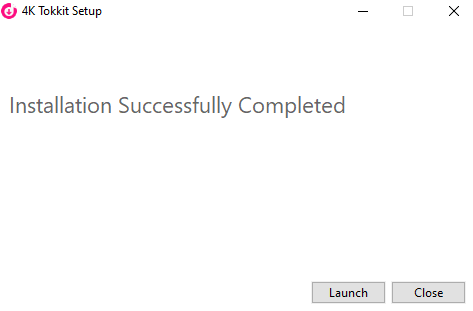
(6). Click Upgrade in the 4K Tokkit app to log in to the subscription.
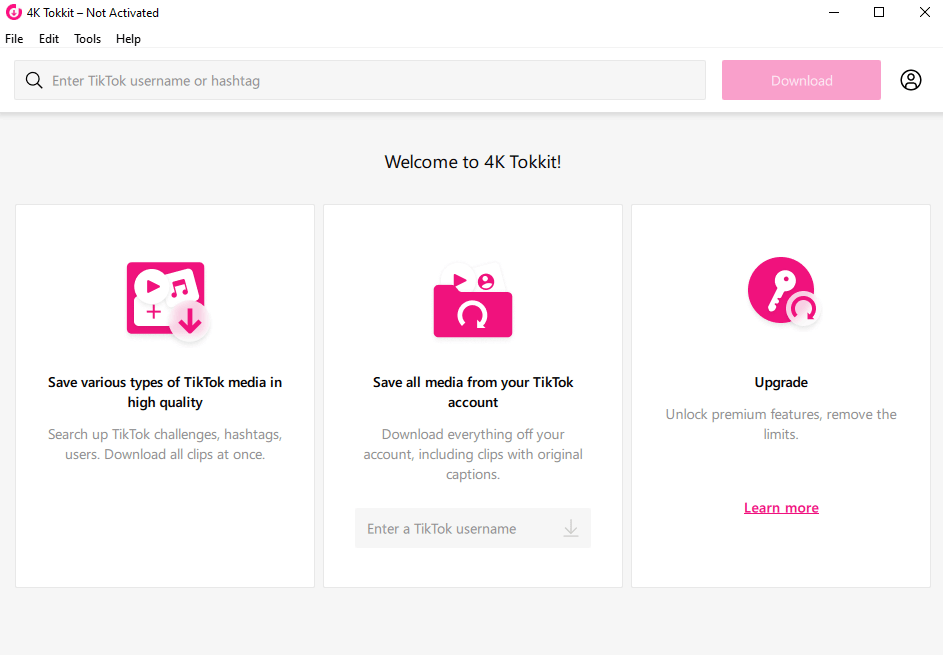
(7). Select Activate License and provide the activation key to access the Premium subscription.
(8). Enter the TikTok Username or hashtag and choose the profile from the suggestions.
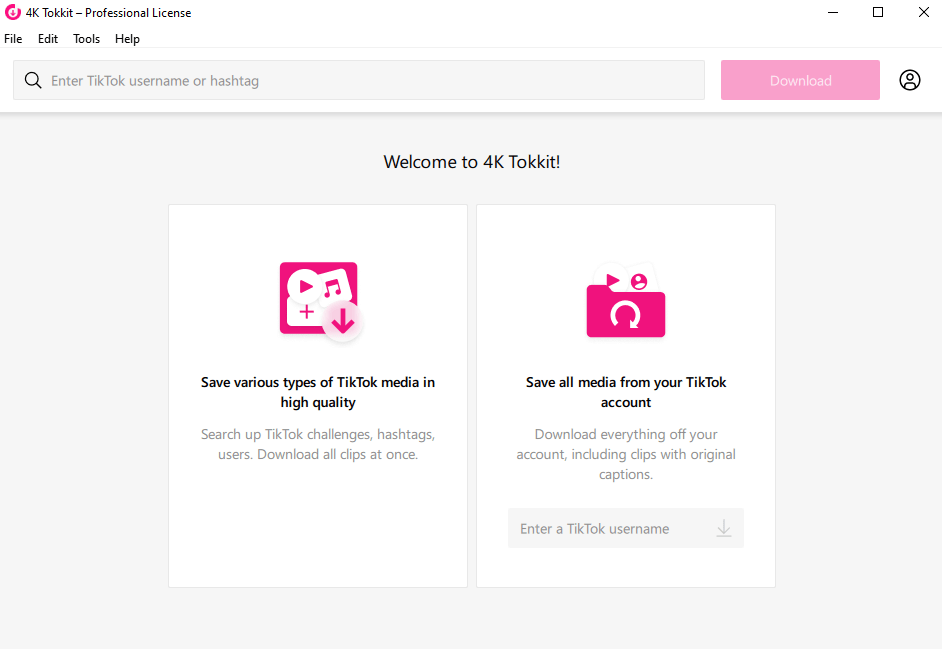
(9). Click Download to download the TikTok videos on the device.
Conclusion
Now, you can download the TikTok videos of your favorite celebrities instantly with the 4K Tokkit app. It also planned to introduce many new features in the near future. They are Download videos related to music audio, Change the location to download the Tiktok videos of any location, Save the videos from private TikTok accounts, and more. If you have queries about the 4K Tokkit app, let us know in the comments below.