Key Highlights
- Android/iOS: Profile → Story → Menu (three horizontal dots) → Delete → Delete
Social media apps introduce new features to users to keep them engaged and improve their experience. Like creating stories on Snapchat, TikTok introduced the Stories feature earlier this year. With stories, you can crisply post content. However, if you have accidentally posted the wrong video or unwilling to keep it live, you can delete the stories on TikTok immediately.
How to Delete Stories on TikTok App
You can delete the stories within a few seconds on your TikTok application. In addition, the steps to remove the stories are similar on Android and iPhone.
[1] Launch the TikTok app on your smartphone [iPhone/Android]
[2] After launching the app, tap the Profile icon on the Home screen.
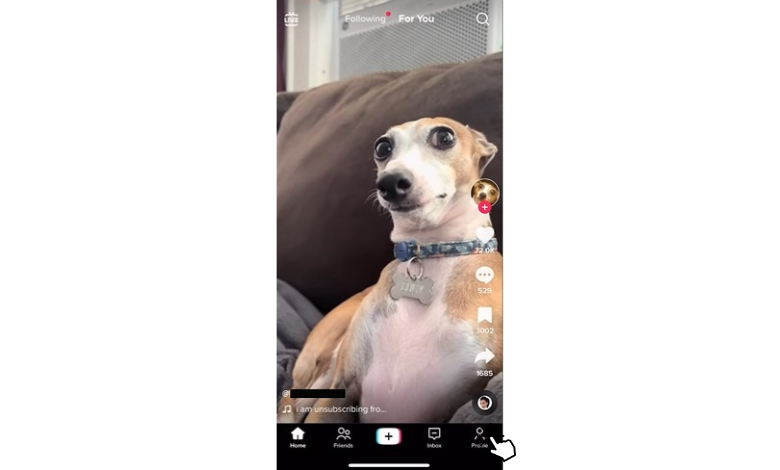
[3] Once the Profile page appears, tap the Profile picture to view your TikTok stories.
Note: If you have uploaded a story on TikTok, your Profile picture’s layout will be highlighted.
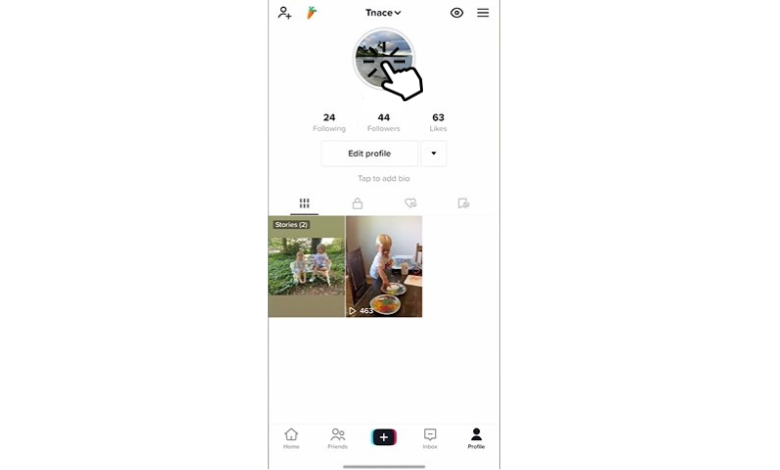
[4] Next, you can see the horizontal meatball icons (three dots) on the right in the list of options. Tap on it.
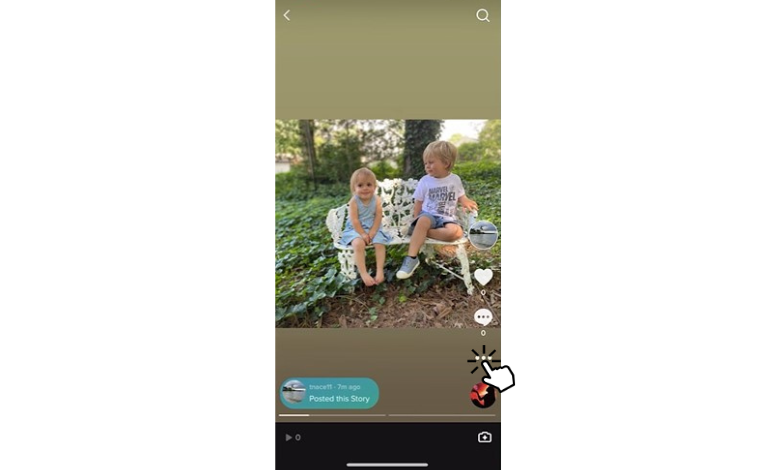
[5] You can see the pop-up with options like Save Video, Privacy settings, Send to, Delete, and More.
Tips! You can tap Save Video to save the TikTok video on your smartphone before deleting it.
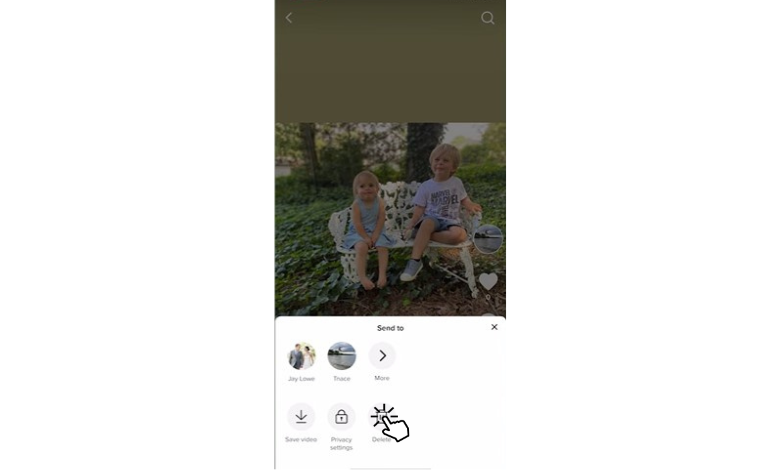
[6] Once you tap Delete, a pop-up message will appear. Tap Delete to remove the story. If you like to keep it posted, tap Cancel.
[7] Hit Delete, and you’re done.
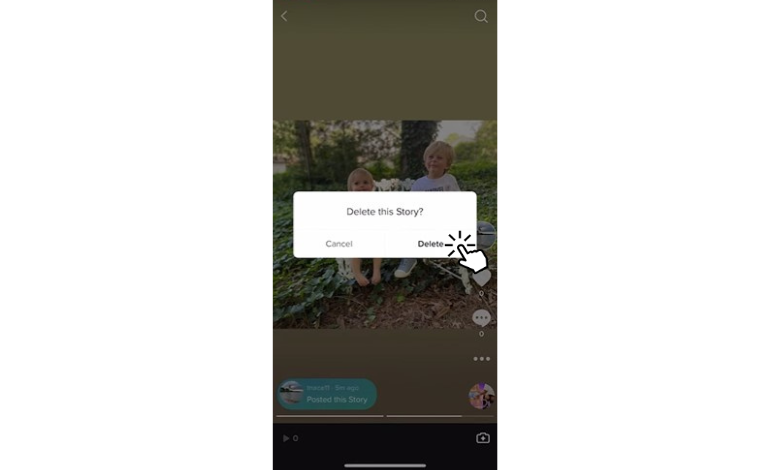
[8] The story will be deleted, and the highlighting circles will disappear.
Frequently Asked Questions
Launch the TikTok app, tap Profile → Three-line icon → Settings and privacy → Watch History → Settings (top right) → Clear History → Clear. You can also clear the cache on TikTok to delete the search history.
Yes. You can easily delete the liked videos on TikTok. First, you need to find the liked videos on TikTok. Tap Profile → Tap the Heart tab to see the liked videos and delete the desired ones.



