Key Highlights
- You can delete a message on Pinterest. But you can hide the conversation you want to delete.
- To hide a Pinterest message: Open Pinterest app/website → Select Messages → particular conversation → More → Hide thread → Hide.
- Alternatively, you can block or report the person on Pinterest to delete their messages.
We all know Pinterest is an excellent platform to view and upload photos of multiple genres and branding. But, the platform doesn’t limit itself within that and allows followers to make personal conversations by sending private messages on Pinterest. Due to this, Pinterest users send wrong messages or make typos in professional texts. At such times, they look for the Delete option to remove them, just like how they delete messages on WhatsApp and Instagram. Unfortunately, there is currently no way to delete messages on Pinterest as the developers removed the option. But, still, you can hide a Pinterest message that needs to be confidential or deleted.
This article will guide you on hiding a conversation on Pinterest to remove it from the messages section and other ways to help you get the task done. The following guidance is similar for both the Pinterest website and app.
Contents
How to Hide a Pinterest Message
1. Install and open the Pinterest app on your mobile. PC users reach the Pinterest official website. If you are using it at night time, put Pinterest in dark mode.
2. Sign in to your account and click the Messages option.
3. Then, select the conversation you want to hide.
4. Tap the More option (three dots icon) on the top-right corner of the screen.
5. Choose the Hide thread option and click Hide. Now, the conversation will hide from the inbox.
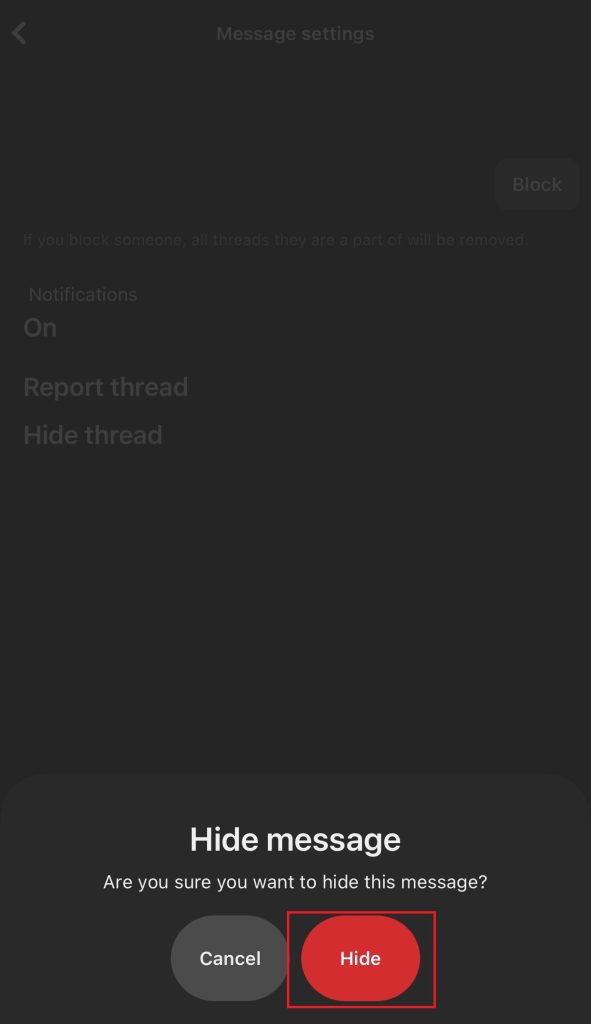
How to Unhide a Message on Pinterest
1. Go to the Messages section on Pinterest and select the profile whose conversation you want to unhide from the Contacts on Pinterest.
2. Choose the contact and click on the More option.
3. Now, select Unhide and unhide Pinterest messages of that profile.
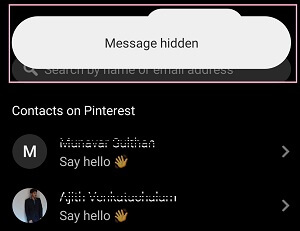
Other Ways to Delete Messages on Pinterest
Apart from hiding a person, if someone is sending you inappropriate messages and disturbing you continuously, you can also report their profile or block them on Pinterest to delete their messages on your profile.
1. To report a person on Pinterest to delete their messages,
- Go to Messages on the Pinterest app or website and open the conversation you want to delete.
- Select More and and click on Report thread.
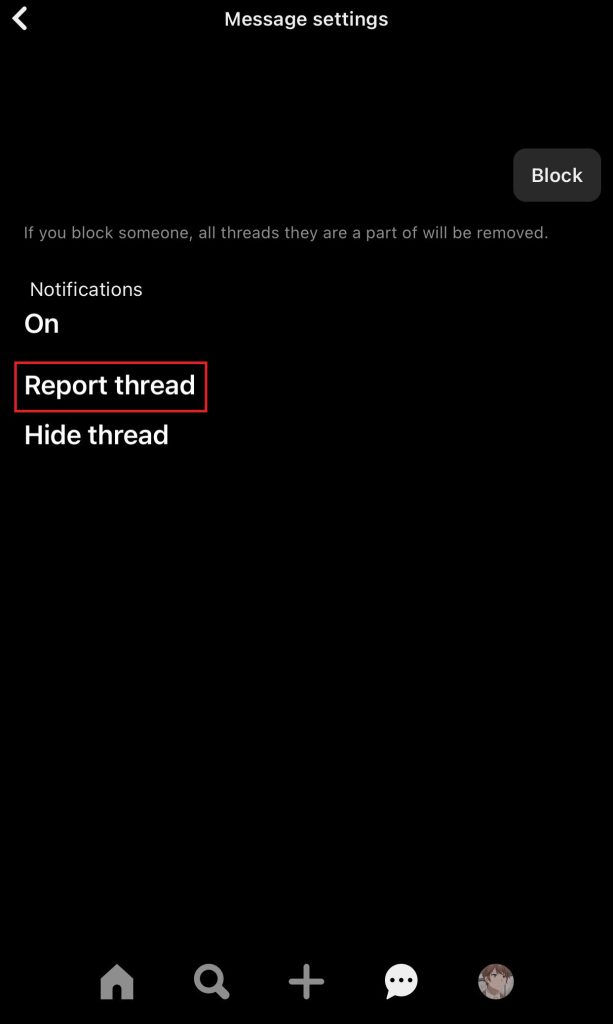
- Now, you have to choose on what grounds you are reporting the profile, like, harassment, spam, and promoting violence.
- Enter it, and the particular conversation will be completely removed from your section once your report is found to be genuine.
2. To block a person on Pinterest to delete their conversation,
- Select Messages on the Pinterest website or app.
- Enter into the respective chat box and click More.
- Now, select Block and remove messages from the person on your Pinterest instantly.
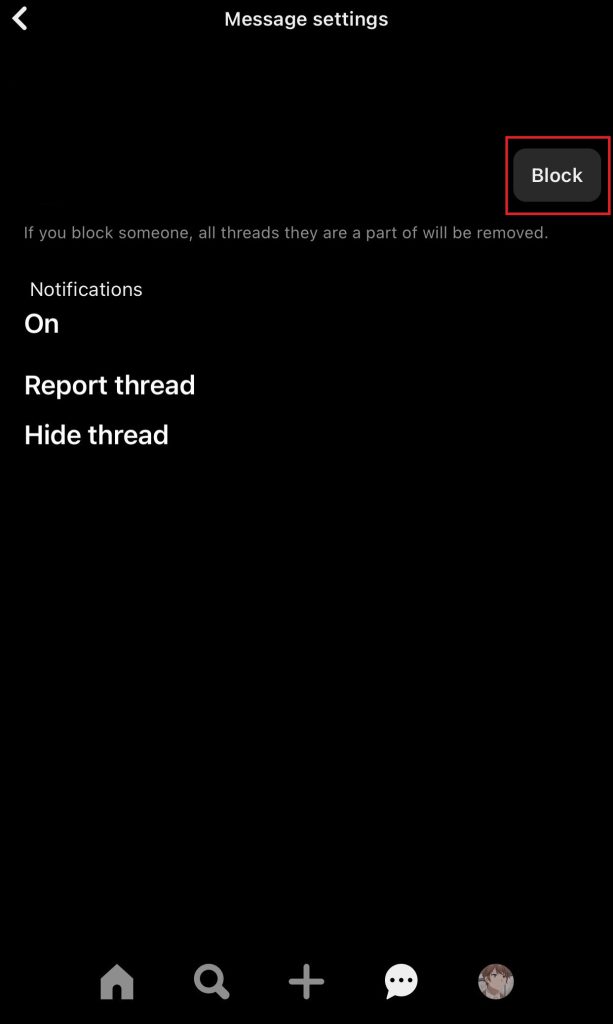
Frequently Asked Questions
Unless you hide a Pinterest message on the app or website, it won’t disappear.
The exact reason why the Delete option for Pinterest messages is removed is unknown. However, it is said that the feature was removed to make the app more specific to its motto of being the best photo discovery engine and distinct from other social media platforms.



