LinkedIn is the most popular career development platform in the world. They may be times you might feel that the LinkedIn account is no longer necessary. In such cases, you would want to delete your LinkedIn account. For that, LinkedIn offers a straightforward option to delete your account permanently. If you want a temporary break, you can simply deactivate your LinkedIn account.
Note – Before deleting your account, you must cancel the LinkedIn premium subscription.
Contents
How to Delete Your LinkedIn Account Using Android & iPhone
[1] Open the LinkedIn app on iPhone or Android.
[2] Ensure that you’re logged in. If not, sign in with your credentials.
[3] Click on your Profile icon on the top left corner of the Home screen.
[4] Tap on Settings at the bottom of the sidebar.
[5] Select Account preferences on the following page.
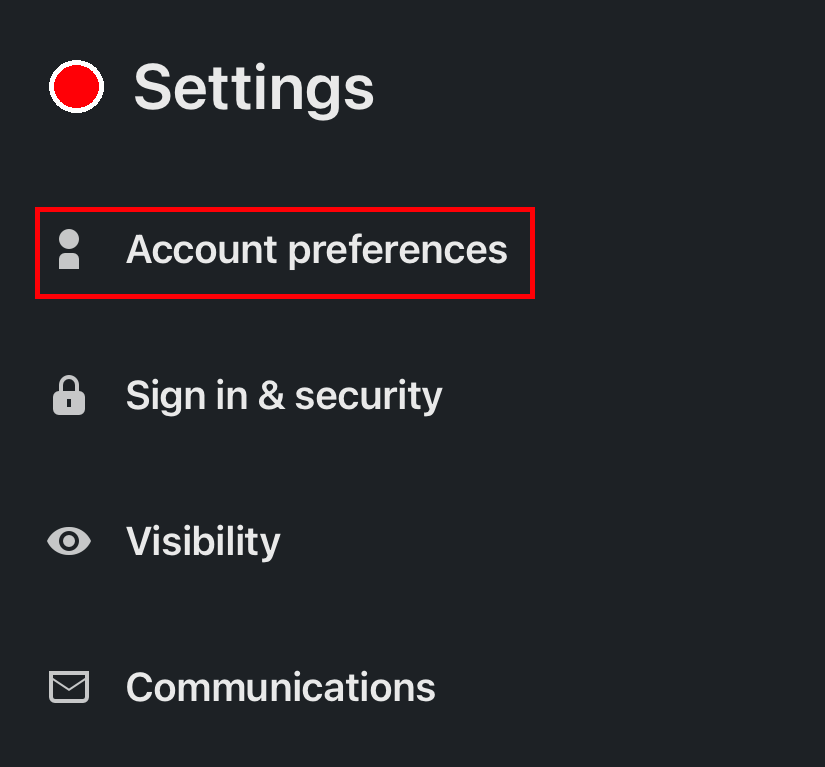
[6] Scroll down to Account management on the next page and click Close account.
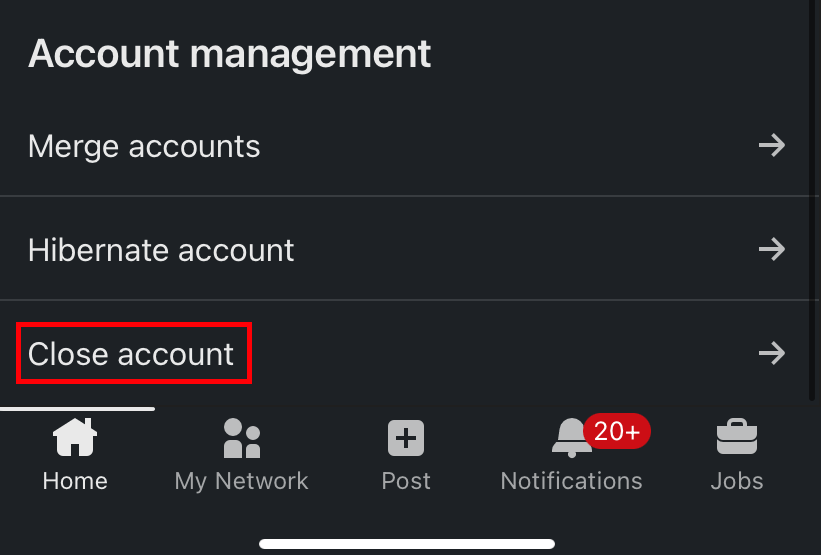
[7] Tap Continue.
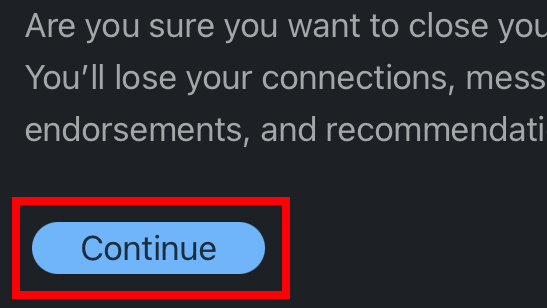
[8] Choose a reason to close your LinkedIn account and then click Next.
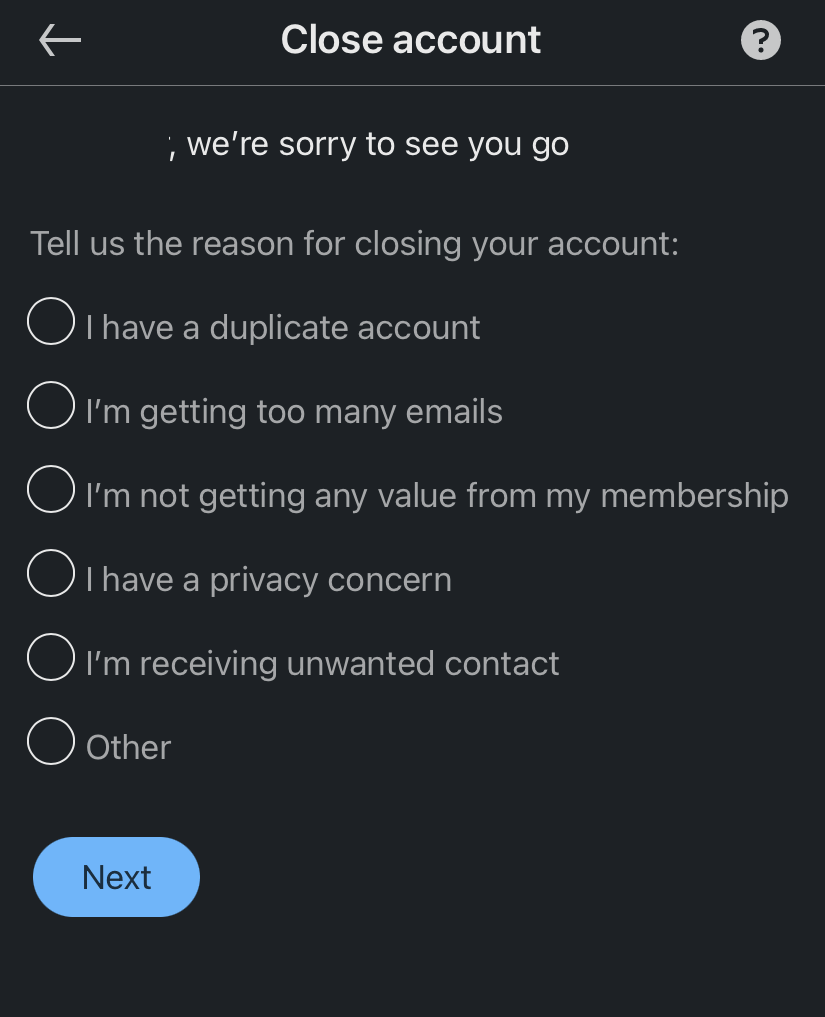
[9] Enter your LinkedIn password to confirm closing your account.
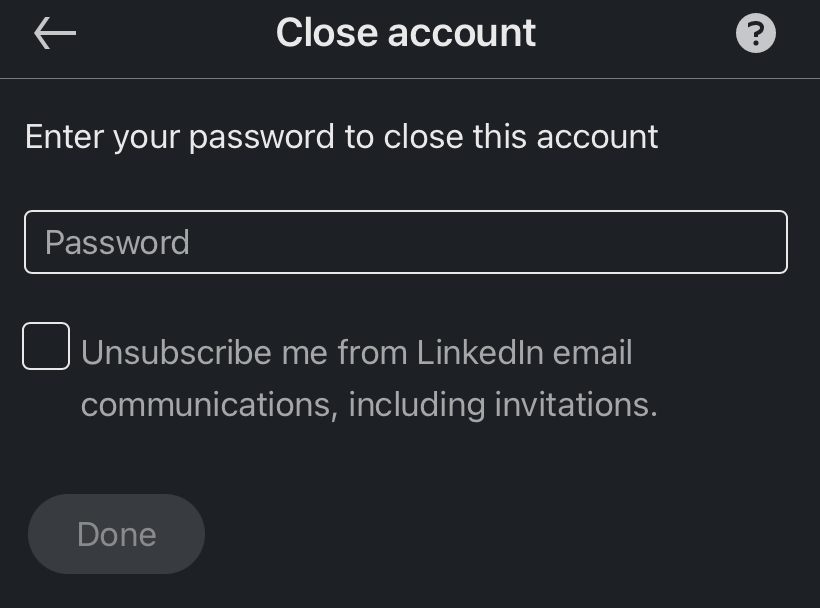
[10] Tap Close Account.
How to Delete Your LinkedIn Account Using Browser
[1] Choose your preferred web browser on your Windows or Mac computer.
[2] Enter the URL of the LinkedIn website (https://linkedin.com/).
[3] Sign in to your account and tap the Me option at the top right corner.
[4] Select Settings & Privacy from the drop-down box.
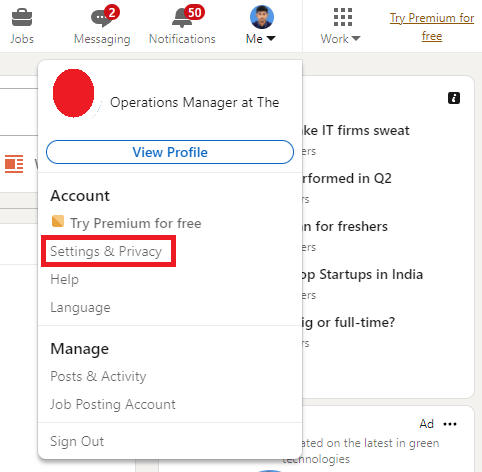
[5] On the left side menu pane, click on Account preferences and select Account management.
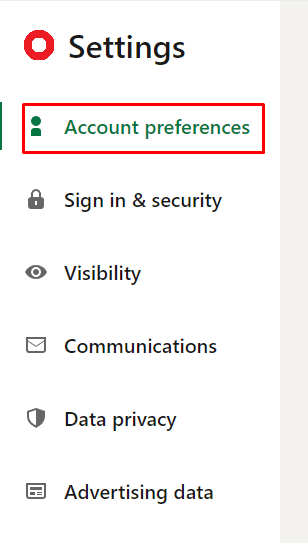
[6] Click Close account.
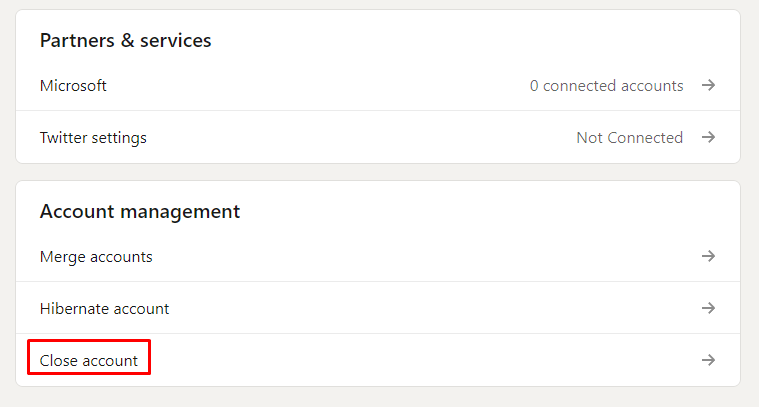
[7] Tap the Continue button.
[8] Choose a reason to close your LinkedIn account and tap the Next button.
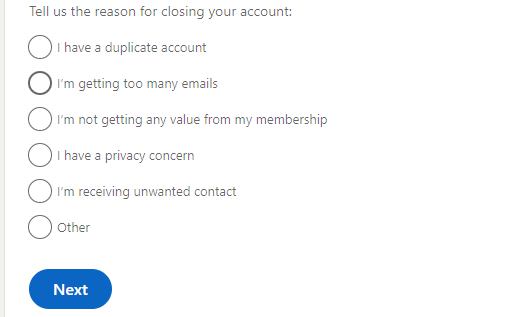
[9] Enter your LinkedIn password to confirm closing your account.
[10] Tap the Done button to close your LinkedIn account.
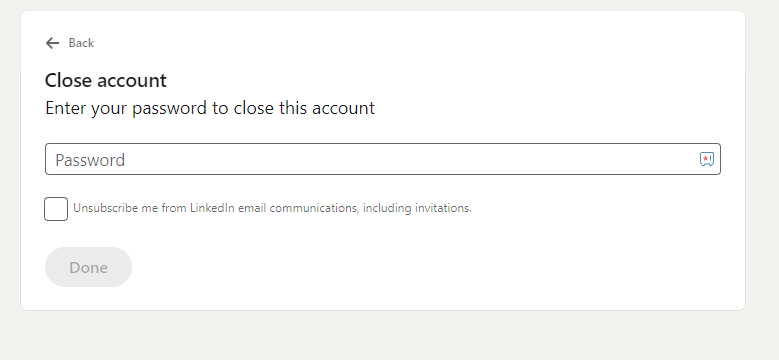
Frequently Asked Questions
It will take up to 30 days to permanently delete all your information from its servers.
Yes. You can reopen your LinkedIn account directly by attempting to log in or by using the link provided in the closure email.
Yes. Closing the account will remove all the data from their server.





