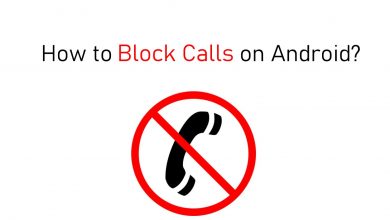Key Highlights
- With Master Password: Login → Account Settings → My Account → Delete/Reset → Delete → Enter the master password → Delete.
- Without Master Password: Visit Account Deletion page → Delete → No → Enter email address → Click the deletion link → Delete → Yes.
LastPass is one of the best platforms to store your passwords. You can use the platform for both personal and business use. However, if you have a LastPass account not using it for a long time or switching to other password management software, you can delete the account permanently on LastPass quickly within a few minutes.
Contents
Prerequisites
Important things to remember before deleting your LastPass account.
1. Deleting your account doesn’t terminate the subscription. Hence, you should cancel the subscription before deleting the account.
2. Export all your data from the vault before deleting the account, as you can’t revert the data once deleted.
How to Delete LastPass Account With Master Password
You can proceed with the steps if you have the Master password of the LastPass account.
[1]. Visit the LastPass website on the default browser and log in using your credentials.
[2]. After you log in, click the drop-down arrow next to your Profile name.
[3]. From the drop-down, click Account Settings.
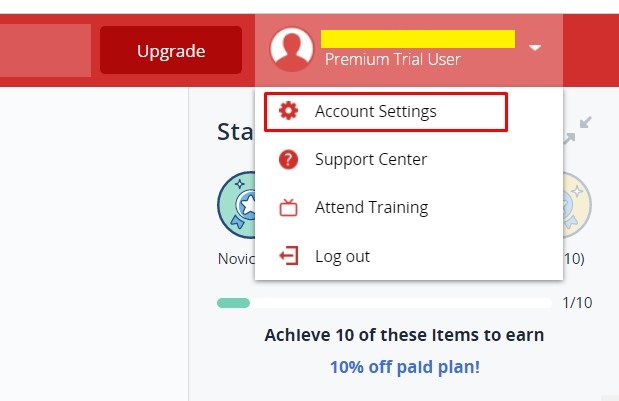
[4]. Under Account Information, click My Account.
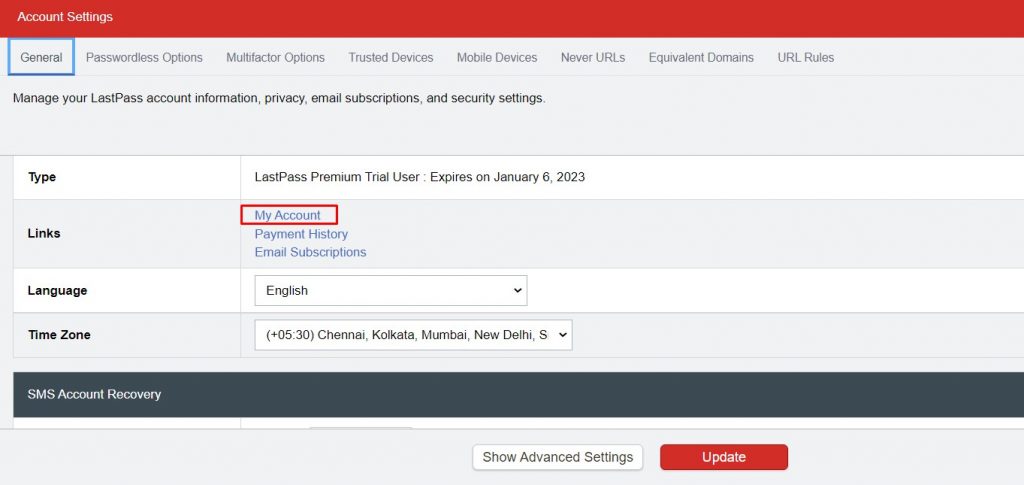
[5]. On the next page, click Delete or Reset Account.
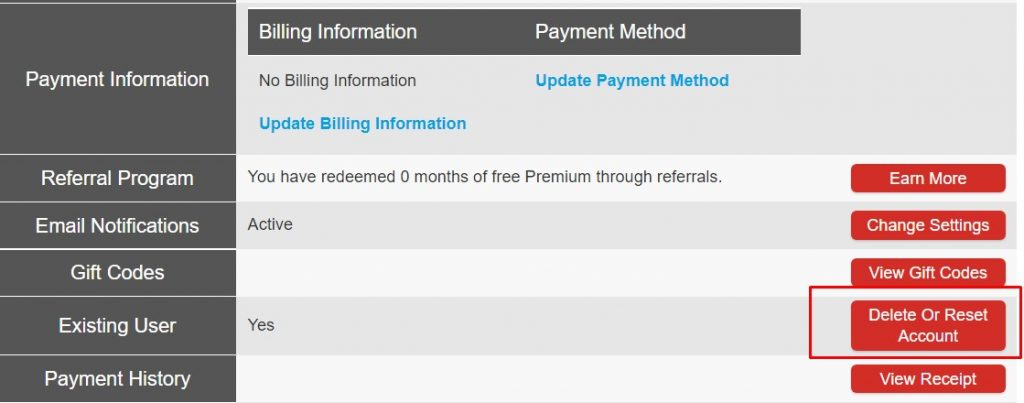
[6]. A new tab will be opened. Click Delete to close your account.
[7]. Click Yes (As you know, the master password)
[8]. Enter the Master password, choose the reason for closing the account, and click Delete.
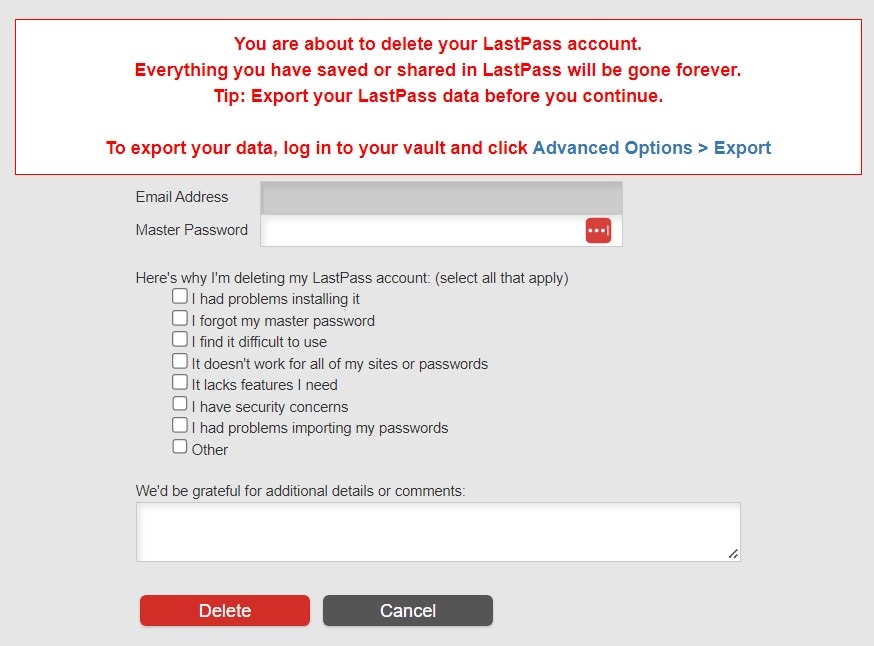
[9]. When asked for confirmation, click Yes/OK.
Tip! Install the best password manager for your iPhone to save the important passwords of social media accounts, etc.,
How to Delete LastPass Account Without Master Password
Alternatively, you can delete your LastPass account if you don’t have the Master password.
[1]. Visit the LastPass Account Deletion page: https://lastpass.com/delete_account.php in the browser.
[2]. Click Delete.
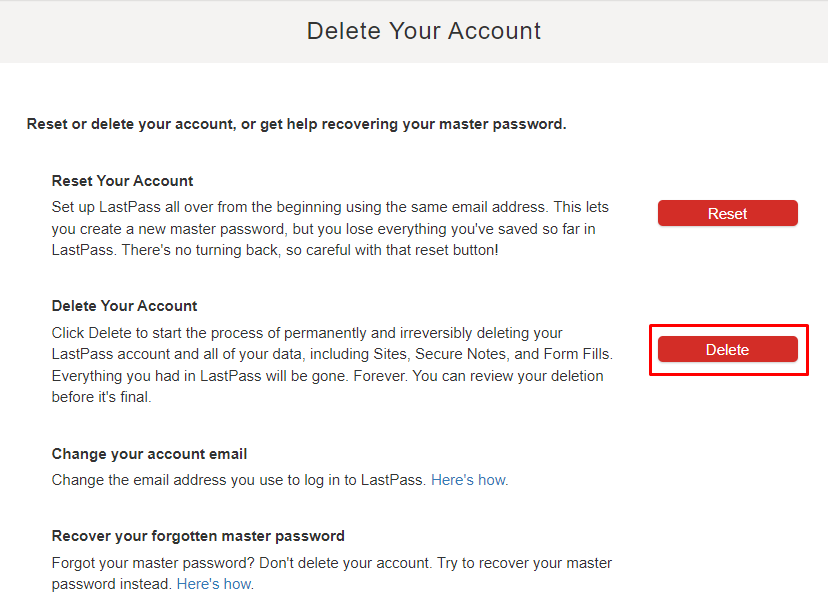
[3]. Click No (As you don’t have the Master password of the LastPass account).
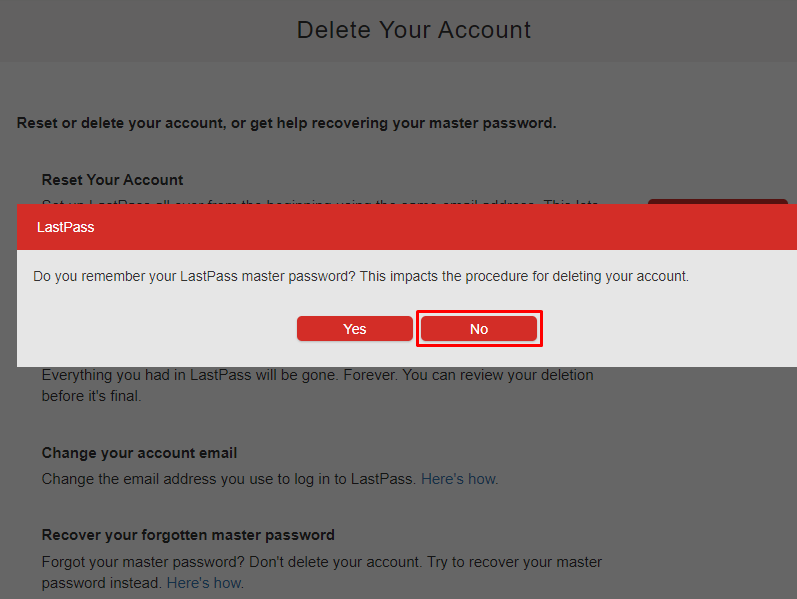
[4]. Next, you will be required to enter your email address. Enter the email associated with the account and click Send Email. You will get guidance on how to terminate your account permanently.
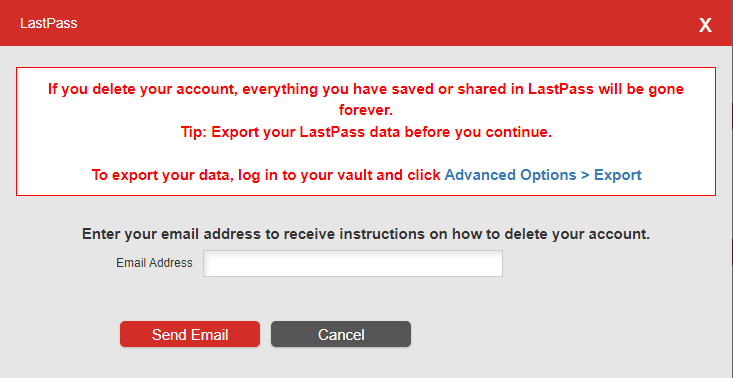
[5]. Now, go to your inbox and open the mail named Confirm your request to delete your Lastpass account.
[6]. Click Permanently delete my LastPass account now hyperlink.
[7]. You will be redirected to the LastPass account deletion page. Click Delete to close your account.
[8]. Click Yes to confirm the action.
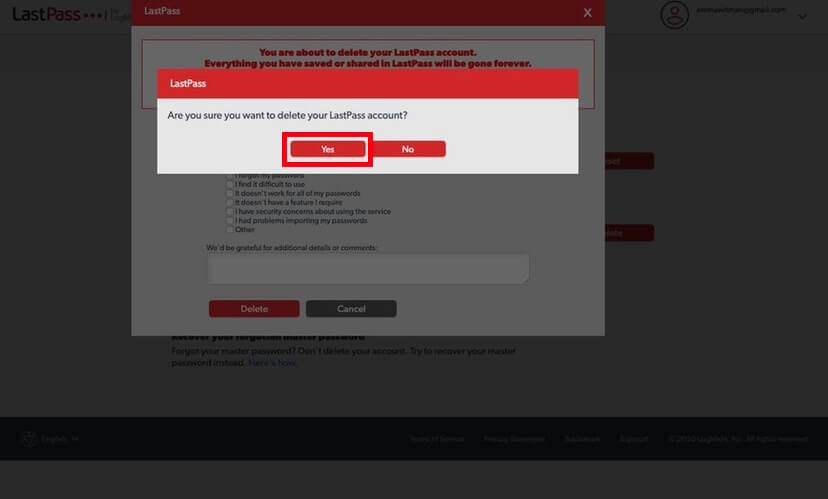
Tip! Before subscribing to LastPass, check our detailed comparison between the LastPass Free vs Premium subscriptions.
Frequently Asked Questions
To remove the LastPass extension, click the Extension icon on the Chrome browser → From the list, click three vertical dots (Near to LastPass) → Remove from Chrome → Remove.
Some of the best alternatives to LastPass are Zoho, Keeper, Dashlane, Password Boss, and many more.