eHarmony is the most well-known dating platform worldwide. Though the platform has premium features, it still doesn’t fit certain users. Many users delete their account from eHarmony when they do not find it satisfactory based on their experience. On the other hand, some users delete their accounts when the subscription is not worth it. If you are among the ones looking to revoke your account, you must cancel the subscription prior to proceeding with the deletion. Also, remember that you must cancel the subscription before the end of the billing date.
Contents
How to Delete eHarmony Account on Desktop
Unfortunately, eHarmony doesn’t offer the feature to delete the account on the mobile app. Therefore, you can delete the account only on the browser version.
1. Click the arrow near the Profile picture and choose Data and Settings.
2. Next, click the link To permanently delete your profile, click here under Profile Status to remove your account permanently.
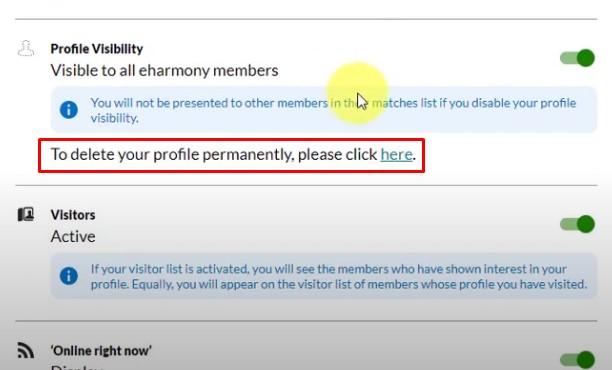
3. You will be prompted to enter the account password before proceeding with the deletion.
4. Once you enter the password, click Delete Account. Your account will be deleted.
How to Hide My Profile on eHarmony
Sometimes you would need a small break from the web app so that you may have more matches when returning to the app. To set profile visibility status as invisible using the web browser, follow the steps below:
1. Log into your eHarmony account by visiting the eHarmony webpage.
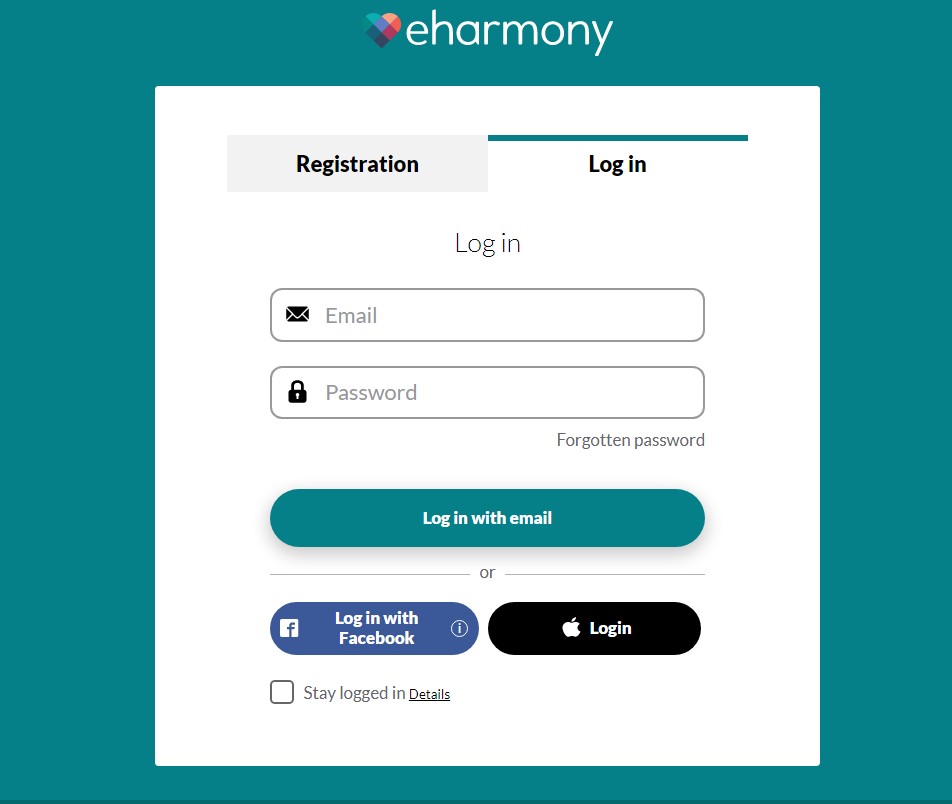
2. Click the arrow near the Profile picture at the top right.
3. Click Data & Settings from the list of options.
4. Below the Profile Visibility section, click the toggle button so that it turns green.
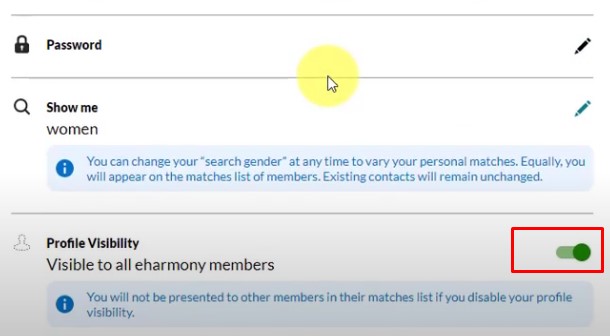
5. Navigate to the Home screen. If you find the banner indicating the profile visibility status as invisible, then the process is active.
How to Cancel eHarmony Subscription on Desktop
Before deleting your account, it is suggested to cancel the subscription, as deleting the account doesn’t cancel your subscription.
1. After logging into your account, click Data & Settings (Under Profile).
2. Find and click Amend Subscription.
3. Now, it will prompt you to enter the password to proceed with the deletion.
4. Click the link (bottom) to cancel the subscription.
5. You will be navigated to the Confirmation Page.
How to Cancel eHarmony Subscription on Mobile
If you have subscribed through mobile, you must cancel your subscription on the Play Store or App Store.
Play Store
1. Open the Play Store on your smartphone.
2. Tap the Profile icon on the top right.
3. Go to Payments & Subscriptions → Subscriptions.
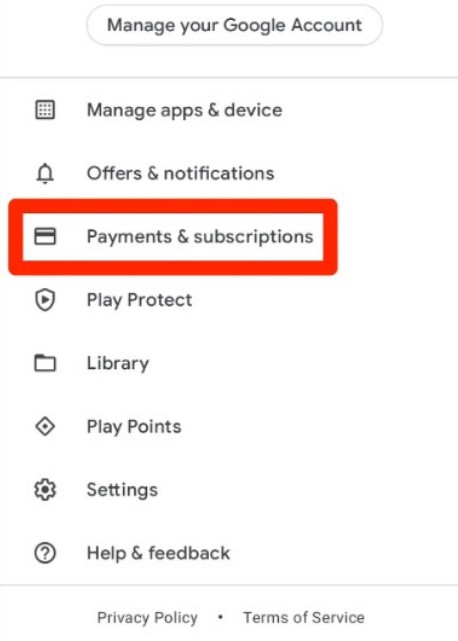
4. Tap eHarmony and hit Cancel Subscription.
5. Next, choose the reason for the cancelation and tap Continue → Cancel.
App Store
1. On your iPhone, open Settings.
2. Click on your Apple ID name.
3. Choose Subscriptions.
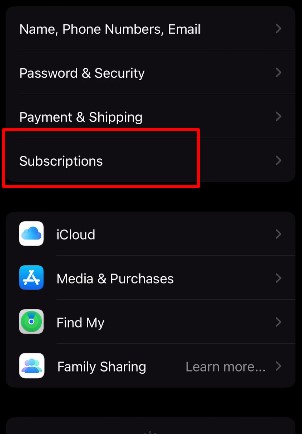
4. From the list of subscriptions, tap eHarmony.
5. Choose Cancel Subscription and confirm the cancellation.
Related – How to Delete OkCupid Account Permanently
eHarmony Alternatives
If you are unsatisfied with the eHarmony dating platform, you can try signing up for the alternatives below.
| PLATFORM | FREE TRIAL | FREE TRIAL GUIDE |
|---|---|---|
| Bumble | 7 Days | Bumble Free Trial |
| Zoosk | 7 Days | Zoosk Free Trial |
| Badoo | 3-14 Days | Badoo Free Trial |
Frequently Asked Questions
Yes. You can cancel your eHarmony subscription anytime. Also, note that you would need to cancel your eHarmony subscription on iPhone or the web to delete the eHarmony account permanently.



