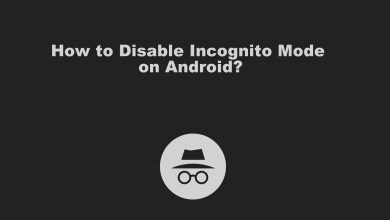Key Highlights
- On Web Browser: Visit TikTok site → Sign in → Profile icon → Choose the video → Select comment → Hamburger icon → Delete.
- On Smartphone: Open TikTok app → Open Video → Comment button → Tap & Hold down the comment → Delete.
Are you fed up with reading hate comments for your video or post on TikTok? Is it too offensive, negative, or harsh? Sometimes, it is hard to read the negative comments for your post, so you can delete the comment on TikTok easily through the web browser or smartphone app. If it is your own post, you can delete single or multiple comments on TikTok at the same time. Alternatively, you can limit comments on TikTok using the Comment Filter feature.
Contents
Reason for Deleting the Comment on TikTok
- If the comment for the video is abusive, rude, and very offensive.
- When the comment has explicit language.
- If it is classified as hate speech, such as gender inequality, religion, politics, harassment, etc.
- If the comment is incoherent on the topic.
- When it is a fake account or commented by the bot.
How to Delete Comment on TikTok through Web Browser
[1]. Launch the web browser on your PC and go to the official website of TikTok.
[2]. Sign in to your account using valid credentials.
[3]. Click on the Profile icon at the top right corner of the screen and select the View Profile option from the list of menus.
[4]. Choose the video that you want.
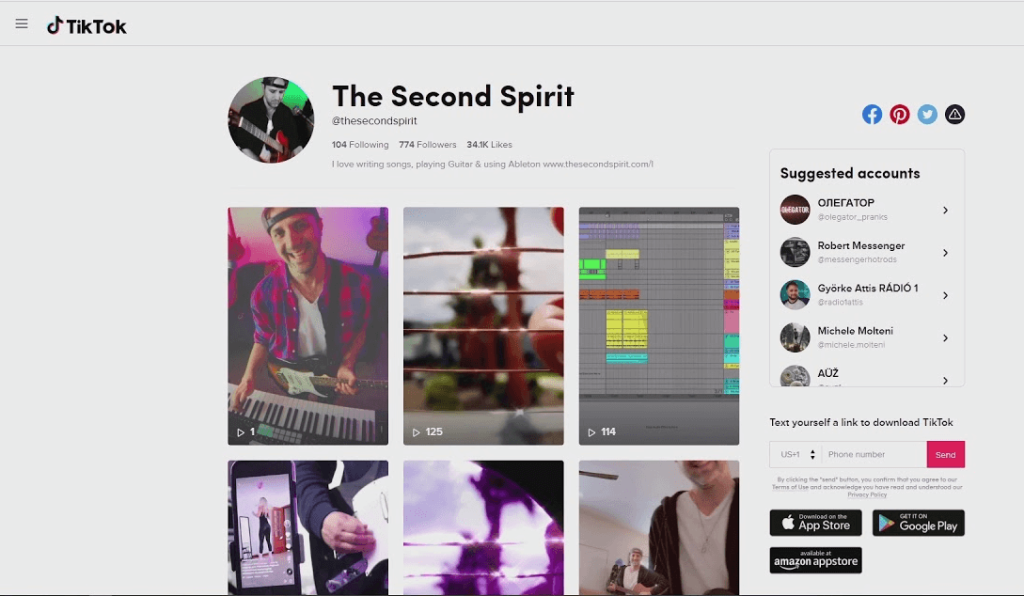
[5]. Select the comment that you would like to delete.
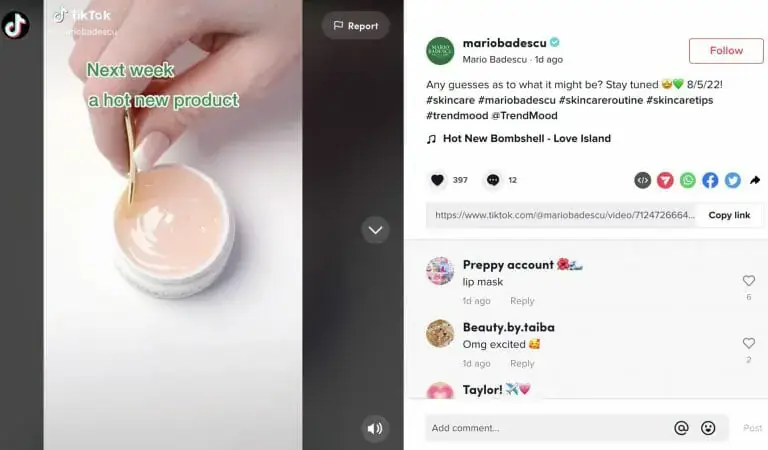
[6]. Click on the More Options (Hamburger icon) at the top.
[7]. Finally, select the Delete option to remove the comment on your video.
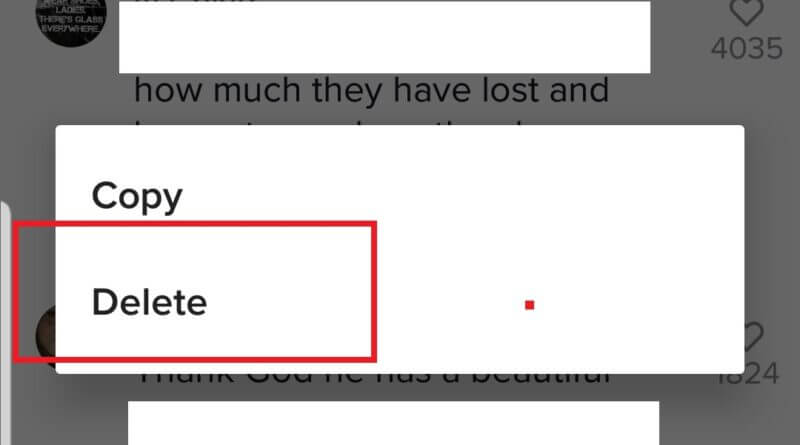
How to Delete Comments on TikTok using Smartphone
[1]. Open the TikTok app on your Android or iOS device.
[2]. Navigate to the video that you would like to moderate.
[3]. Tap the Comment button (Chat Bubble icon) on the side of the video to see all the comments.
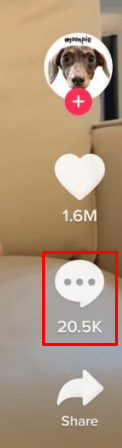
[4]. Choose the required comment. Tap and hold down on the comment.
[5]. Hit the Delete option from the submenu to clear the comment.
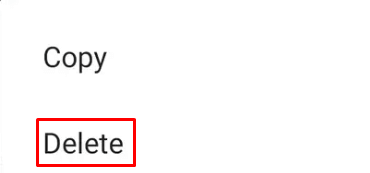
How to Delete Multiple Comments on TikTok
TikTok allows you to select up to 100 comments to delete at the same time. So you can select multiple comments on the post and delete them at once on TikTok.
[1]. Open the video on the TikTok app.
[2]. Tap on the Comments icon on the side of the video.
[3]. At the top of the screen, hit the Filters button.
[4]. Select the comments that you want to delete.
[5]. Tap the Delete option.
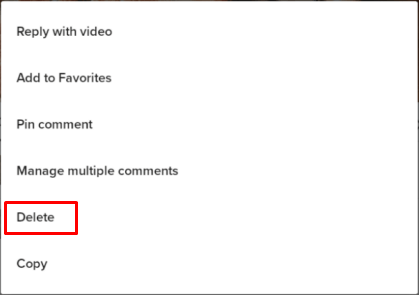
[6]. On the confirmation dialog box, again click the Delete button.
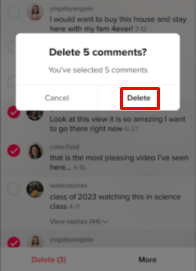
How to Limit Comments on TikTok
You can limit the comments on a specific post by disabling or enabling the Allow Comments feature on TikTok. Disabling the Allow Comments option will not allow any person to comment on your particular post/video.
[1]. Go to your profile and select the video to hide the comments.
[2]. Hit the three dots or hamburger icon at the bottom right corner of the screen.
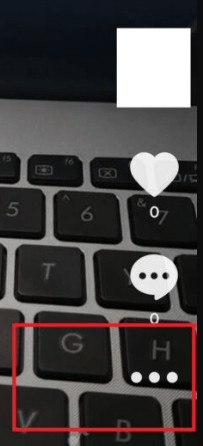
[3]. Select the Privacy Settings option from the drop-down menu.
[4]. On the next screen, toggle off the switch next to Allow comments option to hide all the comments on TikTok.
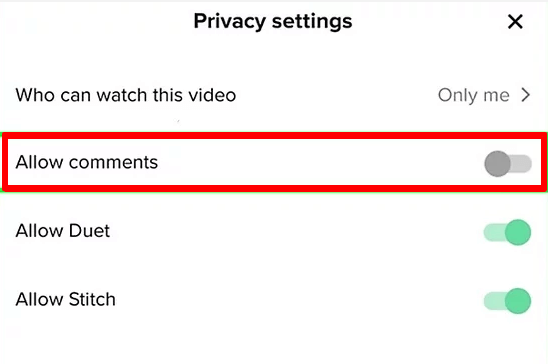
How to Restrict Comments on TikTok Using Comment Filters
In addition, you can moderate or limit comments on TikTok using comments filter features. This feature is available in the Privacy Settings section, and you can filter all comments, filter Spam and offensive comments, and filter keywords to see limited comments. Also, you can select any one of the following options to limit who can comment on your post under Privacy Settings.
- Everyone – Allows anyone to comment on your post (public account).
- Followers – Only the follower can comment (Private account).
- Followers that you follow back – Your Friends on Tiktok can comment on your video.
- No One – Don’t allow anyone to comment on your post.
Frequently Asked Questions
If you are an owner of the account, it is possible to delete the comments. Ib case it is not your own post, then you may not be allowed to delete others’ comments on TikTok.
Due to the following reasons, you can’t delete the comments on TikTok.
– Outdated TikTok app
– Poor and unstable internet connection
– Technical glitches or errors on the app
– If the account owner disables the comments
If you delete all the comments on your TikTok account, your comment history will also be cleared out.
Once you have deleted the comment on TikTok, you cannot undelete or retrieve it back.