Key Highlights
- On your Android or iPhone, head to the Account section on the BeReal app and tap the Delete account option on the Contact page.
BeReal is a simple application that you can use to share your daily memories with friends. While comparing with Snapchat and Instagram, it may not be a great application in terms of adding filters and effects to the photos. So if you have decided not to use the BeReal app anymore, delete your account to remove all your personal data from their database.
Contents
- Is it Possible to Deactivate My BeReal Account Temporarily?
- Things to Consider Before Deleting Your BeReal Account
- How to Delete BeReal Account Using Android
- How to Delete BeReal Account Using iPhone
- How to Delete Memories on BeReal Account
- Best Alternatives to BeReal
- Snapchat
- Tumblr
- Frequently Asked Questions
Is it Possible to Deactivate My BeReal Account Temporarily?
No. It is not possible to deactivate your BeReal account temporarily. You can only delete the account permanently.
Things to Consider Before Deleting Your BeReal Account
►You will lose all your data, including your past BeReals, images, contacts, and many more.
►Before deleting the account, you can back up all your photos for future use.
►You cannot recover your account once you have submitted the deletion request.
►To use BeReal again, you must create a new user account.
How to Delete BeReal Account Using Android
1. Open the BeReal application on your Android smartphone.
2. In the app’s home screen, click the Account icon (top right).
3. Click the three-dotted menu.
4. Scroll down through the list of options, and select Contact us.
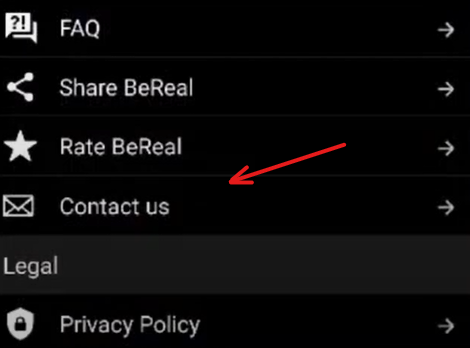
5. Under the Contact us section, click Delete My account at the bottom.
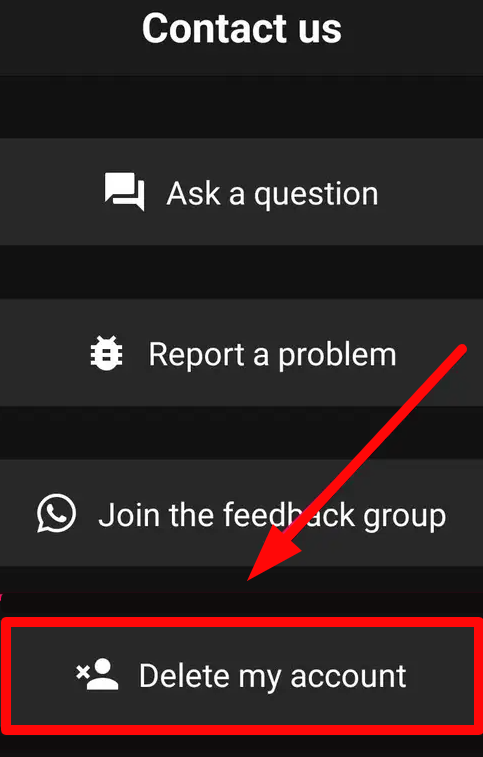
6. Choose the reason for deleting the account and select Yes, I’m sure to finish the process.
How to Delete BeReal Account Using iPhone
1. Open the BeReal app on your iPhone.
2. Select the Profile icon on the top right.
3. Select the three dots menu in the top right corner.
4. From the list of options, select Help → Contact us.
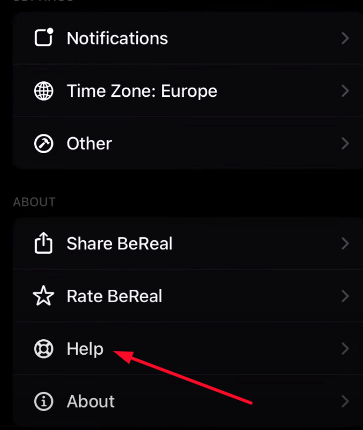
5. Under Contact us, click Delete Account.
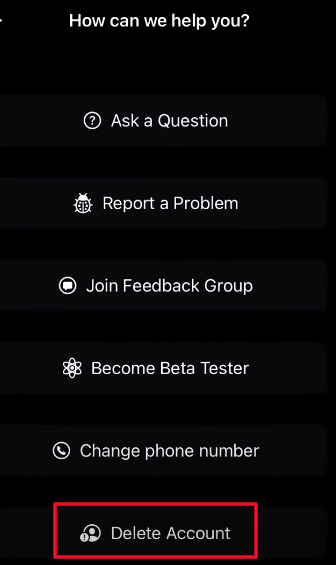
6. Choose the reason for account deletion and click Yes, I’m Sure to delete your account permanently.
Note: Your account will be deleted permanently within 15 days as per the policy of BeReal. There is no way to recover your account after deleting it.
How to Delete Memories on BeReal Account
If you want to remove memories alone from your account, you can do it easily with the app settings.
[1]. Launch the BeReal app on your Smartphone.
[2]. Click on your Profile icon at the top right corner of the screen.
[3]. Select the memories that you want to remove from your account. If you don’t see any images, you must enable the Memories feature [Go to your Profile → Settings → Memories].
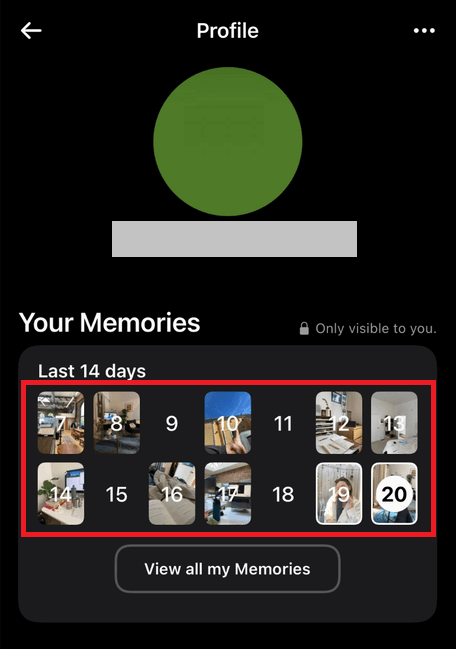
[4]. Hit the Three-dotted menu icon in the upper right corner of the screen.
[5]. Click on the Delete from Memories option to remove your Memories from your BeReal account.
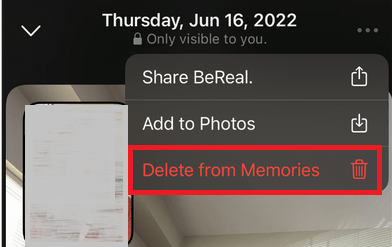
[6]. Finally, tap Delete to confirm.
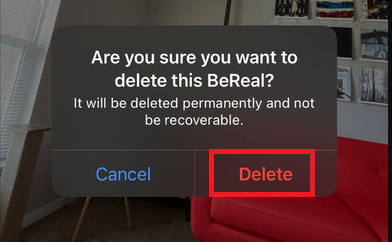
Best Alternatives to BeReal
If you are thinking of quitting the BeReal app and want to find a new photo-sharing application, we have picked the best ones to replace it.

It doesn’t need any introduction. It is a popular application that you can use to share photos and videos with various effects, filters, and more. Apart from that, you can also use it as a communication platform to send text messages and make audio/video calls with friends.
- Price: Free
- Download Link: App Store | Play Store
Snapchat
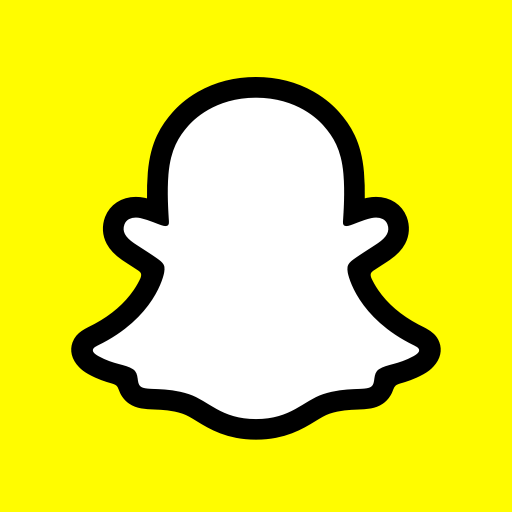
Snapchat is another photo-sharing application that lets users share photos, videos, text, and many more. The snaps will disappear once it has been viewed by the user. You can also upgrade your account to the premium subscription plan to access several advanced features.
- Price: $3.99 per month
- Download Link: App Store | Play Store
Tumblr

Yet another best alternative to BeReal is Tumblr. It is a popular microblogging and social networking application. You can post photos, videos, GIFs, tumblelogs, and other short-form content. Users can customize their own pages on Tumblr with a list of pre-existing themes. It also allows you to adjust the frame size, color, and other variables.
- Price: Free
- Download Link: App Store | Play Store
Frequently Asked Questions
If you want to avoid tracking your account, you can turn off the location on the BeReal app. Open the app → Post a BeReal → Shutter → Turn off my share position → Send.
To delete your photo on BeReal, select the three-dots menu on your photo → select Delete my BeReal → Choose the reason for deletion → Click Delete My BeReal. You can only delete one photo per day as per the policy.
Some of the best social media spy apps for Android & iPhone are mSpy, FlexiSpy, uMobix, and many more.



