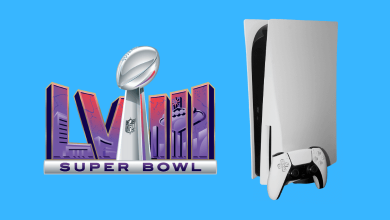Documentation provides a detailed narration of what goes on in a business, what it is set to achieve, and a step-by-step chronicle of any project or assignment within the company, hence why every professional business documentation must be up to corporate standard.
Also, when shareholders, investors, and potential investors are involved, it is always essential to make a great first impression and boost their confidence and trust in your business. And this is one of the critical reasons your company documentation must be done professionally at any expense.
So, we have gathered ten tips that you will find greatly helpful in creating professional business documentation to ensure your business’ values and professionalism is where they should be.
Contents
- How to Create Professional Business Documentation
- 1. Follow your Brand Book
- 2. Use a Template or Original Design in Line with your Brand
- 3. Save Document in PDF Format
- 4. Limit Font Usage to Three
- 5. Create the Perfect Heading Structure
- 6. Create a Content Page
- 7. Use Graphics or Images
- 8. Use the Harvard Referencing System
- 9. Incorporate White Spaces
- 10. Use Italics in Place of Underline
How to Create Professional Business Documentation
1. Follow your Brand Book
Naturally, there ought to be a documentation style for every company ranging from the writing style, preferred font, style of presentation, etc. So, to be taken seriously and to appear as business-minded as possible, try to make every document from your firm follow a consistent pattern. If you do not have a brand book, develop one and stay consistent.
In addition, unnecessary abbreviations and nicknames are unacceptable. They must be avoided except if you want your business to be treated as a joke by both your staff and external bodies.
2. Use a Template or Original Design in Line with your Brand
Having your own style is vital in keeping a company afloat, and as we said earlier, it must be consistent and in line with your brand values. However, chances are that nobody in your firm can do this to standard, which shouldn’t translate to poor documentation.
Thankfully, pre-designed templates are available for graphics, maps, charts, documents, printable texts, etc. So, find the template most in line with your brand book and use it to create presentable and legible professional business documentation.
3. Save Document in PDF Format
Most content of importance, such as reports, is created and stored in PDF formats because of its versatility and professionalism. Moreover, with PDF, you can easily secure your documents so that no one can tamper with the wordings within its content, especially in a contract or agreement.
PDF also allows you to combine different formats within one file, such as text from a word document, images from various image formats, data from an excel spreadsheet, vector graphics, etc., into a single PDF file.
And another great perk of the PDF is its ability to be compressed. So if you are sharing your documents online for whatever reason, please compress your PDF file before serving it on the internet. Why? Compressed PDF files become smaller and easier to download, and in addition to that, they also become SEO optimized and will be easily picked up by search engines.
We can all agree that one of the primary facilitators of any business, big or small, is a free flow of communication, and this is what (Compressed) PDF offers.
There exist a good amount of websites where you can do all the actions explained above, for example, FormatPDF online tools.
4. Limit Font Usage to Three
There are recommended font style standards for companies, but regardless, they must not exceed three different fonts in one body of text. So yes, your documentation is not the right place to experiment with different fonts.
So, four is crowds; keep it to three or less if possible, or you risk your documents looking like a kindergartner’s notebook.
5. Create the Perfect Heading Structure
Choose the perfect heading structure that will lend clarity to your document and stick to it as you develop your professional business documentation style. You can use secondary and tertiary headings to create a cohesive flow of text in your documentation and sub-headings for extra readability.
In the same breath, the heading font must be consistent with the body of text, but the font size can go up from a 12-point size, the standard font size for the body text, to a 14-point or 16-point size to make them stand out. Also, formatting headings and sub-heading in a steady pattern will help differentiate them from the main titles
6. Create a Content Page
If your document file is over eight pages, creating a content page for it is only good practice. The content page should be a chronological index of chapters, sections, topics, etc., contained in the page for easy referencing.

7. Use Graphics or Images
Graphics and images offer more elaborative ways to prepare business documents and enrich the content for SEO purposes, especially image indexing by search engines. However, only use images and graphics when necessary and relevant, and avoid the mistake of using different types of charts just because you can. Sticking to one chart style makes the result easier to read and conclusions easier to deduce.
8. Use the Harvard Referencing System
If you featured another person’s work in your document, it is only prudent to reference the source and give credit. And to do this for professional business documentation, the Harvard referencing style is the industry standard.
So, use the standard reference style and acknowledge your source.
9. Incorporate White Spaces
No matter how avid a reader a person is, an endless stream of text will surely turn them off. And suppose your goal includes the need for certain people to read, understand, and engage with it. In that case, you must incorporate white spaces to break up texts.
When texts are broken up, they are easier to approach, read, and understand without unnecessary stress.
10. Use Italics in Place of Underline
To make your business documentation as professional as possible, use wits and emphatic words to capture an idea and convey your message. But if you must emphasize extra, it is more professional to use italic instead of underlining.
Simply put, professional business documentation indicates a serious-minded business that is a force to contend with. When everything about your business is appropriately documented, the right investors will be attracted, the internal flow of work will be more efficient and cohesive, and speedy growth will become inevitable.
So, do all you can to ensure the professionality of your company documents, including outsourcing resources.