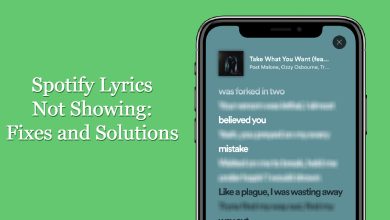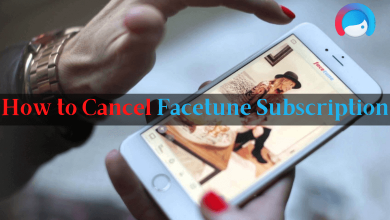The android operating system is the go-to mobile platform ever since its inception. Its inexpensive nature and user-friendly interface are the factors that made Android a popular OS. Among the few things that appear to be common between Android and PC are the editing features. In other words, Android smartphone or tablet users can make use of cut and copy functions efficiently. Just like a desktop platform, you can copy text, URL, and more other content on Android as well. All you require is a tap and hold and with this, you can copy contents to the Android clipboard. It is a way useful when you don’t want to type so much from the browser or forward useful contents to someone, and more. Spare your one minute to learn the tricks on how to copy and paste on Android.
Note: Clipboard can hold only one copy and any previous copies will be auto removed.
Contents
How to Copy and Paste on Android?
With the guidelines given below, you can copy and paste text, links, special characters, etc., on Android devices easily.
Steps to Copy and Paste Text on Android
If you want to copy and paste general texts like word, sentence, or paragraph from text message or website, carry out the steps given below.
(1) Tap and hold the word from an app or web page you want to copy. Wait until it gets highlighted and handles appear. For instance, a web page.
(2) Drag the handles till the word you wanted to copy and it gets highlighted along.
(3) Tap on the Copy option on the menu just above the highlighted section.
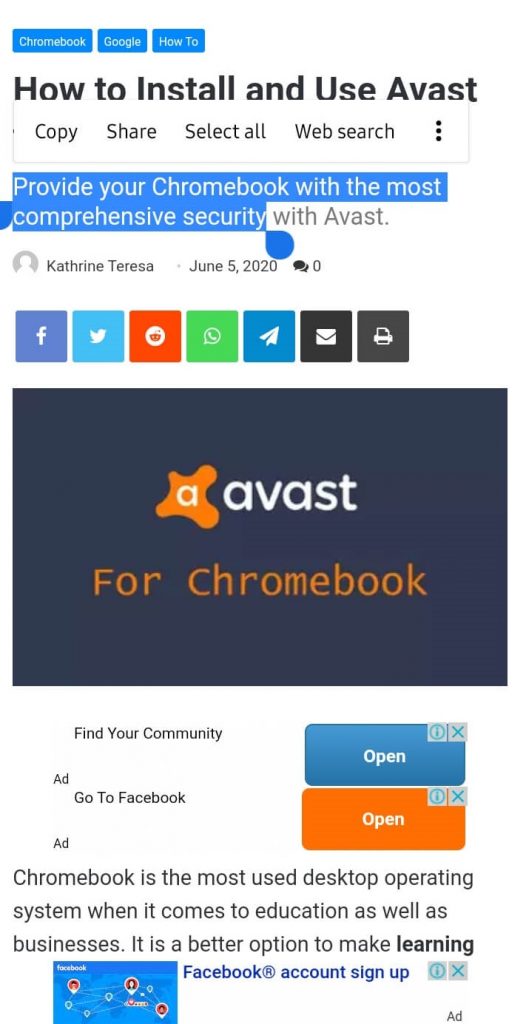
Note: The highlighted content gets copied to the Android clipboard automatically.
(4) Navigate to the section where you want to paste the text. For instance, message, document, email, etc.
(5) On the text field, you shall tap and hold to select Paste option from the menu.
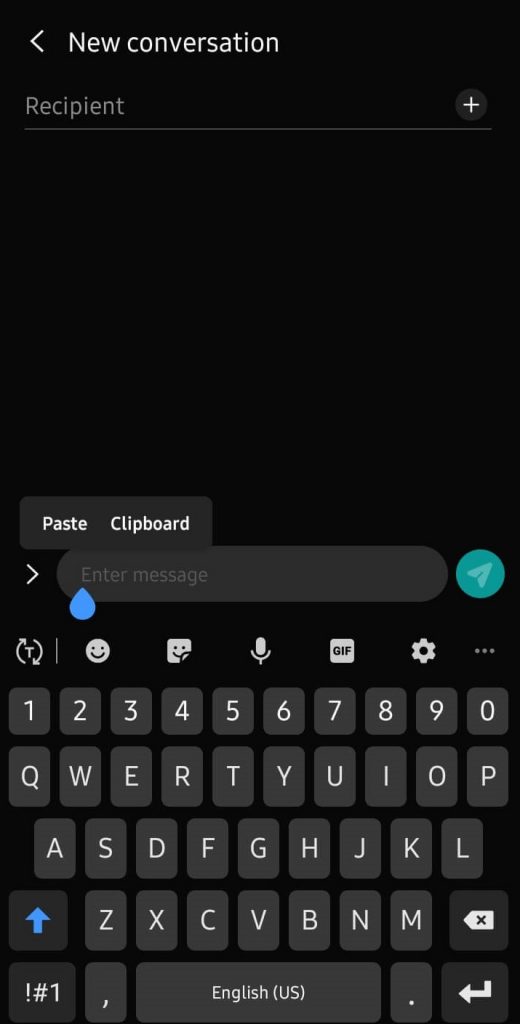
Note: Carry out the same procedure to copy and paste the special characters.
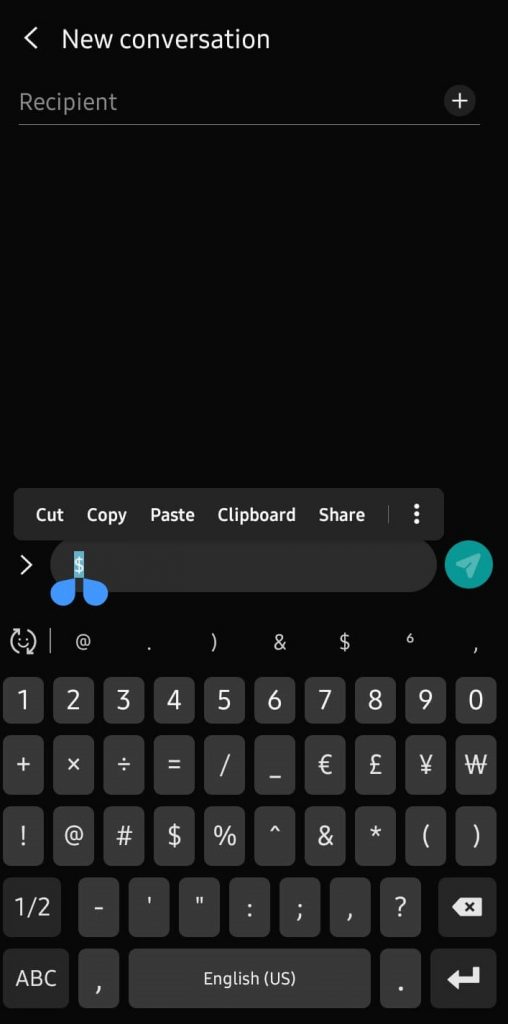
That’s all. The text you have selected gets copy paste successfully.
Steps to Copy and Paste a Link on Android
If you want to copy and paste a website link from the Android browser, then here is the procedure.
(1) Open the web browser on your Android Smartphone and navigate to the website.
(2) Go to the address bar at the top.
(3) Tap and hold anywhere inside the address bar to click on Copy option on the menu.
Note: Just in case if you want to cut the link, then choose Cut instead of Copy.
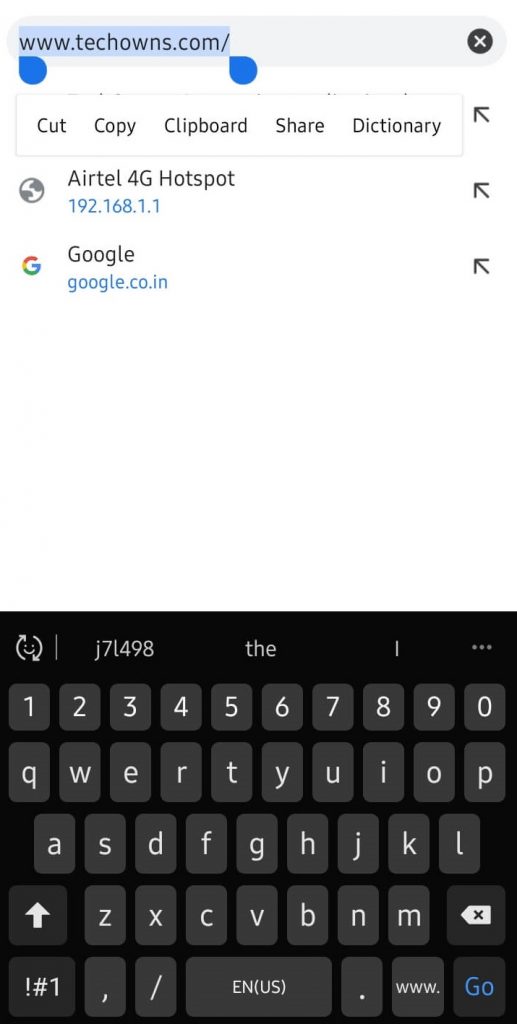
Alternative: Tap anywhere inside the address bar once to select the Clipboard icon next to the URL. This will copy the web address to the clipboard.
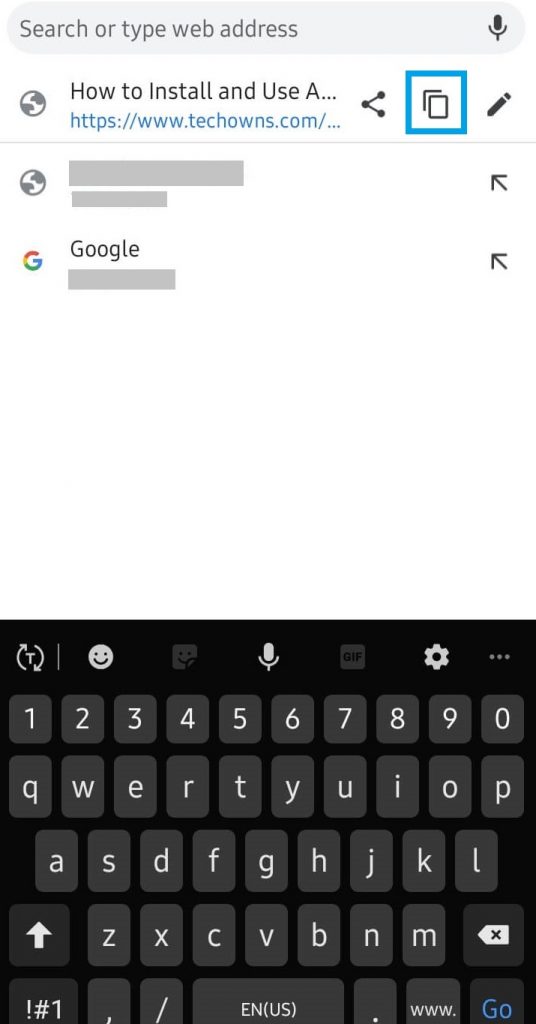
(4) Now, go to the desired section or app to press and hold on the text field.
(5) Select Paste option to let the website URL pasted over there.
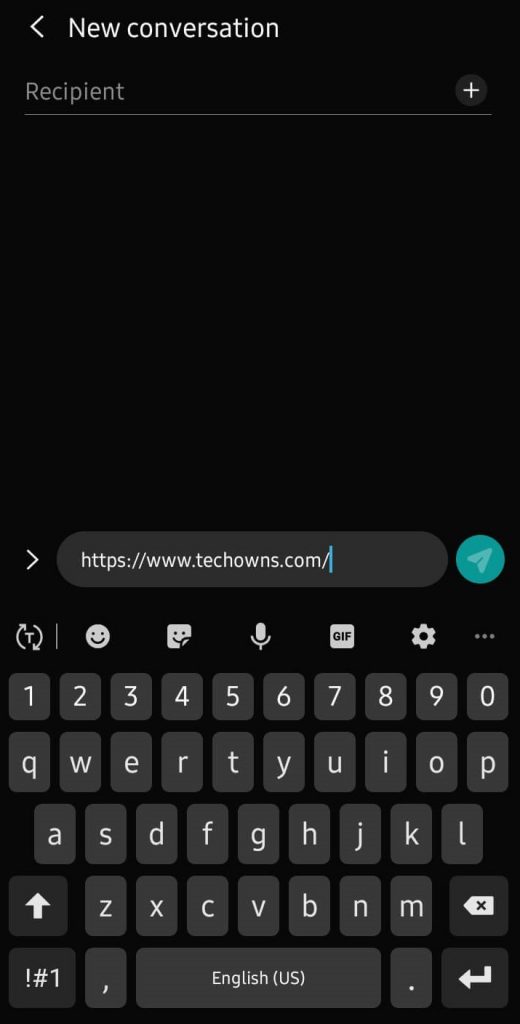
Our Opinion
Just with a tap and hold, you will be done with copy and paste on the Android device. Whether you are sick of typing or you don’t resist sharing it, you can make use of Copy and Paste option. We hope this has saved both your time as well as your effort.
We value your comments and thus you can share your opinion as comments below. Reach us through Facebook and Twitter page for more useful tips and tricks, reviews, etc.