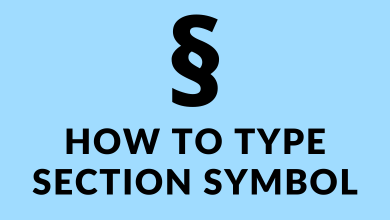Amazon Firestick or Fire TV Stick helps you to add various channels, TV shows, movies, and much more content on your television. Despite having so many advantages, the major flaw in Amazon Firestick is “Low storage.” The things that you’re downloading will create cache files that drain out the storage too fast. So, it’s important to clear the cache on Firestick whenever necessary.

Reasons to Clear Cache on Firestick
The first and foremost reason to clear the cache is to download and enjoy more video content on the Firestick. Sometimes, the Firestick may run into trouble if the cache occupies too much space. It will result in blocking you from downloading and updating the apps.
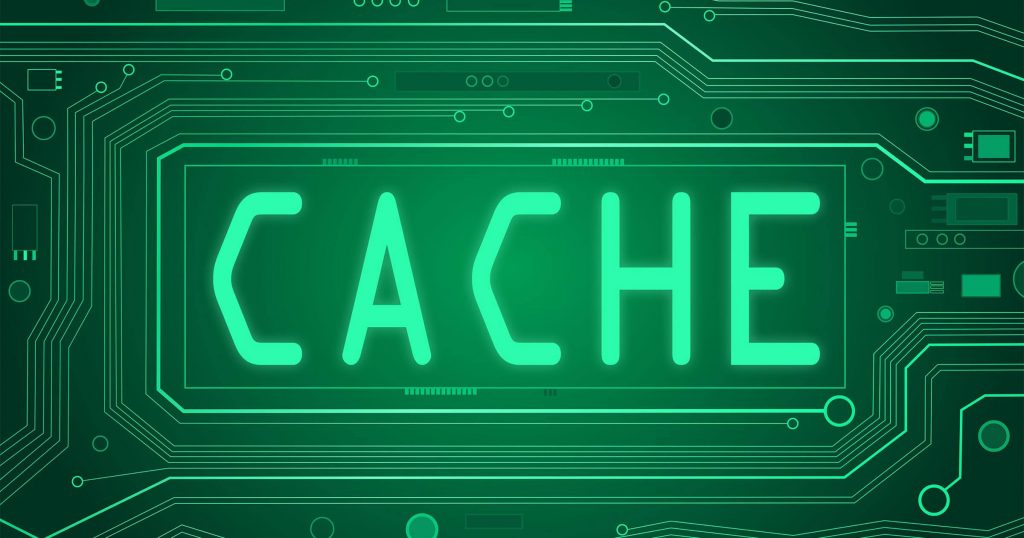
Due to Firestick cache, the device may restart or froze automatically at certain times. If these errors occur, you need to clear the cache immediately.
How to Clear Cache on Firestick
One of the advantages of Firestick is that you don’t need any third-party cache cleaner to remove the unwanted files. You can easily remove the app data directly from its settings.
#1: Connect your Firestick to the TV and power on it.
#2: On the top left corner of the Firestick home screen, you can find the Settings menu. Navigate to it.
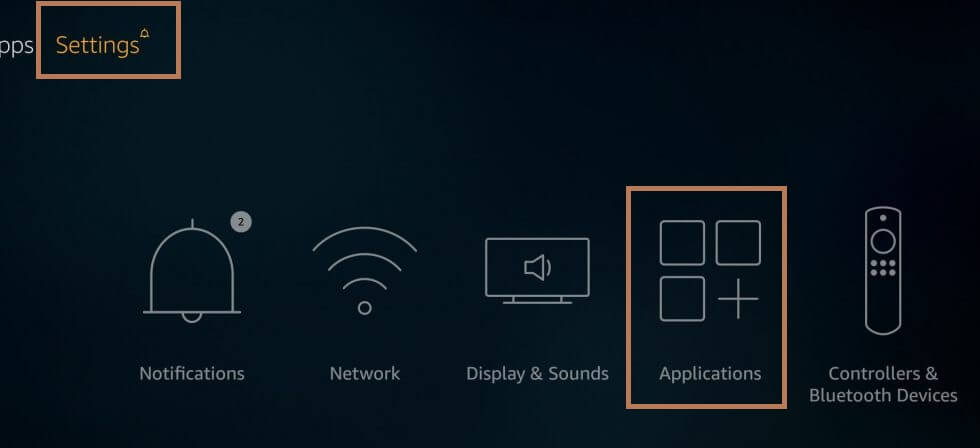
#3: Now, go to Applications setting.
#4: Select “Manage Installed Applications.”
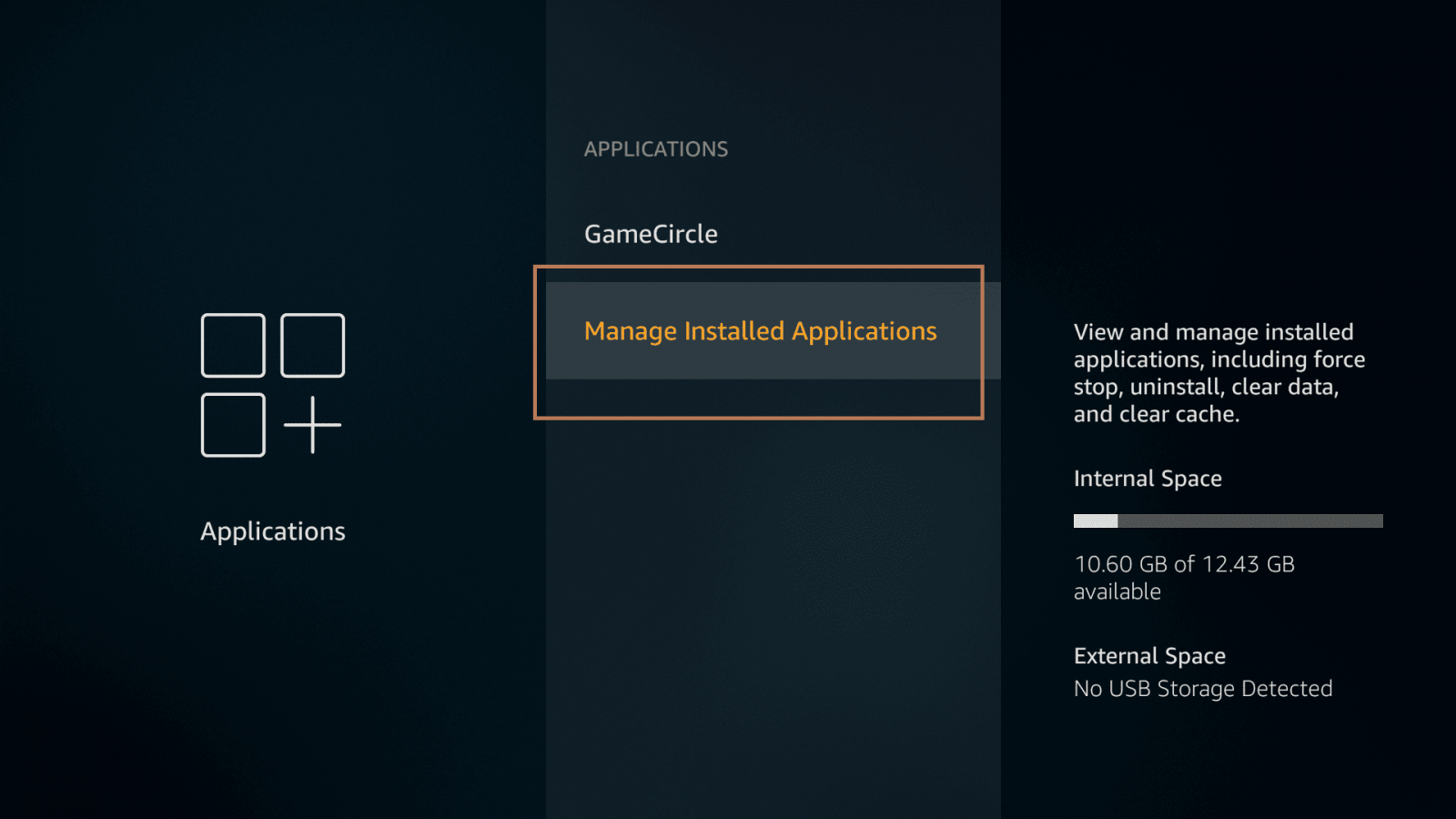
#5: Scroll down the list and tap the app which occupies too much of cache files.
#6: Click Clear Cache and clear the app data.
Repeat the procedure for all the apps that drain your storage. Upon completing, get back to the home screen and restart your Firestick. After restart, start using Firestick to stream media contents.
Note – To clear more space, you can uninstall the unused apps on your Firestick.
Our Suggestion
Clearing cache on streaming applications which will not cause any damage to your available contents. You can also save cache space by watching Videos of low quality comparatively. Clearing up the space will enable you to download more apps.
Still finding difficulties or having any suggestions, write to us in the comment section. Do keep in touch with us by following our Facebook and Twitter profiles.