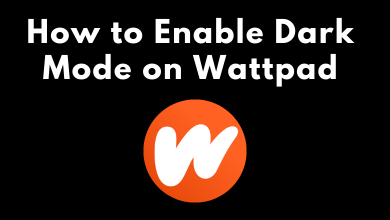MTV is a great streaming app to watch exclusive TV shows, movies, on-demand videos, and the latest episodes in 1080p HD resolution just by signing with the TV provider. In addition, you can even explore special content like bonus clips, deleted scenes, commentaries, and cast reactions. MTV recommends the personalized content based on your watch history. You can discover the shows on-demand as soon as they were broadcasted on the MTV channel. The MTV is compatible on Firestick, Roku, Android, etc. In this tutorial, we will see the procedure to Chromecast MTV app content to the TV using different methods.
Chromecast MTV Using Smartphone
Note: In this method, you can use either an Android or iPhone. Make sure to connect the smartphone and Chromecast device to the same Wi-Fi connection.
[1] Open the Play Store or App Store and install the MTV app on your Android or iPhone.
[2] After installing the app, open the MTV app and configure the login credentials.
[3] On the top right corner, you will see the Cast icon. Click on it.
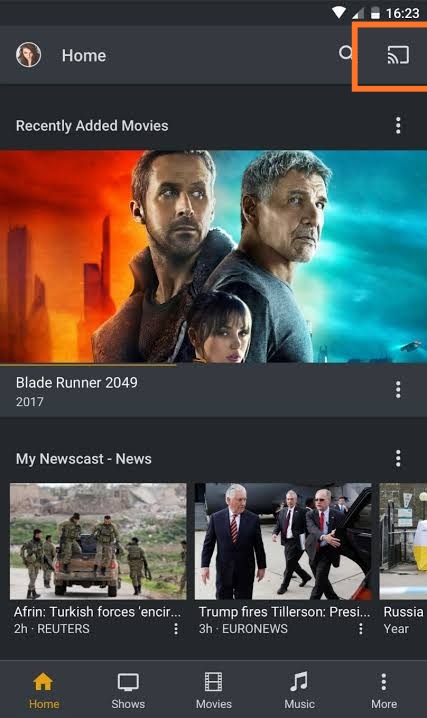
[4] You will get the list of nearby casting devices. Choose your Chromecast device.
[5] Select the title you want and watch it on the TV screen.
Chromecast MTV Using Chrome Browser on PC
[1] Turn on your Desktop (Windows or Mac) and open the Chrome browser.
[2] Go to MTV.com.
[3] Select the three-dotted icon on the top right corner.
[4] From the menu list, select the Cast option.
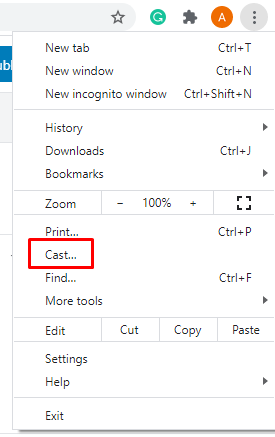
[5] The screen will show you the available device. Select your Chromecast device.
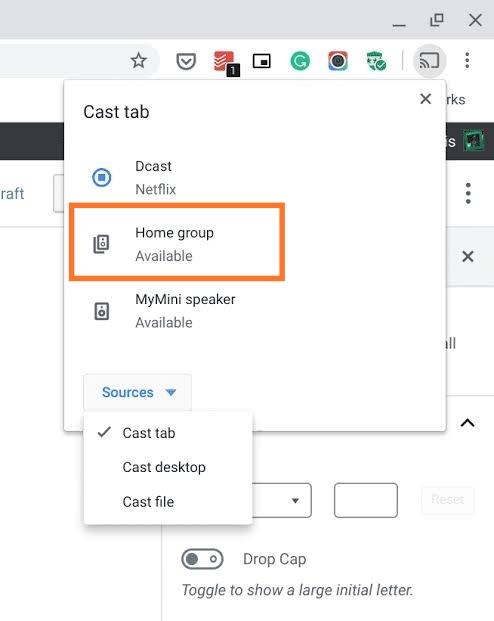
[6] You can see the PC screen on the TV. Play the MTV title you want and watch it on the bigger screen.
Use the login credentials of TV providers like AT&T TV, AT&T U-verse, Cox, DIRECTV, XTREAM, Dish, and a few more to watch the series like Teen Mom 2, Siesta Key, The Hills: New Beginnings, and many more for free. Hope the above guide will help you to watch your favorite series on the bigger screens.
If you had any queries or feedback, shout them in the comments section. Follow Techowns’ Facebook and Twitter pages to share opinions about our articles.