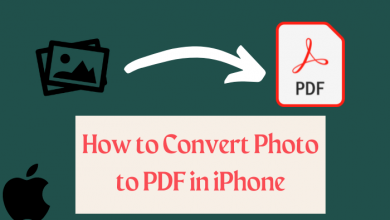HGTV is a TV channel for broadcasting shows related to Home and Garden. It is a part of Discovery, Inc, and HGTV is accessible in selected countries including the United States. The HGTV GO app is the streaming app to watch the content anytime both live and on-demand. It offers the ongoing series and past series, TV shows for streaming. You can watch HGTV content on your TV with the Chromecast of the HGTV GO app. It has a download option to save the content and stream it later offline.

HGTV GO app provides the episodes of the current season on the same day of the premiere. It is completely free with the TV Service Provider subscription and the Popular TV service providers are Hulu, fuboTV, YouTube TV, DirecTV, Dish, Optimum, Cox, more. It offers Closed captioning for every content and you can resume the content on the app with the last time played content. The contents are organized based on the genres for quick access.
Chromecast HGTV to TV
The HGTV GO app has an inbuilt cast feature to connect to the Chromecast instantly. You can Chromecast HGTV to the TV from
- Smartphone
- PC/ Laptop
Using Smartphone
(1). Connect the smartphone and the Google Chromecast to the same internet connection.
(2). Go to the Google Play Store, App Store on the Android phone, iPhone respectively.
(3). Look for the HGTV app and install the HGTV GO app on the smartphone.
(4). Open the HGTV GO app and log in to your TV provider subscription.
(5). Tap the Cast icon at the top and choose the Google Chromecast to connect.
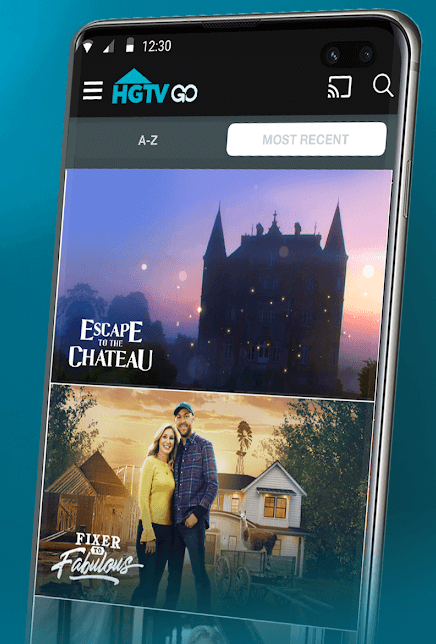
(6). Stream the favorite TV show on the Chromecast connected TV
Using PC/ Laptop
You can watch HGTV on the TV with Chromecast the content from the HGTV official website. Make sure that the PC/ Laptop and Chromecast are connected to the same Wi-Fi network.
(1). Launch the Google Chrome browser on the PC/ Laptop.
(2). Visit the HGTV official site and tap Sign In at the top right corner.

(3). Choose the TV Service Provider and enter the subscription credentials for sign-in.
(4). Click the Customize and Control Google Chrome icon (three vertical dots) in the browser and choose the Cast option.
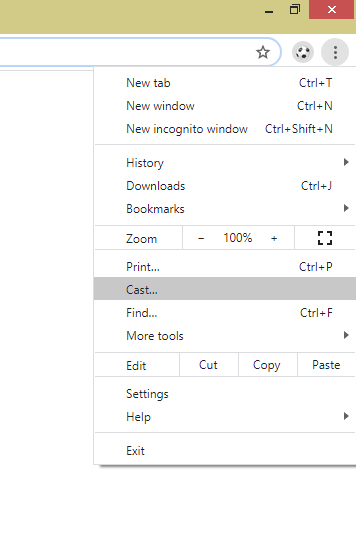
(5). Select the Google Chromecast and connect to the TV.
(6). Click the Sources drop-down and tap the Cast tab to stream the HGTV tab only.
(7). Choose the content and watch the streaming on the TV.
HGTV is the best choice to watch the different types of TV shows like designing, shopping, landscapes, gardens, plants, organizing tips. You can add the content to the Favorite list to stream the favorite content instantly. The Popular TV shows are Property Brothers, Good Bones, Home Town, Rock the Block, Flip or Flop, and many more.
If you have any queries and suggestions for the above procedure, please do let us know in the comments section. Follow the TechOwns Facebook and Twitter pages to receive the notification of our future articles.