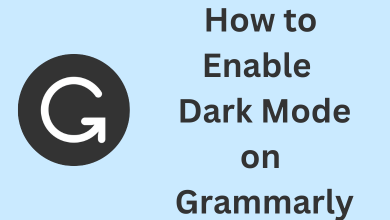Key Highlights
- Using Android & iPhone: Freeview app → Cast icon → Chromecast device → Play the media.
- Using Desktop: Freeview website → Three-dotted icon → Cast → Chromecast device → Play the Freeview content.
Freeview is the perfect streaming service for watching programs from channels like BBC iPlayer, ITV Hub, All 4, and more. It can be accessed either on the Freeview website or apps on Android and iOS devices. The smartphone version also has Google Cast functionality. With that help, you can cast the Freeview contents to the Chromecast device to watch them on the larger screens.
Contents
How to Chromecast Freeview Using Android & iPhone App
1: Open the Freeview app on your iOS or Android device.
2: Select the Cast icon from the top right corner of the app’s home screen.
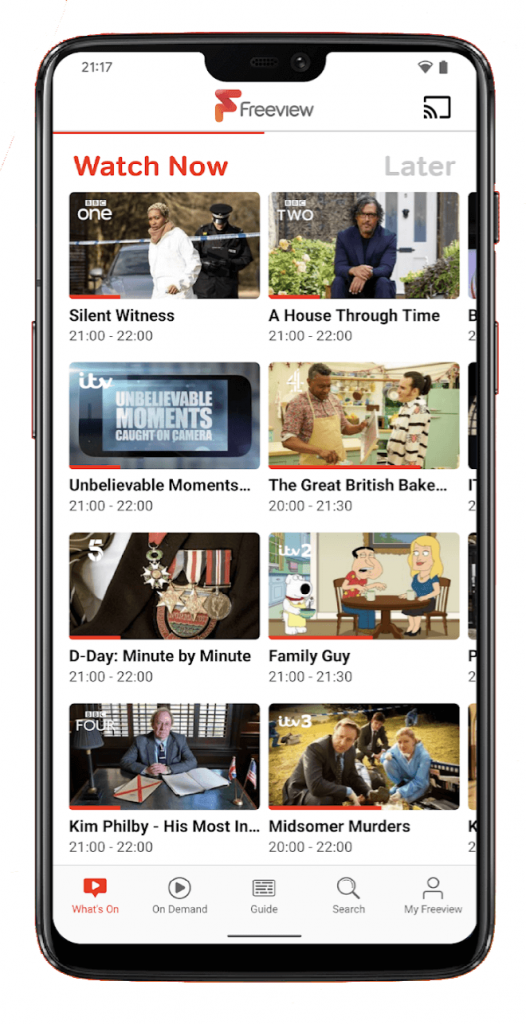
Note – The cast icon will appear only if you have connected Chromecast and Freeview installed smartphone to the latest version.
3: Select your Chromecast device.
4: Wait for the Freeview logo to appear on the TV screen. Now, play a title on the Freeview app and watch it on TV.
How to Chromecast Freeview Using Chrome Browser on PC
If you have not installed the Freeview app on your smartphone, use the latest version of the Chrome browser on Windows or Mac computers to cast the contents.
1: Launch the Chrome browser and visit https://www.freeview.co.uk/tv-guide/.
2: Like the above method, your PC and Chromecast must be on the same WiFi network.
3: Tap the three-dotted icon on the top right corner of the browser.
4: Select the Cast option.
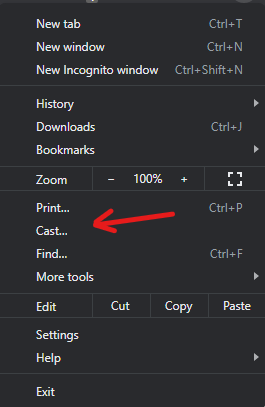
5: Choose your Chromecast device.
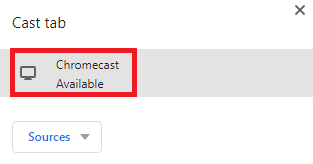
6: After screen mirroring the Chrome browser, play the Freeview content you want and watch it on the TV.
Popular Channels on Freeview
- BBC One
- BBC ONE NI
- BBC ONE Scot
- BBC ONE Wales
- BBC TWO
- BBC TWO NI
- BBC TWO Wales
- BBC FOUR
- BBC Scotland
- BBC ALBA
- CBBC
- CBeebies
- BBC NEWS
- BBC Parliament
- ITV
- STV
- UTV
- ITV2
- ITV3
- ITV4
- ITVBe
- CITV
- Channel 4
- E4
- Film 4
- More 4
- 5
- 5USA
- 5STAR
- Paramount Network
- 5SELECT
- Dave
- Drama
- Yesterday
Frequently Asked Questions
Yes. Freeview is available as a standalone application for installation on the Chromecast with Google TV. You can install it from the Play Store officially.