FandangoNOW is a streaming app to watch movies and series. It has thousands of content in the library, and it streams the content in 4K HD streaming quality. The streaming is available only in the United States, and the app offers trailers of the movies, series to stream. It is completely free to stream without any subscription, and it also has a Watchlist to add the contents for streaming later. In the below section, let’s see how to Chromecast FandangoNOW to the TV.

FandangoNOW offers the content to stream in the buy or rent model. It provides plenty of kids-related content. Currently, the FandangoNOW app is shifted to VUDU. You can access all the FandangoNOW contents in the VUDU app for free.
How to Chromecast FandangoNow to TV
You can Chromecast FandangoNOW to TV from the smartphone and the PC/ Laptop.
From Smartphone
The FandangoNOW app has built-in Chromecast support to stream on the TV instantly.
(1). Connect the smartphone and the Chromecast to the same Wi-Fi network.
(2). Launch the Google Play Store, App Store on the smartphone and search for the FandangoNOW app.
(3). Download and install the FandangoNOW app on the smartphone.
(4). Open the FandangoNOW app and select the Cast icon at the top.
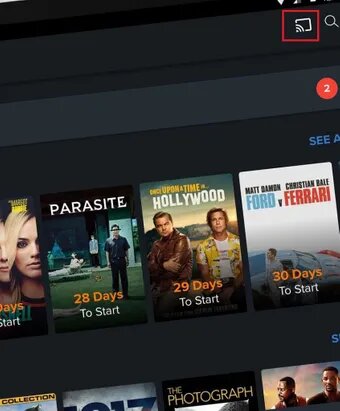
(5). Choose the Chromecast device and connect to it.
(6). Select the content to stream on the Chromecast-connected TV.
Related: Guide to Watch FandangoNOW on Roku
From PC/ Laptop
You can cast the FandangoNOW website to the TV from the Google Chrome browser.
(1). Ensure that the Chromecast and the PC/ Laptop are connected to the same Wi-Fi connection.
(2). Select the Google Chrome browser to open and go to the FandangoNow website.
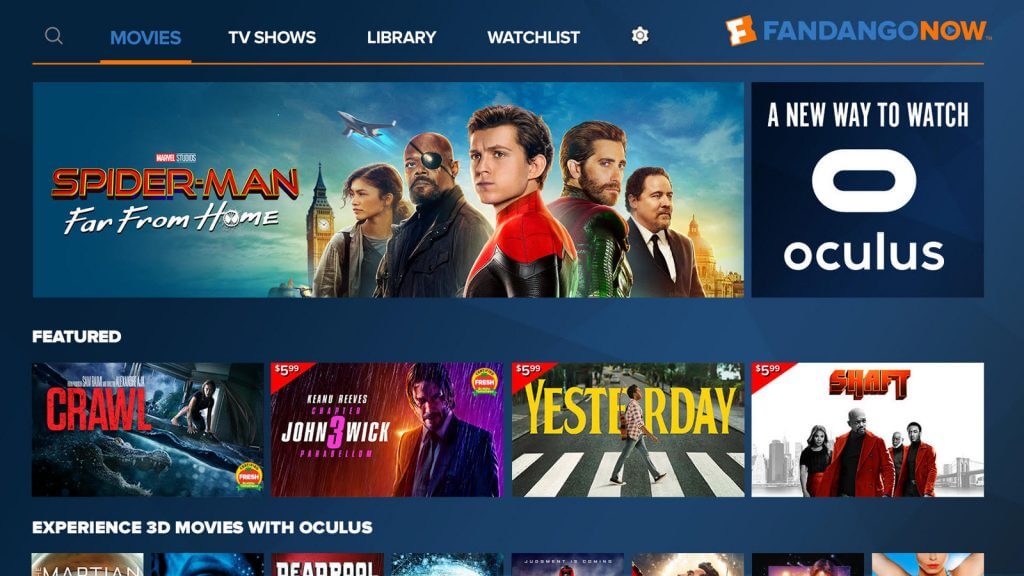
(3). Click the three vertical dots icon at the top right corner in the browser (Customize and Control Google Chrome).
(4). Select the Cast option and choose the Chromecast to connect.
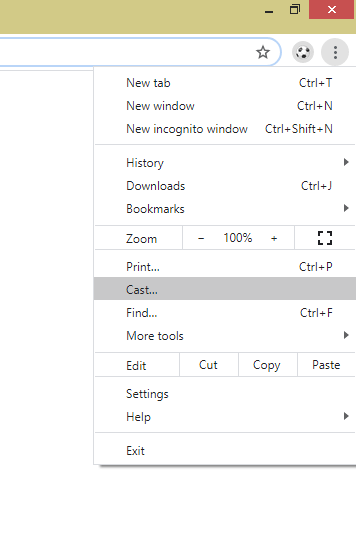
(5). Click the Sources drop-down and select the Cast tab option to stream FandangoNOW only.
Related: Guide to Stream FandangoNOW on Apple TV.
Now you can able to watch the FandangoNOW on the TV from your smartphone and PC/ Laptop. The FandangoNOW app adds new content every week. Kindly share your queries and suggestions for the above article in the comments section below. Visit the Techowns’ Facebook and Twitter pages to see the other tech-related articles.



