AMC is a streaming app to Live stream AMC TV channel and some on-demand content. It refers to American Movie Classics, and it is accessible only in the United States, Canada. The app offers movies, series, TV shows and it also displays schedules to check the timings of movies, series. It has a user-friendly interface for hassle-free streaming. You can watch AMC on your TV since it is compatible with Google Chromecast. In the below section, let’s look into the steps to Chromecast AMC to the TV.
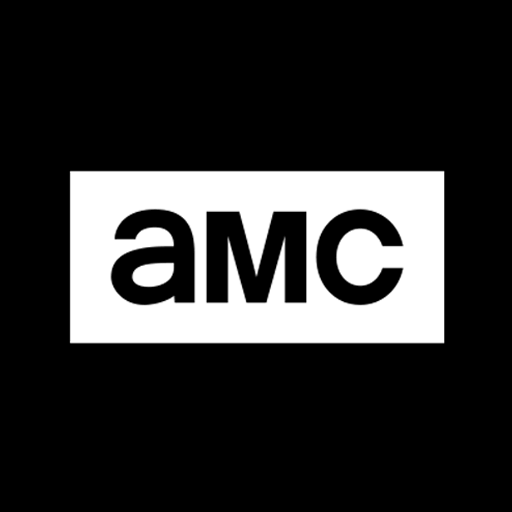
AMC is free to stream with the TV service provider subscription. The popular TV providers are Cox, Dish, DirecTV, Philo, Optimum, Xfinity, Spectrum, YouTube TV, etc. It also has AMC Premiere to stream the content ad-free, and the cost is $4.99 per month, $59.99 per year. You could download the content on the app and stream them offline whenever you want. It also offers plenty of AMC Originals like Humans, Dietland, Fear the Walking Dead, Better, The Terror.
Chromecast AMC to the TV
There are two methods to Chromecast AMC to the TV, and they are
- Smartphone
- PC/ Laptop
Using Smartphone
AMC smartphone app has a built-in cast icon to stream the content on the connected TV.
(1). Ensure that the Google Chromecast and the smartphone are connected to the same Wi-Fi network.
(2). Open Google Play Store or App Store on the smartphone and type AMC in the search.
(3). Download and install the AMC app on the smartphone. Open the AMC app.
(4). Select Sign In and enter the TV service provider subscription credentials.
(5). Click the Cast icon at the top and choose the Google Chromecast to connect.
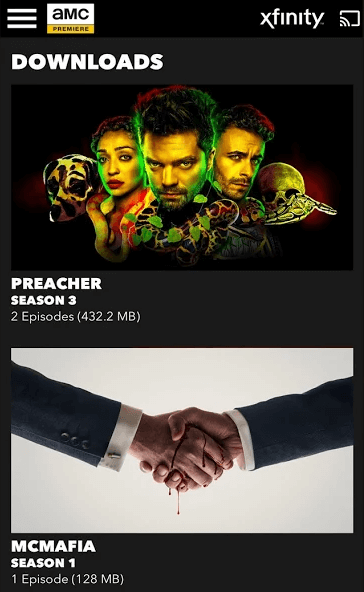
(6). Select the content on the app to play on the Chromecast-connected TV.
Using PC/Laptop
You can stream the AMC content to the TV from its official website. It needs the same internet connection between PC/Laptop and Google Chromecast.
(1). Launch PC/Laptop and choose the Google Chrome browser to open.
(2). Visit the AMC official website and click Sign In at the top right corner.
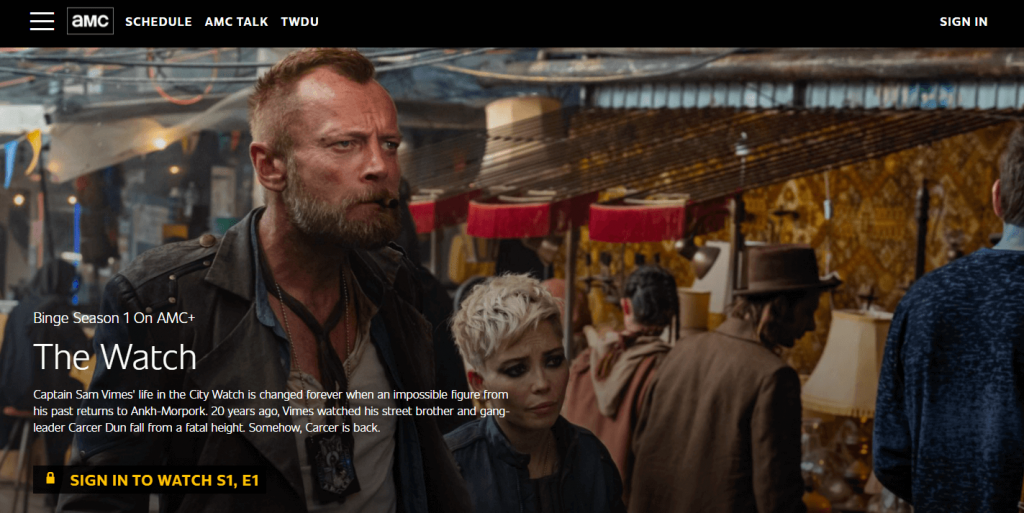
(3). Choose the TV Provider and sign in to the TV Provider subscription.
(4). Click Customize and Control Google Chrome (three vertical dot icons) in the browser and choose the Cast option.
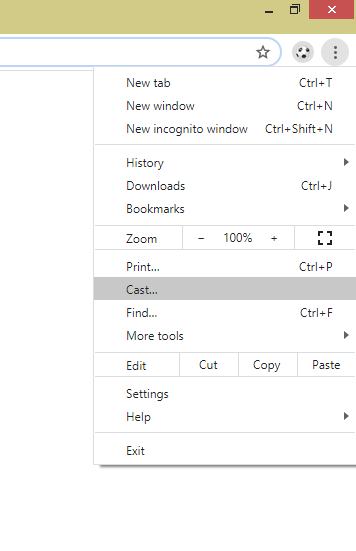
(5). Select the Google Chromecast from the available devices and connect to it.
(6). Click the Sources drop-down and select Cast Tab to stream the AMC tab alone. Watch the AMC streaming on the TV.
Other Supported Devices:
Apart from Google Chromecast, here are the streaming devices that support streaming AMC
Hence, AMC is an excellent app to watch content endlessly. AMC Premiere provides access to certain TV shows and series before air. The Top content in AMC is Spy City, Mad Men, Gangs of London, The American West, Rivieria, Cold Courage, and many more.
If you have any trouble with the above method, then please specify in the comments section. Visit the Techowns’ Facebook and Twitter pages to read the tech-related articles.





