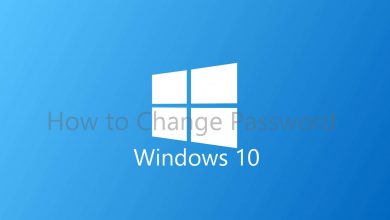Airtel Xstream, formerly called Airtel TV, is one of the streaming apps you can use to watch movies, TV shows, and plenty of live TV channels. The service is completely free for Airtel users. You can find live channels in 10 different regional languages. The application is officially available for Android and iOS devices. The smartphone version also has Chromecast support to send the media contents on bigger screens. If you had a Chromecast device or Chromecast built-in TV, you could cast the Airtel Xstream contents from smartphone/PC to TV.
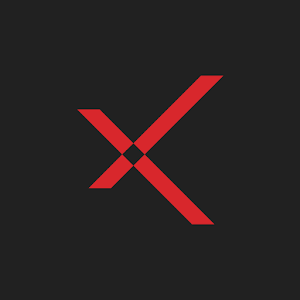
Pre-requisite:
- Your smartphone and Chromecast or the TV with a built-in Chromecast support must be connected to the same Wi-Fi network.
- When you cast using mobile/tablet, install the latest version of the Airtel Xstream app.
- If you plan to cast through your PC, ensure that you’re using the updated version of Chrome.
Chromecast Airtel TV Using Smartphone
(1) On your Android/iOS phone, launch the Airtel TV (Airtel Xstream) app.
(2) Configure with your login details.
(3) Hit the Cast icon at the top-right corner of the screen.
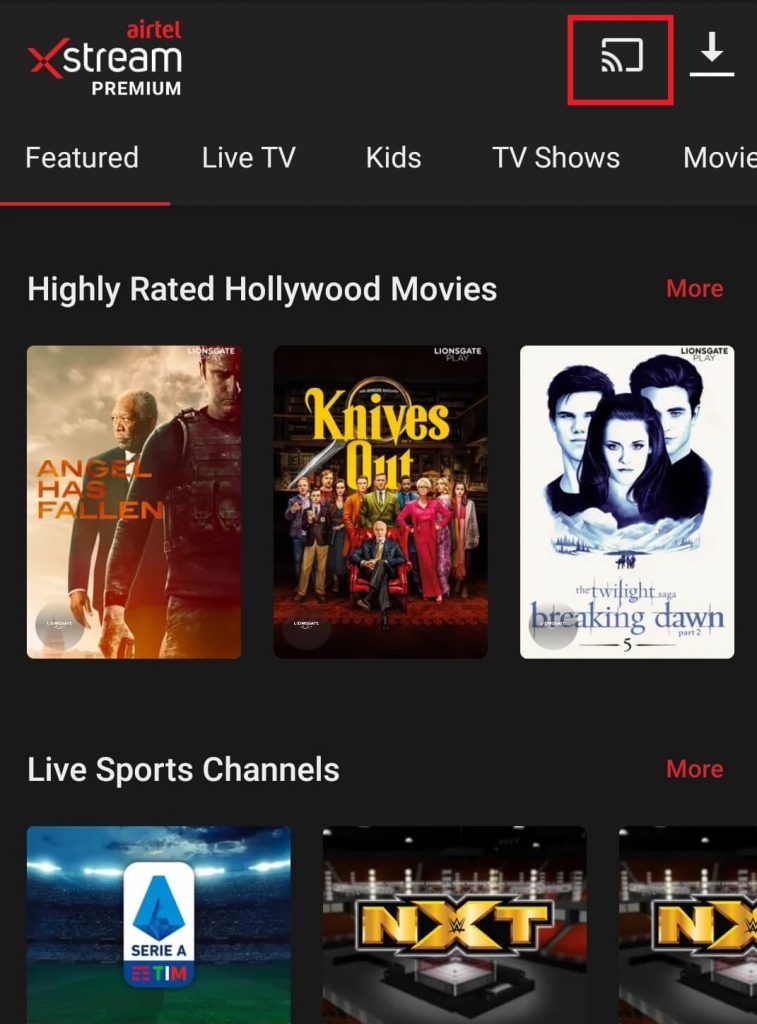
(4) Select your Chromecast device from the list of available devices.
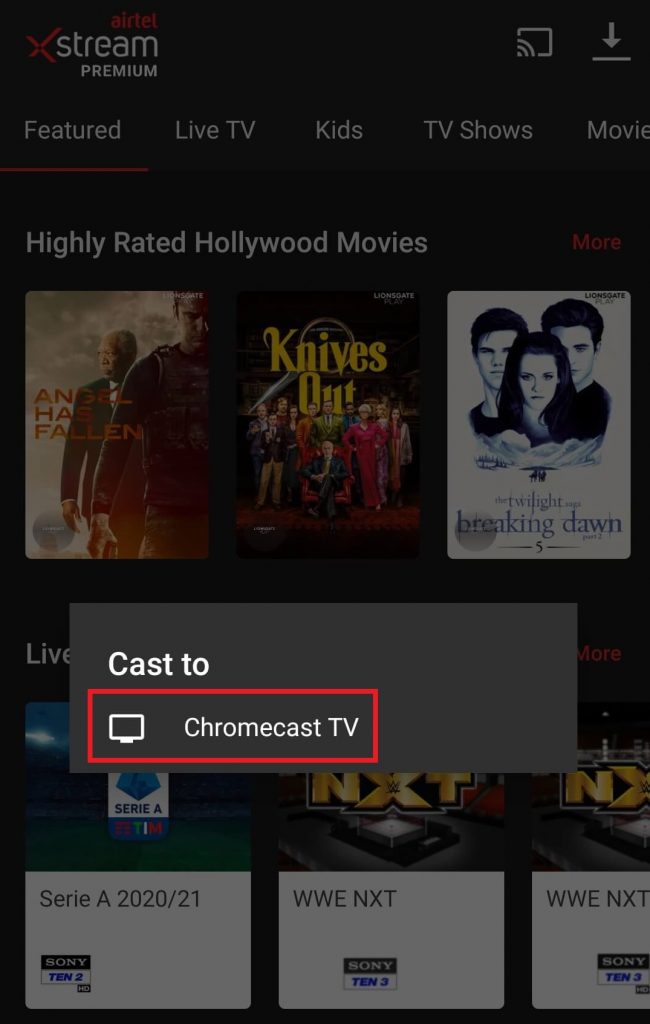
(5) Select and play a title that you want.
(6) Now, you can enjoy streaming Airtel Xstream on the big screen.
Chromecast Airtel TV Using Chrome Browser on PC
(1) Open the Chrome browser on your Windows/Mac PC.
(2) Visit the (Airtel Xstream) official site.
(3) Sign-in with your login credentials and start playing a video.
(4) Now, click the menu (three-dotted) icon at the top-right corner of the screen.
(5) Choose the Cast option, and it will search for available devices.
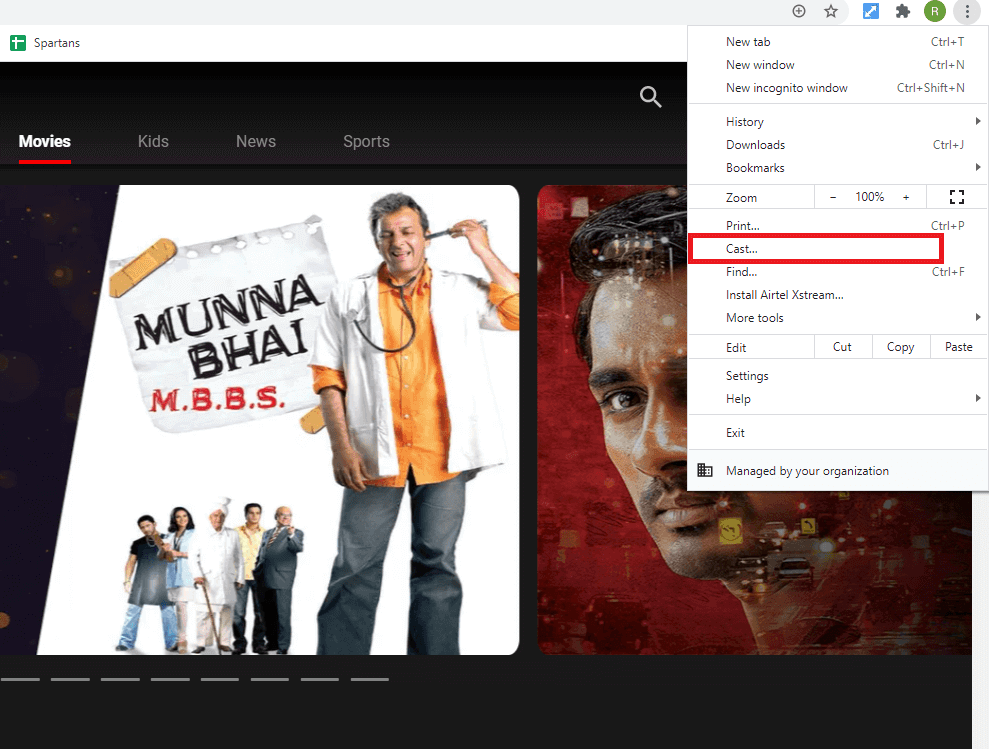
(6) Select the name of your Chromecast to start casting.
(7) Enjoy streaming Airtel TV on the big screens through PC.
Airtel Xstream is an ideal one for all movie lovers. It comes with nearly 10,000+ on-demand movies under different genres. Live TV section will ensure to catch-up with breaking news, the latest episodes of TV series or kids programs, and many more.
Leave your queries and feedback in the below comment section. Follow our Facebook and Twitter pages for more updates.