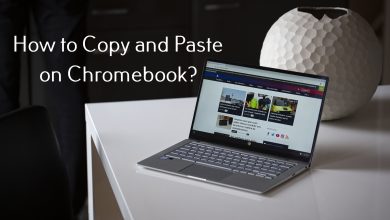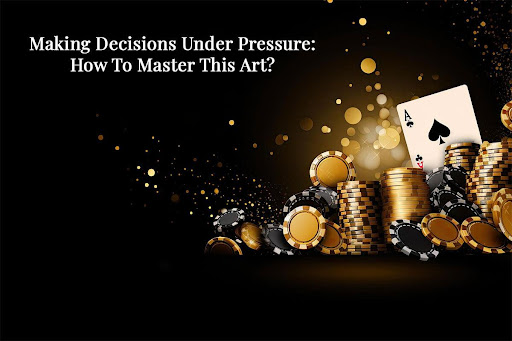Key Highlights
- Android/iPhone: New Chat → Message Yourself → Send messages.
WhatsApp is the most used free messaging platform by users. From teens to elder people, everyone has a WhatsApp account. Recently, WhatsApp has been rolling out new features like WhatsApp Community, Polls, Status link preview, and minor updates to the smartphone app. However, users expected the Chat with Yourself feature on WhatsApp similar to Telegram. Fortunately, WhatsApp has rolled out the expected feature on Android and iOS versions. This self-message feature helps users to text themselves to save notes, messages, documents, media, links, etc. In addition, you can forward those to your friends and family. Therefore, you can use WhatsApp as a note-taking app on your Android or iPhone.
Contents
How to Chat With Yourself on WhatsApp [Mobile App]
Before using the feature, ensure you have updated WhatsApp to the latest version.
1. Once you have updated, launch the app on your smartphone.
2. On the Home screen, tap New Chat at the bottom right. For iPhone, the New Chat icon will be present at the top.
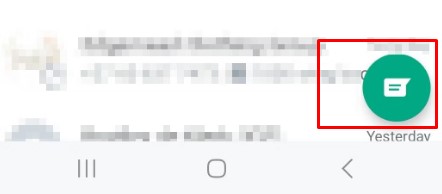
3. Under Contact on WhatsApp, tap Message yourself.
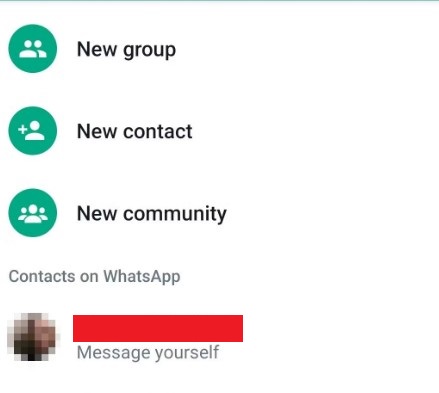
4. Now, you can start sending messages such as text, media, documents, location, and even polls.
5. Finally, you can find the Message yourself chat under the Chats section. Moreover, you can pin the chat, archive it, and add shortcuts.
How to Chat With Yourself on WhatsApp [Browser]
If your WhatsApp (Mobile app) hasn’t received the update, you can use the feature on the browser version.
[1] Launch any web browser on your PC or smartphone.
[2] In the URL box, type https://wa.me//.
[3] Next to that, add the Country code and mobile number.
For example, enter https://wa.me//91XXXXXXXXXX.
[4] Tap Enter button, and it will redirect you to the WhatsApp page. You will see your mobile number at the top.
[5] Now, click Tap to Share and select Continue to chat or Open WhatsApp dialogue box.
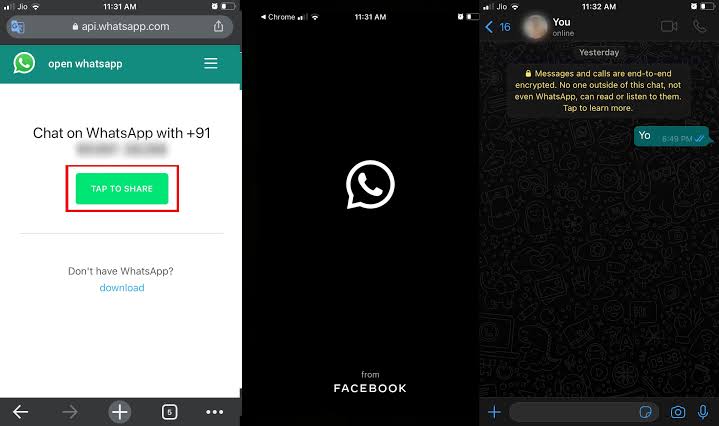
[6] It will redirect to WhatsApp, where the number is saved as YOU (can be renamed).
[7] Now, you can start sending messages, images, videos, or important documents for quick access.
The above-mentioned procedure is also applicable to the WhatsApp web version.
Alternate Way
#1. Save your mobile number on your smartphone.
#2. Go to contacts on your mobile and select your mobile number
#3. Click the WhatsApp icon and start sending the message to yourself.
Or, launch the WhatsApp application → Click on the New Chat icon → Select your contact to send the message.
Frequently Asked Questions
Yes. WhatsApp chats are end-to-end encrypted. It means the messages or files are private and can be accessed only by the sender and receiver.
Yes. Like normal chat, you can send videos, audio, images, and documents to yourself. Open the chat → Select the + icon → Select the category (audio, video, document, location & contact) and choose the file from your device → Hit the Send icon.