Key Highlights
- To Change Username on Threads: Launch the Instagram app → Login → Profile → Edit Profile → Username section → Enter Username → Confirm → Done.
Wondering how to change the username on the Threads account? No problem; you don’t have to worry about securing your username if you have an Instagram account with you. As the Threads account is linked with Instagram, the Threads application uses the login information of Instagram to create the account. Thus, you can change the Instagram username will automatically change the username of Threads.
Why Should I Change the Username on Threads
- To make your Threads account private and unknown.
- To prevent future problems with your online presence
- To modify the username to be catchy and fashionable to the current trend.
- To increase the popularity of your Threads profile.
Disclaimer: Don’t change the username frequently. It will confuse the audience and the integrity of your profile.
How Can I Change My Username on Threads
1. Install the Instagram application on your App Store or Play Store.
2. Launch the application on your Android or iOS devices.
3. Complete the login process using the credentials.
4. Tap on the Profile icon on the bottom right.
5. Then tap on the Edit profile option.
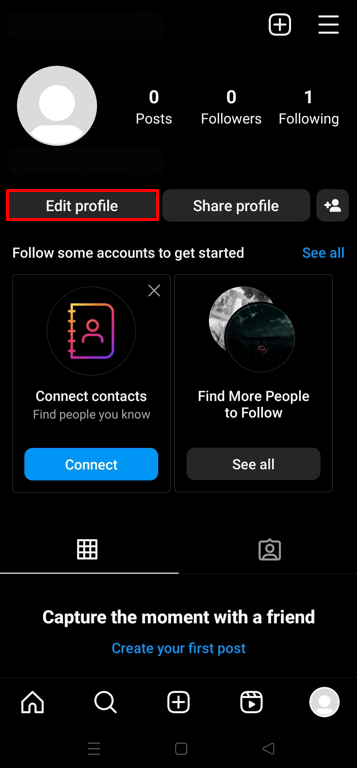
6. Select the username section and enter the required username.
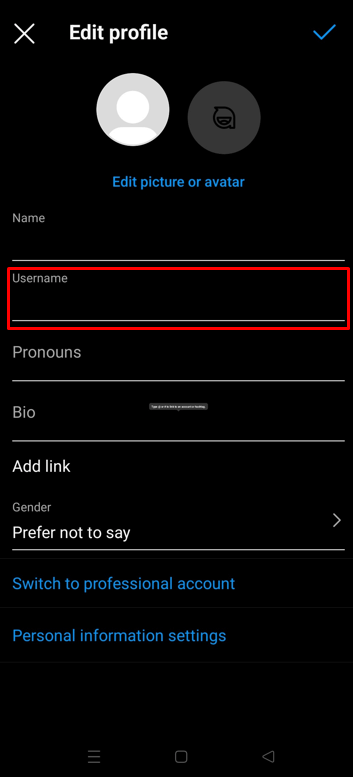
7. Confirm the process to change the username.
8. Once the Instagram username has been changed, it reflects in the username of Threads.
Similarly, to get verified on Threads, you need to complete the verification on Instagram.
FAQ
After changing the username on Threads, your post, comment, or like from your old username that leads to the profile will be shown as User not Found.
You can change the username without any restriction in the count, but the username must be in the proper format.
No, you can’t create a Threads account without signing up the Instagram.



