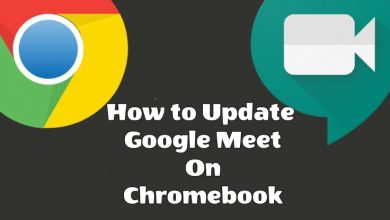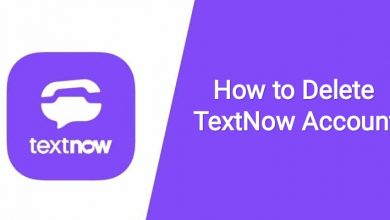Key Highlights
- Legal Name: Launch Clubhouse app → Sign In → Profile icon → Click on name → Correct My Legal Name → Type name → Update → Looks Good.
- Creator Alias: Profile icon → Tap on Legal name → Add My Creator Alias → Enter the name → Add Alias → Looks Good.
- Username: Profile icon → Username → Enter the username → Update → Looks Good.
Clubhouse is a popular audio-based social media app. It allows users to communicate with people across the world via voice chat. It has a standalone app and is available for Android and iOS users. The app makes it easier to communicate. To start interacting with people, you can create a unique name for identification. For that, Clubhouse allows people to change their Legal name every 14 days.
Contents
How to Change Legal Name on Clubhouse
[1]. On your smartphone, launch the Clubhouse app and sign in to your account.
[2]. Tap on your Profile icon at the bottom right corner of the screen.
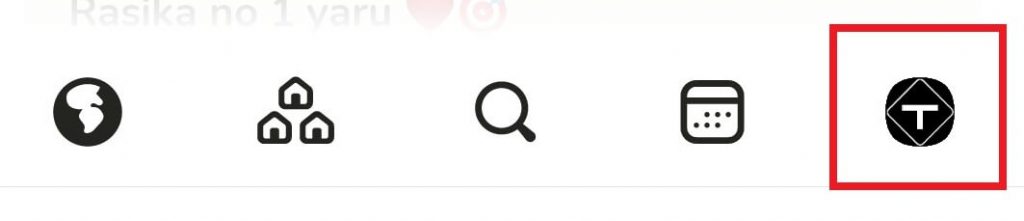
[3]. Under your Profile image, click on your name to change it.
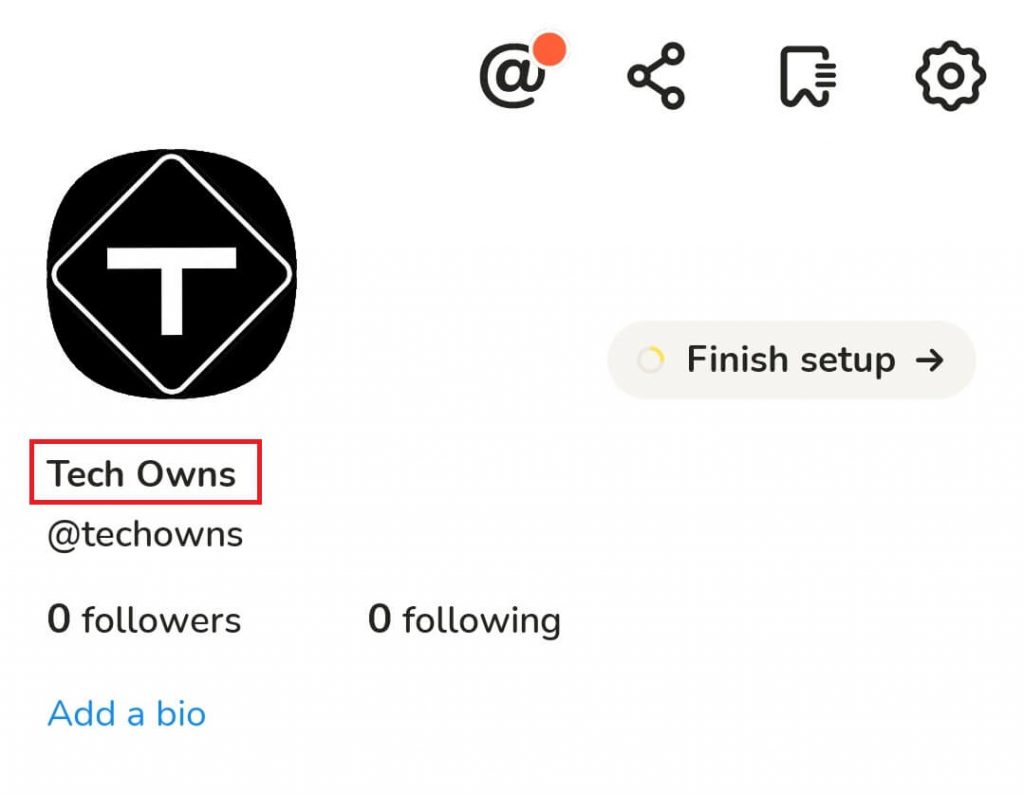
[4]. On the pop-up dialog box, tap the Correct my legal name option.
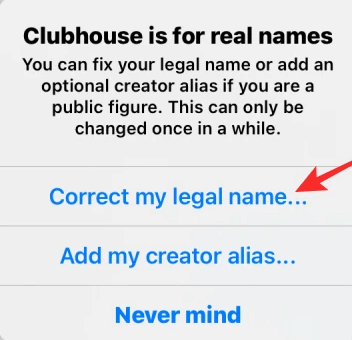
[5]. Enter the full name you want to assign to the Clubhouse account.
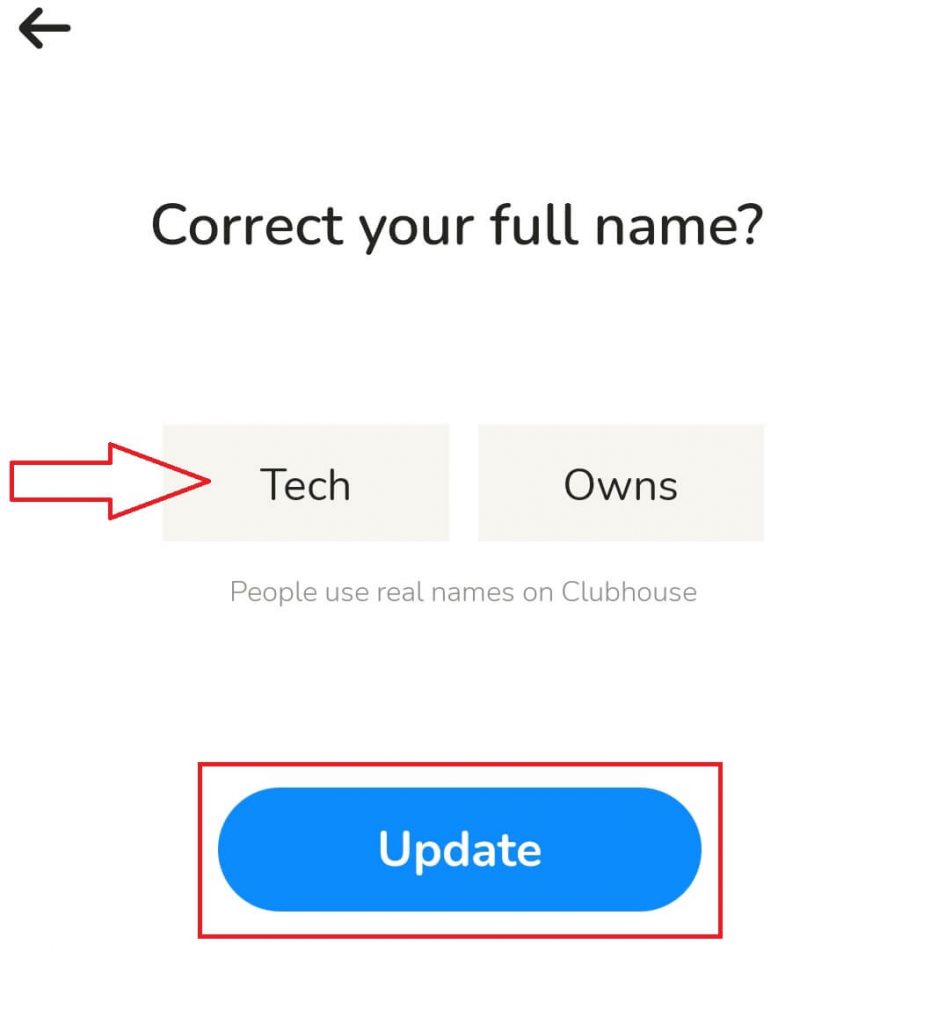
[6]. Hit the Update button at the bottom to change your legal name on the Clubhouse account.
[7]. Tap the Looks Good option on the confirmation prompt screen.
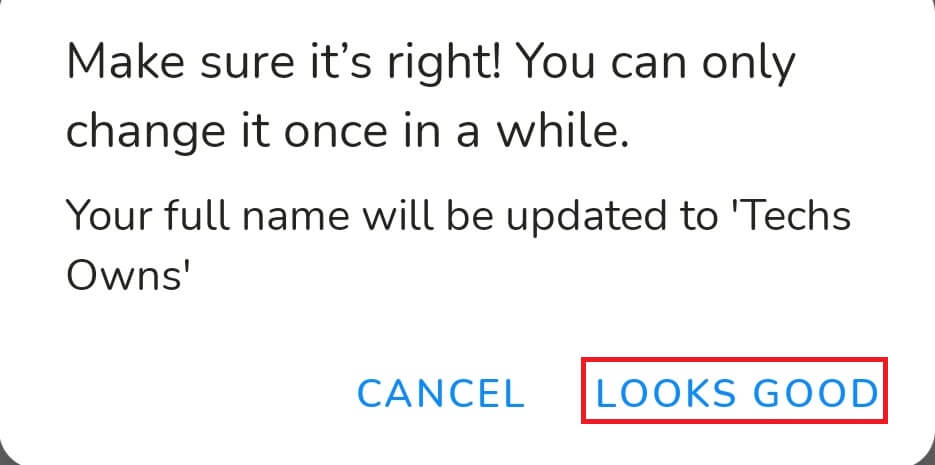
Tip! If you aren’t comfortable with the default theme, enable dark mode on Clubhouse and use it with the dark theme.
How to Change Creator Alias Name on Clubhouse
[1]. Click the Profile icon at the bottom. On the next page, tap on your legal name.
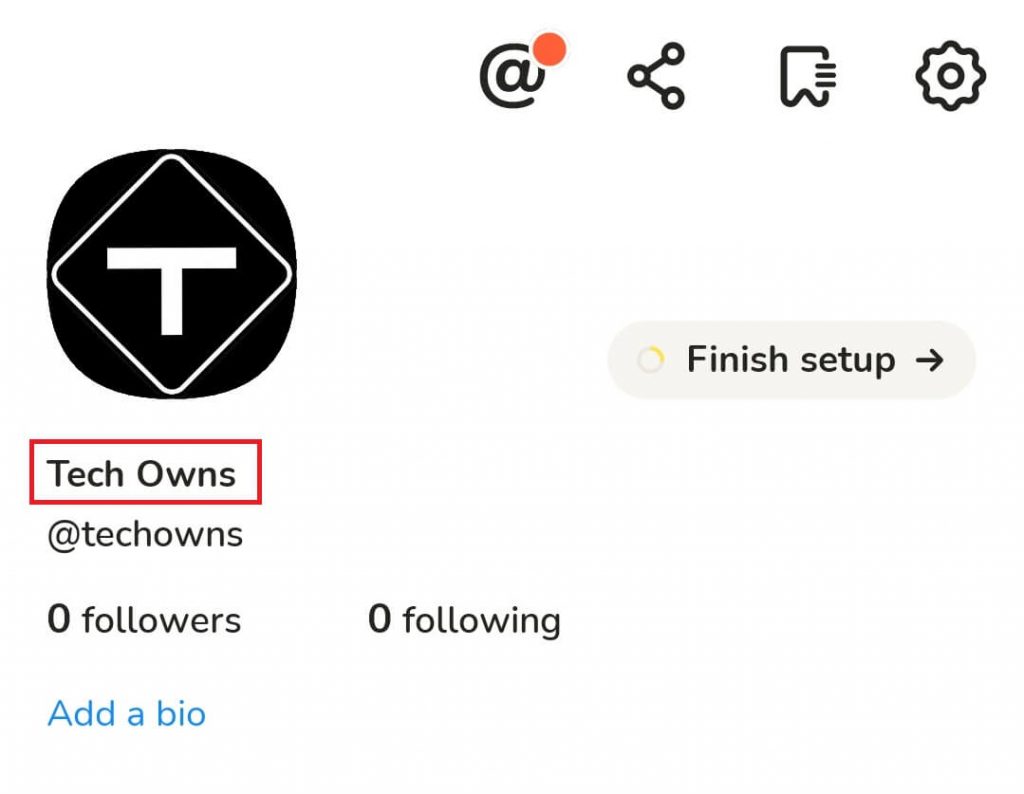
[2]. A prompt screen will appear. Select the Add My Creator Alias option.
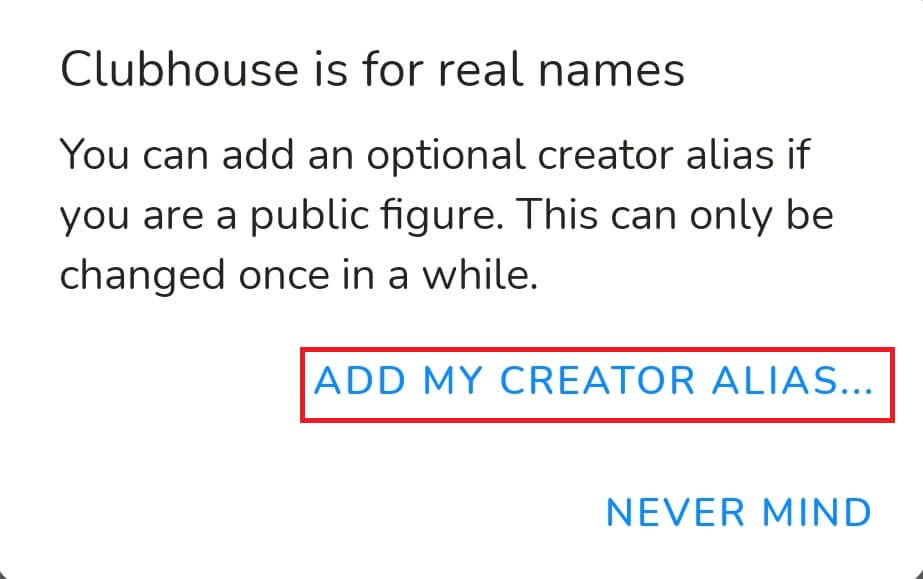
[3]. Enter the creator alias name for your account and tap Add Alias button at the bottom.
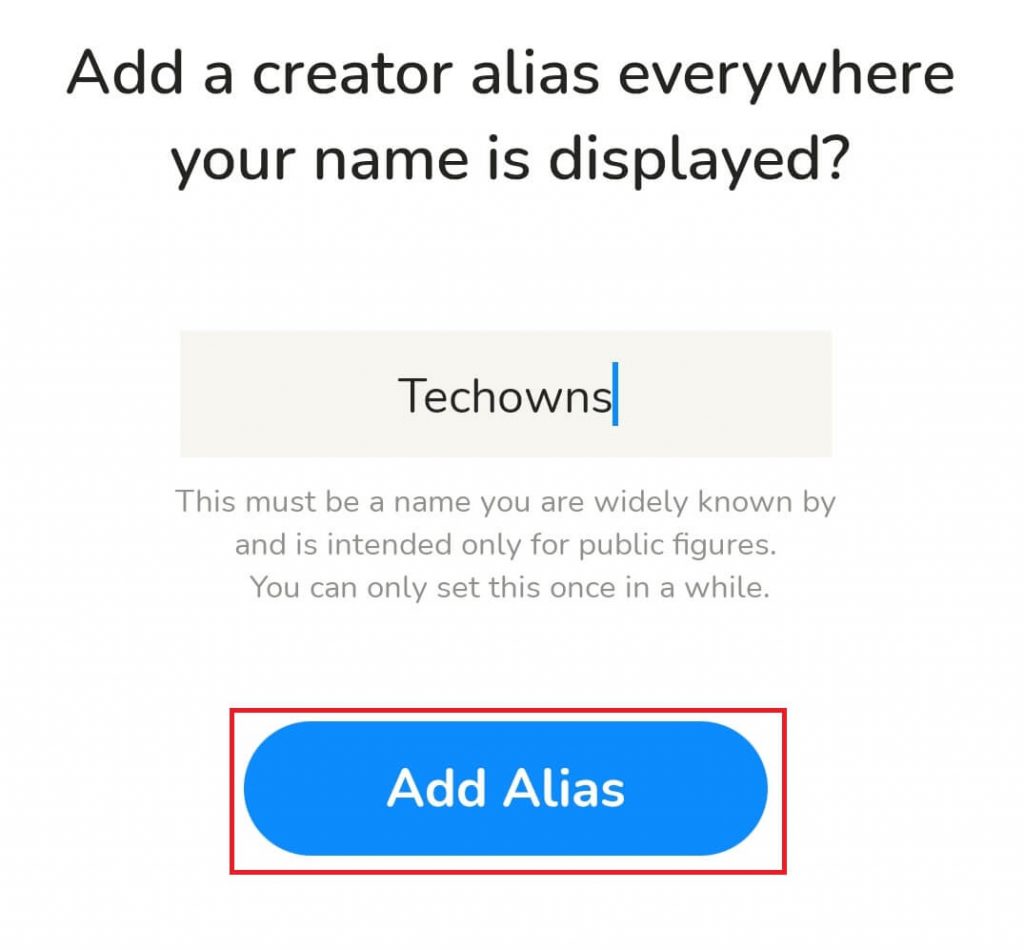
[4]. On the pop-up dialog box, click on the Looks Good option to save the changes.
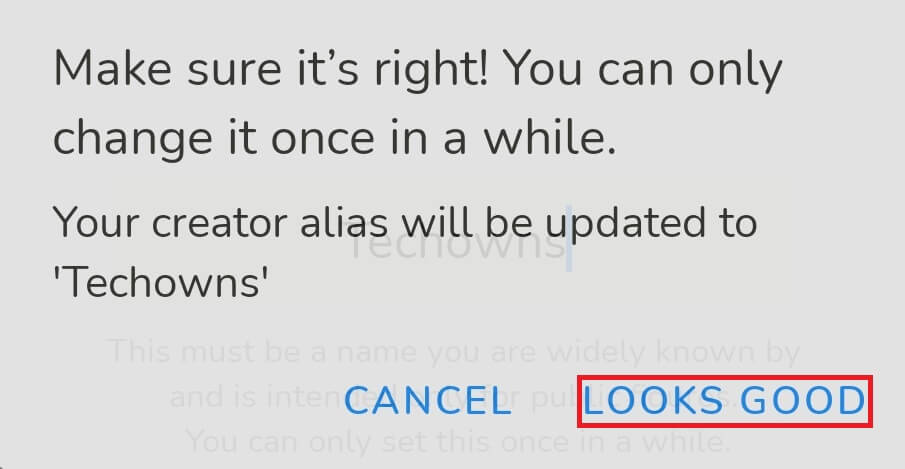
[5]. Your Creator Alias name will appear next to your legal name.
How to Change Username on Clubhouse
The username on Clubhouse can be changed only once in a while. So make sure to provide the correct username.
[1]. On the home screen, click on your profile icon.
[2]. Tap on your Username under the legal name.
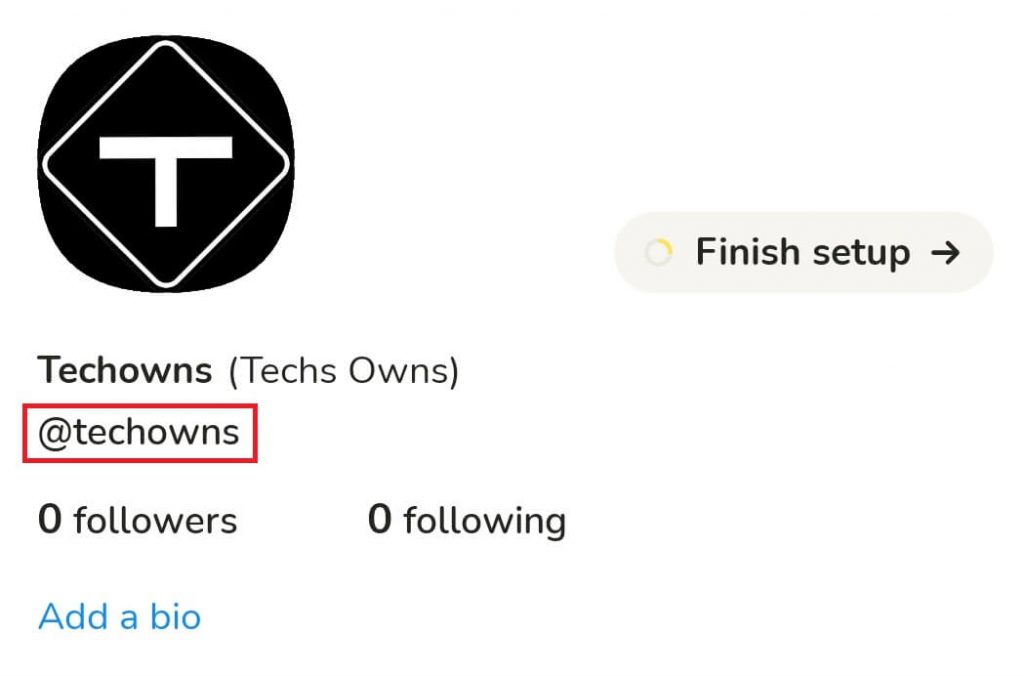
[3]. Type the username as per your choice and tap Update at the bottom.
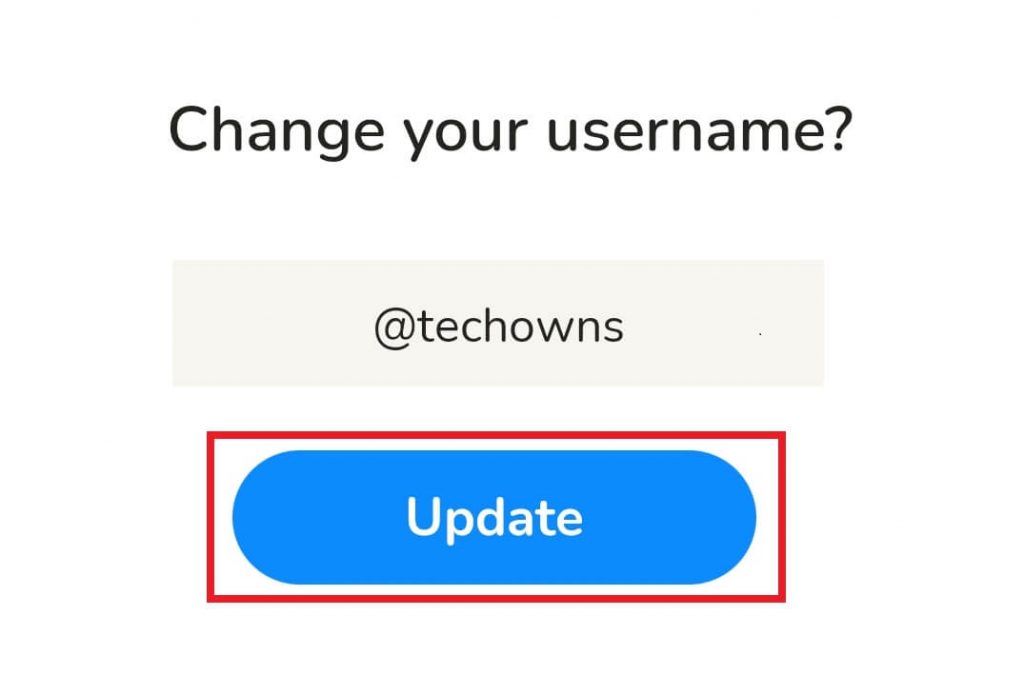
[4]. On the confirmation prompt screen, hit the Looks Good option to change the Username on the Clubhouse account.
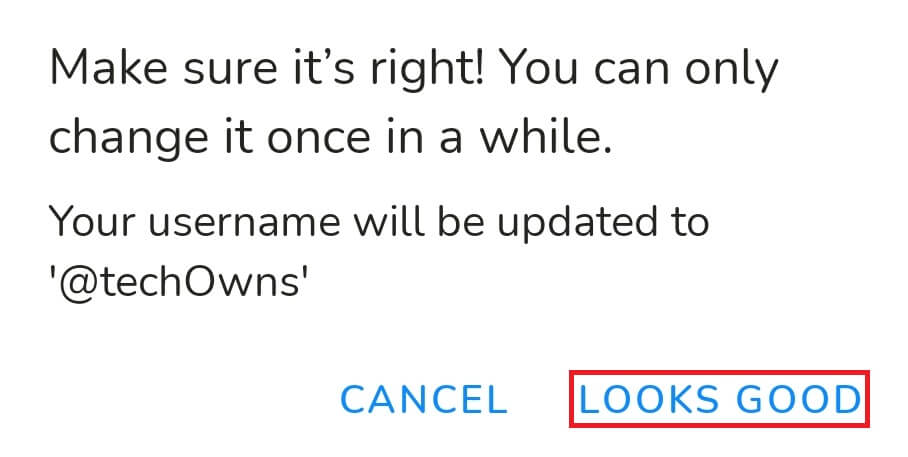
Tip! Delete your Clubhouse account when it is not needed anymore.
Frequently Asked Questions
Your name can be changed once in 14 days. If you can’t change your name on your Clubhouse app, you can submit the online request form to reach out to the Clubhouse support team.
You can delete your Creator Alias at any time. But it can be changed only once in a while. If you remove your Creator Alias, you cannot add it again.