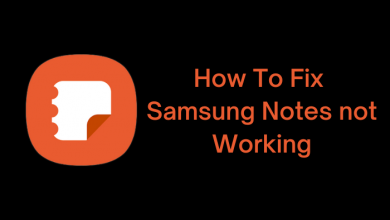Key Highlights
- To change language in Taobao Mobile App: Select Me → Settings → Language → Choose English.
- To change language on Taobao website: Use Translator to change the language to your preferred one.
Like eBay, Taobao is one of China’s largest and preferred e-commerce platforms. When you visit the official website of Taobao or use the app, you may see the contents displayed in the Chinese language. If you are a non-Chinese user, you must change the language of the website/app to purchase the product from Taobao. This is a simple process and can be done within minutes. Because Taobao has built-in settings on its mobile app to change the language. Even on its web version, you can change the language using the translator.
In this article, I have explained how to change language on the Taobao mobile app and website clearly in simple steps. So, go through and have a pleasant shopping time.
Contents [show]
How to Change Language in Taobao Mobile App
The procedure to change language on Taobao is common for both Android mobiles and iPhones. But you can do it only after you log in to it with your Taboo account. So, if you don’t have a Taobao account for yourself visit the service’s official website and sign up for the service. After doing it, follow the below steps.
1. Launch the Taobao app on your iPhone or Android mobile.
2. Next, select the Me tab available at the bottom.

3. Choose the country you reside in and sign in to your Taobao account.
4. Select the Settings option (Cogwheel icon) at the top right corner once signed in.

5. Then, go to the Language section and choose your preferred language from the list (Example: English).
6. Finally, tap OK to confirm the language.
How to Change Language on Taobao Website Using a Translator
If you want to access the Taobao website, I would suggest you use Google Chrome. Because it is the best browser for Mac and Windows PC and has the Google Translator. Thus, it will help you translate the website easily from Chinese to English or any language of your choice. Moreover, the browser offers more than one way to do it.
All the possible ways to change the language on the Taobao website are detailed in the following points.
1. Open the Google Chrome web browser on your Windows/Mac PC and visit Taobao’s official website.
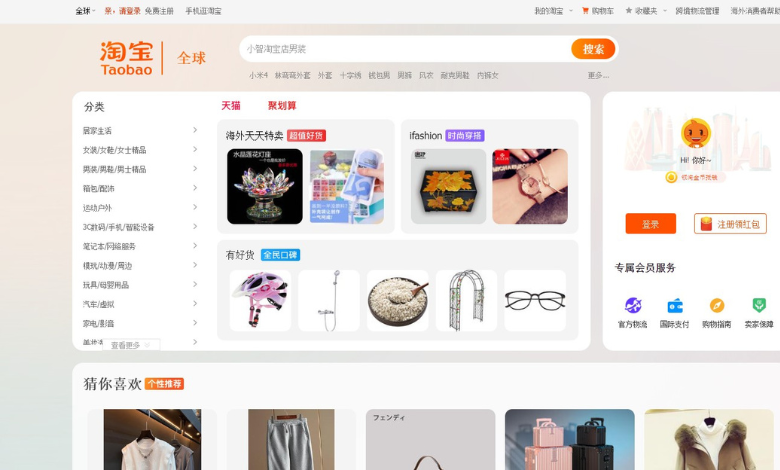
2. Then, right-click on any blank space, and click Translate to English to change the language.
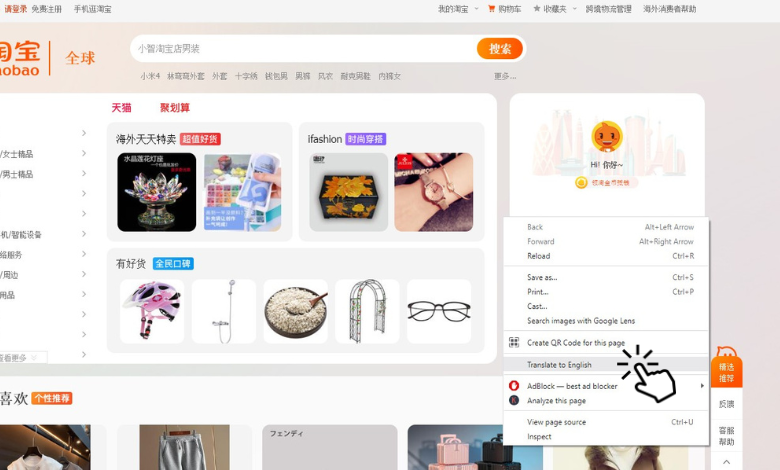
3. Or else, click the Translate icon in the address bar and choose English. Now, the Taobao website will completely change to the English language.
Tip: You can click the Always translate Chinese (Traditional) check box to continue your shopping in English whenever you visit the website.
4. To access the Taobao website in any other language other than English, click on the Hamburger icon near English. Then, select Choose another language and select your desired language. Now, the website will appear in the selected language instantly.
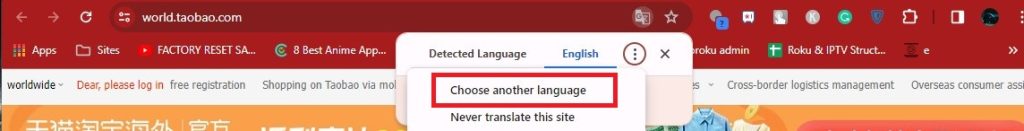
Note: To get the Google Translate icon on the browser’s address bar, you must have enabled Google Translate beforehand.
Suppose, you are a Mozilla Firefox user, you can download the Translate Web Pages extension and utilize it to modify the Taobao website language. Safari browser users can make use of the Translate icon on the Smart Search Field for this process.
FAQ
No. There isn’t a Taobao English version app available separately. However, the app has the option to change language to English or any other language of your choice.