Facebook is the number #1 social media apps used by billions of users across the world. With Facebook, you can connect with your friends and see their posts regularly. You can also create a Facebook page or a group to keep your audience engaged. With a Facebook page, you can post content related to your business, brands, entertainment, and much more. If you have created a Facebook page but not satisfied with the name, then you can change the Facebook page name easily.
Contents
Is it Possible to Change Facebook Page Name?
It is possible to change the name of a page on Facebook if you are an admin of that page. A few years back it was impossible to change the name but Facebook updated its policy and allowed its users to change the Facebook name. The entire process is said to be a hard-hitting easy go process once they follow the recommendations listed below.
- The name of the page can be changed only if you are an admin.
- Admin can be able to change the page name once a week. If the admin keeps on changing the name quite often, then Facebook will treat the page as spam.
- Character length can be extended to 75 characters. Admin should be clever to keep the name short and crispy to attract and reach more customer and audience
- The admin should be aware of the new name and its spelling while the changing process because Facebook won’t allow permission access to change the name for a week.
- The admin while changing the name should not include the word ‘official’ unless or otherwise, it is an official page of a celebrity, product, institution, industry, public figure & brand. The word of the page name should not violate the Facebook policies.
- No capital words / generic words are allowed
- Punctuations, Slogans, symbols, and descriptions especially the word ‘Facebook’ & its variations are not allowed.
Tip: Changing Facebook Page name is as simple as changing your name on Facebook but the process varies.
How to Change Facebook Page Name?
There are two ways to change your Facebook name. You can change the name using,
- Smartphone app (Android/iPhone)
- Computer (Web Version of Facebook)
How to Change Facebook Page Name Using a Smartphone?
Facebook is one of the most installed and used applications on a Smartphone. If you are a Facebook mobile app user, then you can change Facebook page name using an Android or iPhone.
(1) Open the Facebook app and go to the page where you have to change the name.
(2) Click on the “About” section which will be on the right of the home button.
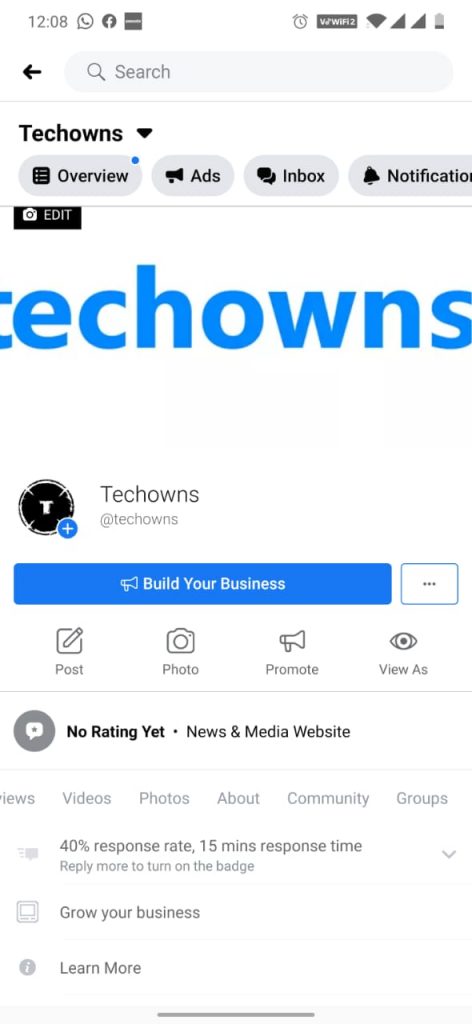
(3) Under About page, you will find “Edit Page Info” option. Tap on it.
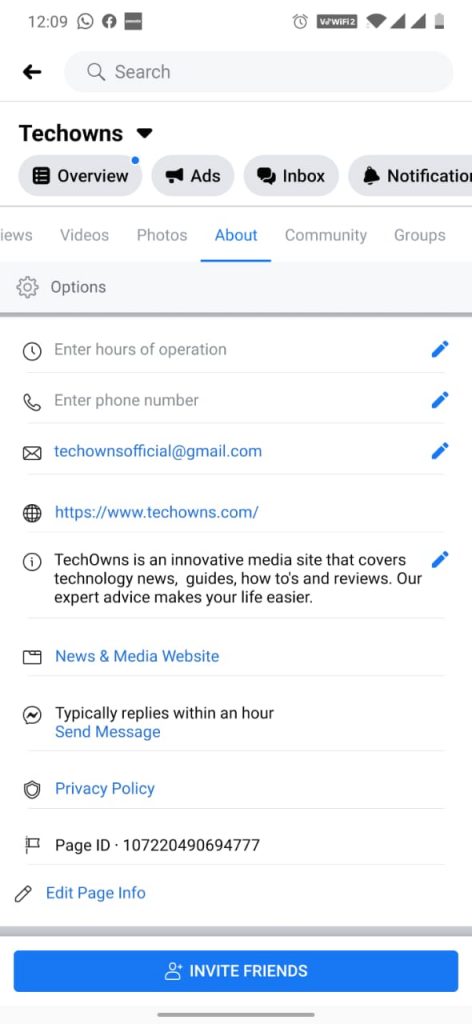
(4) Click on the “Name” under Update Page Info.
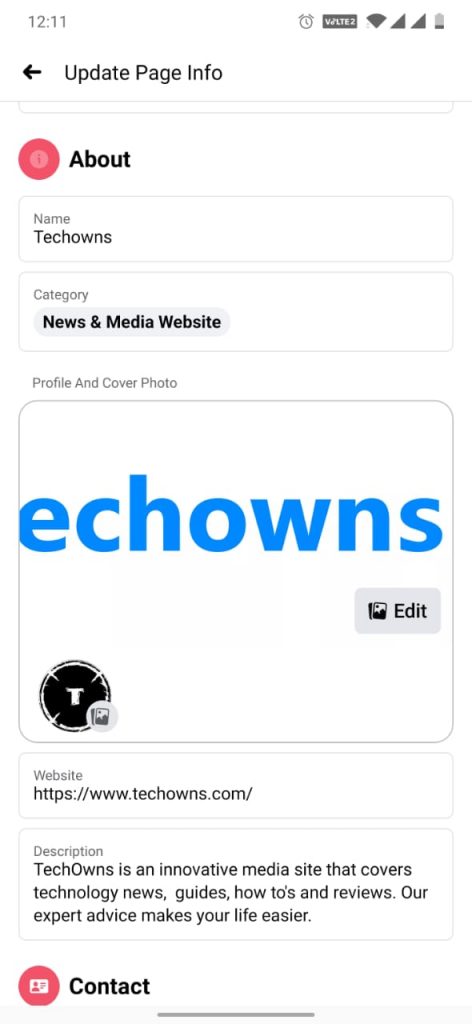
(5) Enter the new name and click on the “Save” button to continue.
Note: Sometimes, you will not be able to change the page name using your Smartphone. You will be facing the “content not found” issue. If you face this issue, then try changing the name using the below method or using a browser on your Smartphone.
How to Change Facebook Page Name Using a Computer?
If you are using Facebook in a PC, then you can follow the below steps to change the name:
(1) Open facebook.com in a browser on a Computer.
(2) Go to the Page for which you want to change the name.
(3) Click on the “About” button on the left sidebar.
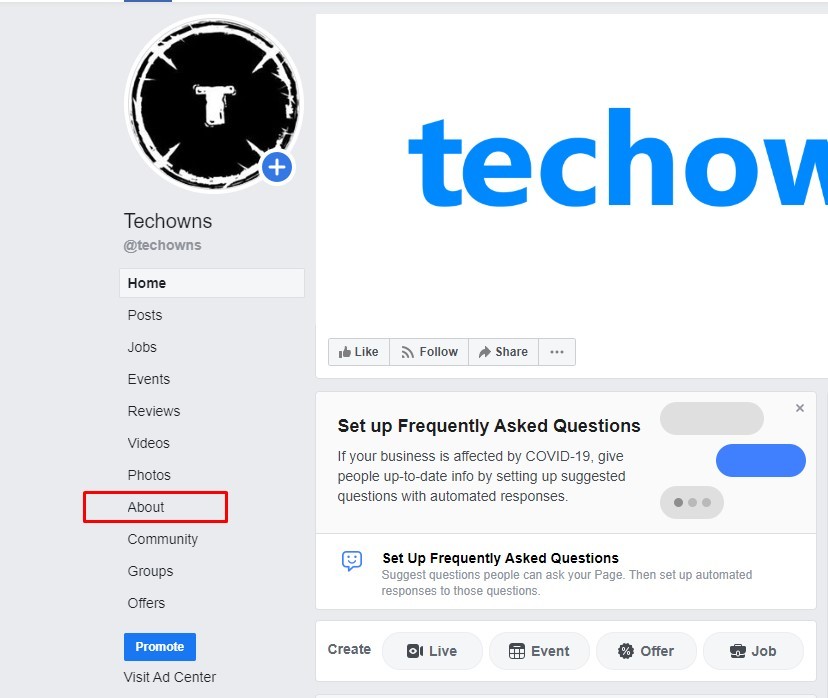
(4) The admin will come across the “Edit” option in general categories. Click on the “Edit” button corresponding to the page name.
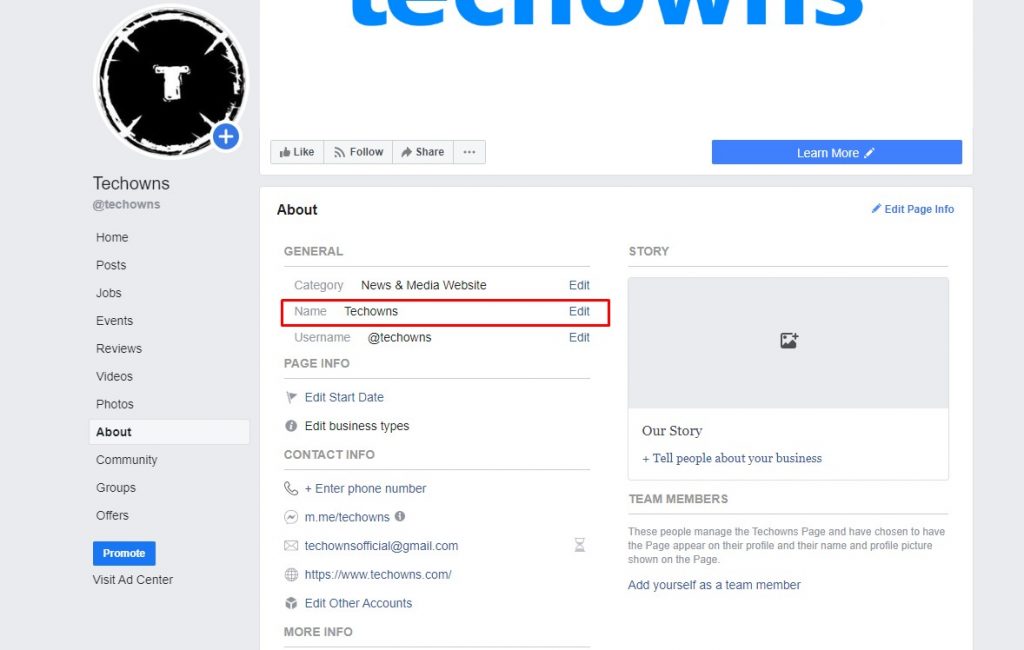
(5) A Request New Page Name pop-up will appear. Enter the new page name and click on the “Continue” button.
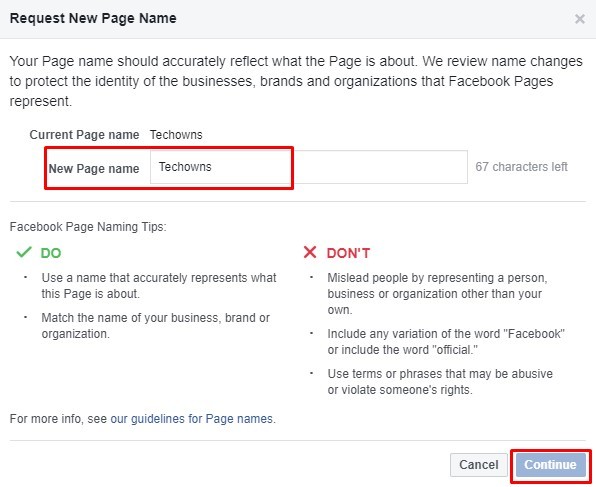
Our Opinion
By following the above method, you can change the Facebook page name easily. Make sure, you follow Facebook policies while changing the name. Once the name is changed, your followers will get notified. While changing the name, check the spelling else you can change it only after a week.
If you still have any queries or facing any issues, ask us about it in the comments section. Stay connected with us on Facebook and Twitter for more updates.



