Key Highlights
- Instagram lets users change their Email Address on mobile and desktop linked with the account.
- You must require to login to your Instagram account to change your email.
Instagram is the most popular social media preferred by people. You can share interesting moments, photos, and videos in the form of reels with people all around the world. Generally, users change their personal information in their social media accounts to keep updated and secure. Like changing the username, you can change the email address on Instagram anytime from your mobile and desktop. Having an inactive email address can backfire in critical situations, such as resetting your Instagram account password as it is one of the necessary ways to get the verification code. Therefore you must change or update the email address on your Instagram account with an active one.
Contents
How to Change Email Address on Instagram Mobile App
Note: The procedure to change the email address is the same for Business and Personal accounts.
1. Open the Instagram app and ensure you are logged into your account.
2. From the home screen, tap the Profile icon.
3. Tap the Edit Profile button.
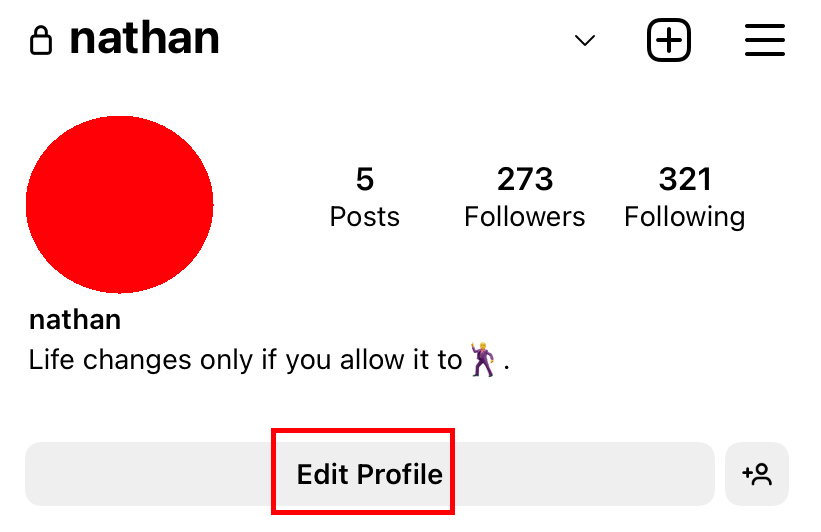
4. Tap the Personal information settings at the bottom.
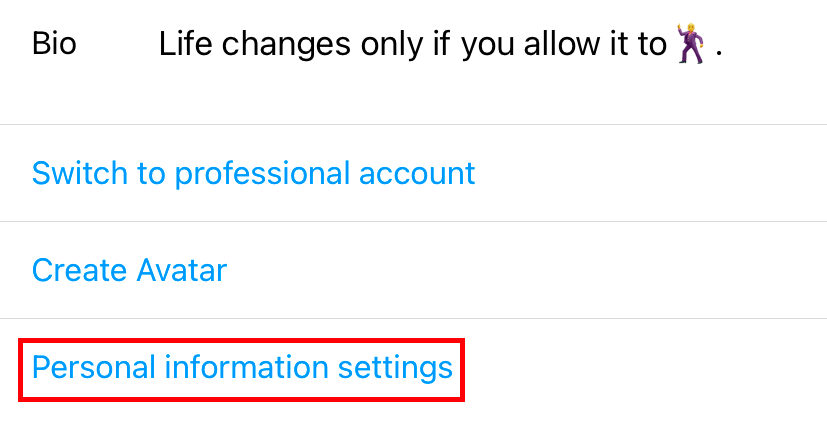
5. Tap the current email address.
6. Delete the existing email address and enter the new one you want.
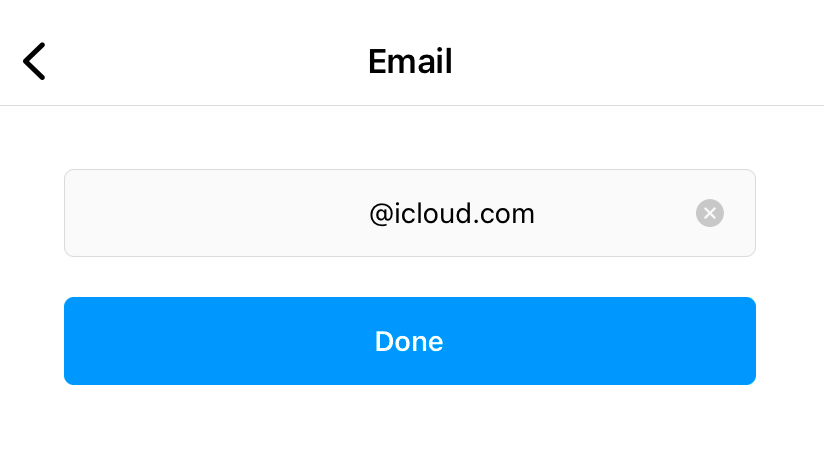
7. After entering the email address, tap the tick mark at the top right corner
Note: For iPhone – Tap Done after entering the new email address.
8. Close the app and open the email account that you have entered.
9. Look for the email from Instagram and open it.
10. Click Confirm Email Address .
11. That’s it. You have successfully changed the email address on your Instagram (IG) account.
How to Change Email Address on Instagram Lite App
Just like the Instagram app, you can easily modify the email address on the Instagram Lite app.
1. Launch the Instagram Lite app on your smartphone and go to your Profile.
2. Tap Menu (hamburger icon) and choose Settings.
3. Select Account → Personal Information.
4. In the Email address box, type your new email address and tap Save (top-right).
Finally, go to your inbox and confirm the email address in the mail sent by Instagram.
How to Change Email Address on Instagram [Desktop]
1. Visit Instagram.com and log in to your account with the necessary credentials.
2. Tap your profile icon and choose the Profile option.
3. Here, navigate to the Email Address section and delete the current one.
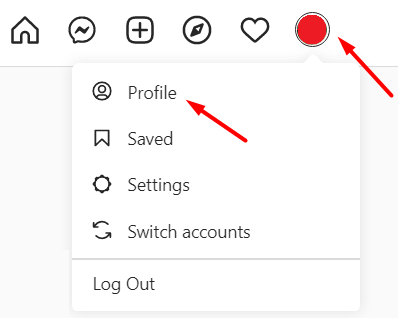
4. Enter the new email address you want and tap the Submit button at the bottom of the page.
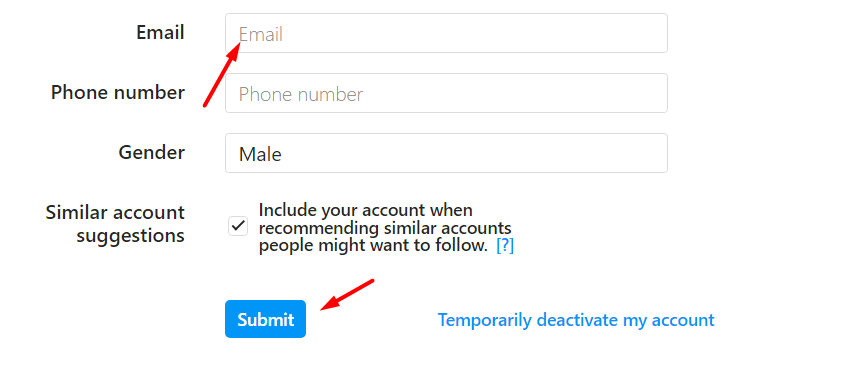
5. Now, open the email that you’ve received from Instagram and verify the email address to complete the process.
How to Replace My Email on Instagram Without Logging In
There are users still looking for ways to change their email on Instagram without logging in. But unfortunately, Instagram doesn’t allow users to change/modify their email address without accessing the account.
Frequently Asked Questions
It may be due to a temporary glitch in the app. Force close the app and restart it again to change the email address. Also, check whether you have entered the correct email address.
Like email address, you can also change your phone number on Instagram by navigating to your profile page → Edit profile → Personal information settings → Phone → enter the new phone number → click on Next → enter the confirmation code → save the changes.
Unlike Facebook, you can configure only one email address on your Instagram profile. So there is no primary and secondary email address available for your Instagram account.



