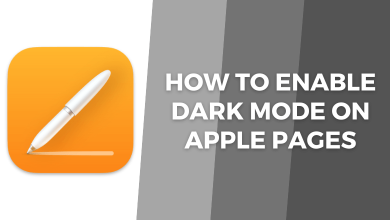Key Highlights
- Snapchat: Profile → Settings → My Account → Bitmoji → Remove My Bitmoji → Remove → Create My Avatar → Choose Gender → Customize avatar.
- Bitmoji: Link Bitmoji to Snapchat → Settings → My Data → Reset Avatar → Ok → Choose Gender → Customize avatar.
Predominantly, everyone knows about Bitmoji, especially Snapchat users. It is something that adds extra fun and is used to create a cartoon version of themselves on social media. You can easily create your Bitmoji and can customize it accordingly based on gender. Sometimes, while creating the Avatar bitmoji, most of us accidentally choose the wrong gender. Besides, it is very easy to change the gender back to your preferred one on the Snapchat or Bitmoji app.
Moreover, while changing gender, you can also modify your appearance with different skin tones, hairstyles, outfits, and body shapes. Furthermore, you can also add extra things like glasses, hats, make-up, shoes, and other accessories.
Contents
How to Change Gender on Snapchat
For your remembrance, you can only change the Snapchat gender by editing your Bitmoji avatar. You can directly navigate the Bitmoji settings on your Snapchat app to proceed with the changes.
[1] Unlock your iPhone or Android and launch the Snapchat app [App Store/ Play Store].
[2] After that, log in to your Snapchat account by providing credentials.
[3] Once logged in, tap the Profile icon at the top right and select the Settings (Gear icon) menu.
[4] Under the My Account tab, scroll down and choose Bitmoji.
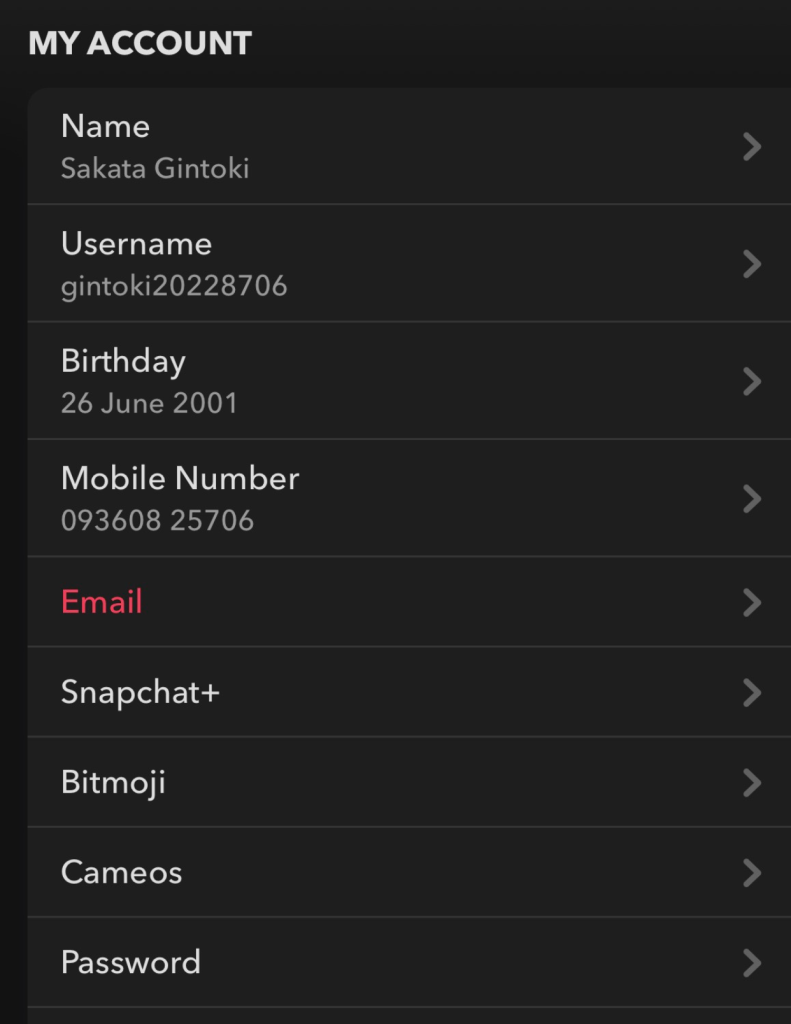
[5] From the next page, tap the Remove My Bitmoji option at the bottom and further hit Remove from the popup.
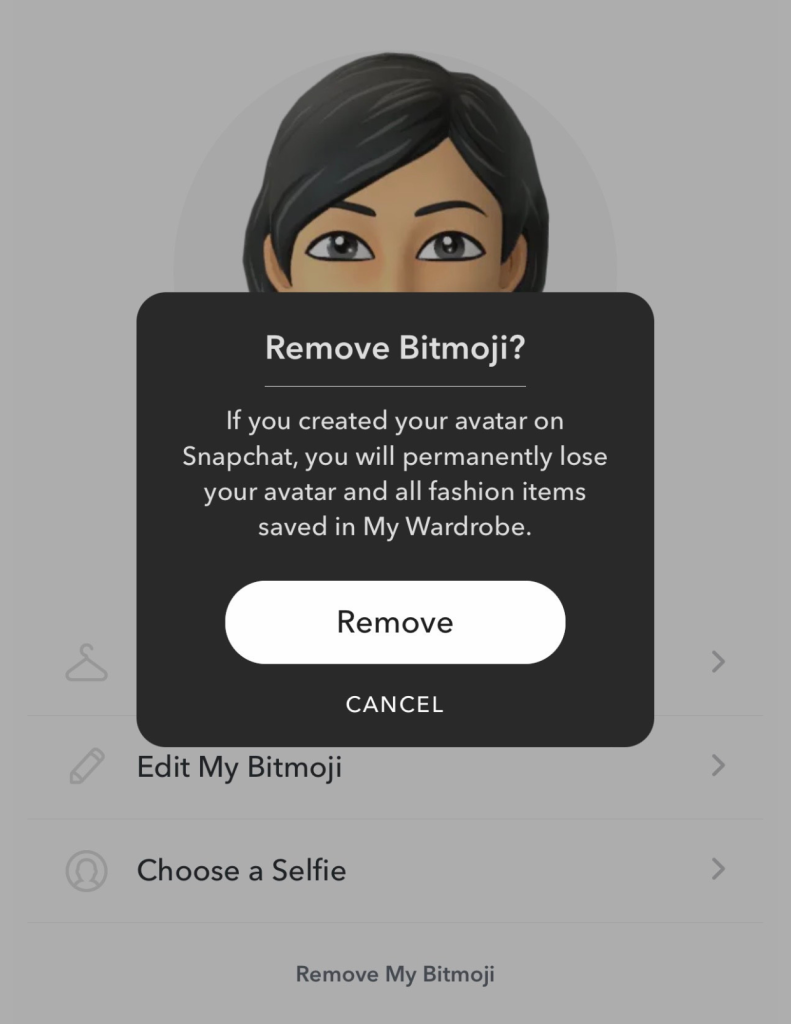
[6] After removing the Bitmoji, tap Create My Avatar and click Create New.
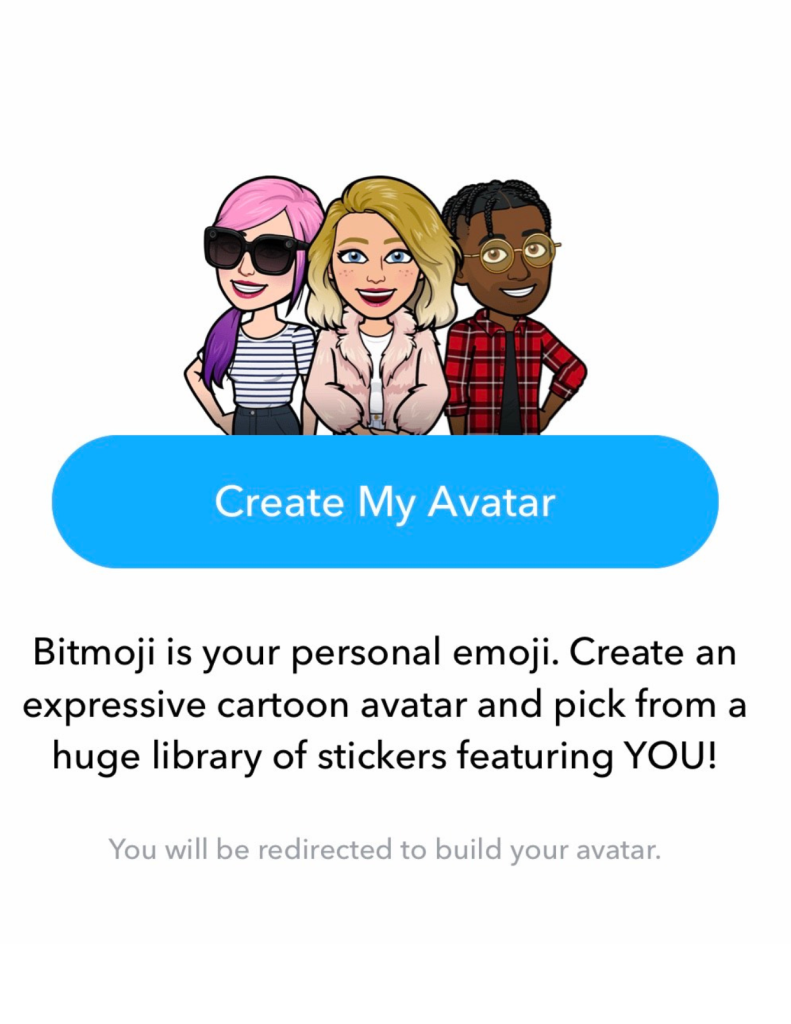
[7] After that, choose your preferred gender by selecting the avatar.
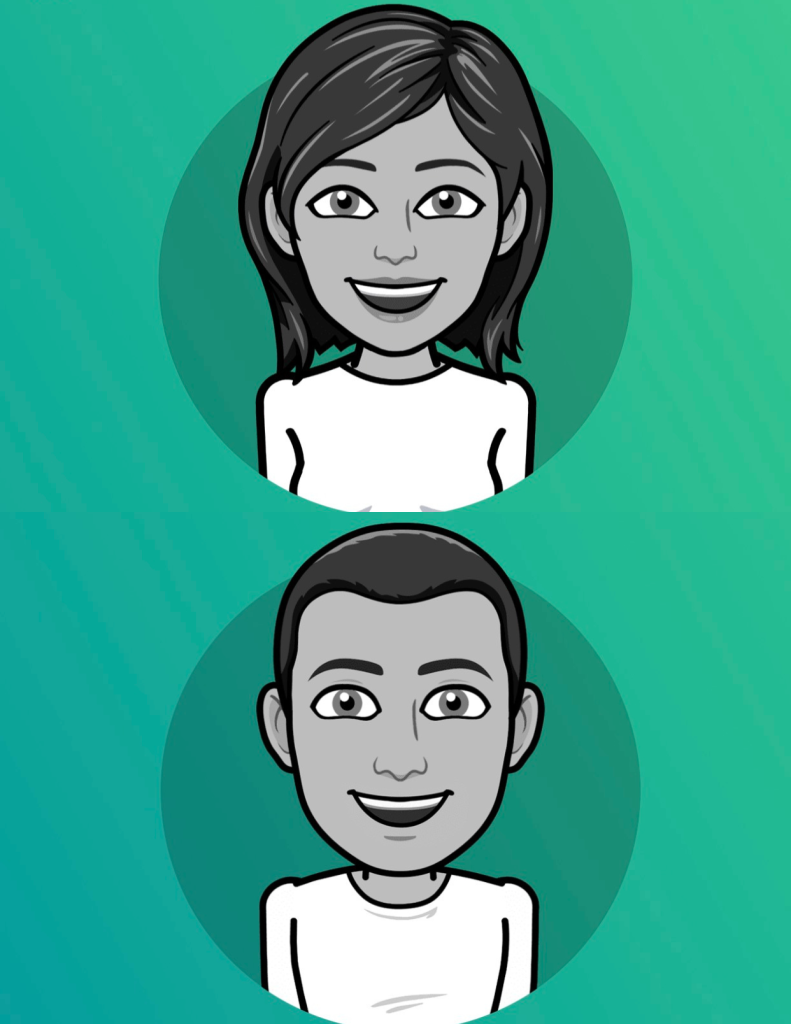
[8] Finally, customize your avatar according to your wish and click Save.
Now, you’ve successfully changed your Bitmoji gender on Snapchat.
How to Change Gender on Snapchat With Bitmoji
Alternatively, if you’re using the Bitmoji app linked to your Snapchat account, you can change the gender right from the Bitmoji app itself.
[1] Open the Bitmoji app on your smartphone [iPhone/ Android].
[2] Upon opening, link your Bitmoji account with Snapchat by following the prompts.
[3] After that, click Settings (Gear icon) at the top right.
[4] Under Settings, scroll down and choose My Data.
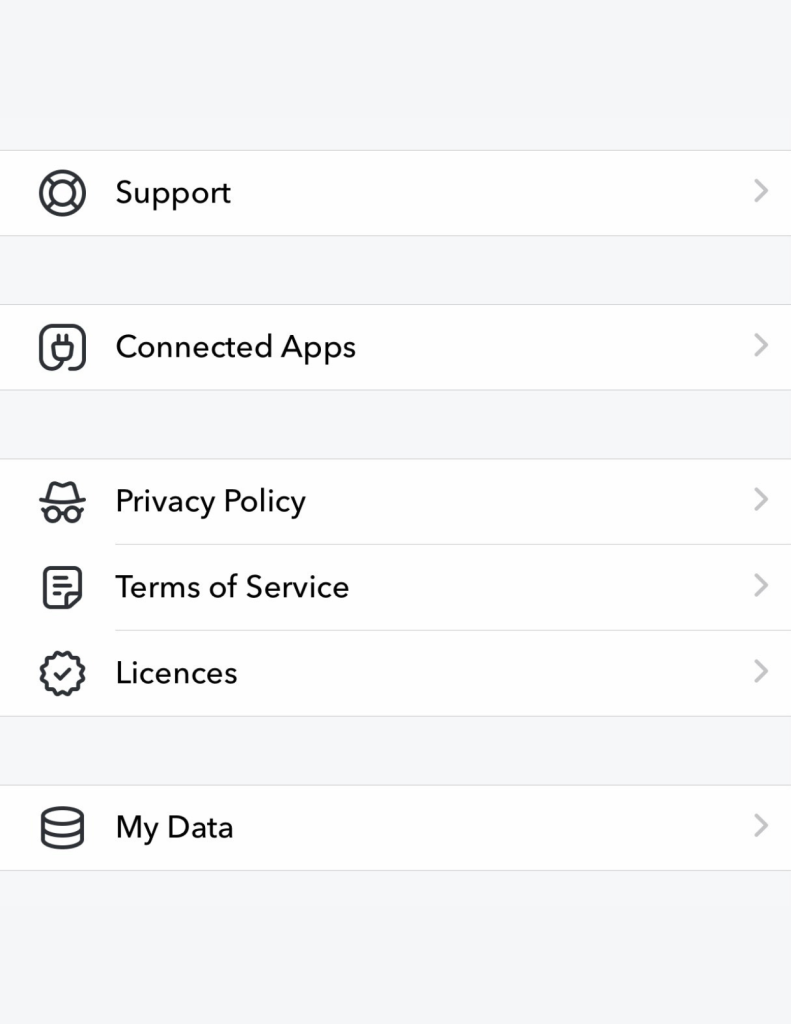
[5] Further, click Reset Avatar and click OK.
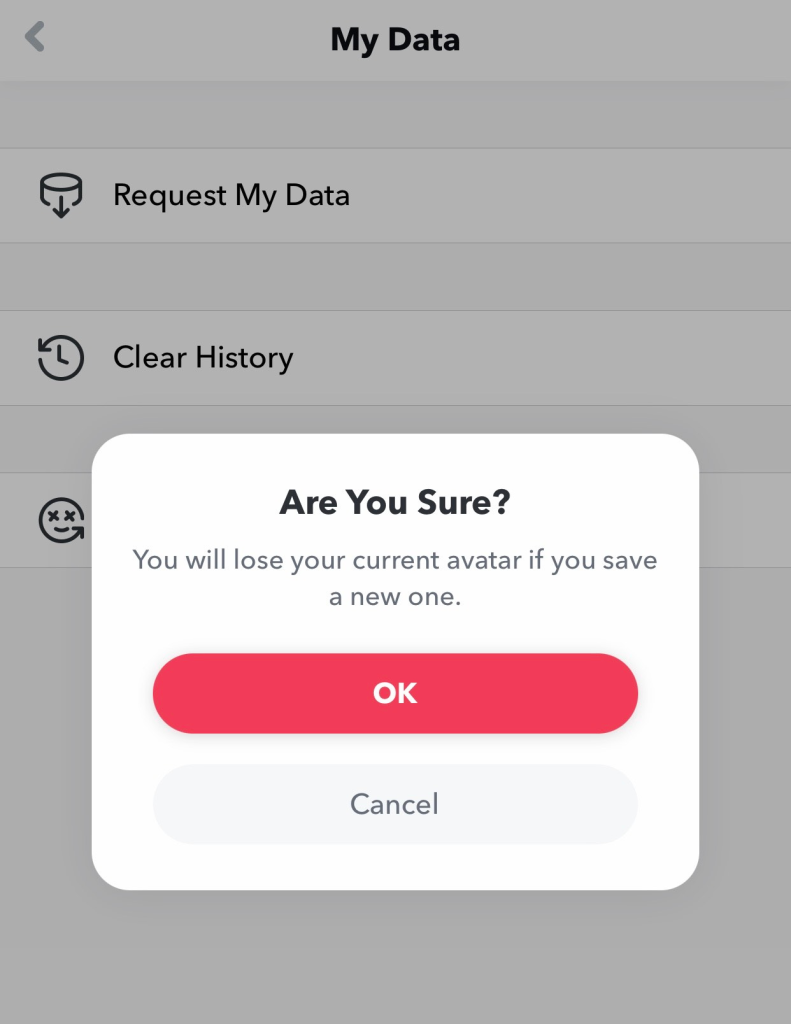
[6] After confirming the reset, you’ll be prompted to choose between male and female.
[7] Now, customize your avatar’s face, hair, outfits, and others, and click Save.
Can’t Change Gender on Snapchat – How to Fix?
If you can’t be able to change your gender on Snapchat, don’t worry. Here are some troubleshooting methods mentioned below to fo the issue.
- Make sure to check the internet connectivity before accessing the Snapchat app because you can’t change the Snapchat gender if there’s no internet connection.
- If you’re using the Bitmoji app, ensure to link your account with Snapchat.
- Close and restart your Snapchat app to clear bugs and glitches.
- Clear the Snapchat cache if necessary.
- Finally, you can uninstall and re-install the Snapchat app to fix the issue.
Tip! You can subscribe to Snapchat Plus to get more features such as pin a friend, ghost trails, post view emoji, and more.
FAQ
No. Snapchat is not gender-neutral, and there are no such options for non-binary genders on Snapchat or Bitmoji.
As of April 2023, there are two genders on Snapchat, and you can choose between male and female.