If you no longer need the WWE Network subscription, you can cancel it anytime from your smartphone or desktop. By canceling the subscription, the auto-renewal will be canceled, and you can still enjoy the benefits before the end of the billing period. To cancel the subscription, you must access the respective platform store to stop the recurring subscription. Note that deleting the app or channel from the device doesn’t cancel the subscription permanently.
Contents
How to Cancel WWE Network Subscription on Desktop
If you have signed up for the service through the web, you can cancel it with the help of a web browser on any device.
1. Launch a web browser and visit wwe.com/account.
2. Sign in to your account by providing your login credentials.
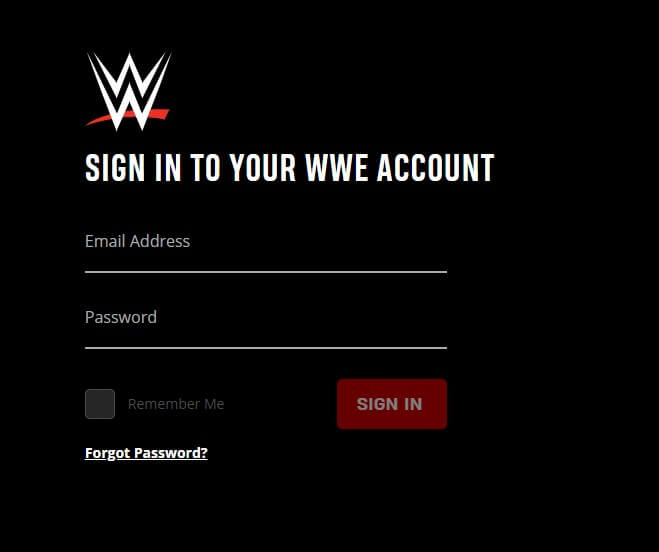
3. Click the profile icon on the top right corner and select My Account.
4. Scroll down the screen and click Cancel located below the CANCEL SUBSCRIPTION menu.
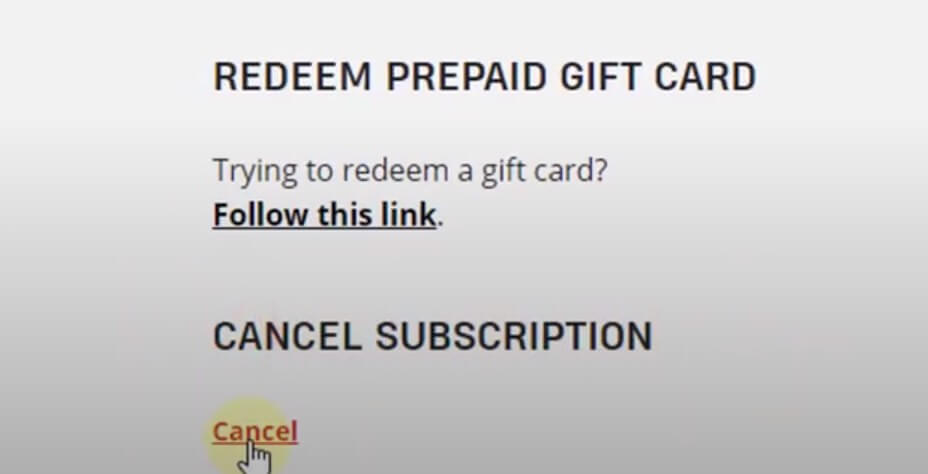
5. Click CONTINUE TO CANCEL.
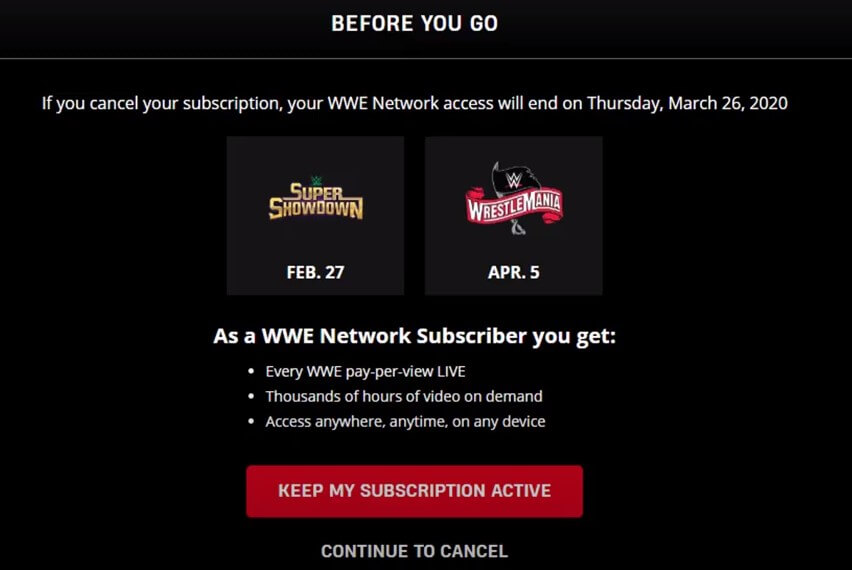
6. Select the reason for the cancelation and click CANCEL.
How to Cancel WWE Network Subscription on Android
If you have purchased the subscription through Android TV/mobile, you must cancel the subscription on the Play Store.
1. Open Google Play Store, and tap the Profile icon on the top right.
2. Tap Payments and Subscriptions → Subscriptions.
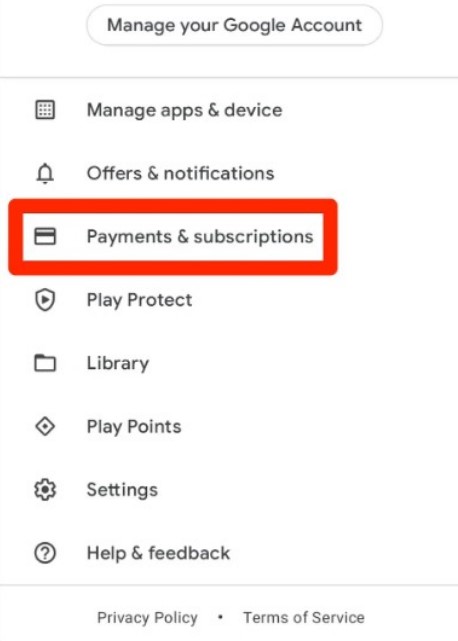
3. Select the WWE Network subscription.
4. Tap Cancel Subscription.
5. Choose the reason for the survey and tap Continue.
How to Cancel WWE Network on iPhone/iPad
You can also cancel the WWE Network via Settings on your iPhone or iPad.
1. Open Settings and select your name.
2. Tap Apple ID → Subscriptions.
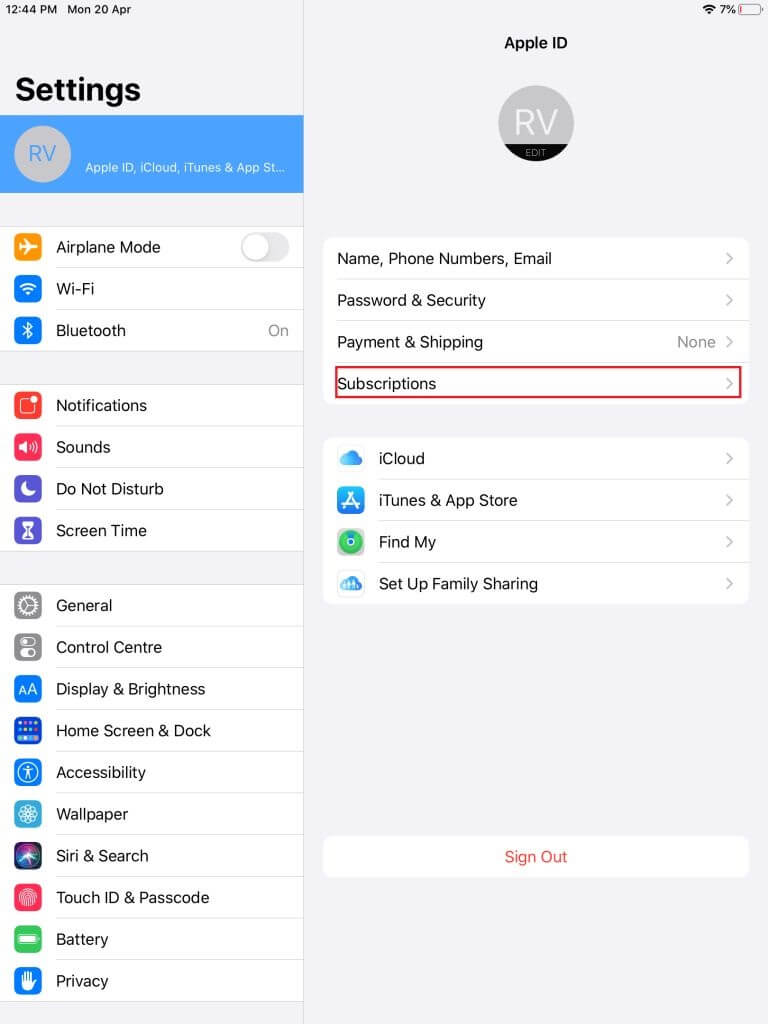
3. Select the WWE subscription and tap Cancel Subscription.
4. Tap Confirm when asked for confirmation.
How to Cancel WWE Network on Streaming Devices
If you have subscribed through the streaming device, you must cancel the subscription same through it.
Amazon
1. Visit amazon.com and sign in to your account.
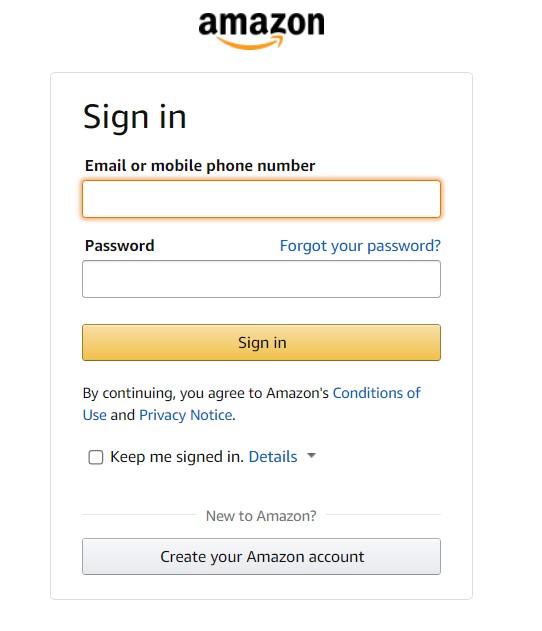
2. Click Account & Lists.
3. Select Memberships & Subscriptions.
4. Click Manage Subscription, located next to WWE.
5. Click Cancel Subscription.
It will prompt you to enter the Amazon account password. Type the password to proceed with the cancelation.
Roku TV/Streaming Device
1. Visit my.roku.com and sign in to your Roku account.
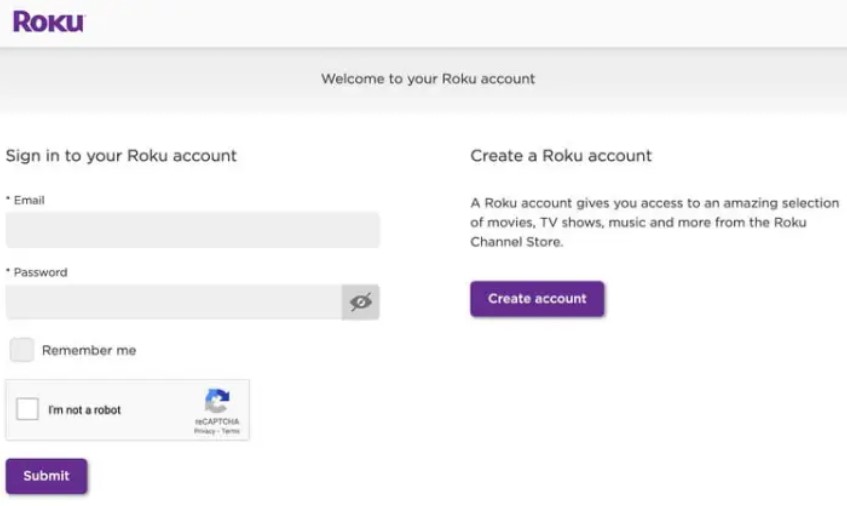
2. Click Manage your subscriptions under Manage account.
3. Scroll down to WWE and click Cancel Subscription.
4. Now, you will be prompted to enter the Roku account password.
5. Type the password, and your subscription will be canceled.
Apple TV
1. Turn on your Apple TV and select Settings on the Home screen.
2. Select User and Accounts → Subscriptions.
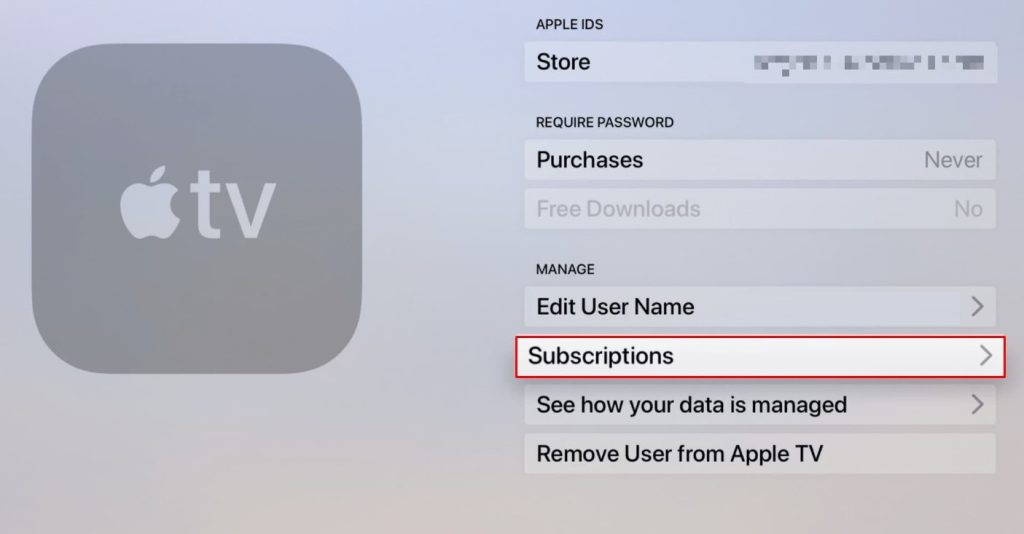
3. Choose the WWE Network subscription.
4. Select Cancel Subscription and choose Confirm to cancel the subscription.
How to Cancel WWE Network Subscription Through TV Providers
If you have added the WWE Network channel to the list of channels, you must contact the respective Cable TV Provider to delete or remove the channel from the list. If you have purchased it as an add-on, you must cancel it separately through them.



