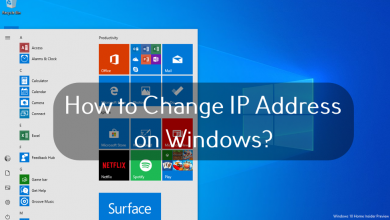With the Six Flags membership, you can access 27 theme parks, amusement parks, water parks, and family entertainment arenas in North America and Saudi Arabia. In case you don’t want to be a member as you are shifting to a new location, you can cancel your Six Flags Membership.
Contents
Points to Remember Before Cancelling Six Flags Membership
If you want to cancel the Six Flags membership, you should meet the following conditions.
- You should be a Six Flags member for at least 12 months. Otherwise, you need to pay a Termination Fee for the remaining terms amounting minimum of $10.
- The cancellation request can be made 60 days prior to the one-year completion date of your initial purchase.
- Visit sixflags.com/cancelmypass to submit your cancellation notice. Remember, you cannot cancel the membership via telephone, email, fax, or by visiting an authorized person at the park.
- If your next billing is on Aug 1st, submit the cancellation request two weeks before July 15th.
- Make sure to have a membership confirmation account number.
- If you have any pending bills, you must pay those payments. After 24 hours, you can submit a cancellation request.
How to Cancel Six Flags Membership
1. Go to the Six Flags Cancellation site (https://feedback.sixflags.com/membersupport/cancellation.aspx).
2. Enter your Membership Account ID and Last Name in the respective fields.
3. If you don’t know your membership ID, click on Lookup Confirmation ID. Then enter the Email Address in the field and click Continue to find your account.
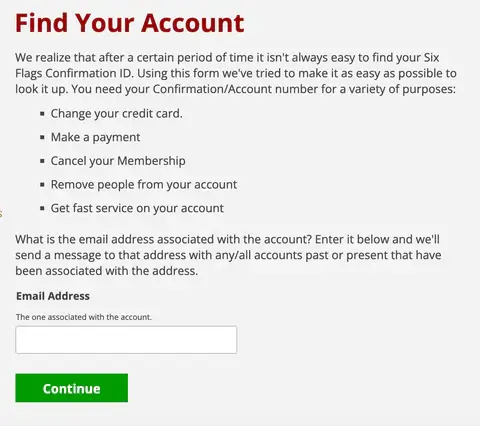
4. Click the Begin Cancellation button and follow the onscreen instructions. If your account is eligible, you will receive a Cancellation initiation message.
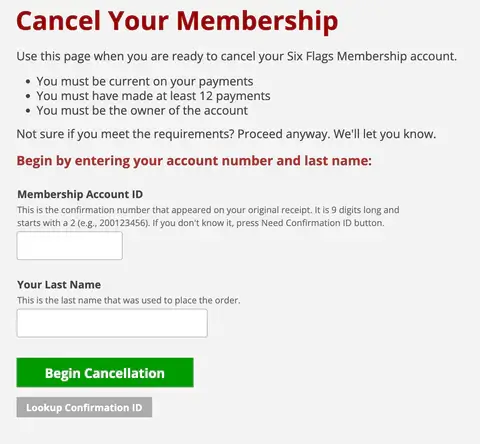
5. Within 48 Hours, you will receive a cancellation confirmation message. Click Cancel Account to confirm the cancellation.
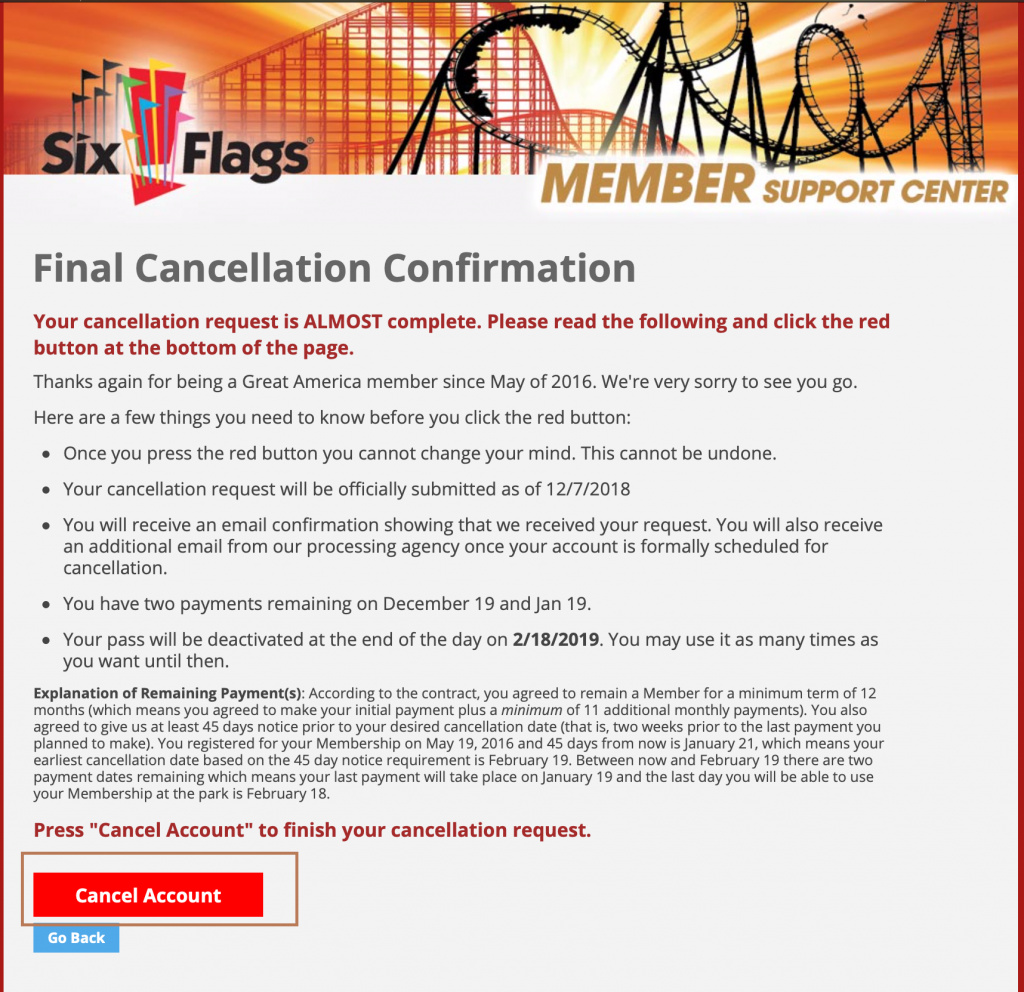
Tickets, season passes, or any other purchases are not refundable in Six Flags. Therefore, you can utilize the benefits for the remaining days. Before applying for cancellation, double-check if it’s your account. We advise you not to go for cancellation. Instead, you can pause the membership, which would be more feasible.
How to Pause Six Flags Membership
1. Go to the Six Flags Pass Holder Portal (https://mypass.sixflags.com) and log in with valid credentials.
2. Once the home page appears, click the Membership menu and select Member Support.
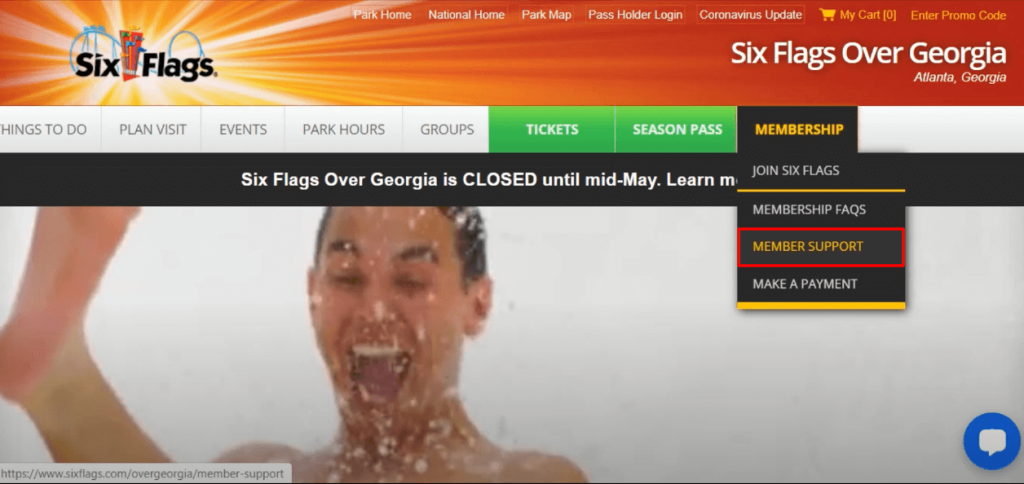
3. On the next screen, click Pause Membership from the left sidebar.
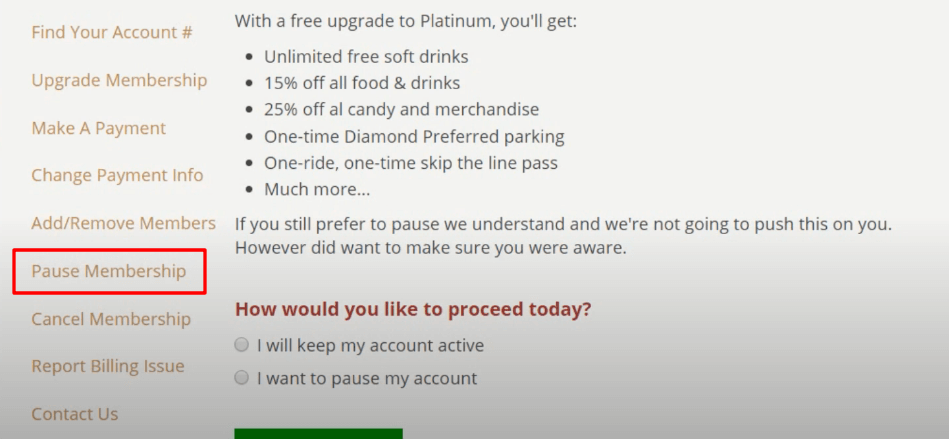
4. Fill in details like your Membership Account ID and last name.
5. Lastly, click the Begin button to proceed.
Tip! Cancel your Calm subscription if you don’t want to use the app for meditation and better sleep.
Six Flags Membership Benefits
There are two types of membership packages; Monthly and Season. The monthly membership offers discounts on food, candy, merchandise, VIP Tours, Flash Pass, Dining Passes, and much more.
Monthly Memberships
You can visit the Six Flags official website for more details on a monthly membership.
| Gold Plus | $6.75 per month |
| Platinum | $8.35 per month |
| Diamond | $12.50 per month |
| Diamond Elite | $18.30 per month |
Season Memberships
Season Memberships offer unlimited visits to Six Magic Mountain with 50+ benefits.
| Basic Pass | $59.99 |
| Gold Pass | $79.99 |
| Platinum | $99.99 |
| Diamond | $149.99 |
| Diamond Elite | $220 |
Visit this support page to know the benefits of all the plans.
Frequently Asked Questions
Yes, you can visit the Six Flags Pass Holder Portal (mypass.sixflags.com) to check your expiration date.