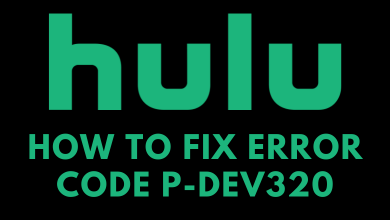PlayStation is a streaming and gaming subscription service owned by Sony. In the gaming section, it has PlayStation Now and PlayStation Plus which are available in 19 countries. In the streaming section, it has PlayStation Vue that is available only in the USA. If you had subscribed to any of the gaming services, you don’t have to do anything. But if you are a PlayStation Vue subscriber, you need to cancel the subscription as the services will be terminated from Jan 30, 2020.
Contents
Ways to Cancel PlayStation Vue Subscription
There are three ways to cancel PlayStation Subscription. Though the PlayStation has different services, you can cancel all the services in a single platform.
- Using PS4
- Using PS3
- Using a web browser
Steps to Cancel PlayStation Vue Subscription using PS4
Step 1: Tap the Settings icon on the PS4 Home screen.
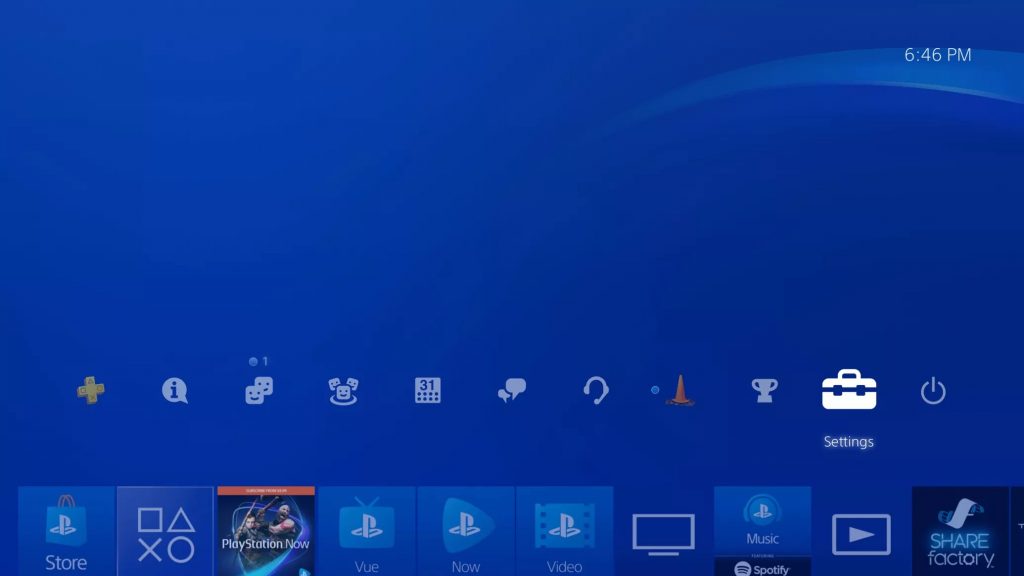
Step 2: On the Settings menu, click the Account Management option.
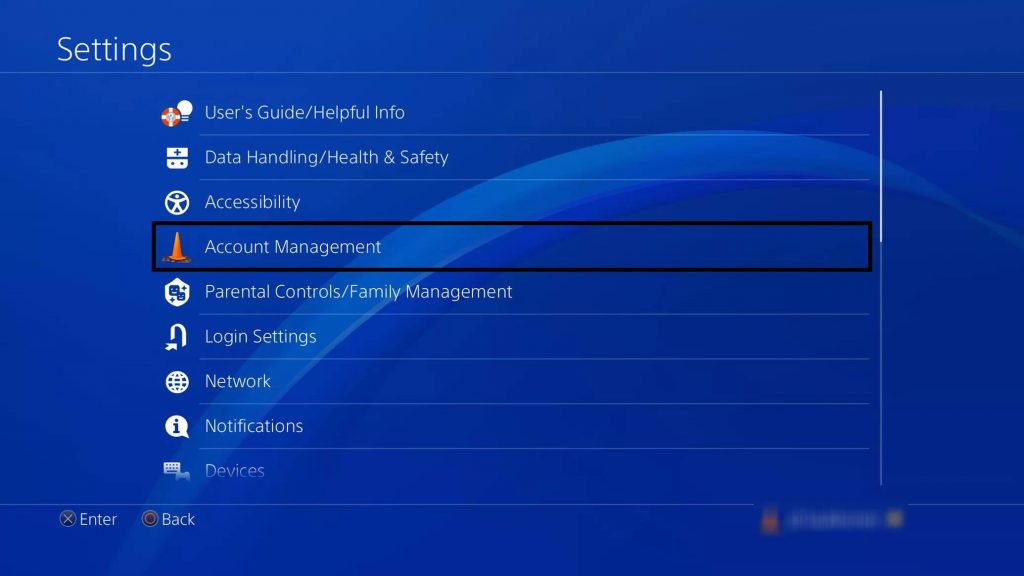
Step 3: Under the Account Management menu, click the Account Information.
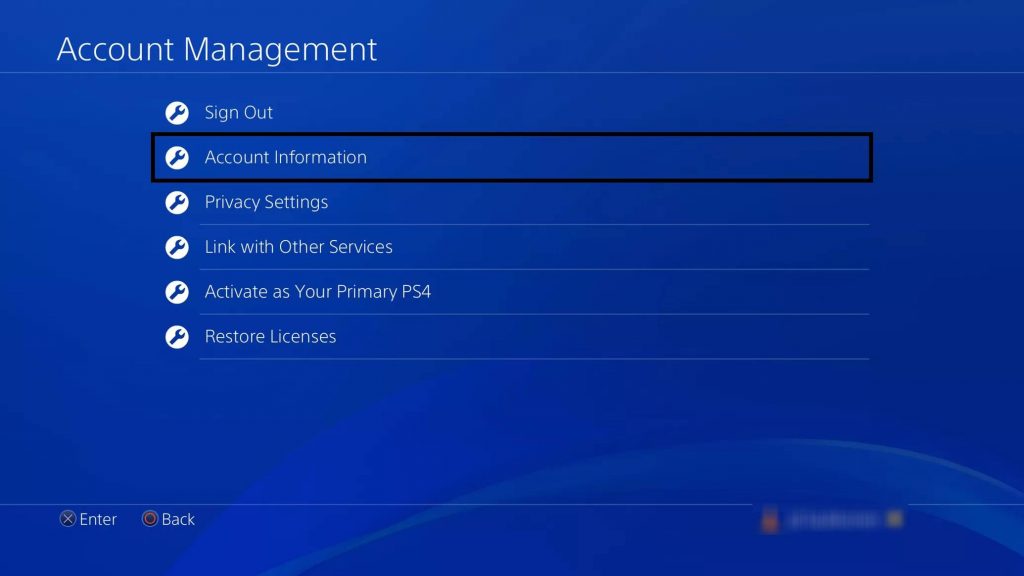
Step 4: Click PlayStation Subscriptions on the Account Information window.
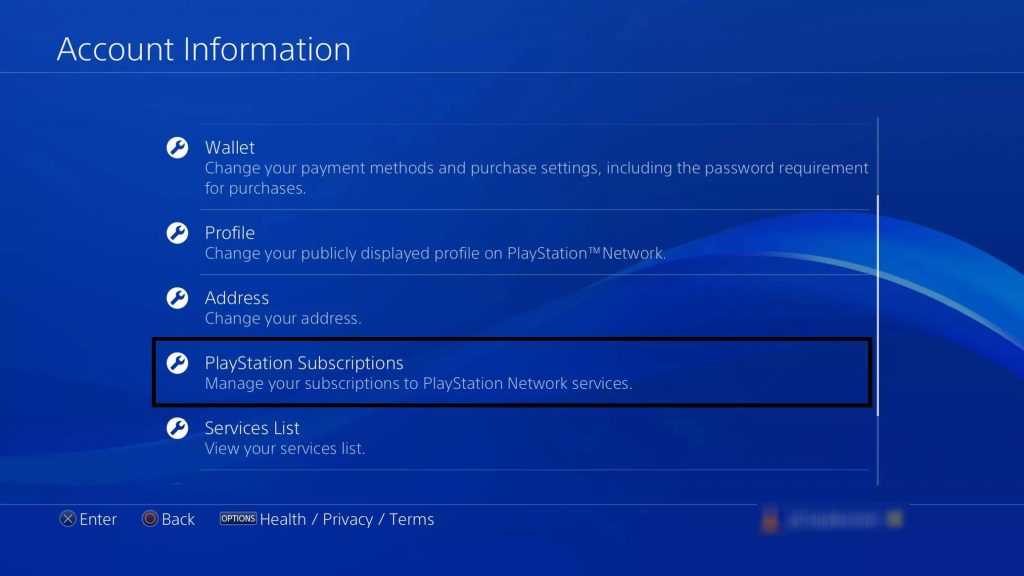
Step 5: All your PlayStation subscriptions will be displayed. Choose the PlayStation Vue service.
Step 6: On the next screen, click Turn off Auto-Renew button.
Step 7: On the confirmation screen, click Yes.
Steps to Cancel PlayStation Vue Subscription on PS3
Step 1: Tap on the PlayStation Network from the PS3 menu.
Step 2: Choose Account Management on the next screen.
Step 3: Sign in with your PlayStation credentials if asked and choose the Transaction Management option.
Step 4: On the next screen, click the Services List option.
Step 5: All your PlayStation subscriptions will be displayed. Choose the PlayStation Vue service and choose Cancel Automatic Renewal.
Step 6: Choose Yes on the confirmation screen, if asked.
Steps to Cancel PlayStation Vue Subscription using a web browser
By using a web browser, you can cancel the PlayStation Vue subscription in two methods.
Method 1
Step 1: Open the browser and go to the Sony Network‘s Account Management site https://id.sonyentertainmentnetwork.com/signin/
Step 2: Log in with your PlayStation account and click the Sign In.
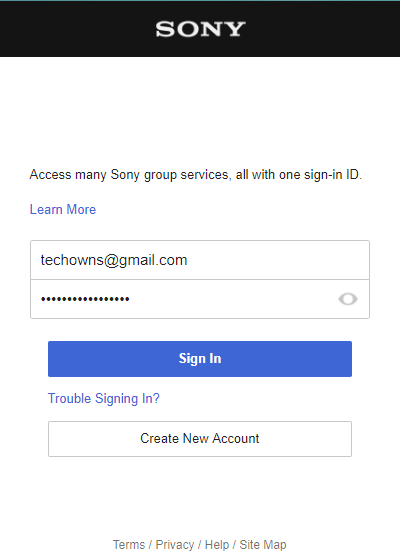
Step 3: After the successful login, click the Subscription option on the left side of the screen.
Step 4: Click Continue on the pop-up displayed. You will be redirected to the PlayStation Subscription Page.
Step 5: All your PlayStation Subscriptions will appear. Choose the PlayStation Vue service and click the Turn Off Auto-Renew button.
Step 6: On the confirmation screen, click the Confirm button to cancel the subscription.
If you are using the same account for all the PlayStation services, you can cancel the PlayStation Vue subscription by using the above steps. But if you are using a unique account for PlayStation Vue, follow the below steps to cancel it.
Method 2
Step 1: On your web browser, search for vue.playstation.com/subscription
Step 2: Sign in with the subscribed PlayStation Vue account.
Step 3: Go to the Subscription Summary tab. Click the Cancel Subscription button.
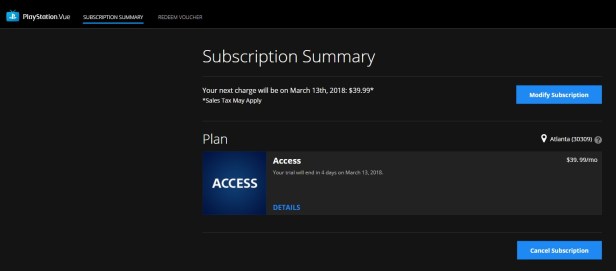
Step 4: A pop-up will appear. Click on the Yes, cancel subscription button to confirm your choice.
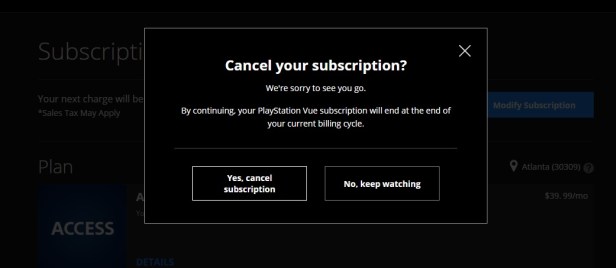
Step 5: Give your opinions on the Cancellation Survey and click the Cancel Subscription button.
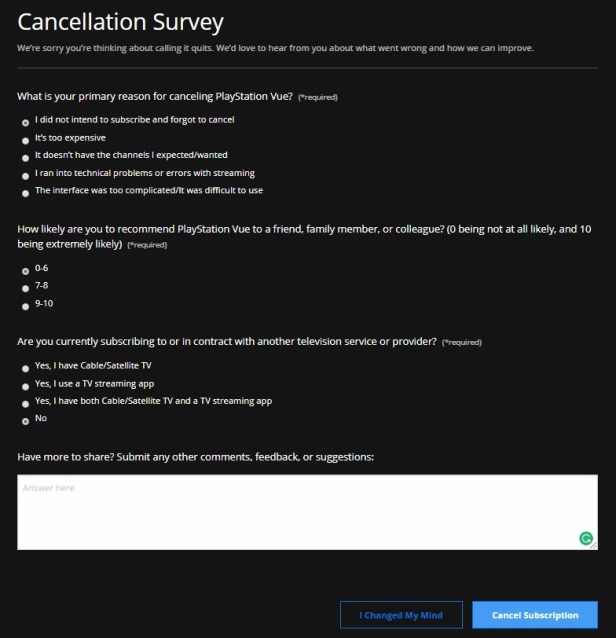
What is the best time to cancel your PlayStation Subscription?
PlayStation offers monthly, three months, and a year subscription. You need to cancel your subscription at least 24 hours before the next renewal date. If you miss it, you end up paying the subscription money for the next cycle.
For instance, if you are in a yearly subscription that ends on 02/01/2020, you need to cancel your subscription before 01/01/2020. If you can’t cancel before 01/01/2020, you end up paying the subscription for the next year too.
These are the ways that you can use to cancel your PlayStation subscription. If you are a PlayStation Vue subscriber, cancel the streaming subscription without any delay as it is the first PlayStation service that is going to be terminated soon.
Leave your thoughts on Sony shutting down PlayStation Vue. Follow us on Twitter and Facebook for more updates.