Would you like to stop your fitness challenge? You can cancel your Peloton Membership at any time if you are relocating, injured, traveling for vacation, illness, or any other reason. It is possible to cancel the membership through Peloton’s official website. You should cancel the subscription through the respective app store if you have subscribed via an in-app purchase. Alternatively, you can pause your subscription if you really need a short break from the workout.
Contents
- What happens If You Cancel your Peloton Subscription?
- Can I Pause my Peloton Membership?
- How to Cancel Peloton Membership Through Web Browser
- Alternate Method: Cancel via Phone Call
- How to Cancel Peloton Membership on Android
- How to Cancel Peloton Membership on iPhone/ iPad
- Cancel Peloton Membership on Roku
- Cancel Peloton Membership on Amazon Fire TV
- Cancel Membership Via Amazon Website
- Cancel Membership Through Amazon App Store
- Cancel Peloton Membership via Verizon + Play Store
- FAQ
What happens If You Cancel your Peloton Subscription?
If you cancel your Peloton subscription, you cannot access the workout library and live classes. You are not able to order the products on the Peloton website. It won’t allow you to access on-demand exercise videos, fitness classes, etc. All your saved videos will be cleared when you cancel your Peleton subscription. So think before you cancel the subscription.
Can I Pause my Peloton Membership?
You can also pause your Peloton membership if you would like to take a short break. It is possible to pause your membership for one, two, or three months. Once the pause period comes to an end, it automatically reactivates the membership, or you can reactivate your membership at any time. If You want a break of more than 3 months, you should cancel the membership.
How to Cancel Peloton Membership Through Web Browser
1. Open your preferred web browser on your Smartphone or PC and head to the official website of Peloton.
2. Sign in to your account with valid login credentials.
3. Click on the Profile icon at the top right corner of the screen.
4. Select the My Membership option from the drop-down menu list.
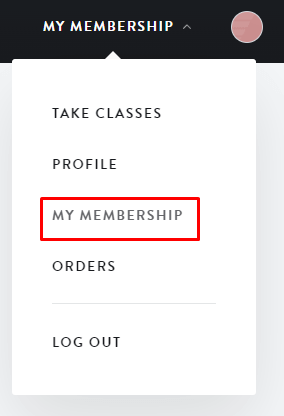
5. Go to the My Memberships section and choose the plan that you would like to cancel.
6. Click on the Cancel Subscription option.
7. Again, click Cancel to confirm the cancelation process.
Alternate Method: Cancel via Phone Call
You can cancel the Peloton subscription plan by contacting customer care at 1-866-679-9129. Just make a call to Peloton’s customer care executive and request them to cancel your subscription plan.
How to Cancel Peloton Membership on Android
1. Launch the Google Play Store on your Android smartphone or tablet.
2. Sign in to your Google account if prompted.
3. On the top right corner of the screen, tap on your Profile icon.
4. Click on the Payments & Subscription option from the list of menus.
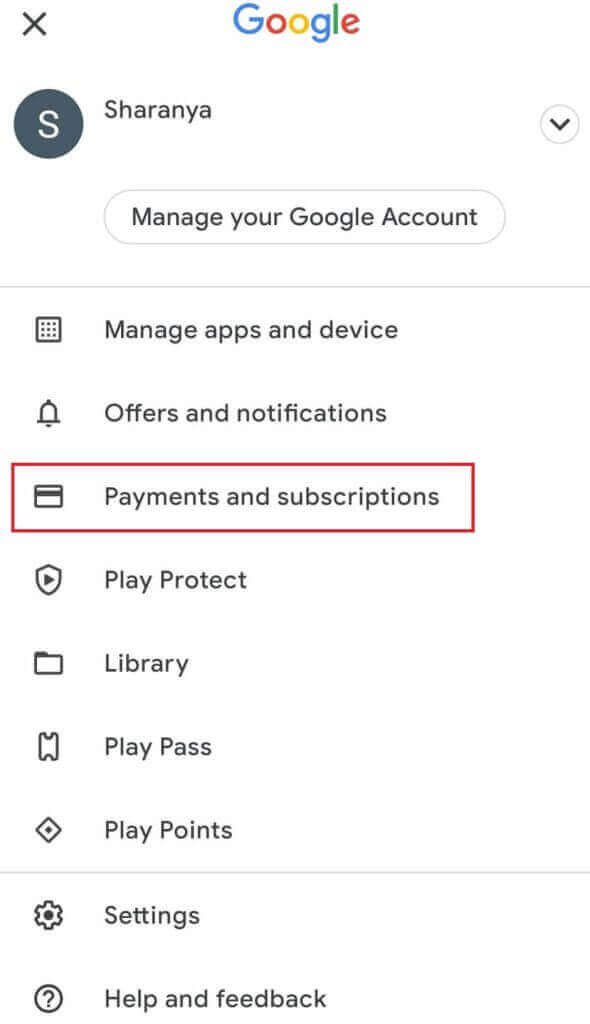
5. Next, choose the Subscriptions option and find the Peloton app from the list.
6. Tap the Cancel subscription option and then choose the reason to cancel the membership.
7. Finally, click Cancel to confirm the process.
How to Cancel Peloton Membership on iPhone/ iPad
1. Unlock your iPhone or iPad and open Settings.
2. Hit on your Apple ID or your name.
3. Select the Subscriptions option and choose the Peloton option from the active subscription list.
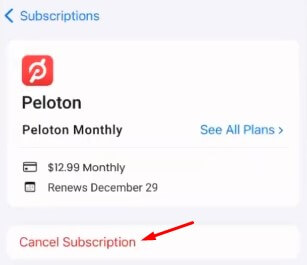
4. Tap the Cancel Subscription button.
5. Revie your expiration date and again click the Cancel Subscription button.
Cancel Peloton Membership on Roku
1. Turn on your Roku device and press the Home button to launch the home screen.
2. Locate the Peloton channel on your Roku device.
3. On your Roku remote, press the Star button to open the Options menu.
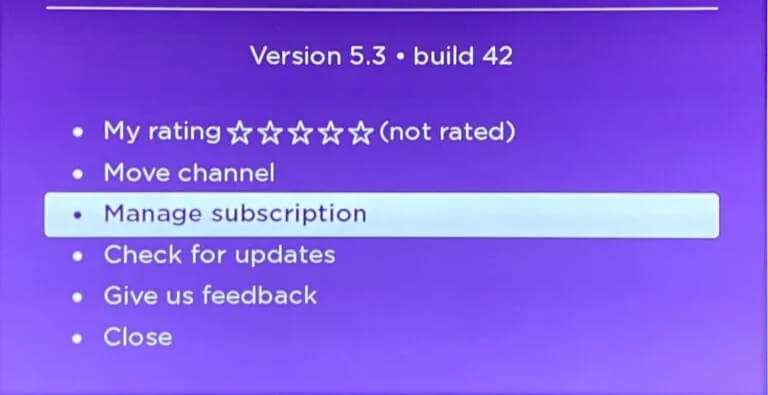
4. From the list of options, select the Manage Subscriptions option.
5. Then choose the Cancel Subscription option.
6. Confirm the cancellation by clicking the Cancel button again.
7. Finally, click Done to complete the process.
Cancel Peloton Membership on Amazon Fire TV
You can cancel the Peloton membership through the Amazon website or App Store. Also, you can close the membership from your Amazon Fire Tablet.
Cancel Membership Via Amazon Website
1. Head to the Amazon website of your PC or smartphone and log in to your account.
2. From the home screen, click on Your Account menu in the upper right corner of the screen.
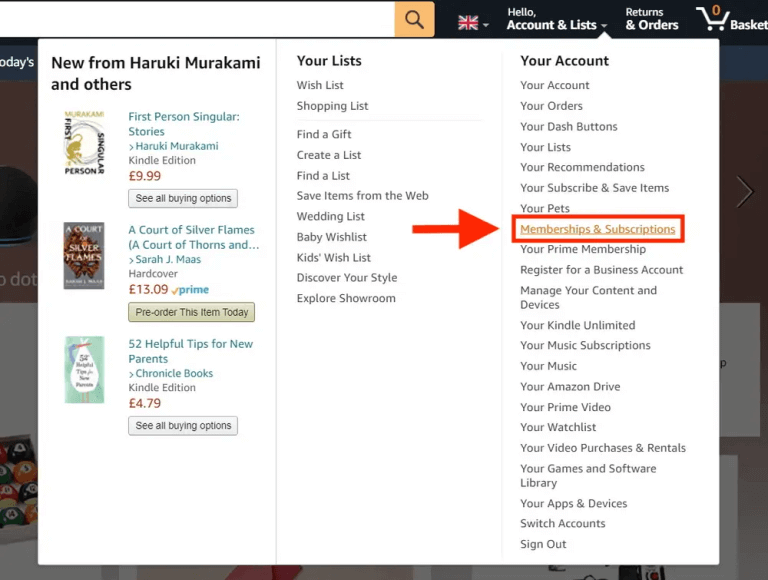
3. From the list, select Your Android Apps and Devices option.
4. After that, select Your Subscriptions option.
5. Choose Peloton subscription and click the Cancel Subscription button to terminate the membership
Cancel Membership Through Amazon App Store
1. Open the Amazon App Store app on your device.
2. Tap on the My Apps option.
3. Then, click on the Subscriptions option.
4. Choose Peloton subscription and click Cancel Subscription to cancel the Peloton on Firestick.
On Amazon Fire Tablets: Select Apps → Store → Menu → Subscriptions → Peloton → Cancel Subscription.
Cancel Peloton Membership via Verizon + Play Store
1. Visit the Verizon official website and log in to your My Verizon account.
2. Select the Manage Subscriptions tab.
3. Navigate to the Subscriptions section and select the Peloton Membership.
4. Click the Manage option and then toggle the switch to the off position next to the Status option.
Tip! Try out the best alternatives of Peloton to access similar workout videos.
FAQ
First, check if the device is connected to a stable internet connection. If you have purchased the subscription on an in-app purchase, then you should cancel from the respective app store.
Go to the order status page and select the product that you would like to cancel. Click on the Cancel Order option at the top right corner. Once done, your order will be canceled, and it will take around 7 to 10 working days to refund your amount.
You can find the Peloton Membership Activation Key in the email sent at the time of your account creation. Check your email inbox and find the six-letter activation key to activate your Peloton product.



