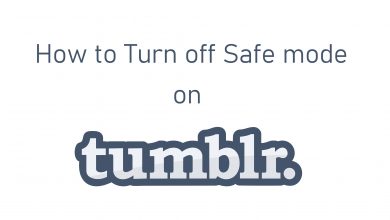Key Highlights
- You can cancel the NordVPN subscription anytime from your mobile and desktop.
- The NordVPN mobile app doesn’t offer the feature to terminate the subscription.
- Therefore, you must access the Play Store or App Store to cancel the subscription.
NordVPN is one of the best VPNs to use as it keeps it secure from malware, tracker, and ads. Generally, to use NordVPN, you must subscribe to premium plans. In addition, the platform offers a 30-day money-back guarantee, where users can claim a refund when unsatisfied with the product/service. Moreover, you must cancel the NordVPN 30 days from purchase to be eligible for a refund. Therefore, you must cancel the NordVPN subscription before the billing date to stop auto-renewal.
Contents
How to Cancel NordVPN Subscription
If you have purchased the subscription directly on NordVPN using PayPal, Credit, or Debit Cards, you can terminate the subscription using the desktop version.
1. Open the web browser on your desktop and navigate to the Address bar.
2. Type nordvpn.com and click Log in.
3. Enter your NordVPN Username and Password, and click Log In.
4. Click Billing on the left from the list of menus.
5. Next, click the Subscription tab near the Billing history.
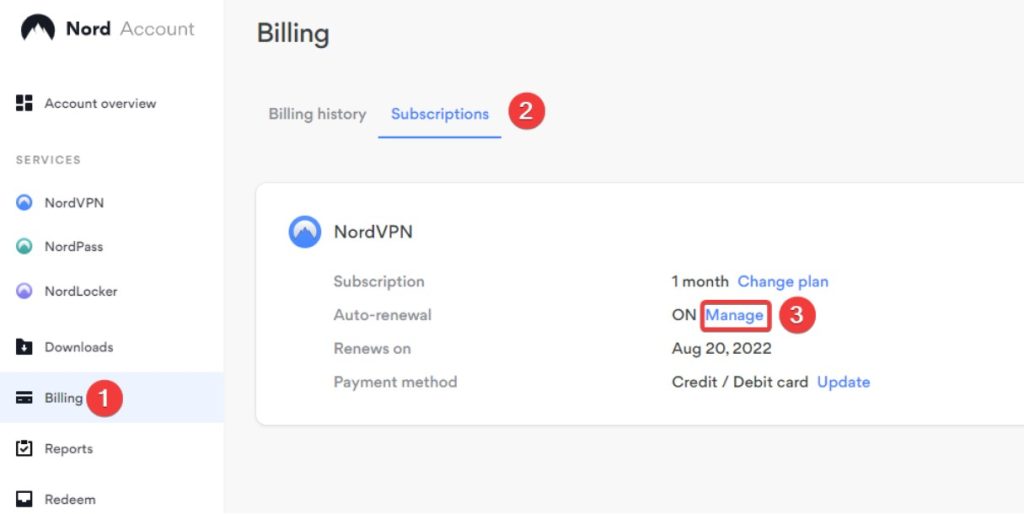
6. Click Auto Renewal in Manage.
7. Further, click Cancel auto-renewal on the next screen.
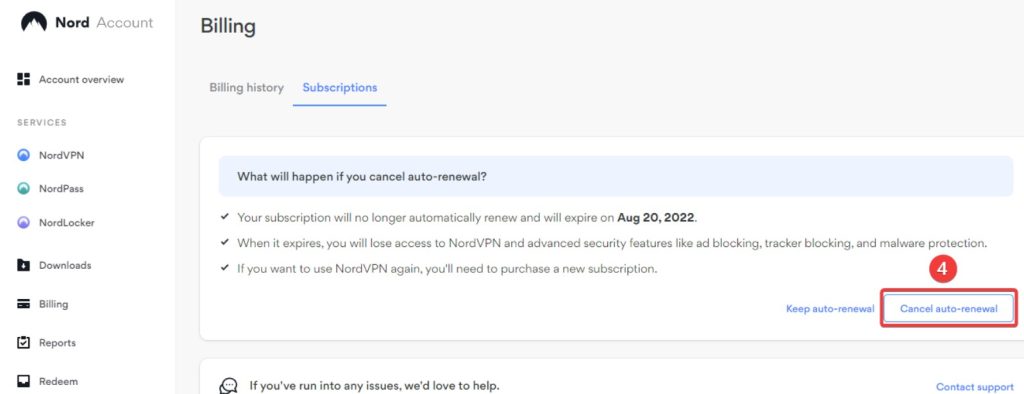
The auto-renewal will be disabled, and the subscription will be terminated.
How to Cancel NordVPN Subscription on Mobile
NordVPN doesn’t offer the built-in feature to cancel the premium plans on the mobile app. Therefore, you must go to Play Store or App Store to revoke the subscription.
Android
1. Open the Play Store on your Android mobile and tap the Profile icon.
2. Tap Payments and Subscriptions → Subscriptions.
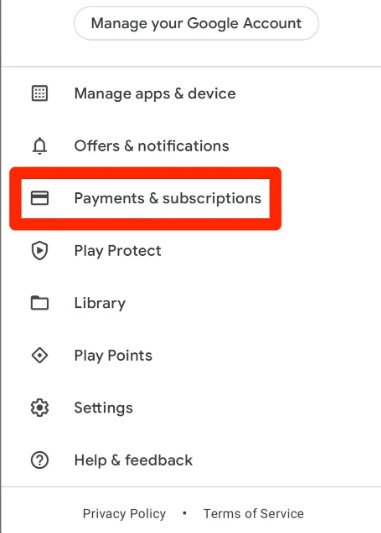
3. Find NordVPN from the list and tap it.
4. Tap Cancel Subscription at the bottom.
5. Choose the desired reason for cancelation and click Continue.
6. Click Cancel to stop the auto-renewal process.
iPhone
1. Open the App Store on your iPhone/iPad.

2. Tap the Profile icon on the top-right.
3. Tap Subscriptions.
4. Next, tap NordVPN from the lists.
5. Tap Cancel Subscription. On further confirmation, tap Confirm to proceed.
How to Cancel NordVPN and Get a Refund
1. Open the default browser on your desktop and go to https://nordvpn.com/.
2. Sign in to your NordVPN account.
3. Go to the Account page and click the three-dot icon near to the Change plan.
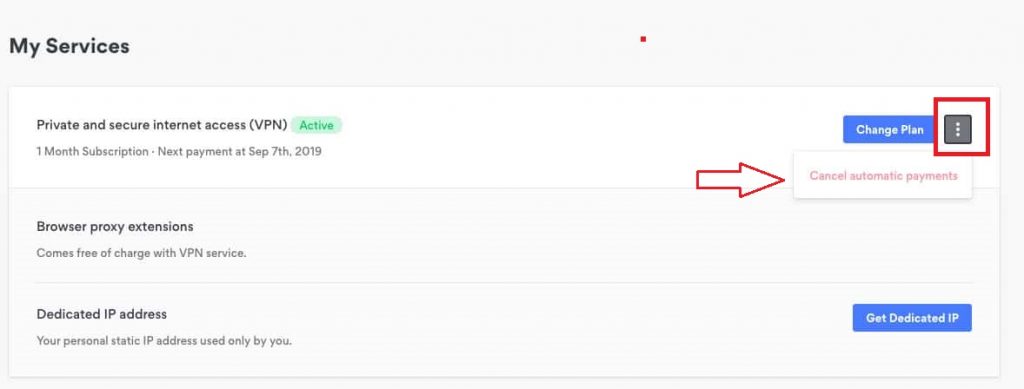
4. Next, click Cancel Automatic payments.
5. A prompt will appear on the screen stating, Are you really want to cancel the automatic Payments? Click Confirm Cancellation at the bottom.
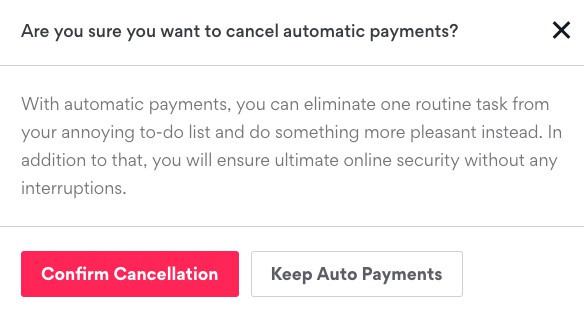
6. On the next screen, you will see the message “Your automatic Payment has been canceled” click Close.
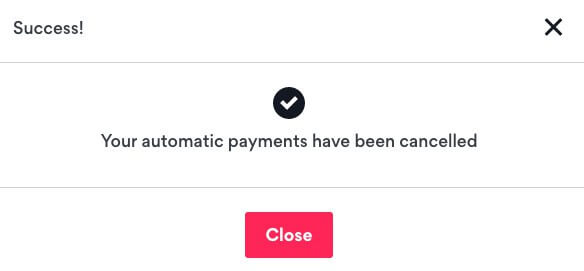
Note: Once your automatic payment has been canceled, the Change Plan option will be replaced by Extend Plan.
7. After canceling automatic payments, NordVPN will not refund your money by default. You need to contact Customer Service either through Email or Live Chat.
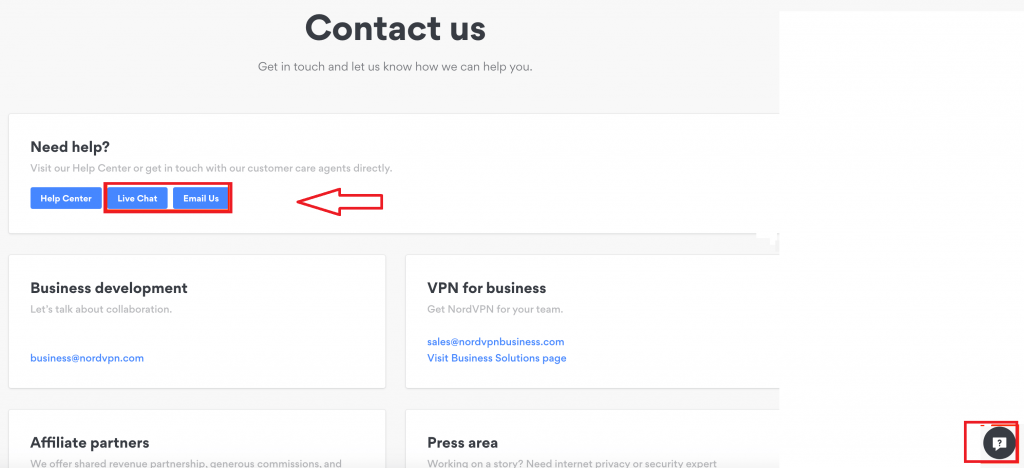
8. For that, go to the Contact us page and select an option (Email Us or Live Chat). Now, choose the Live Chat option, and it will connect you to a Customer Service official.
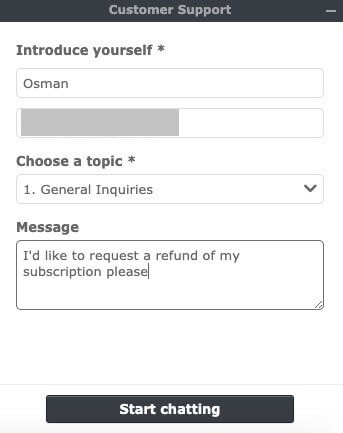
9. Now, explain a valid reason for canceling your subscription. Once they accept the reason, they transfer your account details to the payment department for a refund.
10. After verifying your account details, NordVPN will refund your amount within two business days.
Alternative Method to Get a Refund
Alternatively, you can choose Email Us and go with the following instructions.
1. Select the Email Us option from the Contact us page, it will take you to the email app.
2. Enter the necessary details and the reason for your cancelation.
3. Click Send. You will receive a confirmation email from NordVPN Customer Service within an hour.
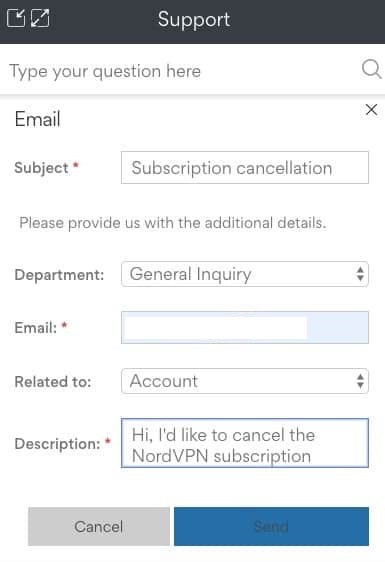
4. After that, they will inquire about your cancelation and then forward your details to the payment department to process your refund.
The process to cancel the NordVPN subscription is straightforward. Once you cancel NordVPN, the platform doesn’t charge a cancelation fee, and there are no hidden charges. After the cancelation, the automatic payments will be stopped, and the refund will be transferred to your account after processing your request.