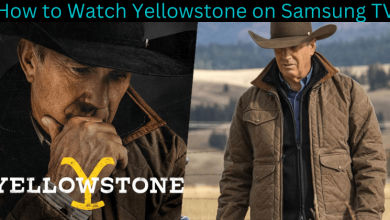Key Highlights
- On Android: Open the Google Play Store → Payment & Subscriptions → Cancel Subscription.
- On iPhone: Open Settings → Tap your name → Subscriptions → My Heritage → Cancel Subscription.
- On the Website: Login → Select your Profile → My Purchase → Data Subscriptions → View Details → Cancel Subscription.
People tend to cancel their My Heritage subscription or free trial for several reasons, like not having enough time to access it, not finding this service useful, and so on. Since this platform only gives the utmost details about the ancestors, some people may not find it useful.
At the same time, the subscription is subjected to auto-renewal, so the payment will be charged even if you have uninstalled the app. After deleting the app, you can still log in using any other device. So you have to cancel the subscription manually on the website or smartphone.
Contents
How to Cancel My Heritage Subscription on Smartphone
If you have subscribed to My Heritage on your iPhone or Android, the payment will be made through the App Store and Google Play Store.
On Android
1. Launch the Play Store on your Android Smartphone and click on the Profile icon.
2. From the appeared menu, select Payment and Subscriptions → Subscriptions.
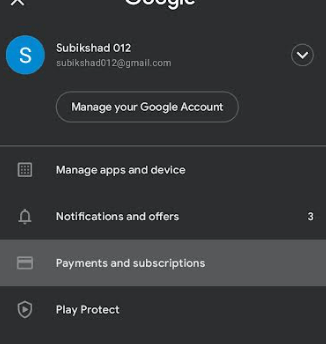
3. Locate My Heritage and cancel the subscription easily.
On iPhone
1. Open the Settings app on your iPhone and tap on your name.
2. Click on the Subscriptions tile and locate My Heritage.
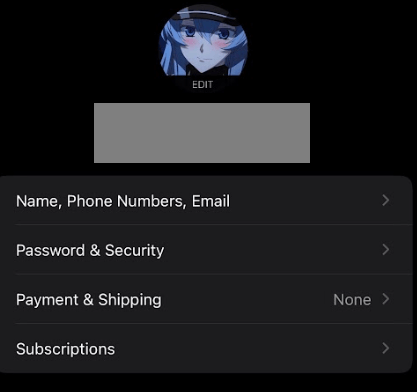
3. Select Cancel Subscription and confirm the process.
Tip! Cancel your ALLBLK subscription when you feel the service is not packed with good-enough content.
How to Cancel My Heritage Subscription On Official Website
Unlike smartphones, you can use Debit/credit cards to purchase the subscription on the official website. In that situation, you need to log in to your account on a browser to cancel the subscription.
1. Log into myheritage.com and select your name in the top-right corner of the screen.
2. From the left menu, select My Purchase and click on the Data Subscriptions option.
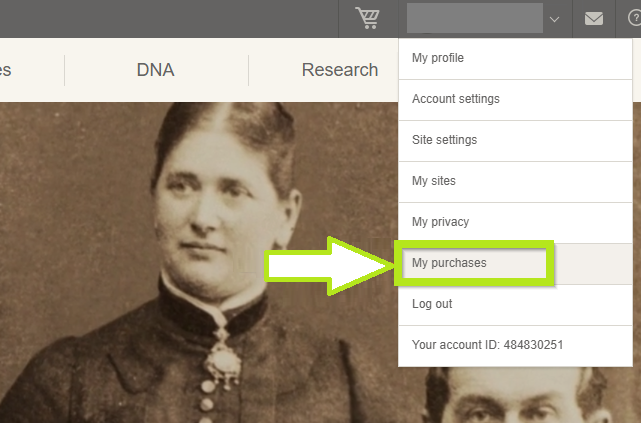
3. Select View Details → Cancel My Subscription and confirm the process.
Contact Support Center
If you are not able to use any of the steps given above to cancel the subscription, compose a mail to [email protected] requesting to cancel the subscription. Along with that, add the required details like Account ID, registered phone number, and so on.
What Will Happen After Cancelling My Heritage Subscription?
Once you cancel the My Heritage subscription, all the data, including your family tree, photos, and all the uploads, will remain on the app/account. The only thing that you cannot do is you can’t upload any more data to the app.
My Heritage Subscription – Refund Policy
If you are not satisfied with the service of My Heritage, reach the support center within 30 days of the initial purchase to get a refund. Your amount will be refunded within 30 business days. If you reach the support center lately, you might have some deductions, or you might not get the refund at all.