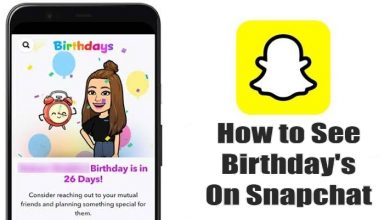Key Highlights
- Cancel Lyft ride: Launch Lyft app → Tap Edit ride → Cancel ride → Cancel ride → Cancel.
- Cancel Scheduled ride: Click the Calendar icon → Tap the X button → Click Cancel.
Have a change in plans after booking a ride on Lyft? Now, you can easily cancel the Lyft ride without being charged by the platform. However, there’s also a possibility that you might be charged a cancellation fee or no-show fee if you don’t meet the conditions offered by Lyft. So, make sure to read the cancellation policies before canceling a ride.
For your quick info, Lyft is the second-largest ride-sharing company in the US that provides services such as bicycle sharing, vehicle hire, and even food delivery services. Based in San Francisco, Lyft ride is considered one of the popular alternatives for Uber. Usually, Lyft offers its services through a mobile application where users can book their rides anywhere at any time.
Contents
How to Cancel Lyft Ride Without Being Charged
If you plan to cancel the rider, you have to do it within two minutes to cancel without any cancellation fee before pickup. After two minutes, you will be charged a cancellation fee of around $10. Depending on the region, the cancellation fee will vary.
[1] Unlock your iPhone or Android and launch the Lyft application [App Store/Play Store].
[2] Once you decide to cancel the ride, tap the Edit ride option at the bottom left corner of the screen.
[3] Select Cancel ride.
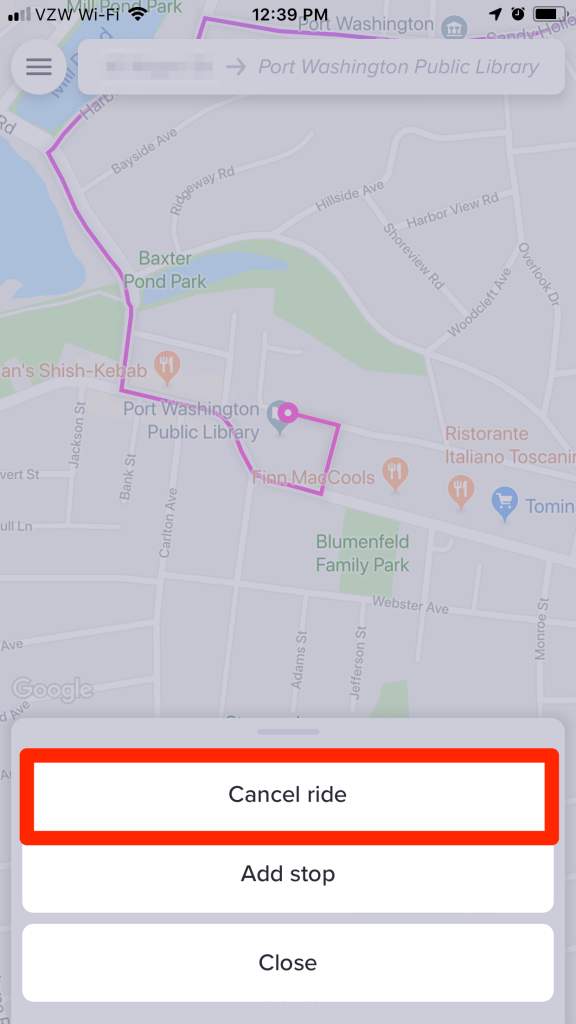
[4] Confirm your cancellation by clicking the Cancel ride option again.
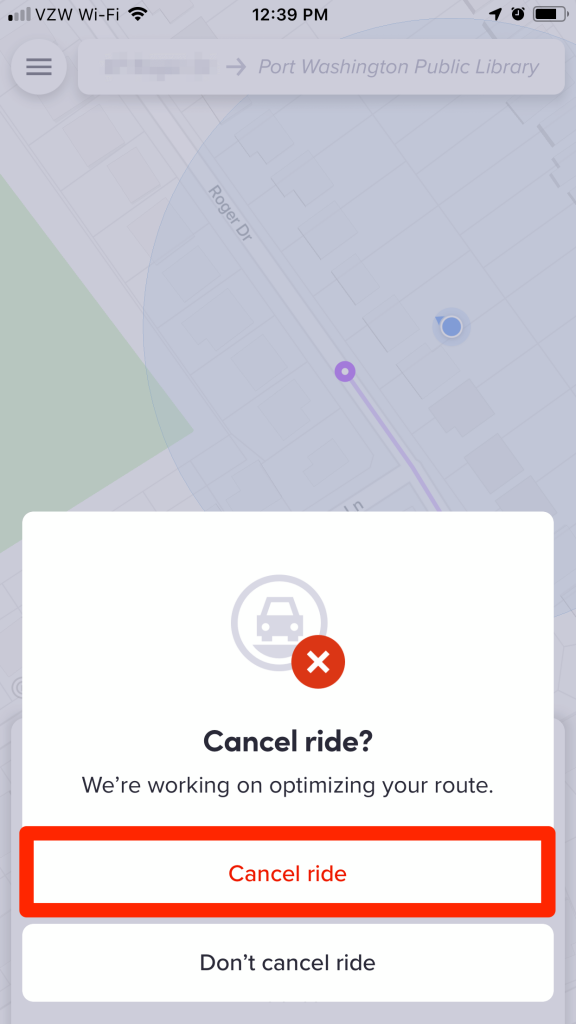
[5] Finally, click on the Cancel option to verify your cancellation.
How to Cancel a Scheduled Lyft Ride
Moreover, Lyft allows its users to plan a ride up to 7 days in advance. If you wish to cancel the schedule, follow the below algorithms.
[1] Select the Calendar icon on the top right corner of the Lyft app home screen.
[2] Tap the X mark above the scheduled ride that you want.
[3] Hit the Cancel option to confirm the cancellation.
Tip! Similarly, you can also cancel your Uber One Membership to end the auto-renewal.
Lyft Ride Cancellation Policy
There are certain terms and conditions applicable when you cancel your rides. Lyft uses cancellation and no-show fees to ensure that the drivers get paid for their time and effort. Users can cancel their rides without any fee only when their reasons meet Lyft’s cancellation terms and conditions. When you can cancel the ride after the driver starts to drive or after receiving the driver’s arrival time, you will be charged a cancellation fee of $2. If you don’t show up at the pickup location for more than five minutes, your ride will automatically be canceled, and you will be charged the cancellation fee. If you find that you have been charged unreasonably, follow the steps to get back your money.
[1] Open the Lyft app and tap the Menu icon.
[2] On the ride history page, select the ride you want.
[3] Scroll down to select Get Help.
[4] Give a brief description, and the support team will review your query. If you have been charged unreasonably, your money will be returned.
Does Lyft Charge a Cancellation Fee?
Yes. Lyft charges a cancellation fee if you cancel the ride on the below basis:
- If the time exceeds 30 seconds after the driver accepts your ride.
- When the driver arrived within 5 minutes of the estimated arrival time.
- Rides with 3 or above within a 15-minute timeframe.
Can I Change with a No-Show Fee?
Yes. You may be charged a no-show fee when your driver meets the following conditions;
- Arrived at the time to pick you up.
- Waited for a long time.
- When the driver attempts to contact you, or you contact the driver.
FAQ
If you cancel your ride before the driver is assigned to you, you won’t be charged.
The cancellation fee varies from $5 to $10.
No. You can’t cancel any Lyft ride after entering a car.
You can remove the person from the ride in order to stop sharing. Select the Name and swipe left to choose Delete. It will remove the person from all future sharing rides.