HBO Max is a streaming app from WarnerMedia to stream content on-demand. The service lets you the entire library of HBO, which includes movies, series, TV shows, documentaries, and more. It is a geo-restricted service and can be accessed only in the US. The HBO Max app has a dedicated segment of content for kids, and it supports various parental control tools. If you have installed HBO Max on Roku, you can sign up for a subscription plan within the app. Likewise, you need to cancel the HBO Max subscription within the Roku when you don’t want to use the service anymore.
Contents
HBO Max Plans
Currently, there are two subscription plans available in HBO Max. The ad-supported plan costs $9.99/month or $99.99/year, and the ad-free plan costs $14.99/month or $149.99/year.
How to Cancel HBO Max on Roku Device or Roku TV
(1). Turn on the Roku device and press the home button on the Roku remote.
(2). Choose the Search option and look for the HBO Max app.
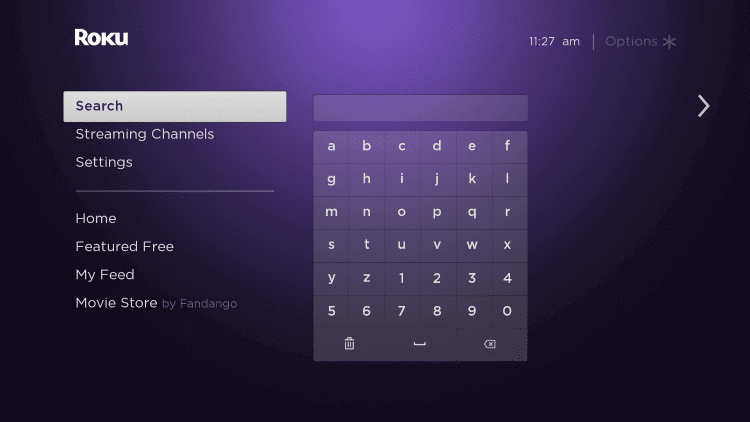
(3). Navigate to the HBO Max app.
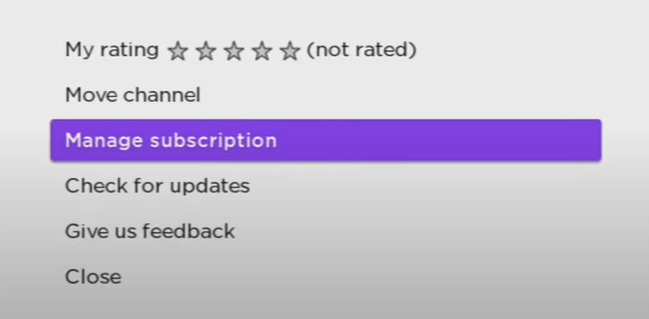
(4). Press the * button on the remote and choose the Manage Subscription option.
(5). Click Cancel Subscription in the prompt.
(6). Select the Cancel Subscription again to cancel the HBO Max subscription.
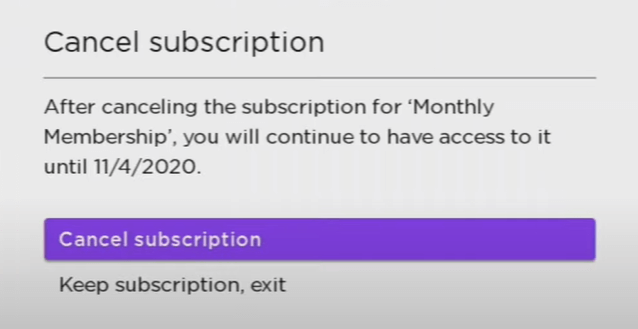
How to Cancel HBO Max on Roku Website
You can also cancel the HBO Max subscription on the Roku website itself. The same Roku account must be signed in to the website.
(1). Open the Google Chrome browser on Windows or Mac.
(2). Visit the Roku website.
(3). Click Sign In and provide the Roku account details for sign-in.
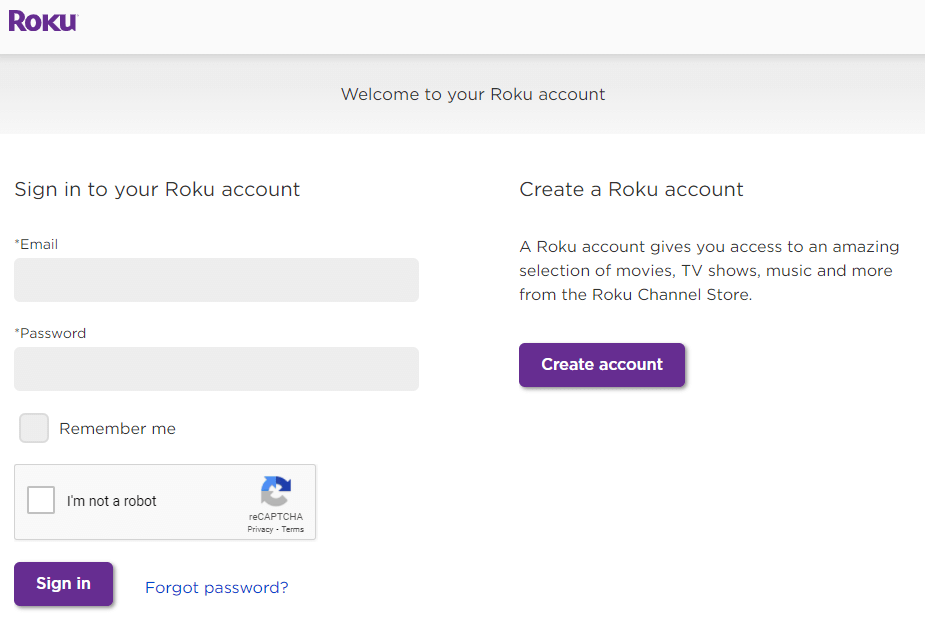
(4). Select Manage Account in the menu and click Manage your Subscription.
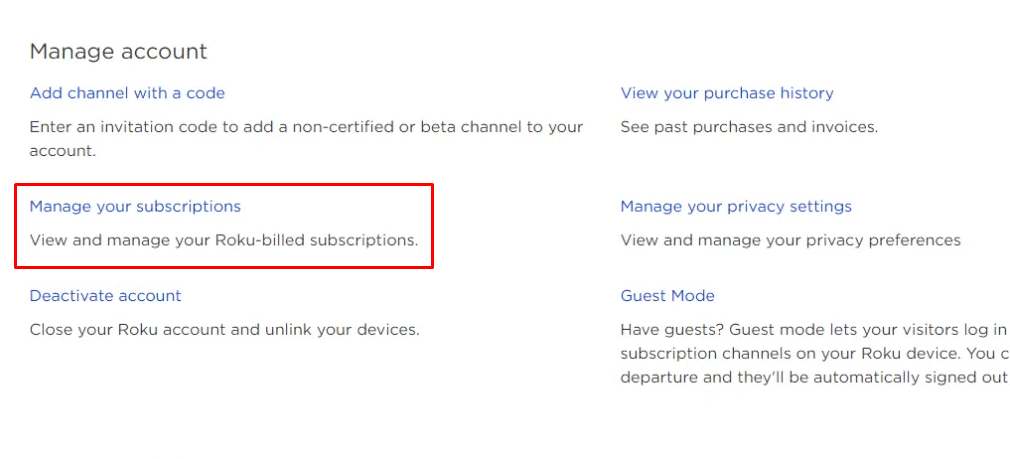
(5). Select the HBO Max subscription and select Unsubscribe to cancel the HBO Max subscription.
Alternate Method
If you haven’t signed up for HBO Max through Roku, you will not find the option to cancel the subscription. In that situation, you need to cancel the subscription directly on the website.
(1.) Launch a browser on your device.
(2). Visit http://hbomax.com/ and sign in to your account.
(3). Choose your Profile icon and choose the Subscriptions menu.
(4). Click on Manage Subscription and tap the Cancel Subscription option in the next window.
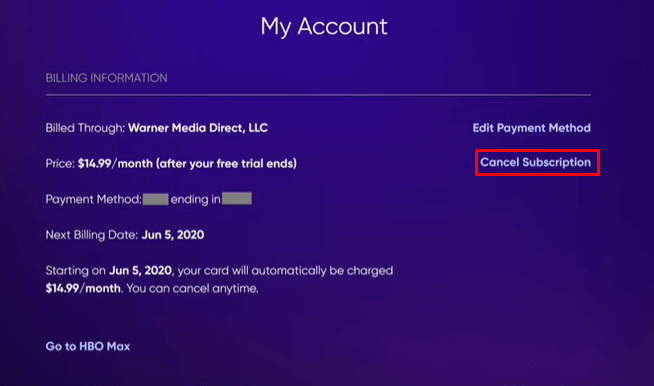
(5). Confirm your cancellation.
Frequently Asked Questions
Yes. HBO Max has a standalone app for all models of Roku Streaming Device or Roku TV.
Like canceling the subscription on Roku, you can uninstall the channel from the home screen itself.
>Navigate to the HBO Max app on the Roku home screen.
>Press the * button on the remote.
>Click on the Remove Channel option and delete the app.
>Press the * button while watching a video on the HBO Max app.
>Go to Settings.
>On the Settings page, select Closed Captioning and turn it off.



