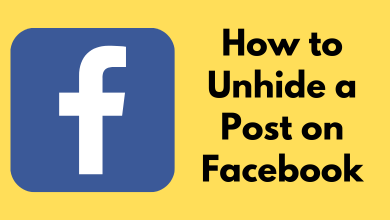Key Highlights
- Website: Visit fubo.tv → Sign in to your account → Profile icon → My Account → Subscription and Billing → Cancel Subscription → Select a reason → Click on Cancel.
- Android: Open Play Store → Profile icon → Payments and Subscriptions → Subscriptions → fuboTV → Cancel Subscription.
- iPhone/iPad: Open Settings → Apple ID → Subscriptions → fuboTV → Cancel Subscription.
- Roku: Turn on Roku → Streaming Channels → Move to fuboTV → Press the * button → Manage subscription → Cancel Subscription.
- Apple TV: Turn on Apple TV → Settings → Accounts → Manage Subscription → fuboTV → Cancel Subscription.
fuboTV is a popular streaming service dedicated to watching live sports channels on supported devices. It requires a monthly subscription to watch the channels on your device. If you thought the fuboTV subscription was too expensive, you could cancel the subscription at any time. fuboTV presents a straightforward option for cancellation.
The cancellation steps will vary depending on the device you’ve used to sign up for fuboTV. For example, if you have signed up via the website, you need to cancel the subscription from the website itself.
If you have opted for the fuboTV free trial, cancel the subscription within 7 days to avoid getting charged automatically.
Contents
How to Cancel fuboTV Subscription on the Website
[1] Launch the web browser and visit https://www.fubo.tv/.
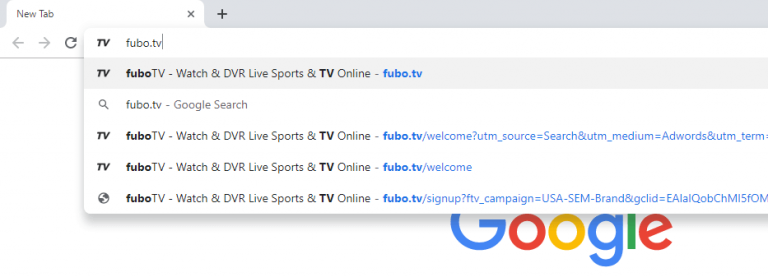
[2] Tap Sign In on the upper right corner of the screen.
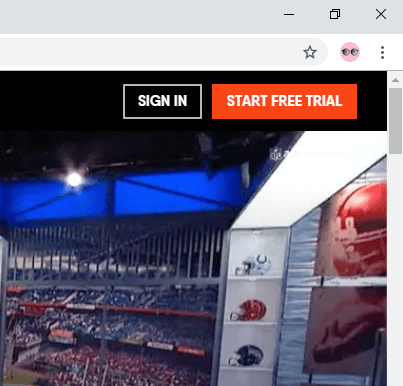
[3] Enter your login details and click Sign In.
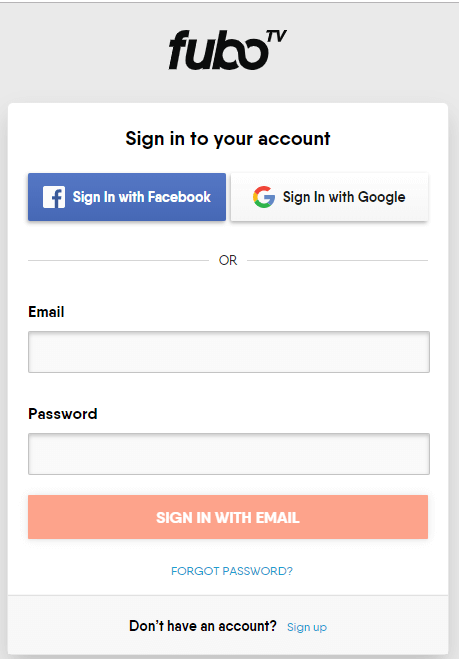
[4] Tap your profile and click on My Account.
[5] Now, select Subscription and Billing under the Account settings page.
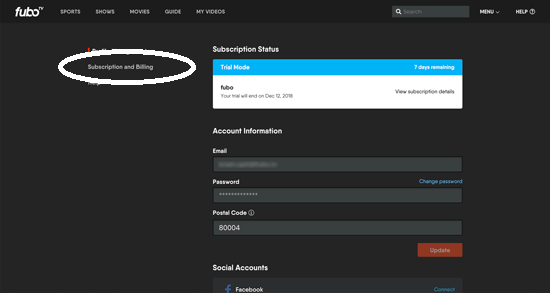
[6] Next, click on Cancel Subscription.
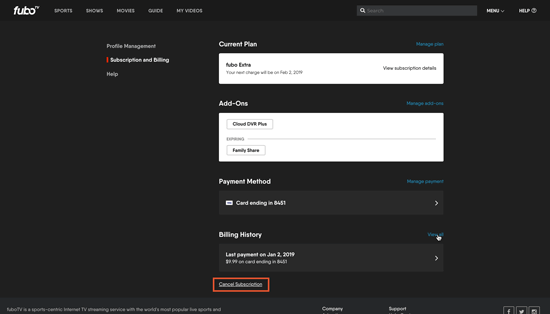
[7] Select your reason for cancellation and click Continue.
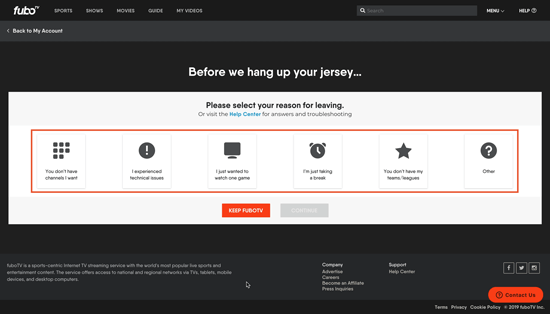
[8] If you get any special deal page, click on Continue to Cancel.
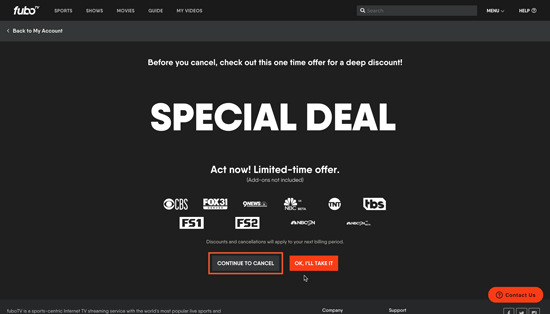
How to Cancel fuboTV Subscription on Smartphone
On Smartphones, you can sign up for the fuboTV subscription using the account linked with your Google Play Store or App Store.
Android
[1] Open Google Play Store on your Android smartphone or tablet.
[2] Tap the Profile icon at the top right corner.
[3] Select the Payments and Subscriptions option.
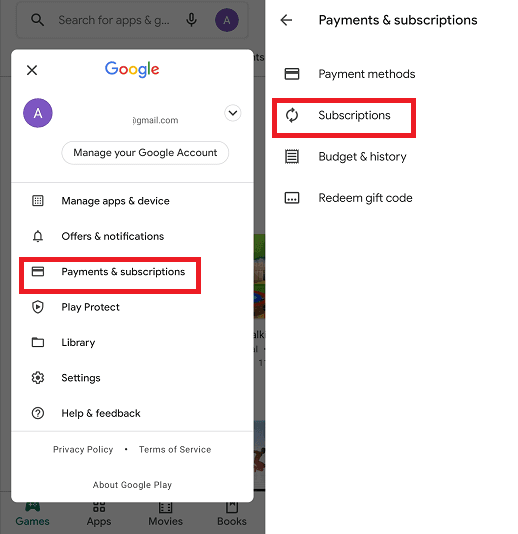
[4] Click on the Subscriptions option.
[5] Select fuboTV and tap on the Cancel Subscription option.
[6] Confirm the cancellation.
iPhone/iPad
[1] On your iPhone or iPad, open Settings.
[2] Tap the Apple ID at the top of the screen.
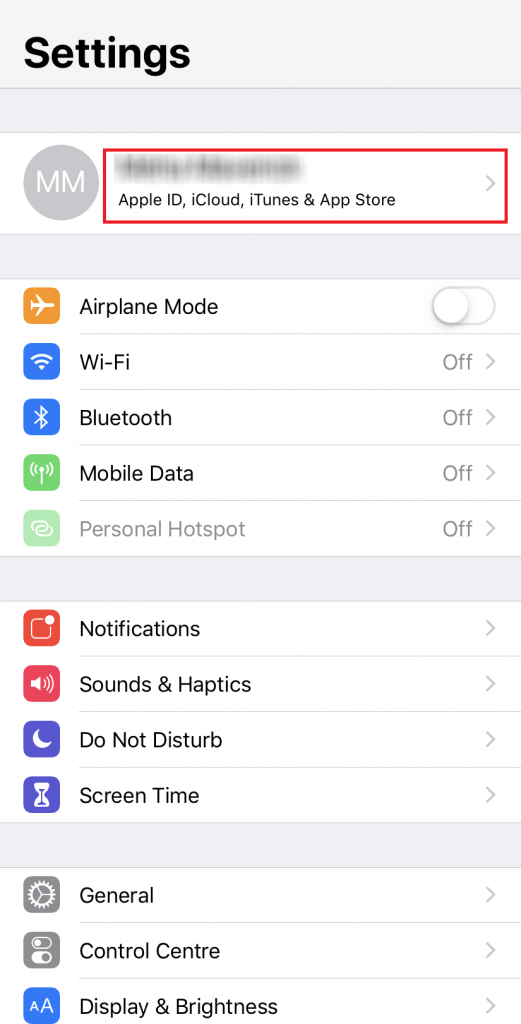
[3] Select the Subscriptions option.
[4] Under the subscription list, click on fuboTV.
[5] Select the Cancel Subscription option.
[6] Finally, tap Confirm to complete the cancellation.
How to Cancel fuboTV Subscription on Roku
Like smartphones, you can subscribe to fuboTV on Roku directly. The payment will be made through the account linked with the Roku device. You can cancel it directly on the Roku device or website.
Roku Website
[1] Visit roku.com on your web browser.
[2] Enter your username & password and click Sign In.
[3] Click on the Account icon and choose the Manage your Subscriptions option.
[4] Search for fuboTV and click on the Cancel Subscription button next to it.
[5] Finally, click Yes, Unsubscribe on the pop-up screen to confirm your cancellation.
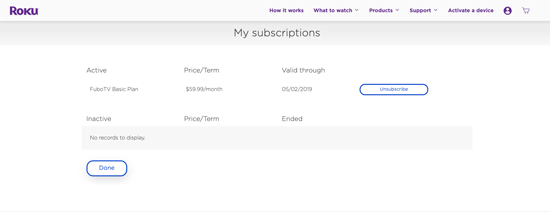
Roku
[1] Switch on your Roku TV and press the home button on your Roku remote.
[2] Move to the fuboTV icon and press the * button on your remote.
[3] Select Manage subscription.
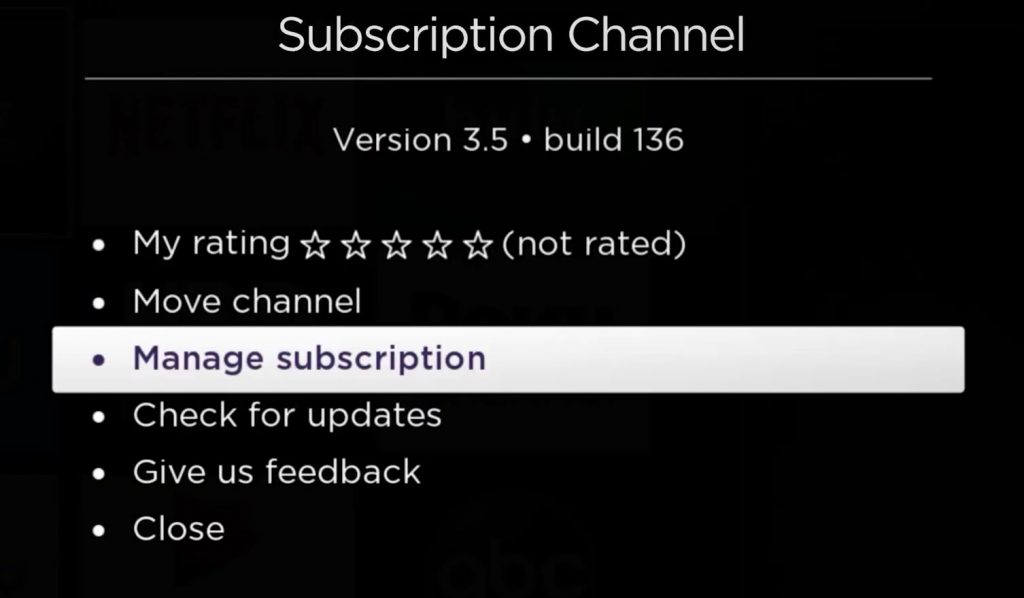
[4] Click Cancel Subscription.
[5] Now, select Cancel Subscription again to confirm cancellation.
[6] Finally, click Done to complete the cancellation.
How to Cancel fuboTV Subscription on Apple TV
If you have signed up for fuboTV on Apple TV, you must cancel it within the device settings.
[1] Turn on your Apple TV and open Settings.
[2] Tap the Accounts → Subscriptions option.

[3] Click on Manage Subscription.
[4] Select fuboTV and tap on the Cancel Subscription option.
fuboTV Cancellation Policy
According to the terms and conditions of fuboTV, you can continue using the service till the end of the billing date after cancellation. fubo will not offer any refund for the remaining days.