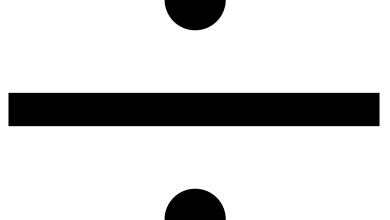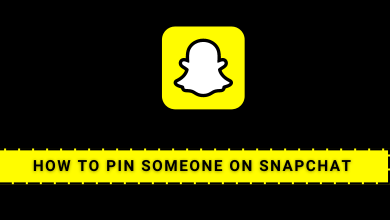Key Highlights
- Using Website: Go to the Fashion Nova webiste → Sign in with your account → Click the Profile icon → Open the Orders section → Choose the Order → Click the Cancel button.
- You can also cancel the order by calling customer support or through mail.
Misplaced an order in Fashion Nova? Don’t worry; you can cancel the Fashion Nova Order within minutes. You can cancel the order from the website or by contacting the customer support. The best thing about Fashion Nova is that you won’t be charged any cancellation fee, and you will get a full refund. You can also edit the misplaced order with the correct details and avoid cancellation.
Contents
How to Cancel Fashion Nova Order
If your Fashion Nova order is not dispatched yet, you can use the website to cancel the order. In general, it will take at least 24 hours for dispatch. If the order is dispatched, skip to the next section to cancel the order.
[1] Open the Fashion Nova app and log in to your Fashion Nova account.
[2] Click your Profile icon in the top corner of the screen.
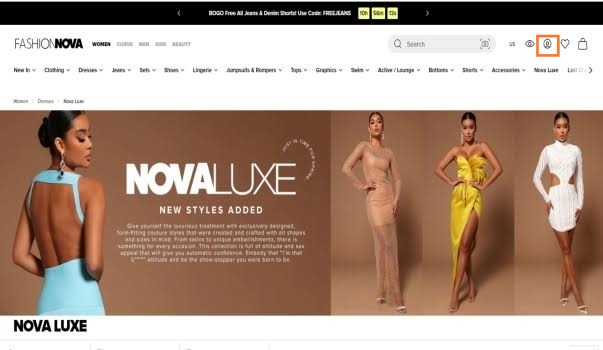
[3] Go to the Order section and choose the order that you want to cancel.
[4] Click on the Cancel button.
[5] When the order gets canceled, a confirmation mail will be sent to the registered mail ID.
Tip: Are you are a frequent Uber Eats user, check our guide on how to cancel the misplaced Uber Eats order.
How to Cancel Fashion Nova Order After Shipped
Once the Fashion Nova order is shipped, you can’t cancel the order through the website or app. You need to contact customer care or send them an email for cancel request. Even if the customer representative can’t cancel, then the only option is to refuse the package at the time of delivery or can accept the package and return it back to get a refund.
You can return the product either from the website or from the store. You can also request your return through the mail. To track your return and to make sure that your return is processed successfully, you can get a return label. The label starts at $3.99 and varies with the product.
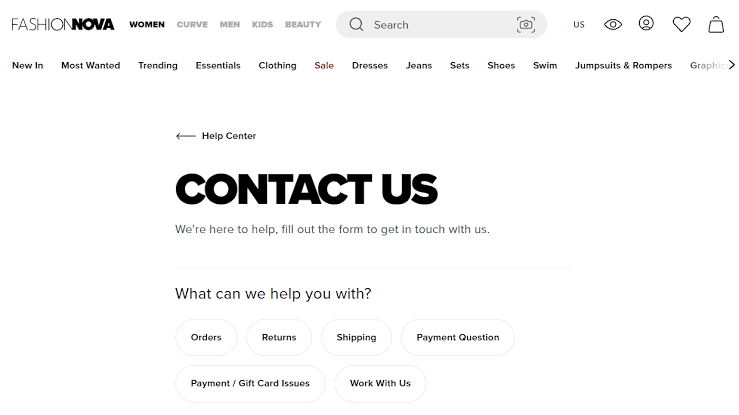
When you are returning a product, make sure that you have read all the return policies. Some of the important ones are listed below. You can get the full Return Policy here.
- You need to apply for a return within 30 days from the date of delivery.
- The return requests will be processed after the product is delivered to the Fashion Nova Team. It will take more than 5-7 business days.
- If you are returning two products, make sure to pack them in a separate box.
- You won’t get any cash refund for returns. You will be credited with the equivalent in-store credits.
Tip: Have a lot of products in your Amazon history? Hide the past orders on Amazon to remove the old products.
Can You Modify the Fashion Nova Order?
Yes. You can modify your Fashion Nova order before it gets dispatched. The following modification can be made.
- You can edit your shipping or billing address.
- You can change the delivery method.
- The Discount codes can be applied even after the order is placed.
- You can add or reduce the items from your order.
- You can change the color or size of the product.
FAQs
Usually, a Fashion Nova refund takes 2-5 business days, depending on your payment method. In most cases, the refund amount will be added as in-store credits to your Fashion Nova account.