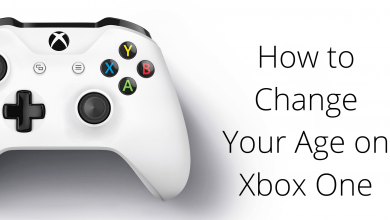Key Highlights
- Cancel your Adubile subscription by logging into your account on a browser.
- If you have signed up on the Android or iPhone app, cancel it from the Google Play Store or App Store, respectively.
Amazon is a premium service that lets you access tons of audiobooks. It has two subscription plans: Plus ($7.95/month) and Premium Plus ($14.95/month). You must sign up for any one of the plans to access the audiobooks available on this service. If you need a break from this service, or if you feel that the cost is too high, you can cancel the Audible Subscription at any time.
If you have signed up for the service directly on the website, you must cancel it using a browser. Those who have signed up via the Android or iPhone app need to cancel the service by visiting Google Play Store or App Store.
Contents
How to Cancel Audible Subscription Using a Web Browser
[1]. Open a web browser on your PC.
[2]. Go to the official website of Audible and sign in with your Amazon or Audible account.
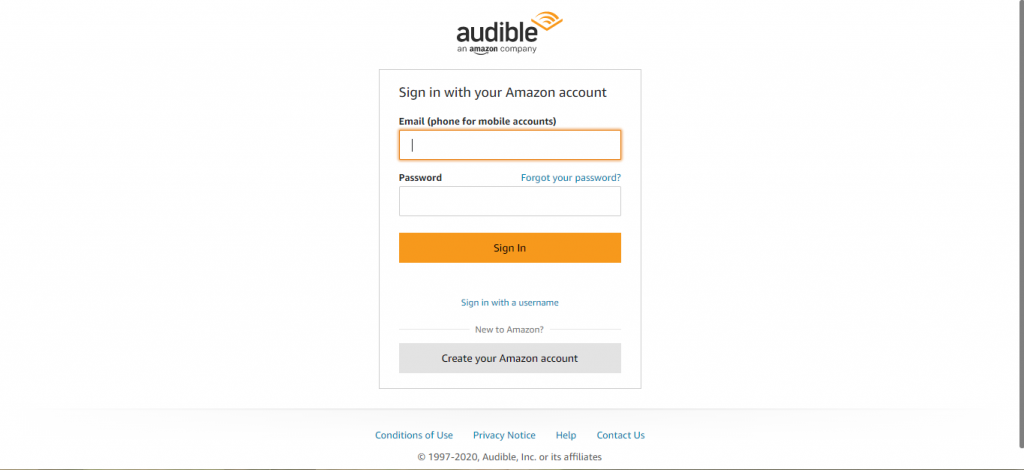
[3]. After signing in, select your account name and click on the Account Details option.
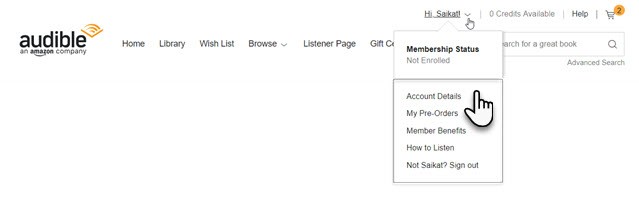
[4]. Now, scroll down to the bottom and click on Cancel membership.
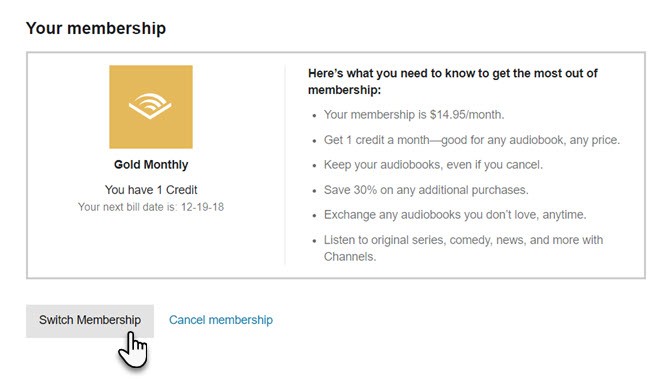
[5]. On the next screen, you need to provide a reason for cancellation. Choose your desired option and click Continue canceling.
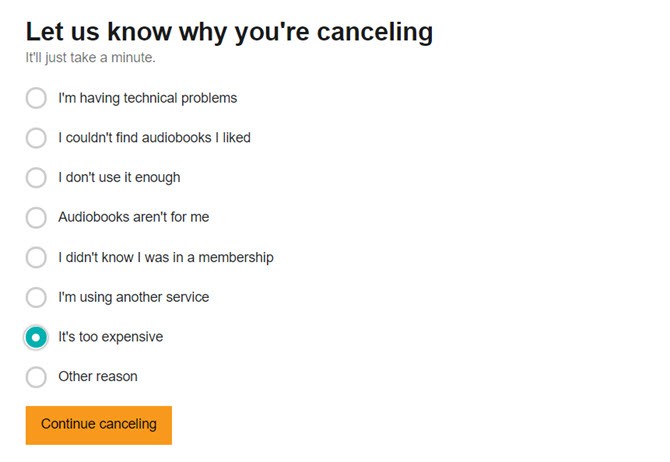
[6]. Depending upon your reason and location, it will offer you some alternatives like a less-priced plan and special offers. If you want, you can choose them or click Finish Cancelling to continue the cancellation process.
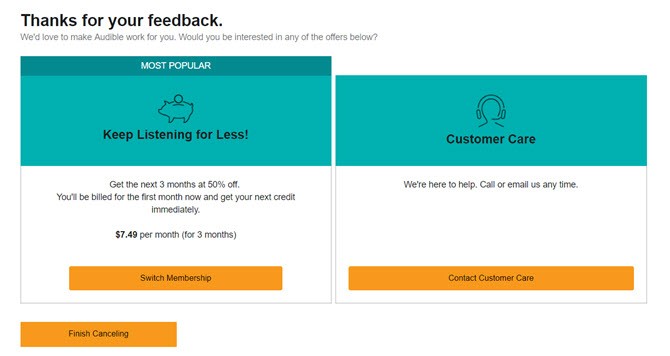
[7]. If it asks for verification, sign in again. When the cancellation is successful, you will get a confirmation mail to your registered email address.
How to Cancel Audible Subscription on a Smartphone
As we mentioned earlier, the Audible app on smartphones (Android & iPhone) uses the account credentials configured on Google Play and Apple ID for a subscription. In that situation, you can’t cancel the service using the website.
On iPhone
[1]. Unlock your iPhone and open the Settings app.
[2]. Click on your Apple ID.
[3]. Select the Subscriptions menu from the menu list.
[4]. Select the Audible Subscription and tap the Cancel Subscription option.
[5]. Tap Confirm to complete the process.
On Android
[1]. Open Google Play Store on your Android smartphone.
[2]. Tap on your Profile icon at the top right corner of the screen.
[3]. Select Payments & subscriptions from the menu list.
[4]. Click on the Subscriptions option and locate Audible.
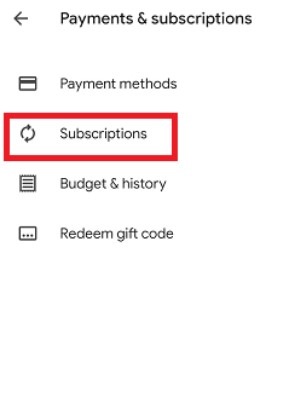
[5]. Tap the Cancel Subscription option at the bottom.
[6]. Choose the reason for your cancelation and hit the Continue button.
[7]. Finally, tap Cancel to proceed with the cancellation process.
Cancel Audible Membership Via Contacting Customer Care
You can also call the Audible customer support team at 1 (888) 283-5051 (U.S) or +1-(206)-577-1377 (International) to cancel your subscription. Alternatively, you can send the cancellation request mail to [email protected] to cancel your Audible subscription. But the process may take a day or two. If you want to cancel it immediately, use the above-mentioned steps.
Amazon Audible – Cancellation and Refund Policy
According to the terms and conditions of Audible, they will not offer any refund after canceling the subscription. However, you can use the service till the end of the billing date.
Tip! Like Audible, you can cancel your Amazon Kids Plus membership from the account dashboard.
Alternatives for Amazon Audible
After canceling the Audible subscription, you can use the following services to get plenty of audiobooks on your smartphone.
| Service | Free Trial | Subscription Cost | Download Link |
|---|---|---|---|
| Kobo Books | 30 days | $9.99/month | Play Store | App Store |
| Scribd | 30 days | $9.99/month | Play Store | App Store |
| Google Play Books | No | Pay-Per-Use | Play Store | App Store |
| Hoopla | No | Pay-Per-Use | Play Store | App Store |
| Apple Books | No | Pay-Per-Use | App Store |