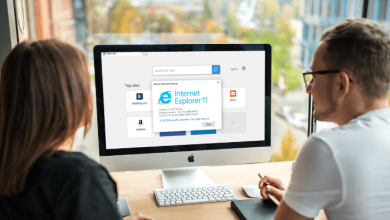Key Highlights
- App/Website: Open Pinterest → Head to the Profile page → Three-dotted icon → Tap on Block → Choose Block.
Pinterest is an image-based social media website allowing users to share images and visual ideas. Like other platforms, Pinterest also allows the users to block the person who are posting or sending unwanted things. Unlike other platforms, you can’t block a specific pin on Pinterest. Instead, you need to block the respective person.
One can block a people on Pinterest both using the app or website. The blocked person will not be notified with any notification.
Contents
How to Block Someone on Pinterest Using Android or iPhone
(1) Open the Pinterest app on your device.
(2) Open the profile page of the person you want to block.
(3) You can also search for the profile using the Search icon provided below.
(4) Tap the three-dotted icon next to the Following button.
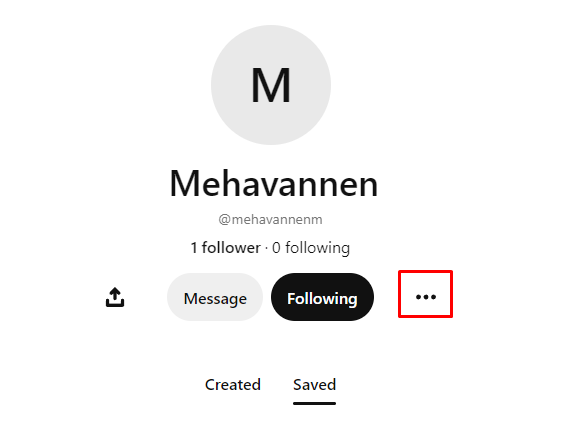
(5) Click on the Block button.
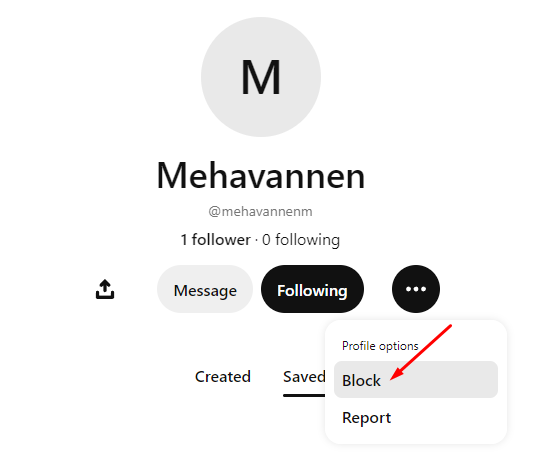
(6) Tap the Block to confirm your action.
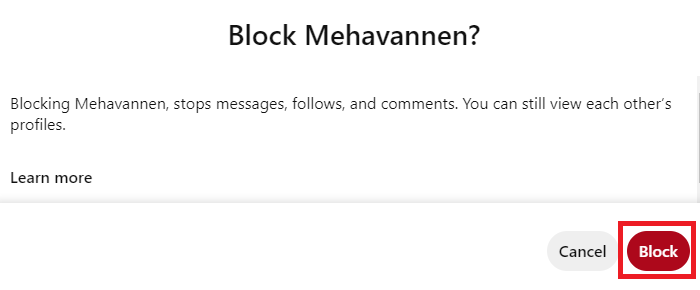
Now, you successfully blocked the Pinterest user.
How to Block Someone on Pinterest Using Website
(1) Visit pinterest.com and login to your Pinterest account.
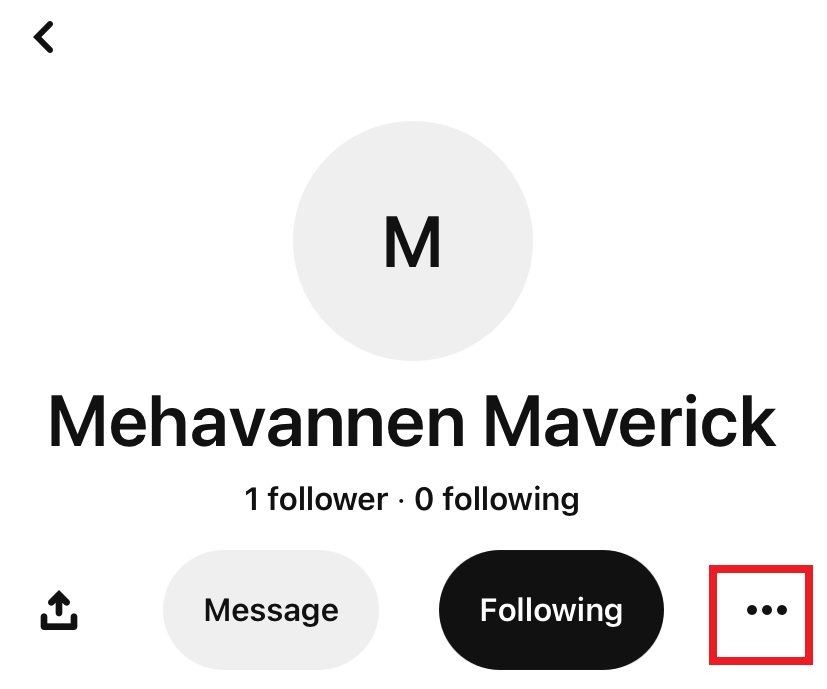
(2) Open the account you want to block.
(3) On their profile page, tap the three-dotted icon next to the Follow/Following button.
(4) Select the Block option.
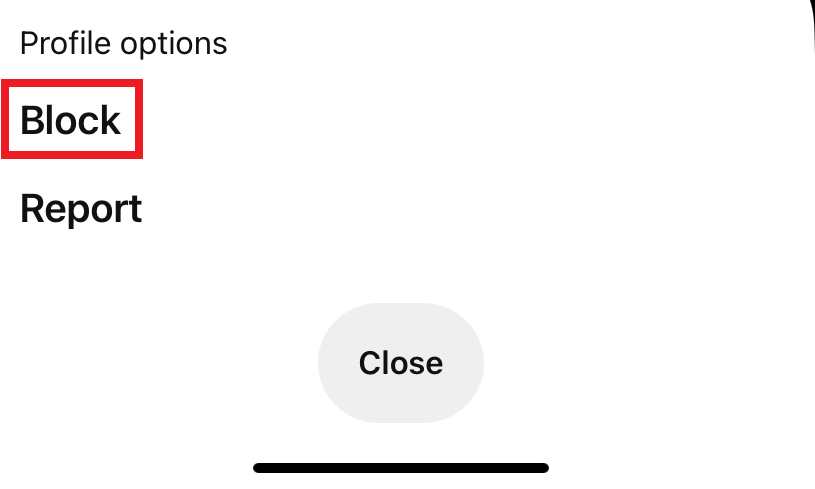
(5) A warning prompt will appear on the screen. Click on the Block option again.
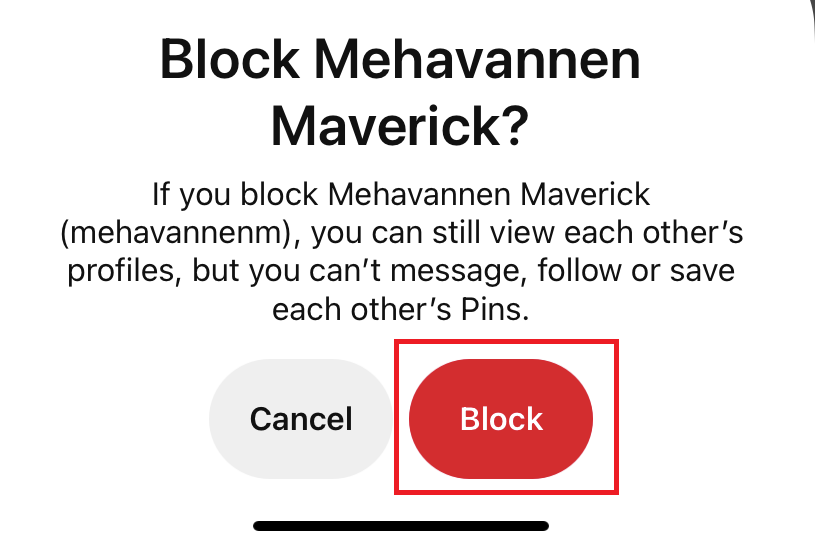
(6) Tap on OK to close the tab.

How to Unlock the Person on Pinterest
(1) Open the same profile page on your Pinterest app or website.
(2) Tap the Unblock option.
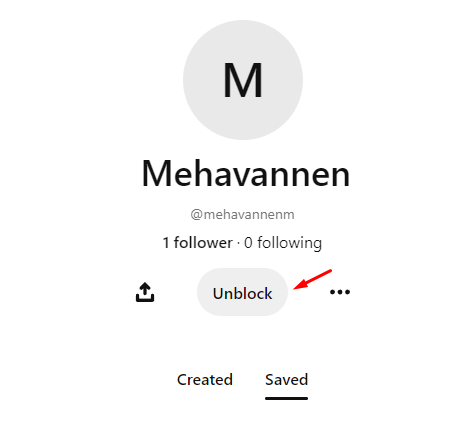
What Happens When You Block Someone on Pinterest
Once the profile is blocked by you on Pinterest, they will never receive a notification and not be able to pin your posts. If they try to follow you or interact with your post, you will receive a notification. You can not be able to see the blocked person’s content and posts as well. If you block a person, the comments or messages sent between the two will be deleted automatically. But the pins and likes do not get deleted, and they still remain.
Tip! Change your Pinterest account password regularly to secure your account.
How to Know If Someone Blocked You on Pinterest?
Since Pinterest doesn’t send any verification, it is very difficult to know when someone blocks your account. However, you can find it by easily by following a simple trick.
(1) Open the Pinterest app or website.
(2) Search for the profile you want and open their profile page.
(3) Now, tap the Follow button.
(4) If you’re blocked by the respective person, you will get a error message stating that “Error following.”