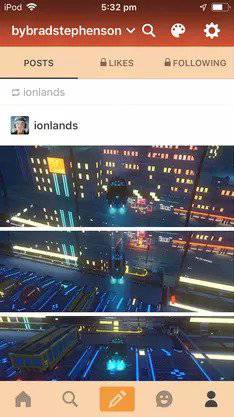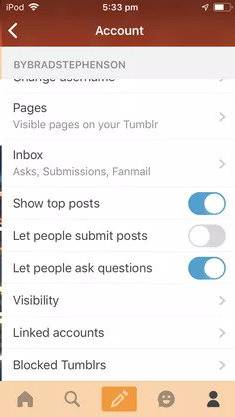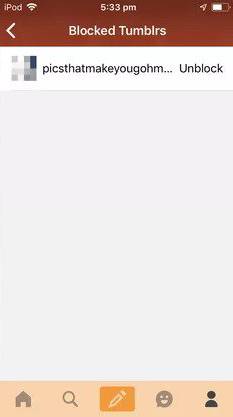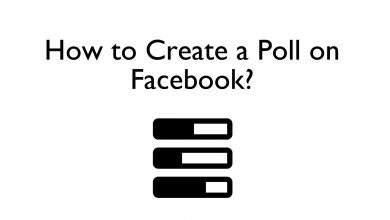Tumblr is a good platform to share blog posts and photos. The platform is slightly different from other social media platforms like Facebook and Instagram. But like all the social media platforms, the platform has a lot of spam and fake accounts. Luckily, you have the option to block someone/anyone on Tumblr. You can easily get rid of the accounts you that don’t want to see. It this article, we explain all the possible ways to block and unblock someone from your Tumblr account.
Contents
- Different Ways to Block Someone on Tumblr
- How to Block Someone on Tumblr using the smartphone app?
- How to Block Someone on Tumblr using the website?
- Method 1:
- Method 2:
- How to Block Someone on Tumblr in Messages?
- How to Block Someone on Tumblr by using Password Protected blogs?
- What is the use of Blocking Someone on Tumblr?
- How to Unblock Someone on Tumblr using the Smartphone app?
- How to Unblock People on Tumblr using the website?
Different Ways to Block Someone on Tumblr
- Using the Smartphone app
- Using Website
- In Messages
- Using Password Protected blogs
How to Block Someone on Tumblr using the smartphone app?
In the Tumblr app, you can easily block people. For both Android and iOS smartphones, the procedure is the same.
(1) Open the Tumblr app on your smartphone.
(2) Choose the profile that you want to block in the Newsfeed.
(3) On the Profile page, click the Profile icon on the top right of the screen.
(4) A pop-up will appear on the screen. Tap on the Block option.
(5) A confirmation pop-up will appear. Choose Block to confirm your choice.
How to Block Someone on Tumblr using the website?
Using the Tumblr website, you can block someone in two ways. One is by using the New feed screen and the other one is by adding the username to the blocklist.
Method 1:
(1) Open any of the web browsers and go to Tumblr website www.tumblr.com
(2) Log in with your Tumblr credential if asked.
(3) On the Newsfeed, hover the mouse pointer to the profile that you want to block.
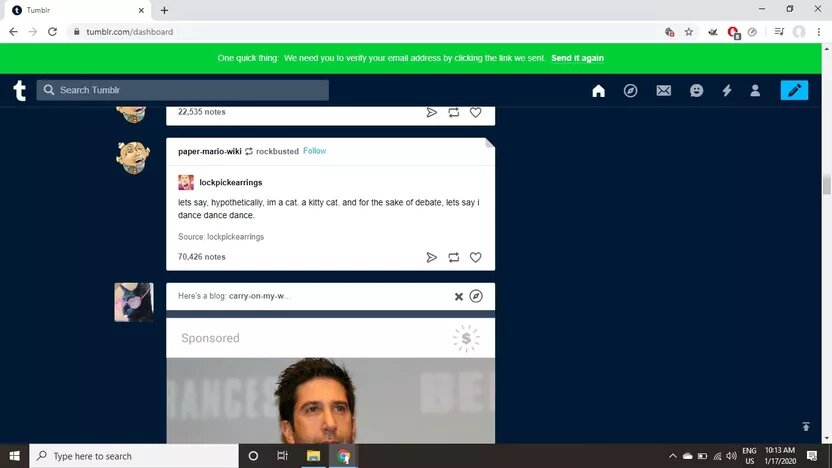
(4) A small pop-up will appear. Click the Profile drop-down button and choose Block option.
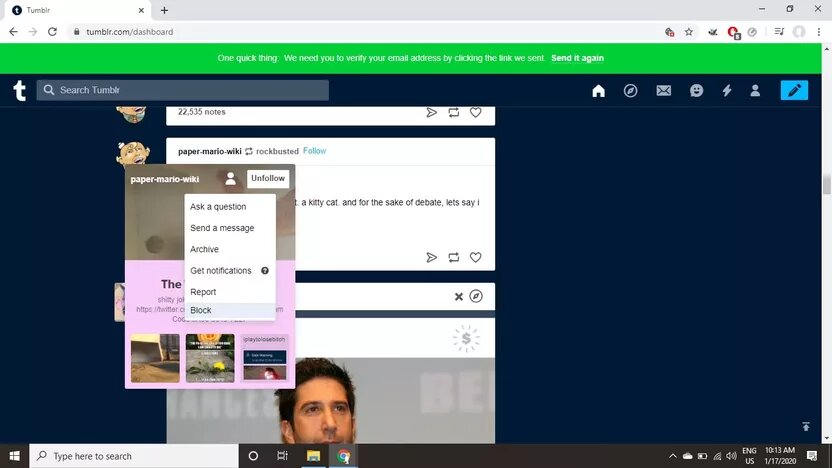
(5) A confirmation window will appear, choose the Block option again.
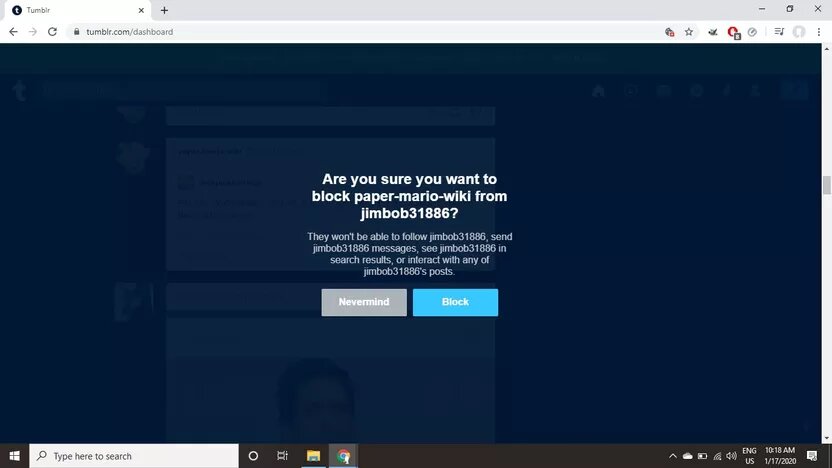
In this way, you can block someone that you are following and the followers you have.
Method 2:
If you want to block someone that you are not following or want to block a specific person, you can use this method.
(1) On the Search bar, search for the user that you want to block.
(2) Note down the exact username ID of the user.
(3) Now, click your Profile icon on the top right of the screen.
(4) On the Profile page, choose Settings.
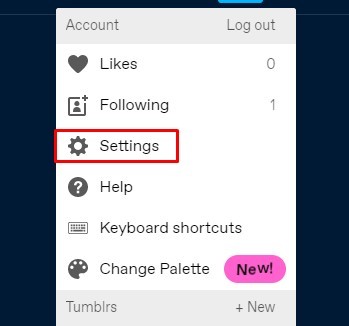
(5) All your blogs will appear on the right side of the screen. Choose the blog. If you maintaining more than one blog, choose any one of the blogs.
(6) Scroll all the way to down, you will see Blocked Tumblrs button. Click the Pencil icon corresponds to it.
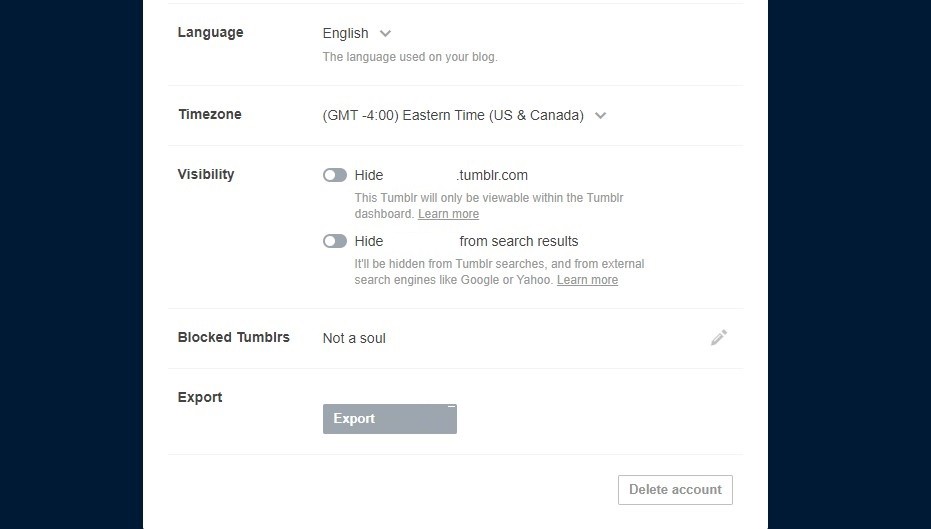
(7) Enter the Tumblr ID that you have noted down in the above step and click Block.
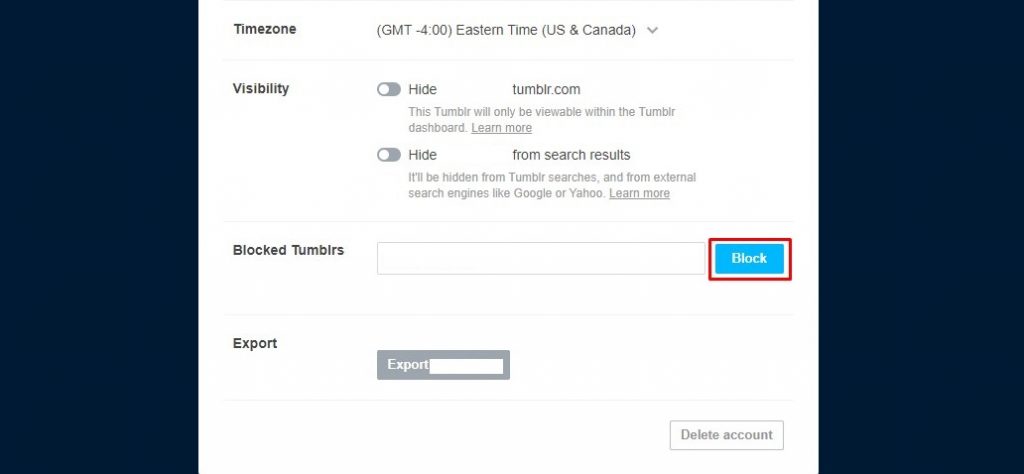
(8) Now, the user will be added to the Blocked list.
(9) If you want the user to be blocked from all of your blogs, you have to repeat the steps for each blog that you own.
How to Block Someone on Tumblr in Messages?
This method is useful when someone messages on Tumblr and you need to block them. This can be done in both a smartphone app and the website.
(1) Open the Tumblr Messages screen.
(2) Choose the Chat that you want to block.
(3) Click the three-dotted icon on the top of the screen (for the app). For the website, the icon will be placed on the bottom of the chat screen.
(4) A small pop-up with three options will appear. Delete conversation, Block username, and Cancel. Choose the Block username.
(5) On the confirmation screen, choose the Block button.
How to Block Someone on Tumblr by using Password Protected blogs?
Tumblr allows you to create password-protected blogs so that the users who know the password alone can follow it. However, you can create a password-protected blog only for your secondary blog. You can’t set a password for your primary (first) blog.
Go your Tumblr Profile. If you already have a secondary blog and want to set a password, go to step 5. If you want to create a secondary blog with a password, follow the below steps.
(1) On the Profile, you will see +New button. Click on it to create a new blog.
(2) Enter all the needed information for your new blog.
(3) In the Privacy option, tick the Password protect this blog box and enter the password on the specified area.
(4) When you are done with this, click the Create blog button to make your password-protected new blog.
(5) If you want to set a password for your existing secondary blog, click Settings, and choose your secondary blog.
(6) Scroll down until you see the Password protect this blog option.
(7) Enter the password for the blog. After this, every new follower to your blog will need to enter the password. this is not applicable to existing followers.
What is the use of Blocking Someone on Tumblr?
Blocking someone on Tumblr have more consequence than you think. Check all the things that a blocked user will face below.
- The blocker user will no longer able to see your posts in their timeline, not even shared by other users.
- The blocked user will no longer able to send messages to you.
- If the blocked user will search your username on the Search bar, your profile won’t be displayed.
- The blocked user still can access your post by using its URL but can’t reblog, share, like, or comment on them.
- Your profile will automatically unfollow the blocked person’s blog.
- You can also visit the blocked person’s blog using the URL if it is not password protected.
- If you have multiple blogs, you have to block the person from all of your blogs.
These are the things that the Blocking feature on Tumblr does to a blocked person. To tell or to know that you are blocked by a user, try messaging the user. If you can’t message them, then you are blocked by the user. Tumblr will never notify the user that they are blocked by any users
If you want to unblock someone, you can do that in two ways.
How to Unblock Someone on Tumblr using the Smartphone app?
(1) Open the Tumblr app and go to your Profile page.
(2) Tap on the Settings icon on the top-right of the screen.
(3) Scroll down, you will see the option Blocked Tumblrs. click on it.
(4) You will get all the Tumblr profiles that you are blocked. Click the Unblock button that corresponds to the blocked user.
How to Unblock People on Tumblr using the website?
(1) On your PC, open any web browser and go to your Tumblr profile.
(2) Go to the Settings menu.
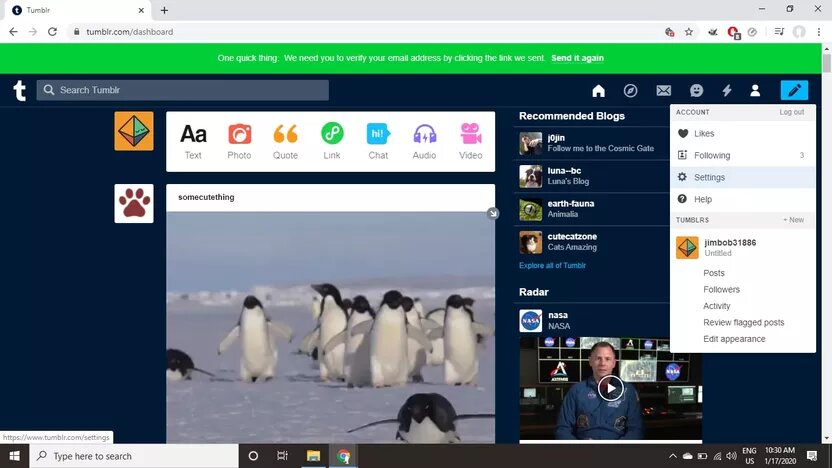
(3) Choose the blog that you have on your Tumblr profile.
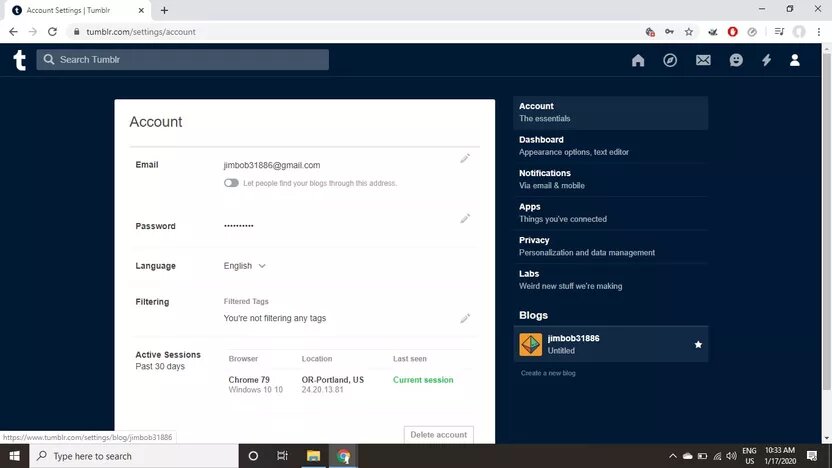
(4) Scroll down to the Blocked Tumblrs option and click the Pencil icon corresponds to it.
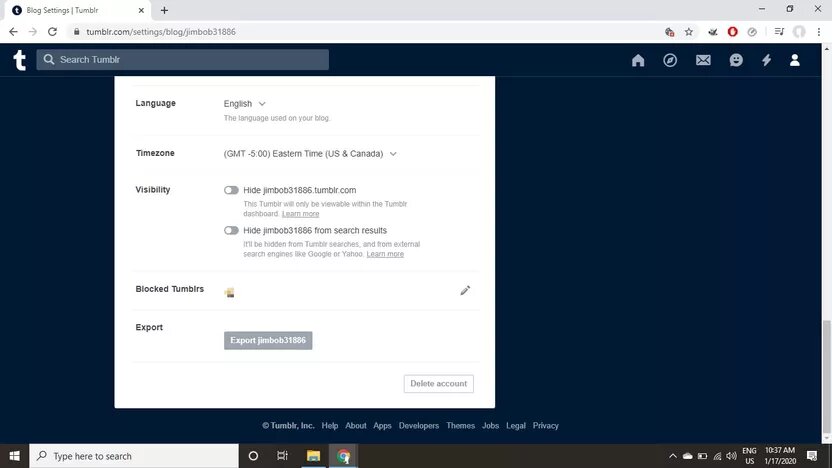
(5) All the blocked Tumblr users will appear. Click the Unblock button corresponds to the user.
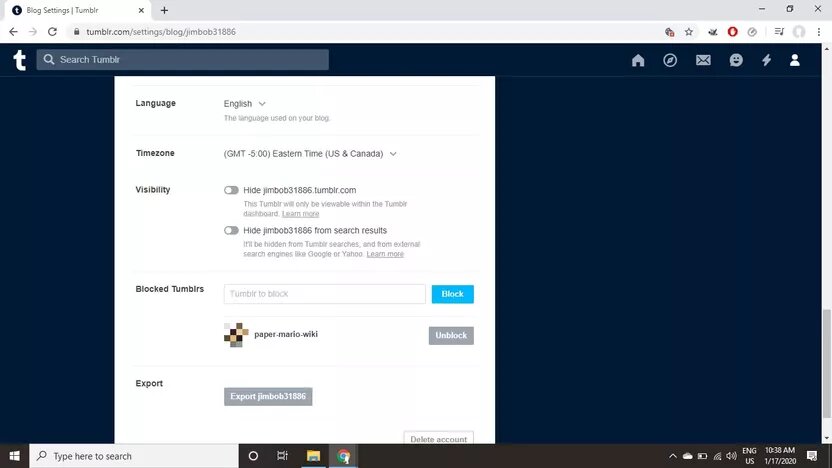
These are the ways that you can block or unblock someone on Tumblr. Block all the spam accounts and the account that you don’t need. If you have any doubts about the Tumblr app or its working, tell us in the comments section.
Follow our social media profiles, Facebook and Twitter to get more updates.