WhatsApp is one of the most secure and reliable messaging services with millions of user base. To use WhatsApp, you require a valid mobile phone number. Those with your phone number can connect with you over WhatsApp messages and calls. The interface of the app will show those of your contacts using WhatsApp by default. You could see their info on WhatsApp as long you have their contact info stored on your device. The most significant advantage of using WhatsApp is it will connect you to almost anyone across the world. So, you stay connected with someone on WhatsApp from another country. To establish a connection, you need to add their phone number to your contact list. Let’s get to learn the procedure to add someone on WhatsApp from Another Country in detail.
Contents
How to Add Someone on WhatsApp from Another Country?
There are two ways in which you can add someone on WhatsApp from another country. The section below covers both in detail.
Note: The steps to add someone on WhatsApp from another country are the same on Android and the iPhone.
Add Someone on WhatsApp from Another Country using Contact App
The simplest option to add someone on WhatsApp with an international number is to add them as a contact on your phone.
Note – Depending on the developer, the interface of the contacts app may change.
(1). Open Contacts app from the apps column on Android or iOS handheld.
(2). Tap on the + (plus) icon to add a new contact.
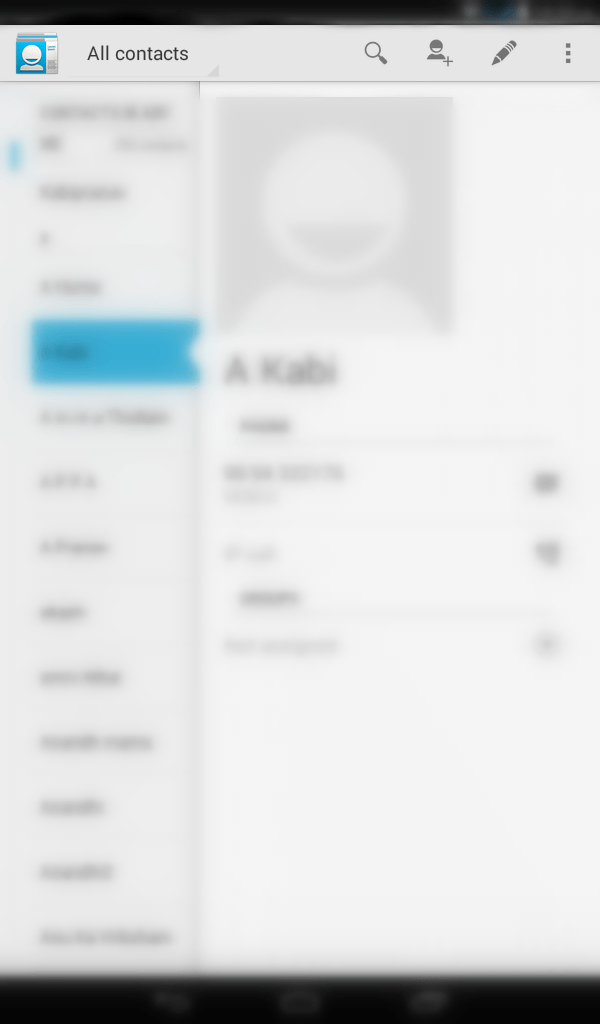
Note: When prompted, choose the storage location to add the contact.
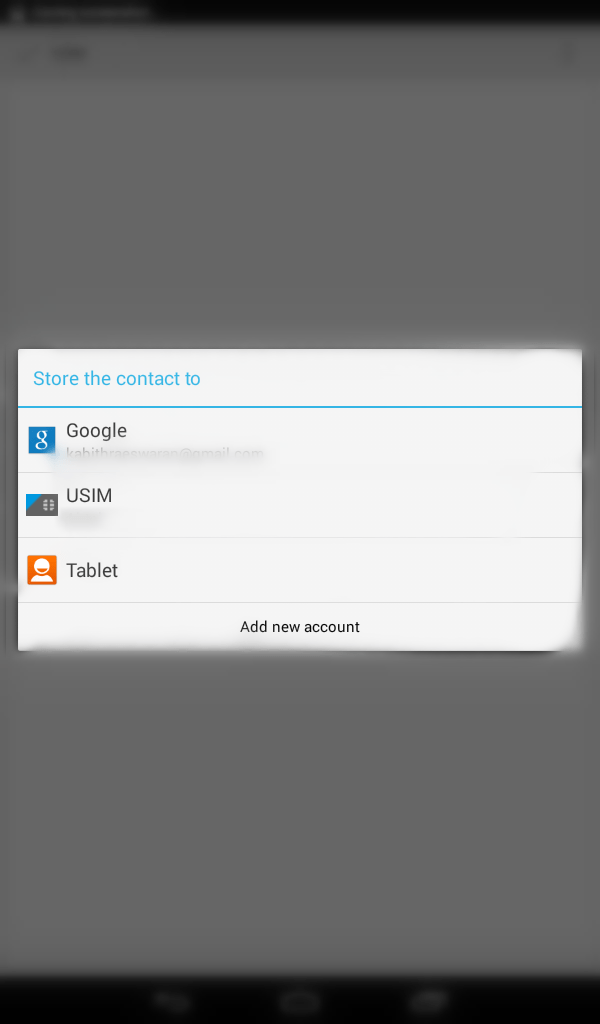
(3). Enter the basic details like the first name, last name, company, etc.
(4). Provide the country code followed by the phone number. For example, if the contact is in Australia, enter the country code (+61), followed by the area code and the phone number.
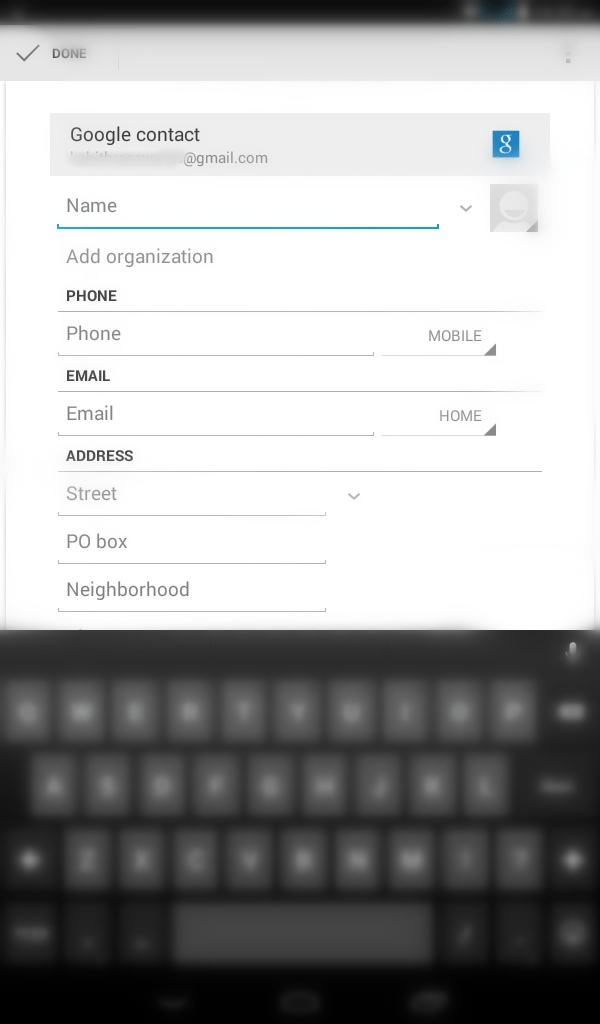
(5). Press the Save or tick button to add that contact.
Note: Launch WhatsApp, click on the Edit icon (three dots on top right corner), and choose the Refresh option. Now, the contact you have added will appear on WhatsApp.
Using WhatsApp to Add Someone from Another Country
You can add a contact within WhatsApp on Android as well as iOS version. If you haven’t installed, get it from Google Play Store or Apple App Store, respectively.
(1). Open WhatsApp on your smartphone.
(2). Tap on the Chat icon to go to the Contacts screen.
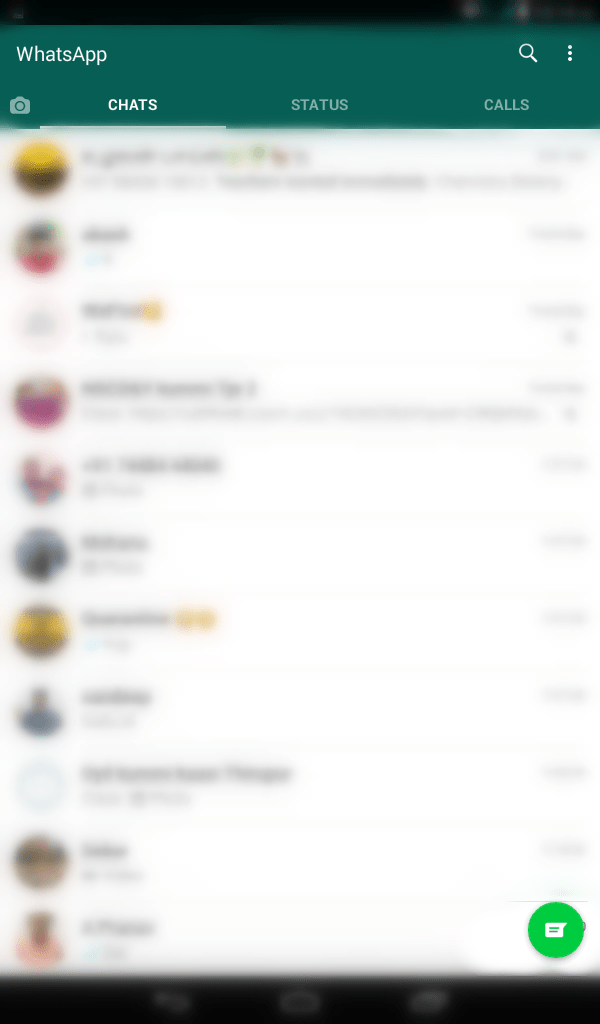
(3). Press the New Contact option to add a contact.
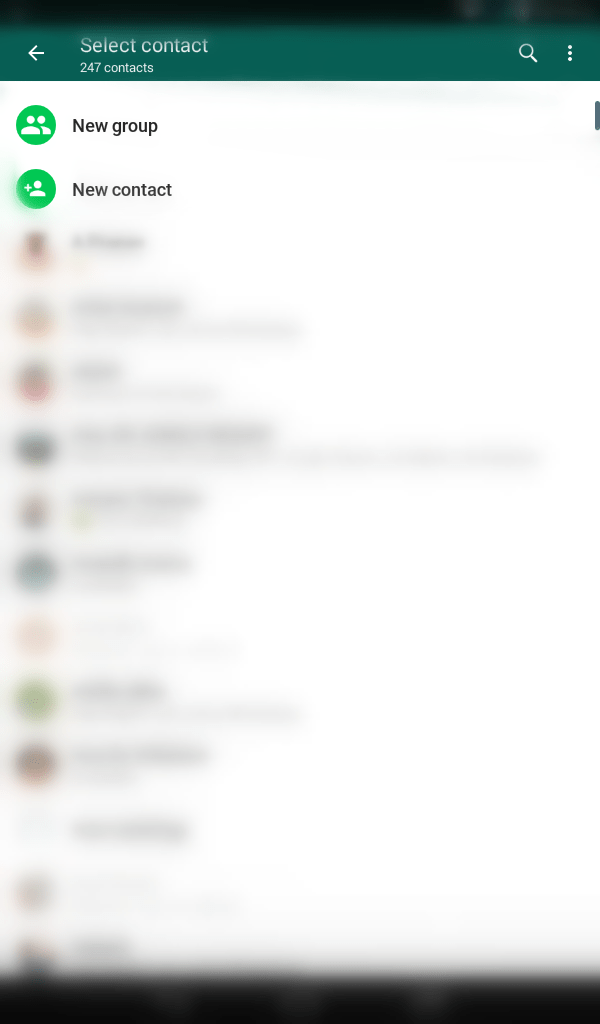
(4). Choose the location in which you want to store the contact.
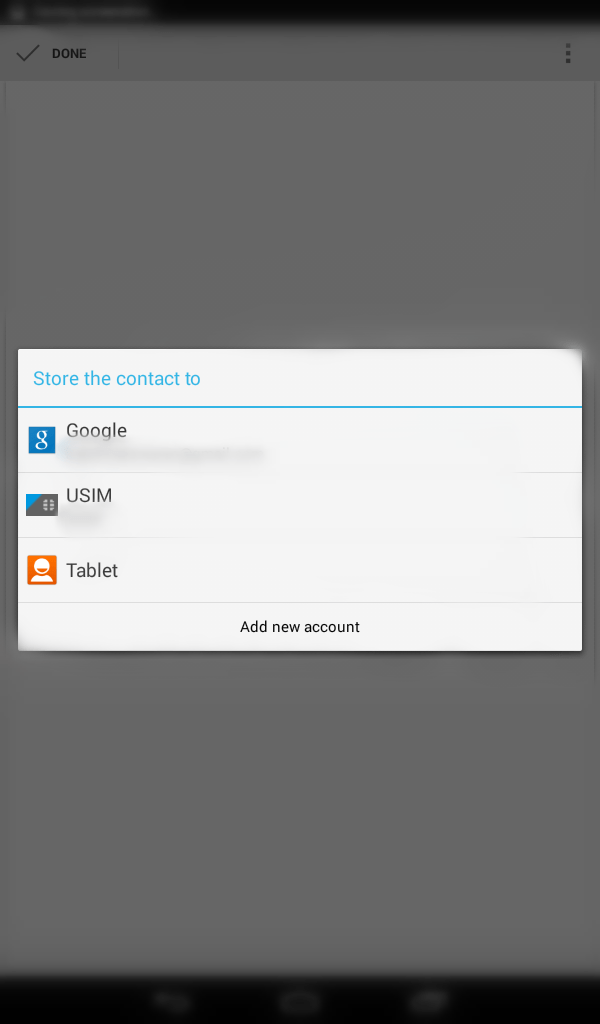
(5). Provide the necessary information. Under Phone, type the phone number and press the Save icon.
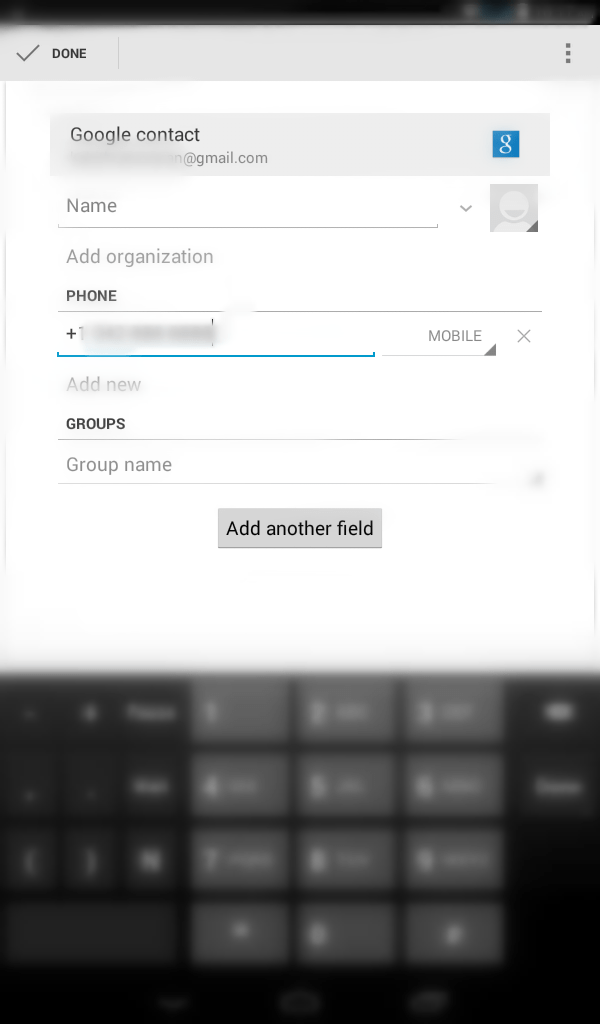
Our Opinion
That was all about adding an international number on WhatsApp. After adding the contact, you will find them on WhatsApp, provided they have a WhatsApp account. By default, the newly added contact will be updated and made available on the WhatsApp Chat tab. If you don’t find the added contact, then refresh the app to find it.
Did you find this section useful and informative? Share your opinion as comments. For the latest article updates, you can follow us on Facebook and Twitter.



