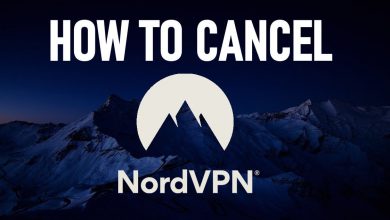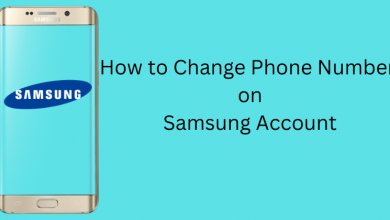Snapchat is definitely meant for those interesting social freaks out there. It has innumerable features that have later been used by other social apps. Some of the notable lineups include the Snap filters, lenses, stories, etc. You will find even more unique options when you dig deep into the Snapchat. Most users would have used the Snapchat camera to record videos. The exciting thing is that you can now add music to Snapchat recordings to make it look creative and personalized. However, you don’t need to be a pro if you want to add music to Snapchat. It is simple as recording a Snap provided if you have a music player app. Whether you have Spotify, Apple Music, SoundCloud, or anything more, Snapchat will integrate with the background music.
How to Add Music to Snapchat?
Here is the detailed information on adding music to your Snap. Make sure you have a music app installed on your smartphone in order to add music to the Snap.
(1). Launch a music player on Android or iOS devices.
(2). Browse for a song or search for the track on the music app.
(3). Click on it to start playing and pause it at the time you want.
(4). Now, you should go to the apps section to launch the Snapchat app.
(5). When the Camera screen opens up, swipe to open Control Center (iOS) or Notification Center (Android).
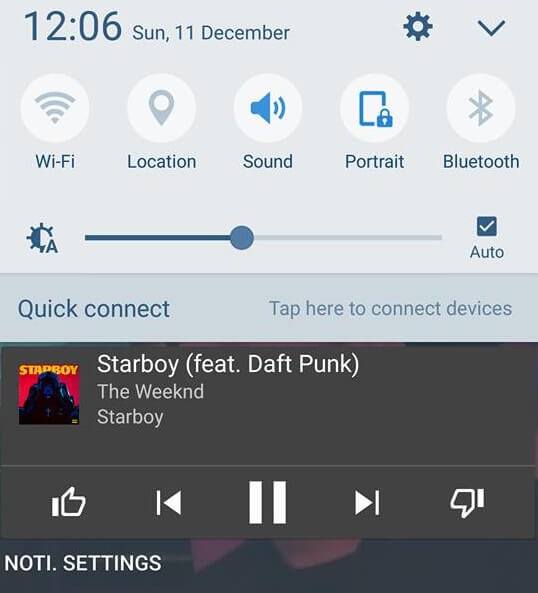
(6). Click the Play icon to play the music from the paused time.
(7). Close the control or notification panel to get back to the Snapchat home screen.
(8). Tap & hold the Record button and start recording the Snap along with the music playing in the background.
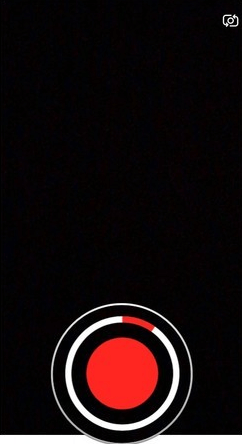
(9). Once done with the recording, gently release your finger from the record button.
(10). Now, open Control or Notification center and click on the Pause icon.
(11). Get back to Snapchat to watch the preview of the Snap you recorded with music.
(12). You can either download it or press the Send button to share it as your story or to someone on Snapchat.
Our Opinion
You don’t have to be a specialist in recording video on Snapchat with background music. It is that simple, easy, and fun with the above guidelines. But make sure your music plays at the right volume so that it will be better audible on the recording.
Have you been able to add songs to your Snap with these guidelines? Let us hear it out as comments. To stay up-to-date with the latest articles, you shall keep your tabs open on our Facebook or Twitter pages.