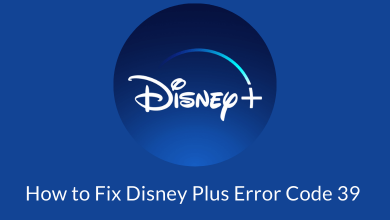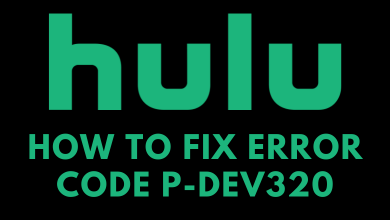Key Highlights
- Android & iPhone: Tumblr app → Profile icon → Select the Blog → Color Palette icon → Tap on the Description field → Enter the link with code → Save.
- Website: Visit tumblr.com → Select the blog → Edit Appearance → Edit Appearance → Tap on the Description field → Enter the link with code → Save.
Tumblr is a platform where you can share interesting ideas with your friends and family members. One of the interesting things about Tumblr is that it lets you customize the page completely. Like other social media, you must create a unique profile to attract more followers. You can add your website and social links to your Tumblr bio or description. However, you can’t add the link directly. You need to use enter some code.
Contents
Benefits of Adding Links to Tumblr Description
1. You can link other social media accounts on your Tumblr bio.
2. It will be easier for your followers to find your website, blogs, or other social media links.
3. If you are a Businessperson, then adding a link will help your customers to more about your products.
4. You can add links to provide offers and gain more followers.
5. You can also promote others’ businesses by adding their product links to your bio.
How to Add Links on Tumblr Bio Using Android & iPhone
(1) Open the Tumblr app on your Smartphone and log in.
(2) Click on the “Profile” icon at the bottom of your app.

(3) If you have multiple Tumblr blogs, select the blog for which you want to add the link.
(4) You can find the “Colour Palette” icon between the Search and Settings icons. Tap on it.
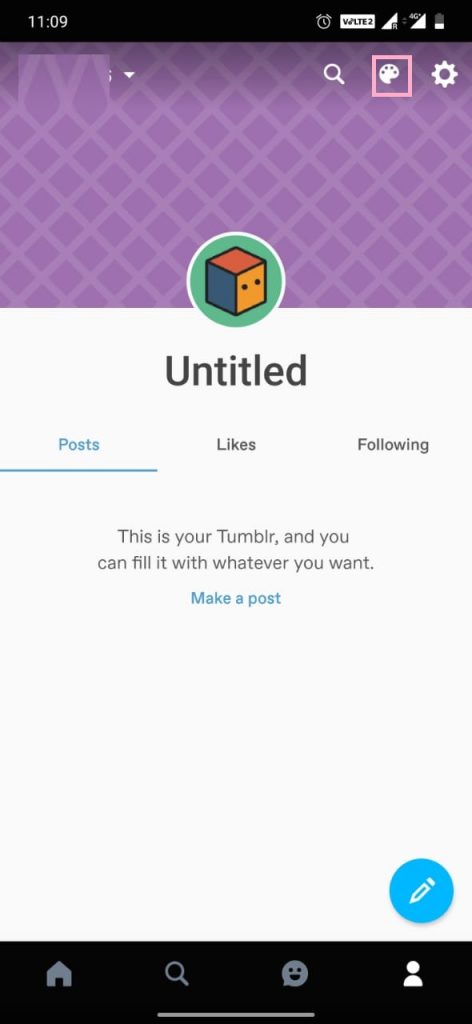
(5) Click on the “description” option to edit it.
(6) You have to enter the HTML code now. Here is an example:
<a href="https://techowns.com">TechOwns</a>Note – Here, replace https://techowns.com with the required link and TechOwns with the required name.
After adding the bio, click on the tick mark at the top of your screen (iPhone – Update button).
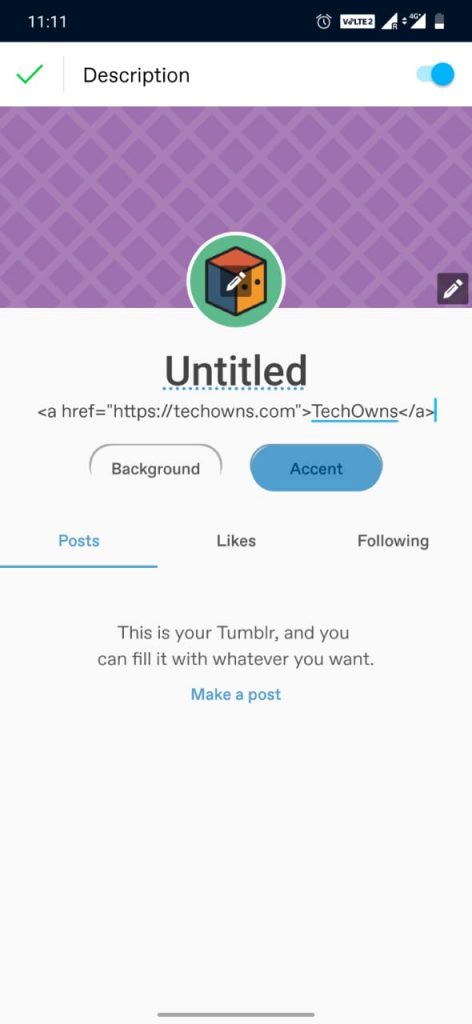
(7) Click on the “Save” button to confirm your action.
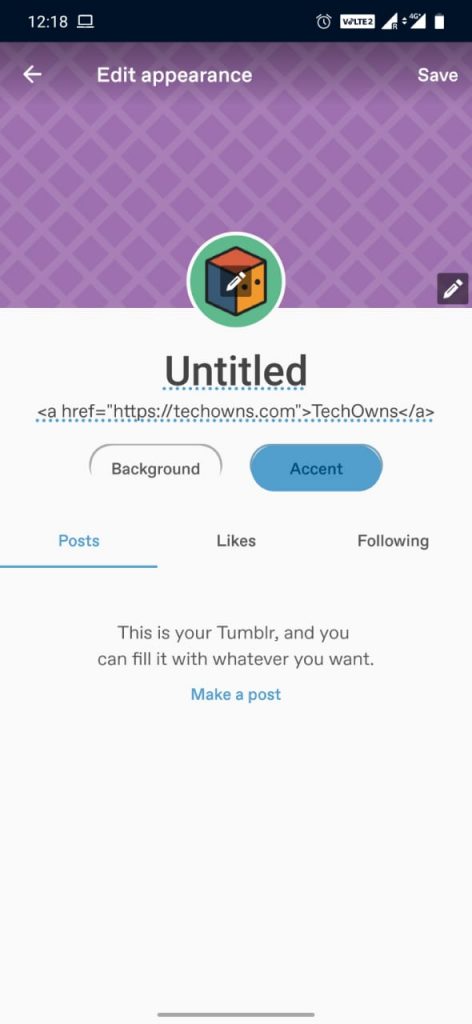
The HTML code will now change into a link. Others can click on the link to visit your blog or website.
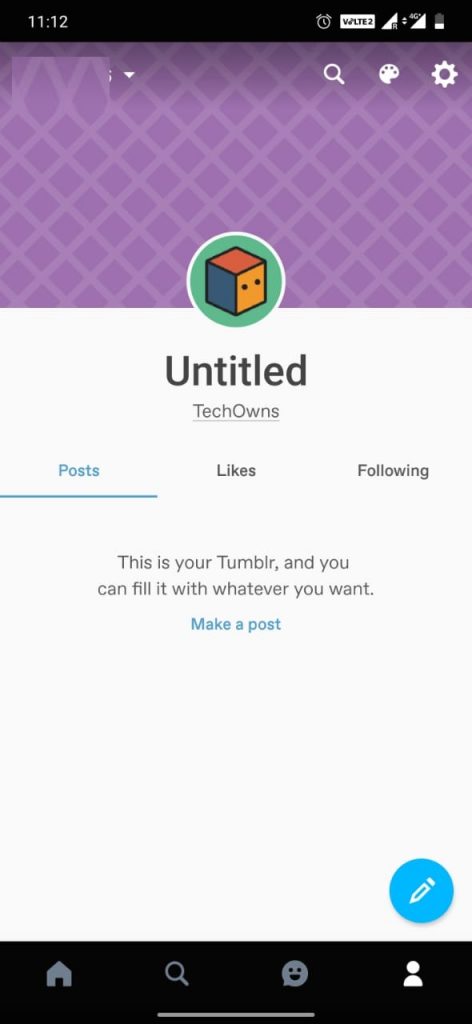
How to Add Links on Tumblr Bio using Web Browser
(1) Open a browser on your PC and visit tumblr.com. Login to your account if not logged in.
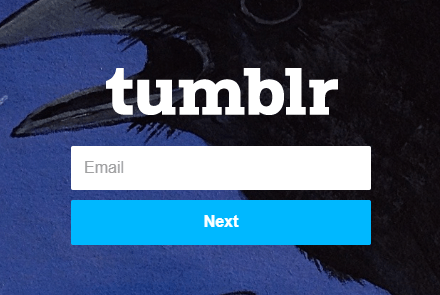
(2) Click on the “Profile” icon in the top right corner.
(3) If you have multiple blogs, select the blog to which you want to add the link and click on the “Edit appearance” option.
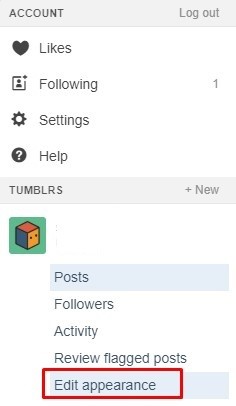
(4) Again, tap the Edit Appearance option at the top of the blog profile page.
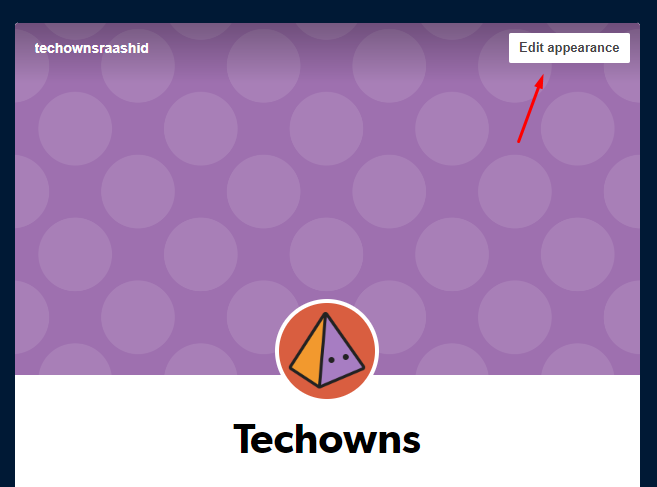
(5) Now click on the “Description” and add the HTML code.
<a href="https://techowns.com">TechOwns</a>(5) Click on the “Save” button to confirm your action.
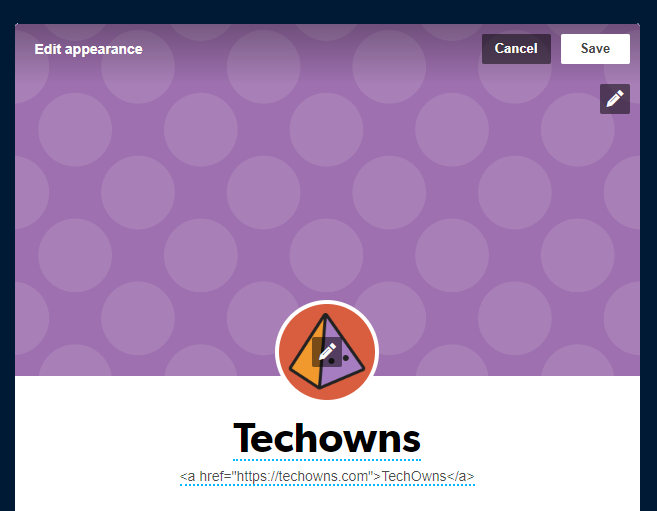
The HTML code will turn into a link. Your followers can now access your website from your bio.
Tips! If you have created several blogs, delete the unused blog from Tumblr.
Frequently Asked Questions
Open the post on Tumblr and tap the pencil-shaped edit icon. Paste or enter the URL you want and click on the Save option.