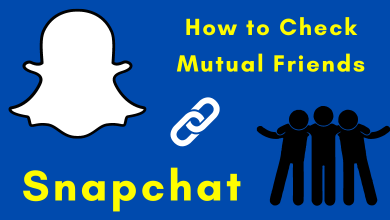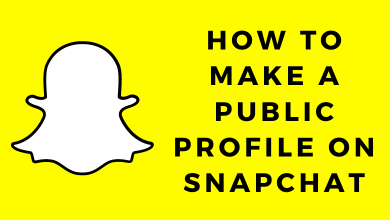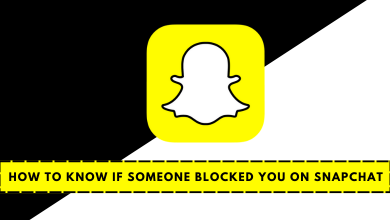Key Highlights
- Open Snapchat →Taap the Emoji icon → Scroll to the right and tap the Explore option → Search for Invisible filter → Select the filter → Add the filter to favorites.
Snapchat is one of the most used online social media available on Android and iOS devices across the globe. With this app, you can chat with friends and share videos and pictures with different types of inbuild lenses and filters. Among the various filters on Snapchat, the Invisible filter is the most used one recently.
With this filter, you can make yourself invisible and play around the videos with Snapchat friends. You can also save the video and share it on other social media like Instagram and WhatsApp.
You can also upgrade to Snapchat plus to explore more new filters and features within the Snapchat app.
Key Highlights
Snapchat : Emoji icon → Explore Lenses → Search → Invisible filter → Favorites
Contents
How to Search for Invisible Filter on Snapchat
Tips! Update your Snapchat app regularly to add and use the latest filters.
[1] Make sure to connect your smartphones to a stable internet connection via WiFi or mobile data.
[2] If you don’t have Snapchat on your smartphone, install the app from the AppStore or Play Store.
[3] Once installed, launch the app on your smartphone and log in to your account.
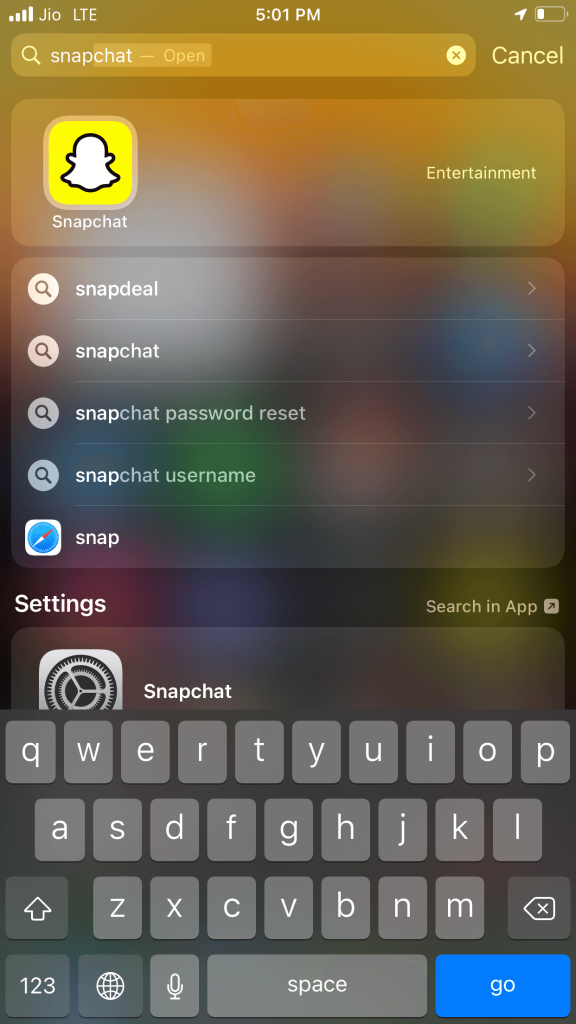
[4] After that, allow camera access on the Snapchat app.
[4] Once the home page displays, select the Emoji icon.
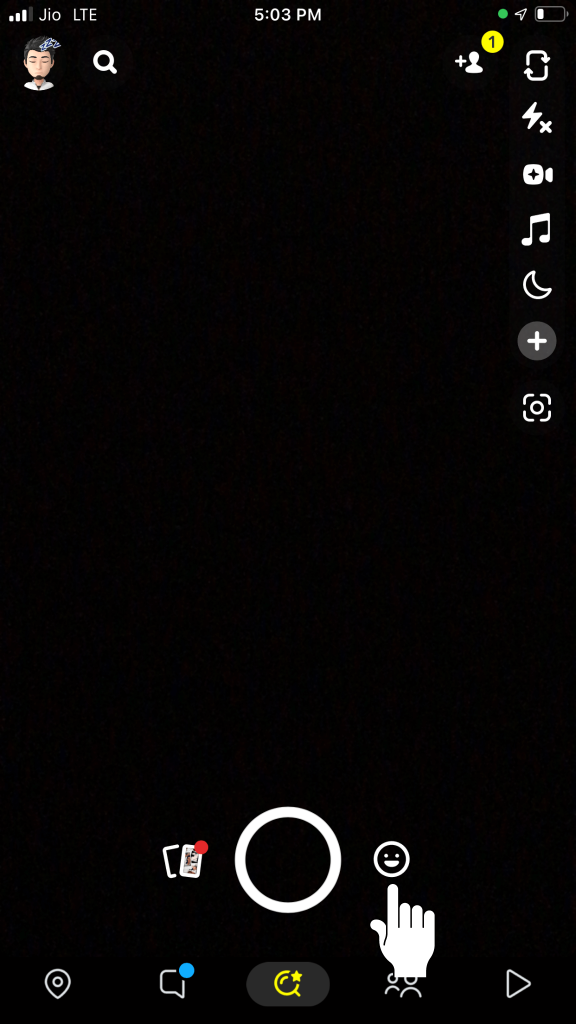
[5] Scroll to the right. You’ll find Explore Lenses option. Tap the Explore option.
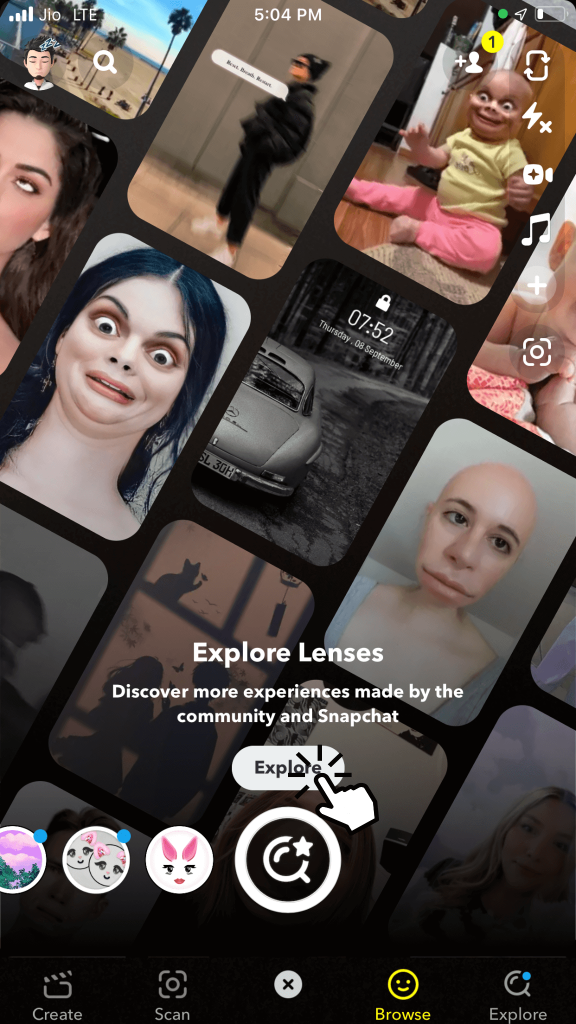
[6] From there, click the Search option.
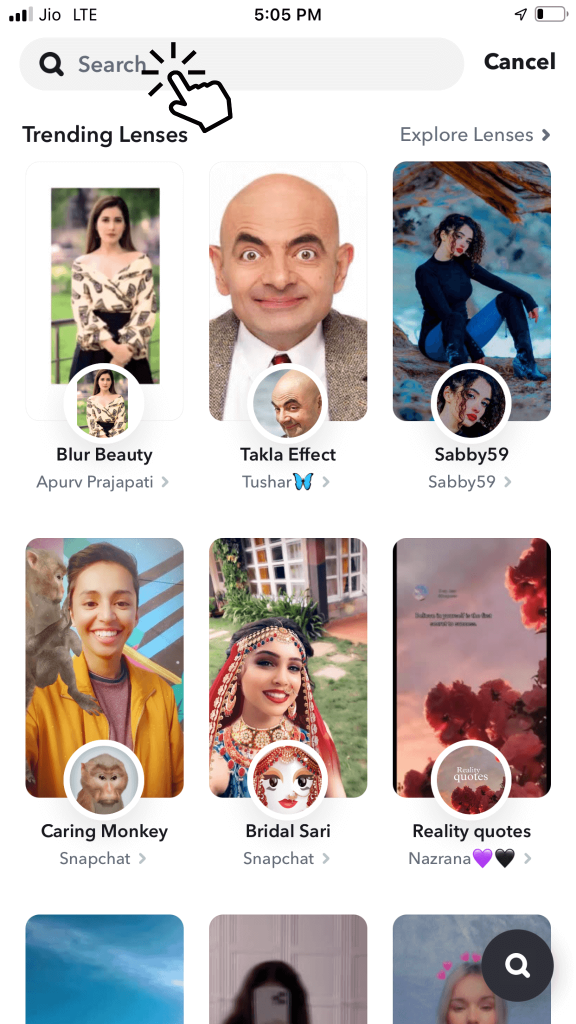
[7] Type Invisible Filter and hit the Search icon on the keypad.
[8] From the available search result, select the Invisible filter. It looks like a smiley emoji with a blue and white background.
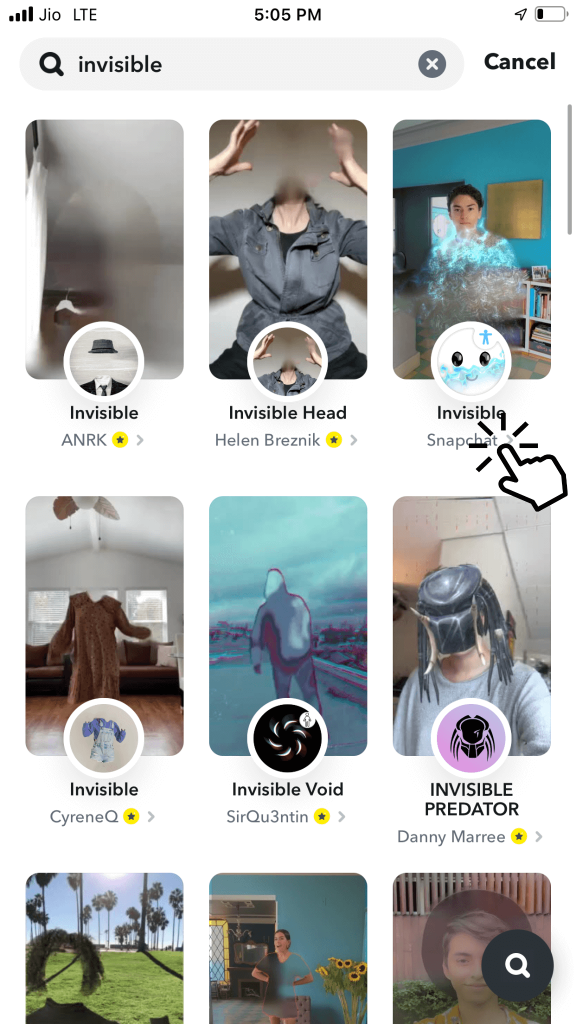
How to Add and Use Invisible Filter on Snapchat
[1] After selecting the Invisible filter, a small Heart icon with Favorite will be available at the bottom.
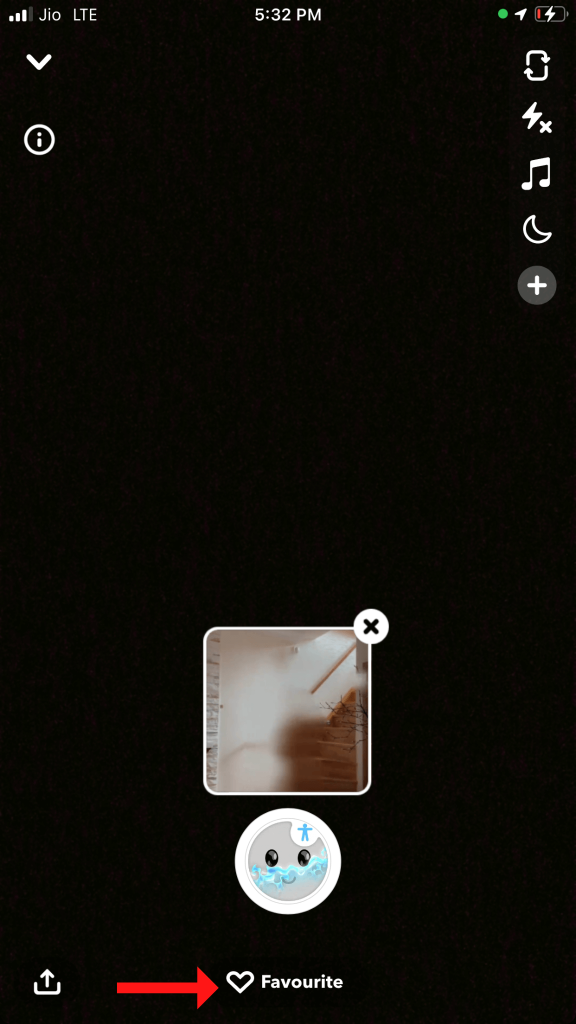
[2] Click the icon, and it will turn into red color.

[3] Now, get back to the home screen and click the Explore icon.
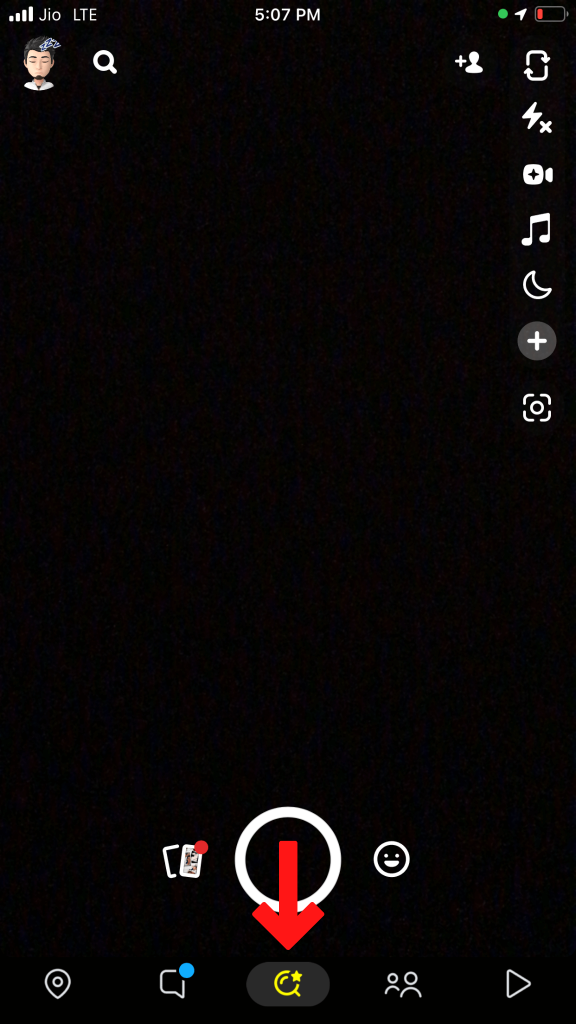
[4] The Invisible filter will be available in the Favorites section under For You section.
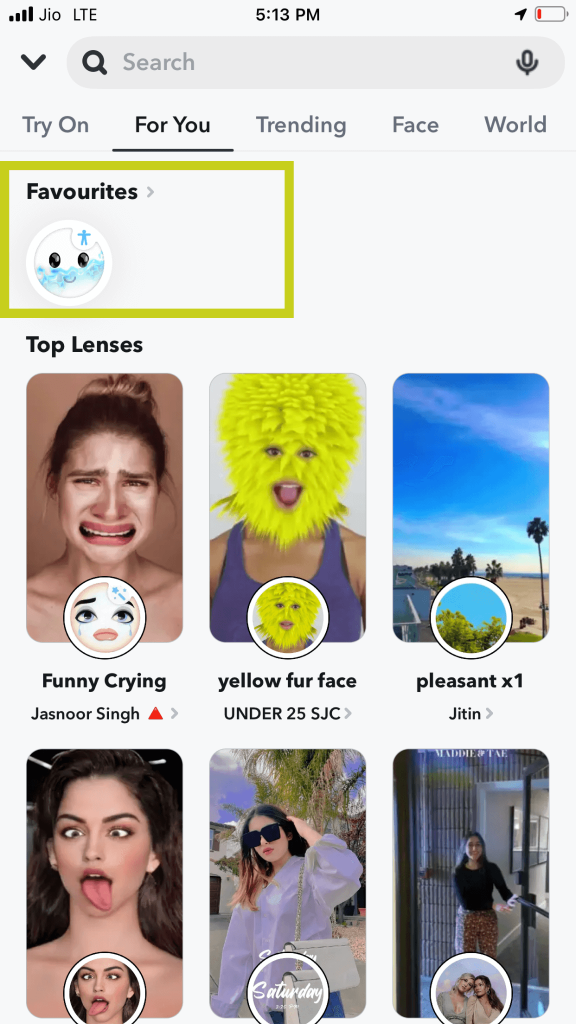
[5] Select the filter, tap, and hold the Invisible filter lens to record a video.
[6] Move your hand across the face, and your appearance will be turned invisible to work correctly.
How to Fix Snapchat Filters Not Working
If your Snapchat is not working properly and doesn’t show any filter on the search bar, do the following to bypass the error.
- Check your internet connection.
- Restart the Snapchat app and your smartphone.
- Clear the Snapchat cache.
- Disable the VPN connection.
- Update the Snapchat app on your Android and iPhone.
After fixing the issue, you can share and enjoy the new Invisible filter among your Snapchat friends.
Frequently Asked Questions
Some of the best Snapchat filters are Vogue Noir, Polaroid Frame, Cartoon 3D Style, Pecan, and My Twin.
Snapchat usually has 10 to 20 filters available in the filter section. It will change regularly according to your usage.